
Do you know which user journeys lead most often to conversion? How about where and why your users are experiencing friction in their journeys? And lastly, can you validate the accuracy of your user journey maps in the real world?
We’ll tackle all these questions and more with this quick breakdown of how to analyze your in-app user journeys (including some unique pro tips). Your users have already passed the awareness and download stage — now it’s time focus on what they are actually doing in your app and how you can optimize their paths. Let’s get started.
Building User Journeys: The first key to empathizing with your users
The first step to empathizing with your users and properly monitoring their experience, is mapping out their potential journeys. By identifying all the possible user journeys, you are able to relate to your users’ experiences and build the foundations for a stellar UX.
To briefly clarify, we aren’t just referring to retail/eCommerce apps when mentioning ‘user journeys’ and ‘conversions’. Your ‘conversions’ can be any goal within your app, whether that be referring your app to a friend or achieving level 10.
There is also no rigid methodology for mapping out your user journeys. It will be based partly on research (user interviews and surveys) and conjecture (which can be assisted by empathy maps and storyboards).
There are many ways you can design your user journey map, so we won’t dive into the nitty gritty of layout recommendations. Pick a design that best fits your team’s learning style and enables you to clearly determine key takeaways. Remember, your user journey map should be routinely evaluated and improved, from concept, through design, development and testing, and throughout the lifetime of your mobile product.
Once you’ve established a baseline understanding of how users are likely journeying through your app, it’s time to assess in real-time what your users’ in-app journeys actually look like. Here comes the fun part.
Tracking Real-time User Journeys
Your initial user journey map is just a “hunch” and will remain a hunch unless you actively monitor your users’ journeys in real-time. Your users could totally surprise you in terms of how they navigate through your app. On top of that, if you want to ensure that your app meets their expectations and increase your conversion and retention rates, you MUST monitor in real-time.
Luckily there’s two major ways to do this: user testing and qualitative mobile app analytics. These two solutions, especially when combined, will help you fill in the gaps of your user journey map.
When using both of these tools, make sure to ask yourself the following questions:
Did the user achieve the conversion/goal? If not, why?
Was this achieved with ease and efficiency? If not, where were the friction points?
Was the experience pleasant and rewarding for the user? If not, why?
User testing is great way to get direct answers to these questions. Testers can instantly provide feedback as to why a particular journey was smooth or bumpy, and help you understand their mindset during certain interactions. However, as we all know, a lot of mobile product managers and devs are short on resources these days, thus thorough, quality user testing can be a challenge to organize and execute. Moreover, there’s always the factors of observational bias and groupthink, to consider. How much of your users’ responses are natural, and how much are contrived due to observation awareness or group influence?
The second tool mentioned, qualitative mobile app analytics, is a smart way to avoid these user testing concerns. Like traditional analytics platforms, such as Google Firebase, qualitative analytics allow you to monitor your users’ flows on an aggregate level, but with an added advantage. That added advantage is single user, real-time, qualitative data. Let’s explore.
User Flows
User flows, like those provided by Appsee, are a great way to zone in on the inbound and outbound journeys with specific screens. For example, take a look at the user flow below, with ‘My Cart’ as the selected screen. This user flow breakdown enables you to see all the different paths that users took to and from the ‘My Cart’ screen. An important question to ask from this is how many of your users are proceeding to the ‘Payment’ screen? This is the logical proceeding screen in a user’s purchase journey. Better yet, how many are not proceeding with the purchase journey? You can see that some users ended up quitting the app after reaching the ‘My Cart’ screen, why? Instead of breaking your head with hypotheses as to why, you can actually drill down to single user sessions recordings that contain this journey. Maybe users experienced a bug or had trouble navigating to the ‘Payment’ screen. Real-time user session recordings can help you pinpoint the exact answer(s).
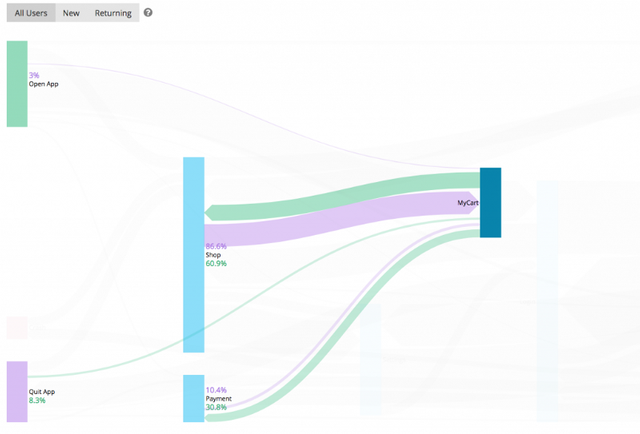
On top of utilizing user flows to dive into screen-specific user journeys, you can also employ them for detecting crash-heavy screens and comparing paths of new vs. returning users. With proper monitoring, this qualitative flow tool can help you turn your user journeys into frictionless, yellow brick roads.
To learn more about best practices for analyzing new user flows, watch this video.
User Navigation Paths

In addition to analyzing user journeys by inbound and outbound screens, you can utilize sunbursts like Appsee’s ‘Navigation Paths’ to dissect users’ linear journeys through your app. For instance, let’s take a closer look at where your users are going after the ‘Login’ screen.
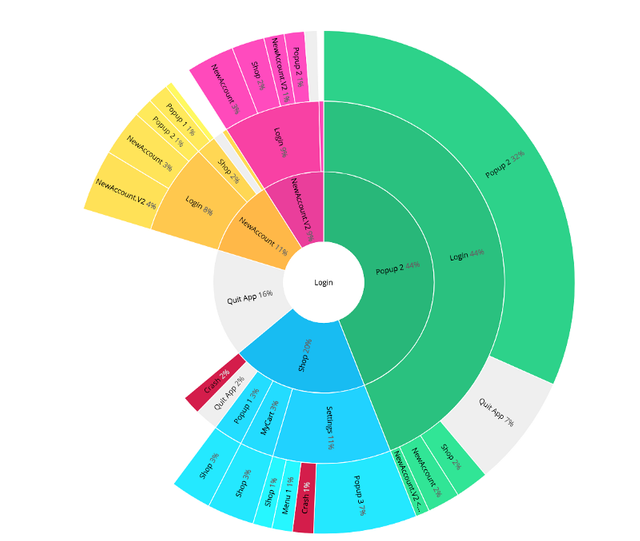
By selecting ‘Login’ as the root level, you can examine the linear paths your users follow from that screen. Each circle represents a navigation level, and details up to five levels (regardless of navigations preceding that set screen). Take a look at this sunburst- which navigation path is worth exploring further?
You probably selected the path from ‘Login’ to ‘Quit App’. Why are 16% of sessions from the ‘Login’ screen ending in a direct quit of the app? Are they mostly new users or returning? What’s exactly happening here?
Luckily with a nifty little play button that appears when you hover over the path(just like in the user flows module) you can watch recordings of users that took this navigation path. Think about the actionable answers you can instantly gather just from watching a few of these recordings. These unambiguous answers will allow you to pinpoint exactly where you need to optimize your app.
You can set your app on its own success journey by gathering qualitative data on your users. However, only when you gather a mix of insights from interviews and analytics, will you obtain the clearest picture of what your users are doing in your app.
Want to try out these user journey optimization tools yourself? You can grab a free trial of Appsee right now.
Originally posted on Mobile Masters Magazine.
Congratulations @sinegin! You received a personal award!
You can view your badges on your Steem Board and compare to others on the Steem Ranking
Vote for @Steemitboard as a witness to get one more award and increased upvotes!
Downvoting a post can decrease pending rewards and make it less visible. Common reasons:
Submit