What is Uniswap?

Uniswap is a decentralized exchange that uses automatic market maker (AMM) instead of order books to swap the ERC 20 tokens. Besides, you can provide liquidity to the pools and get fees. Every time swapping tokens in Uniswap a commission of 0,3% is paid. This commission is distributed between liquidity providers depending on the amount they have provided to the pool. When supplying to the pool you get LP tokens that can be deposited to UNI-V2 and claimed as UNI.
How to provide liquidity to earn UNI?
1.Open Uniswap, connect your Huobi wallet via WalletConnect. Enter ‘UNI’
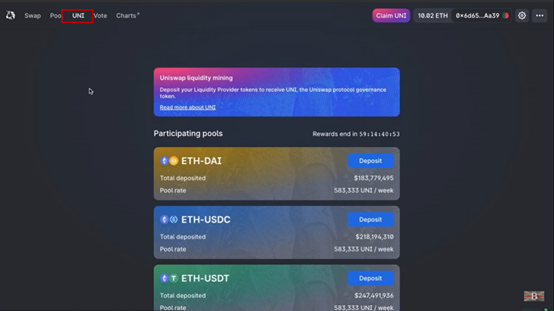
2.Find and enter the liquidity pool you need, tap on ‘Add liquidity’.
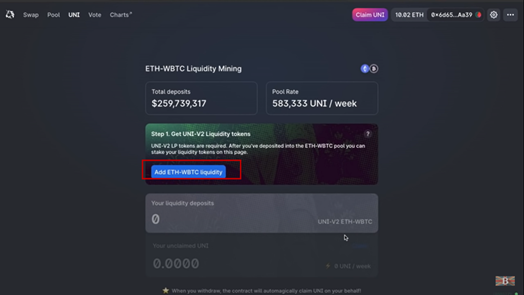
3.Enter the amount you want to supply or tap on ‘MAX’ to use your all available tokens. Tap ‘Approve WBTC’. In your Huobi Wallet confirm Uniswap to use your WBTC and pay the transaction fee for using WBTC.
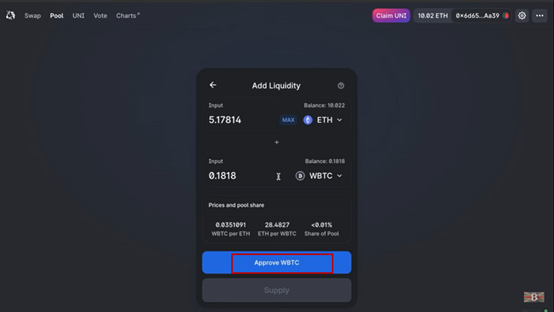
4.Check the transaction details, your input and estimated amount of pool tokens you will receive. Tap ‘Confirm supply’.
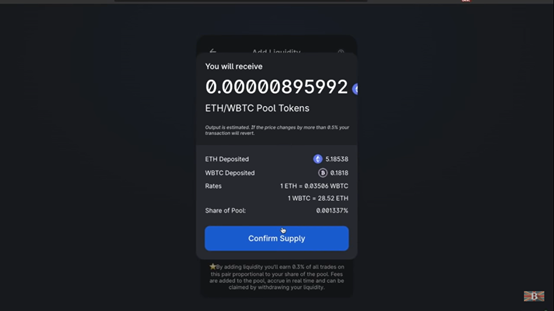
5.Pay the gas fee for supplying your tokens to the pool. You can edit the gas fee, the higher fee you pay, the faster the transaction will be completed.
6.As soon as transaction is successfully completed, this window will appear. Tap ‘Close’.
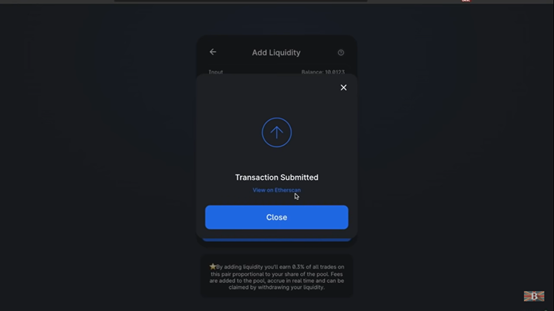
7.As soon as you have supplied liquidity to the pool, you get LP tokens that should be deposited into UNI-V2.
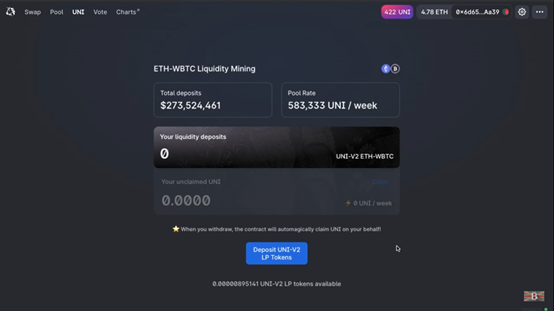
8.Enter the amount you want or tap on ‘MAX’, check the information and tap ‘Approve’. In Huobi Wallet allow Uniswap withdraw your assets and automate transactions for you.
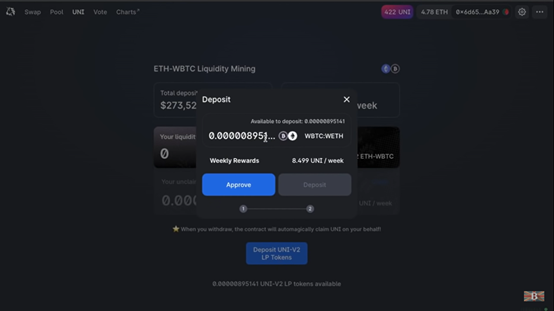
9.Tap ‘Deposit’ and pay the gas fee.
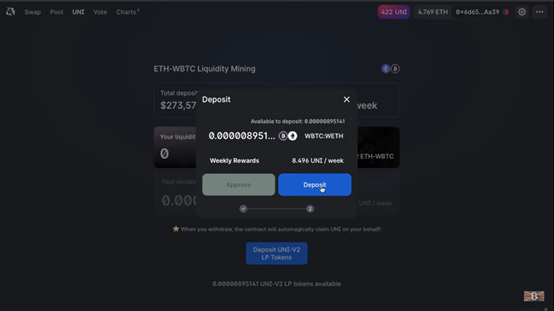
10.Successfully deposited a window with deposit details will appear.
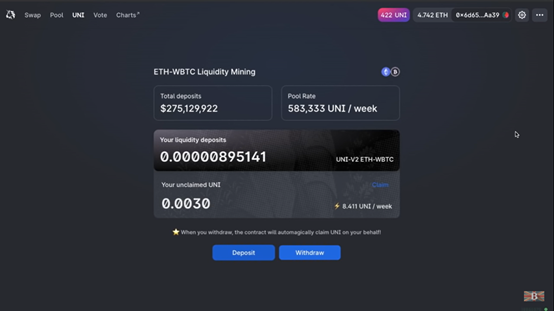
How to Claim UNI?
1.Tap ‘Claim your UNI token’. To do so just pay the gas fee for this transaction.
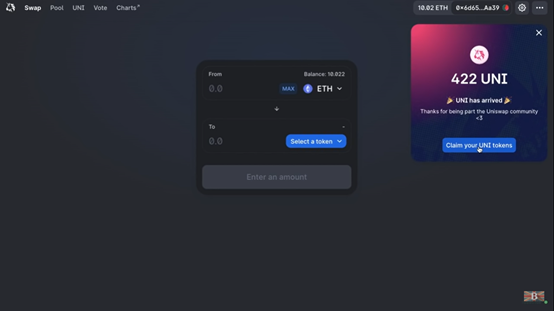
2.Once successfully claimed the following windows will appear.
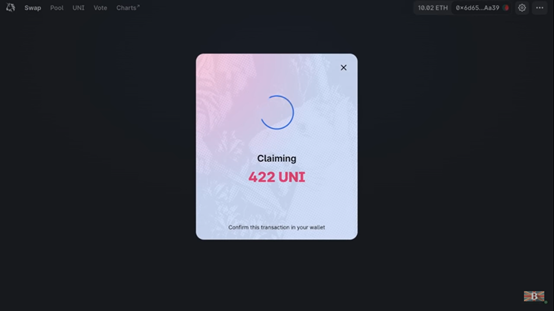
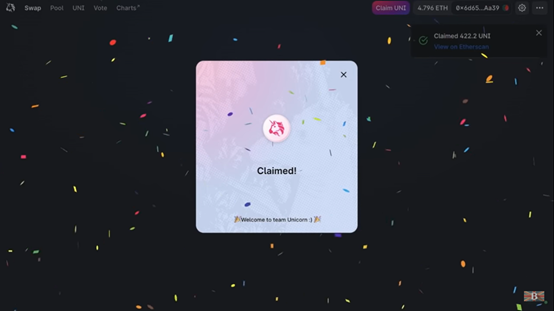
*Please pay attention that every financial operation and decision has a potential investment risk, when making an investment think carefully, do not take any impulsive decision.