I can't believe that messing around with fancy particle effects and making custom shaders for explosions is actually easier than simply applying a texture to a bloody box but it is. I guess that's what happens though when you decide you want to do really good quality texturing. So you may all know that I've been fiddling around with how to make my games in general look pretty and now I've decided to delve much deeper into UV Texturing to understand everything better. Holy fuck is it a pain in the arse when you're first learning, but I must, especially if I want to go ahead and texture my alien soldier without him looking completely weird with the textures mismatched and and all patchy.
So first off, here's a screenshot of my explosion effect I created and the custom shader that I made, it seems that the best option with Unity when it comes to making shaders for particles at least is to go completely black and white. Why? Well it simply means that you can fiddle around with the colours a much as you like, if you know exactly what you want then I guess yes, you could put it in full colour as I did with the muzzle flash but I think it looks better if you can tweak it how you want for your particular project this will also mean as well that if you want to change your particles' colour while in game using scripts you can.
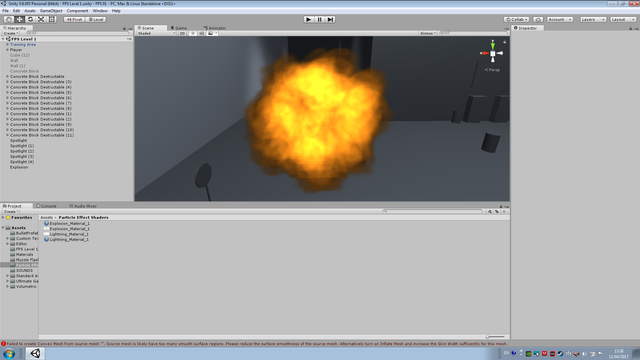
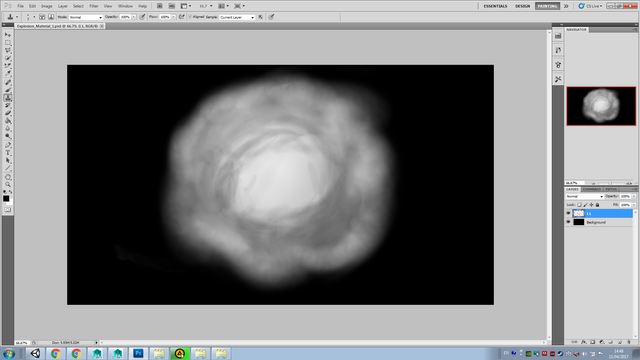
Now on to my headache, the UV Texturing, it may be down to just me not having practiced texturing enough as I've been for the past couple of years focused entirely on learning programming and art skills. Now I actually have the art skills to do all of this I guess I should just dedicate a bunch of time to learning this.
I've been going through a pretty useful tutorial which shows the absolute basics and I'm trying to apply this to a vending machine texture that I'm going to be whipping up for one of those cubes that I placed which are by the bin I made, you may have noticed them. Problem is, as I said, I'm still wrapping my head around how the whole UV texturing system actually works, it's very baffling because it is like you're working on a 3D model but a flat 2D perspective, if that's makes sense. A standard practice I've seen so far is to apply Maya's little chequered black and white pattern to make sure your UV's are all set up correctly and as you can see they're blatantly not.
It's getting there, but I'm just going to have to practice and get used to the UV editor and how to get the textures all working seamlessly together on each part of the model. That's what UV's do really, they seem to sort of blend in your textures so they don't just look like flat images on a face and that's what I need to get worked out properly.
If anyone has any tutorials or documentation they happen to have come across when dealing with UV Texturing in particular I'd really appreciate it, a long shot to be sure but I thought I'd ask anyway, I've got a lot of learning to do now if I want to get my 3D stuff looking good.
For those curious, I've posted the tutorial I'm looking at below, it might even help some of you if you're messing around with modelling yourself.
Here's the progress of my UV editing so far, you can see that for now I'm just trying to go through the steps in the tutorial above.
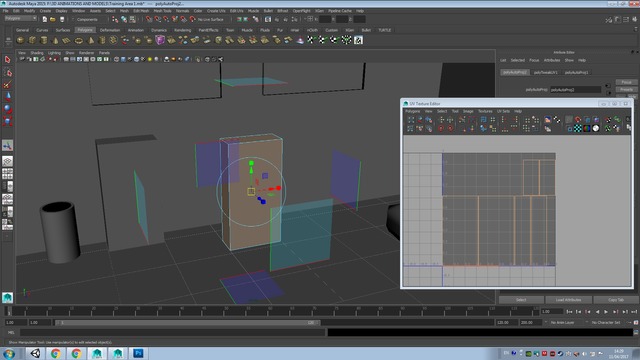
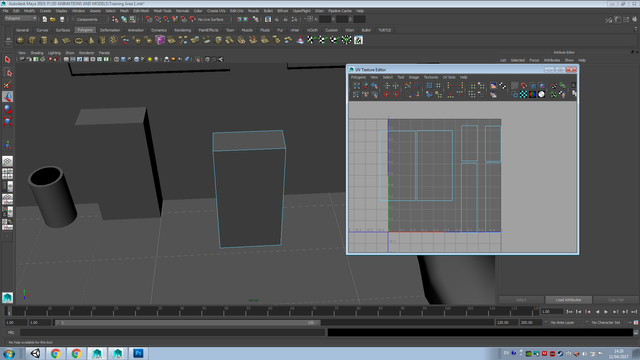
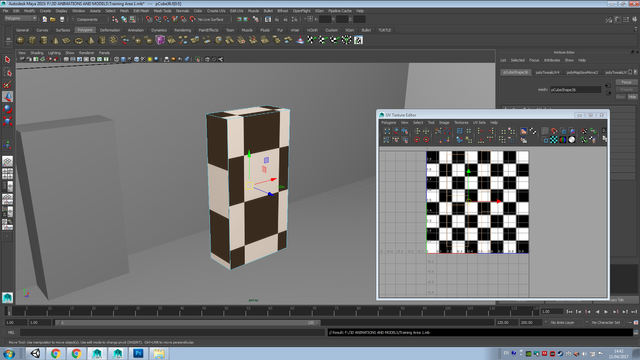
I also have some interesting news regarding sound! I won't show you the explosions and stuff in real time just yet, as there are things I want to tweak before I record but I contacted the sound guy who did sounds for my Rabbit and the moon game and he's done some machine gun noises for me. Not only that, I'm going to start paying him to build a little sound library for this game in particular and I'll have him do explosions and maybe some ambient effects so you don't have to deal with total silence in my videos anymore.
Oh and on top of everything else, I have also been looking at volumetric lighting as another way of getting my games to look way prettier, I'll be making a post on that a bit later as I work out everything. Right now I'm quite focused on learning UV Texturing and getting Rabbit and the moon finished.
I can feel your pain. UV textures are straight from hell. Here is a nice starting point if you use Blender, though: https://en.wikibooks.org/wiki/Blender_3D:_Noob_to_Pro/UV_Map_Basics
Downvoting a post can decrease pending rewards and make it less visible. Common reasons:
Submit
lol thanks, I use Unity and Maya though, might be worth a glance through to see if anything new is in there. I don't have any issues doing literally anything else, even coding wasn't as annoying as UV Texturing but if I can get information on serialisation for fuck's sake I should be able to find proper help on UV's.
I can see why so many artists hate using them, but they're so important to learn, one thing I'd really like is to get good enough at UV's so I can just start making silly weapon skins and stuff I've got a plan where I'm going to release a bunch of them for free and not do the dick thing of making people pay for them to add value to my shooter.
Downvoting a post can decrease pending rewards and make it less visible. Common reasons:
Submit