"Reading is learning and sharing is caring..."
Welcome to:
Hello Steemit! 👋
After 37 days, I decided to make my first cash out and in a memorable way. It's my father's birthday on the weekend and planning to give him something special and then I wanted to help my aunt that was admitted in the hospital and badly needed an assistance but I was having trouble with my bank card last weekend. Then, I found out that I can have a Coins.ph account even I'm outside the Philippines. I thought it was just meant for users inside the country til I've read @ankarlie's very informative post about sir Terry @surpassingoogle's promising initiative to include STEEM/SBD in Coins.ph wallet which we all hoping for.
Anyhow, the goal of this post is to share to everyone who's using coins.ph specially to my co minnows and up coming Steemians who doesn't know yet about this "simplified method" by @blocktrades on how to transfer and withdraw our hard earned STEEM DOLLARS/STEEM to Coins.ph through Blocktrades and Coinpot.co.
What makes it simplified??
The process is simplifiied by using SteemConnect
a simple, secure way to authorize your Steem transactions (in this case, transactions for sending Steem and Steem Dollars) .
Checkout @Blocktrades post for further details.
What is Coinpot.co and how to minimize paying for transaction fees??
A Cryptocurrency Micro-wallet launched in July 2017.
We all know that BTC to Fiat money transfers have high transaction fees and delays so I'm thankful that I've also read @rigormortiz post. We can minimize the transaction fees by selling our SBD/STEEM for Dogecoin instead of BTC through Coinpot.co
Formula:
- Blocktrades- Coinpot ( "SBD/STEEM sell for DOGECOIN" / "DOGECOIN convert to BTC")
- Coinpot- Coins.ph (BTC convert to PHP)
DOGECOIN have the cheapest transaction fee (0.002 STEEM) and there is really a big difference on how much amount of Php you can receive. Check @rigormortiz rescent comparison example.
Since it was my first time to do a cash out and worried that I'll make a wrong move, I decided to transfer only 1 SBD first as a trial and for tutorial purpose.
So without further ado, here is my step-by-step-tutorial on how to withraw SBD/STEEM tru blocktrades-coinpot-coins.ph
You will need the following:
- Steemconnect account
- Coinpot.co account
- Verified Coins.ph account
STEEMIT-Blocktrades-Coinpot (SBD-Dogecoin)
Log-in to your coinpot account. Go to "Dashboard". Scroll down to see "DOGECOIN". Click "Deposit Dogecoin" below the view dogecoin summary. Your Dogecoin address will pop-up. Click "copy"or use the QR code.
Go to your Steemit Wallet. Under Steem or SBD, Click "sell" option and Blocktrades page will pop-op. Under the "Send", enter the desired STEEM or SBD amount that you want to cash out. Under the "Receive" select "Dogecoin". Under the "receive address" paste your Dogecoin wallet address in the box provided.
Scroll down. Use Steem Connect to transfer the funds to your Coinpot. (This is the simplified part. It's no longer necessary to do the manual but it is still an option).
Type your Steemit account name and click transfer using Steem Connect. Steem Connect window will pop up. Click Continue.
For confirmation, Log-in using your Steemit Account name and active key (can be found in your Steemit wallet).
Congrats! You just saved some sbd/steem on transfer fees 😜
Go back to Blocktrades. A confirmation of the transfer can be found on the "completed" section.
The waiting game: Transaction completed at 11:37 pm and I received my Dogecoin on my Coinpot at 12:08 am. A total of 30 minutes waiting game (not bad!).
Coinpot - Coins.ph (Dogecoin-BTC-Php)
Once you have receive your Dogecoin in your Coinpot, you have to convert it to BTC (free of charge) before transferring to your coins.ph account.
On your Coinpot's Dashboard, Scroll down and go to Dogecoin drop down menu and click Convert Dogecoin to..
A window will pop up. Click Convert to Bitcoin Core, click maximum if you wish to convert everything to Bitcoin. Type your password and click convert.
Note: Make sure you click Bitcoin Core and NOT Bitcoin Cash.Go back to your dashboard, refresh the page and once you see the conversion done, Log-in to your Coins.ph and copy your BTC wallet address or Peso address if yo prefer.
Back in Coinpot gain. Click the Bitcoin Core dropdown menu, select Deposit Bitcoin Core.
On the pop up window, paste your copied BTC or Peso address under the Withrawal Bitcoin Core Address. Enter the BTC amount that you wish to deposit or click maximum if you wish to wittraw all BTC. Then, type your password and check the Captcha box (to verified that your not an android. 😉)
Click withraw.
Well done!
In the withrawal confirmation, it says 48 hours before the money will show up on your coins.ph but mine only takes less than a day.
An email will be sent for withdrawal confirmation. Click the link on the email to confirm. Wait for a few hours for the transferred money to appear on your Coins.ph.
You can also check your transaction status on your Coinpot account under Rescent Transactions.
Thank you for reading! Hope you find my post informative and useful!
#steemit #blocktrades #coinpot #coins.ph #withrawal
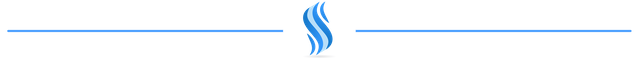
It Is Important To Vote For Our Witnesses
Consider casting your witness votes for: @steemgigs (@surpassinggoogle) , @curie, @cloh76.witness, @yehey, @ausbitbank, @pharesim who have been adding invaluable contribution to the community.
To cast your votes, just go to: https://steemit.com/~witnesses

@joyrobinson this is great, but how do you pick up your pesos? DO they deposit them into a peso account?
I could read the numbers/letters that you tried to screen on the addresses of your wallets please delete that or block it better I don't want you getting ripped off. The middle one easily but the last one not so easy but a computer hack could clean that and get at your wallet.
Downvoting a post can decrease pending rewards and make it less visible. Common reasons:
Submit
Thank you for your very thoughtful comment @iamstan!💕
There are several options to transfer/deposit/cash out money from coinsph peso wallet to fiat through money remittance options or banks. Checkout the complete details here: https://support.coins.ph/hc/en-us/sections/202591667-Cashing-Out-Claiming-Cash
Hope that helps!
Downvoting a post can decrease pending rewards and make it less visible. Common reasons:
Submit
madam now ko lang yan nalaman..sge try ko yan ty sa info
Downvoting a post can decrease pending rewards and make it less visible. Common reasons:
Submit
Az in sir? Your welcome & thanks also sa support
Downvoting a post can decrease pending rewards and make it less visible. Common reasons:
Submit
A great post with a lot of information that will surely benefit others. Well done
Downvoting a post can decrease pending rewards and make it less visible. Common reasons:
Submit
Hello @bobbylee 👋
I always do my best to deliver a worth reading post.
Btw, found & followed you tru @sunnylife
Gracias for reading!
Downvoting a post can decrease pending rewards and make it less visible. Common reasons:
Submit
Woahhh , a thorough and great explanation Joy.. Thanks for sharing..will surely help all the newbies reading this...
Downvoting a post can decrease pending rewards and make it less visible. Common reasons:
Submit
Can you remember when I asked on our gc if anyone knows how long is the transfer from blokctrades to coinpot? This is what it's all about 😅. I timed it.
Thanks for reading @mers! Cheers
Downvoting a post can decrease pending rewards and make it less visible. Common reasons:
Submit
Thanks. I'm not at the point of needing to worry about this quite yet, but I WILL BE. Very helpful info. Big up vote and follow!
Thanks!!!
Downvoting a post can decrease pending rewards and make it less visible. Common reasons:
Submit
Yes, that's right @mepatriot. Powering up , producing quality content posts and engaging is our priority as we get started.
Thank you for following and Welcome to Steemit!!
Downvoting a post can decrease pending rewards and make it less visible. Common reasons:
Submit
Thanks!
I agree with producing quality content and engaging.
I'm struggling to understand the financial (or any other) benefits of this "powering up" business, though.
Downvoting a post can decrease pending rewards and make it less visible. Common reasons:
Submit
Thank you, great info for those of us who still don't understand it all. Have a great day.
Downvoting a post can decrease pending rewards and make it less visible. Common reasons:
Submit
the lesser the transaction fee, the better! good choice on cashing out now that the sbd and steem is higher 😁
Downvoting a post can decrease pending rewards and make it less visible. Common reasons:
Submit
Correct!
I'm glad I did my own research before my first cash out 😀
Downvoting a post can decrease pending rewards and make it less visible. Common reasons:
Submit
THIS IS so helpful and informative. I should try this one. Thanks a lot @joyrobinson
Downvoting a post can decrease pending rewards and make it less visible. Common reasons:
Submit
Wow great job sis
Congratulations
Downvoting a post can decrease pending rewards and make it less visible. Common reasons:
Submit
Yay! This is very informative specifically to me who haven’t tried cashing out. Now I know the process on how to save transaction fees through this. Thanks @joyrobinson!
Downvoting a post can decrease pending rewards and make it less visible. Common reasons:
Submit
Nice post! very informative, thanks sis :)
Downvoting a post can decrease pending rewards and make it less visible. Common reasons:
Submit
very informative !
Downvoting a post can decrease pending rewards and make it less visible. Common reasons:
Submit
Downvoting a post can decrease pending rewards and make it less visible. Common reasons:
Submit
Amazing and knowledgeable post thanks man
Downvoting a post can decrease pending rewards and make it less visible. Common reasons:
Submit
awesome article. Good tutorial written by you
Downvoting a post can decrease pending rewards and make it less visible. Common reasons:
Submit
Gracias !!
Downvoting a post can decrease pending rewards and make it less visible. Common reasons:
Submit
Your Post Has Been Featured on @Resteemable!
Feature any Steemit post using resteemit.com!
How It Works:
1. Take Any Steemit URL
2. Erase
https://3. Type
reGet Featured Instantly & Featured Posts are voted every 2.4hrs
Join the Curation Team Here | Vote Resteemable for Witness
Downvoting a post can decrease pending rewards and make it less visible. Common reasons:
Submit
Congratulations! This post has been upvoted from the communal account, @minnowsupport, by joyrobinson from the Minnow Support Project. It's a witness project run by aggroed, ausbitbank, teamsteem, theprophet0, someguy123, neoxian, followbtcnews, and netuoso. The goal is to help Steemit grow by supporting Minnows. Please find us at the Peace, Abundance, and Liberty Network (PALnet) Discord Channel. It's a completely public and open space to all members of the Steemit community who voluntarily choose to be there.
If you would like to delegate to the Minnow Support Project you can do so by clicking on the following links: 50SP, 100SP, 250SP, 500SP, 1000SP, 5000SP.
Be sure to leave at least 50SP undelegated on your account.
Downvoting a post can decrease pending rewards and make it less visible. Common reasons:
Submit