If we get tips on Uptrennd’s telegram chats, all these cryptos are being accumulated in a Parjar Bot. If you have only 10 1UP tokens, I would personally leave them there. But how about if one day you have there 1000 1 UP tokens, you can transfer them.
How?
First you need to have done these following things:
Have your ERC-20 Ethereum Wallet
Transfer a fraction of ETH to your Parjar Bot. That small fraction is being used as a Gas fee to transfer your cryptos.
This is not obligatory but if you want to cash 1UP tokens or Hydro into top crypto currencies such as BTC or ETH, it’s also advisable to have an account on IDEX or Altilly.
There I recommend you a great tutorial made by Ilin Kazandzhiev to set up your account on Idex:
Now you are going to see the complete procedure on how to do so:
Steps on how doing it:
Go to your Parjar Bot on Telegram and check your balance.
Deposit ETH from your ETH wallet to the ETH address of Parjar. (Another option will be trading your other cryptos in Trading room for ETH).
Check the balance in order to track your ETH needed for transfer.
Withdraw the desired amount of your crypto:
Input amount and symbol of crypto; for example 1000 1UP
Copy your ETH Wallet address and Paste it there. Double check the ETH address, in my case I always check my last 3 numbers and the last letter of my ETH address, I memorized them.
Confirm, there you will be told that you have to pay X amount of ETH per the concept of Gas fee. It’s usually very little money.
Then check your Ethereum wallet that you have installed on your computer or on your Chrome Browser.
You have 2 options: You can store your 1 UP tokens there or save them on Hardware wallet. That would be the end of process OR
You send your 1 UP tokens to IDEX, remember that your ETH wallet will charge you the gas processing fee according the speed – I usually choose intermediate.
On IDEX you have to synchronize your ETH wallet with IDEX and sign in order to request your cryptos. When you receive your 1UP tokens, convert them under the option of Trade. If you need them immediately because you need them to cover some immediate expenses, then go to option Sell and click on market value. If you really want to get a good price, then place a limited order; for example I placed a higher price of 1UP token and you can wait few hours or days.
If you get your BTC or ETH, then withdraw your crypto at your bank account, crypto ATM, send them to Crypterium or do wherever you want and enjoy your money.
It may look pretty complicated but it isn’t, these steps are quite logical and very intuitive.
Remember that you can get tips in your Parjar Box in:
a) Uptrennd’s telegram: https://t.me/Uptrennd
b) Tip room: https://t.me/Tiproom
c) Uptrend Task Force: https://t.me/UptrenndsTaskForce . If you become a member there are everyday tasks to share posts on Twitter, Facebook or other social media, and sometimes you are offered 1UP tokens for doing so. Especially in this group I made a very good deal of my tips.
d) Uptrennd Unofficial Price Chat: https://t.me/UptrenndPriceChatUnofficial
In this last group you get updated price quotes related to 1UP token vs USD. So if you want to exchange your 1UP tokens, please follow them, it’s very convenient. Another option is to be checking Coingecko or Coinmarket Cap. Remember also that the quotes are changing from one exchange to another.
JOIN UPTRENND HERE: https://www.uptrennd.com/signup/NDQwMg
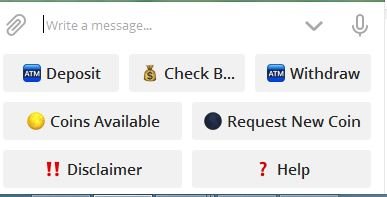
@cryptovato1, thank you for supporting @steemitboard as a witness.
Click on the badge to view your Board of Honor.
Once again, thanks for your support!
Downvoting a post can decrease pending rewards and make it less visible. Common reasons:
Submit