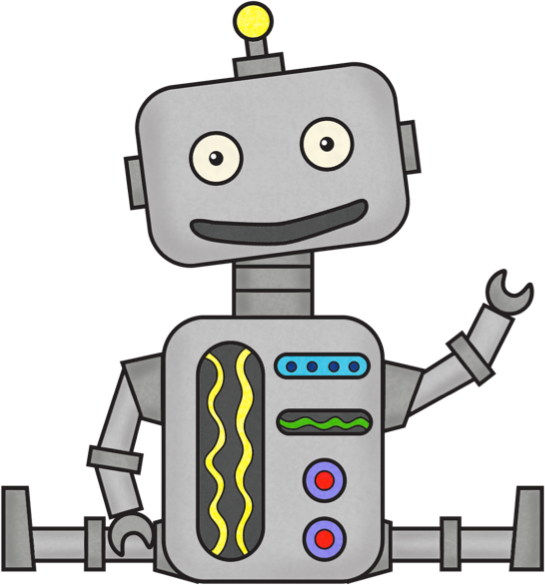
I use this fantastic easy bot every day, it run extremely smooth and gets the job done without any hassle. You will love it!
The 3 Simple Tasks You Must Do First!
- Install GIT from This Website
- Install Python 3+ from This Website
- Install Piston from This Website
Now You Are Ready To Use The Upvote-Bot!
Download The Steemit Upvote-Bot Here
Inside the ZIP-File you will find two files. The votebot.py and the votelist.txt and for full transparency this is how they look like. If you need any help setting them up or fiddle with the settings, please come to SteemSpeak and we will help you as best we can.
votebot.py
from piston.steem import Steem
from piston.steem import BroadcastingError
import threading
import time
import random
import csv
# my favorite blogs on steemit
top_writers = []
# add my favorites
my_favorites = []
with open('votelist.txt', mode='r') as infile:
reader = csv.reader(infile)
for rows in reader:
v = rows[0]
top_writers.append(v)
my_subscriptions = top_writers + my_favorites
account = ["your-account-name"]
posting_key = ["your-posting-key"]
active_key = []
vote_delay = random.randrange(500,1000)
upvote_history = []
def feed():
print("Waiting for new posts by %s\n" % my_subscriptions)
steem = Steem(wif=posting_key[0])
for comment in steem.stream_comments():
if comment.author in my_subscriptions:
# Comments don't have titles. This is how we can know if we have a post or a comment.
if len(comment.title) > 0:
# check if we already upvoted this. Sometimes the feed will give duplicates.
if comment.identifier in upvote_history:
continue
print("New post by @%s %s" % (comment.author, url_builder(comment)))
workerThread = threading.Thread(name=comment.identifier, target=worker, args=(comment,))
workerThread.start()
# send $0.1 in SBD
def send_a_tip(author):
steem = Steem(wif=active_key)
steem.transfer(author, 0.001, "SBD", memo="I love your blog. Here is a small gift for you.", account=account)
def url_builder(comment):
return "https://steemit.com/%s/%s" % (comment.category, comment.identifier)
def worker(worker_comment):
time.sleep(vote_delay)
try:
for (k,v) in enumerate(account):
worker_steem = Steem(wif=posting_key[k])
upvote_comment = worker_steem.get_content(worker_comment.identifier)
upvote_comment.vote(100, v)
print("====> Upvoted")
upvote_history.append(upvote_comment.identifier)
except BroadcastingError as e:
print("Upvoting failed...")
print("We have probably reached the upvote rate limit.")
print(str(e))
if upvote_comment.author in my_favorites:
send_a_tip(upvote_comment.author)
print("====> Sent $0.01 SBD to @%s" % upvote_comment.author)
if __name__ == "__main__":
while True:
try:
feed()
except (KeyboardInterrupt, SystemExit):
print("Quitting...")
break
except Exception as e:
traceback.print_exc()
print("### Exception Occurred: Restarting...")
So, the above python-script is the instructions for your bot, but you need to put in your own account-name (without the @) and the private posting-key for that account. If you have multiple accounts, you can comma-separate them on the same line, and the same with your private posting-keys if you run a curation-guild or something like that.
votelist.txt
fyrstikken
furion
contentjunkie
xeroc
steempowertwins
This is where you store the people you want to upvote, you can add as many as you want. The bot was originally created by @furion, upgraded and maintained by @contentjunkie, tested hard and brutally by @fyrstikken and @xeroc of course is the brilliant mind behind Piston.
This is how you run the Upvote-Bot
You can either doubleclick or open your upvote-bot with Python3, or you can use command-lines. I will show you two command-lines you can use to make the bot run:
The First Method
Open a Terminal-Window and use the following command from the directory your bot-files are placed:
python3 votebot.py
This command will run your bot, but if it crashes and refuse to restart in the middle of the night, that is a problem so a little hack around that problem by @inertia is to use this command instead from the terminal-window:
The Second Method
Open a Terminal-Window and use the following command from the directory your bot-files are placed:
while :; do python3 votebot.py; sleep 5; done
This command will make your bot loop, so if it crashes - it will wait 5 seconds and start it up again.
Download The Steemit Upvote-Bot Here
To Bot or not to Bot - that is the question
over the past many months I have heard all kinds of arguments for use, abuse and do not use bots for voting, and I personally think that is pretty lame. Everybody should run upvote-bots and make sure their favorite writers, photographers, artists, promoters and whatever you subscribe/follow gets your upvote while there is time to upvote.
I personally cannot read all the articles people post immediately when they post, I have other obligations - but when I have the time, I sit down and I read and comment - even if the article is a week old. Every blogger on steemit that I upvote is someone I want to encourage to keep posting on steemit, and I am looking forward to read their stuff when I have the time.
Steemit is GREAT for content-creators, and we all have plenty of votes to go around, so let us all start using them!

Thanks soo much @fyrstikken
This will definitely help me in curations...
I will give this a look and try it out very soon
Downvoting a post can decrease pending rewards and make it less visible. Common reasons:
Submit
Awesome - If you need any help, you´ll find me on @steemspeak radio :)
Downvoting a post can decrease pending rewards and make it less visible. Common reasons:
Submit
It Works!!
Downvoting a post can decrease pending rewards and make it less visible. Common reasons:
Submit
Loaded with 120,000+ Steemit-account in Santa Claus mode :)
And it upvotes, no crash - very cool :)
Downvoting a post can decrease pending rewards and make it less visible. Common reasons:
Submit
Just out of curiosity, how did you manage to find all these accounts?
Downvoting a post can decrease pending rewards and make it less visible. Common reasons:
Submit
@fyrstikken, never thought that I would be thinking of using a bot. Thank you for sharing my friend.
Downvoting a post can decrease pending rewards and make it less visible. Common reasons:
Submit
Yeah, we need you to be the master of your own bot @runridefly :)
Downvoting a post can decrease pending rewards and make it less visible. Common reasons:
Submit
Thanks for this. Will be setting up in the near future. Also shared on twitter
Downvoting a post can decrease pending rewards and make it less visible. Common reasons:
Submit
Disclaimer: I am just a bot trying to be helpful.
Downvoting a post can decrease pending rewards and make it less visible. Common reasons:
Submit
please see my blogs , I have been working hard but I need some limelight :) .
Much appreciated .
https://steemit.com/@ishan-pandey
https://steemit.com/history/@ishan-pandey/the-rockfeller-empire-or-behistorybuff-or
Downvoting a post can decrease pending rewards and make it less visible. Common reasons:
Submit
Seems like an awful lot of work compared to steemvoter.com which you just have to sign up for and set some very basic bot rules...or am I missing something else here...?
Downvoting a post can decrease pending rewards and make it less visible. Common reasons:
Submit
This is fantastic, thanks! Now I just need to take the time to set this up... 😄😇😄
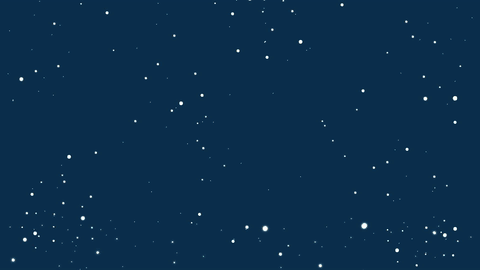
Downvoting a post can decrease pending rewards and make it less visible. Common reasons:
Submit
Thanks @fyrstikken
The bots looks Cute
Downvoting a post can decrease pending rewards and make it less visible. Common reasons:
Submit
I have little experience programming I'm trying to make one of friends account auto upvote me. He essentially sold me his account. I was able to download both step 1 and 2 but the third piston link is broken. Do you have a updated link that I can use to follow this?
Downvoting a post can decrease pending rewards and make it less visible. Common reasons:
Submit
I cant seem to get it working. At first I was getting the piston error but then I read somewhere to make the follwing changes at the start of the code:
from steem.steem import Steem
#from piston.steem import BroadcastingError
I can start up the code then and it does pick up the accounts creating new posts but fails right after giving me this error:
File "vote-bot.py", line 63, in worker
except BroadcastingError as e:
NameError: name 'BroadcastingError' is not defined
I can't seem to figure out how to fix this. Does anyone have any idea's?
Downvoting a post can decrease pending rewards and make it less visible. Common reasons:
Submit
Hi @fyrstikken
Thank you for sharing, currently I will stick with manual voting, but in future I might change.
Downvoting a post can decrease pending rewards and make it less visible. Common reasons:
Submit
I totally second your conclusion.
Downvoting a post can decrease pending rewards and make it less visible. Common reasons:
Submit
I tried installing piston on a fresh digitalocean droplet (Ubuntu 16.10). Couldn't get piston to compile no matter how many dependencies I pulled in. :-) Frustrating.
I kept getting errors relating to scrypt, openssl and aes. I pulled in everything I could find related to that hoping to get lucky, but ultimately, no luck.
Downvoting a post can decrease pending rewards and make it less visible. Common reasons:
Submit
Thanks, for the tutorial! Does this bot have any advantages over using steemvoter?
I completely agree about supporting the writer that I want to see flourish on steemit more. I later go back and comment when I have time too ^_^
Downvoting a post can decrease pending rewards and make it less visible. Common reasons:
Submit
I am not familiar with steemvoter, but this bot has everything you need for voting on posts, comments and even sending tips to people you really want to support.
I prefer to run my own software on my own hardware instead of sending my posting and/or active key to a third party website.
Once you got the bot running, you can leave it running 24/7 on a $5 WPS or your home-computer. Whatever suits you the best, and you and nobody else has full control over it.
Downvoting a post can decrease pending rewards and make it less visible. Common reasons:
Submit
Ahhh ok, well it is on steemvoter.com. This bot looks promising ! If it can vote on comments and send tip that is more than steemvoter can do. I will try it out for sure, thanks!
Agreed, Then you can be in full control and aware what is going on with your voting at all time!
Yeah that sounds good, but you have to leave your computer on, correct? What is a 5$ WPS?
Downvoting a post can decrease pending rewards and make it less visible. Common reasons:
Submit
Thank you for posting @fyrstikken. Appreciate this well thought out article. It is nice to know how you curate and receive more information on how bots work.
Wishing you a Happy Christ-mas and thanking you for your support.
Downvoting a post can decrease pending rewards and make it less visible. Common reasons:
Submit
Highly encourage people to use this script. Make Steemit a better place. @ironshield
Downvoting a post can decrease pending rewards and make it less visible. Common reasons:
Submit
This is very cool of you :-)
not sure if I can find the time to learn these now, I've bookmarked for a later date.
Thanks for sharing, I'll follow you from now on...
You can find me here...
Downvoting a post can decrease pending rewards and make it less visible. Common reasons:
Submit
Thanks
Downvoting a post can decrease pending rewards and make it less visible. Common reasons:
Submit
Thank you very much. I'll use it. I was about to ask you back about it.
Is it possible to have different delays for all the different people.
Are the vote delay in seconds? Anyway, thank you. I'll begin to dabble with it and if I have have any issues I'll ask you on Steemspeak.
I have already python and piston install so hopefully it should go smooth.
Downvoting a post can decrease pending rewards and make it less visible. Common reasons:
Submit
Join Steemit Upvote Exchange Group http://www.doze.io
Downvoting a post can decrease pending rewards and make it less visible. Common reasons:
Submit
Haha there's a religion based on everything these days.
Downvoting a post can decrease pending rewards and make it less visible. Common reasons:
Submit
Pastafarianism is my personal favorite.
Downvoting a post can decrease pending rewards and make it less visible. Common reasons:
Submit
I know this post is a little old but is ranked number one on google for a lot of searches related to bots. I recently launched a tool that allows users to see all of the upvote bots data in one place on one page.
This allows users to see the upvote power and not waste money when bidding. Most upvote bots tell you to got to steemd which is nice but when using multiple bots this is tedious. Problem solved using this https://steemthat.com/all-bots-stats-live/
Downvoting a post can decrease pending rewards and make it less visible. Common reasons:
Submit
I was really hoping this had taken off and was flourishing but it seems like an abvandoned project :( I hope to see some updates in the future. This looked promising.
Downvoting a post can decrease pending rewards and make it less visible. Common reasons:
Submit
The project is actually very alive and active. We just drastically changed direction. We were focused on helping only those that could afford to buy our promotion services and now we are a very successful growing community which has 7 curation accounts as part of a whale pool that helps members of the community grow. Abandoned No Way. Modified for the future to be more beneficial longterm is more like it. Take a look and see for yourself. https://SteemThat.com and https://Stish.io
The all bots stats live tool is obsoleted with the steembottracker now.
Downvoting a post can decrease pending rewards and make it less visible. Common reasons:
Submit
This is wonderful job...l love the styling...thanks for such a great content bro...
steemitghana
Downvoting a post can decrease pending rewards and make it less visible. Common reasons:
Submit
It says the page to download piston doesn't exist yet. Any advice?
Downvoting a post can decrease pending rewards and make it less visible. Common reasons:
Submit
Everybody is welcome to use our service @litasio.
Downvoting a post can decrease pending rewards and make it less visible. Common reasons:
Submit
Time delayed upvotes? Stop upvote at X remaining voting strength?
Downvoting a post can decrease pending rewards and make it less visible. Common reasons:
Submit
Failed to adapt it to GOLOS platform. Could you help me with it?
Downvoting a post can decrease pending rewards and make it less visible. Common reasons:
Submit