Supply USDT
Go to https://www.binance.com/en and log in.
On [Pool] page, click [Wallet] - [Overview] - [Withdraw] - Select USDT.
Copy your BSC wallet address from MetaMask and paste it to Recipient. Select Binance Smart Chain (BEP-20) and enter the amount you want to withdraw.
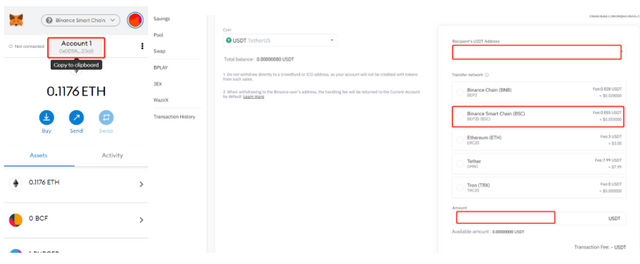
Go to cokefinance.com and connect MetaMask wallet. Select a pool with a certain collateral to supply USDT.
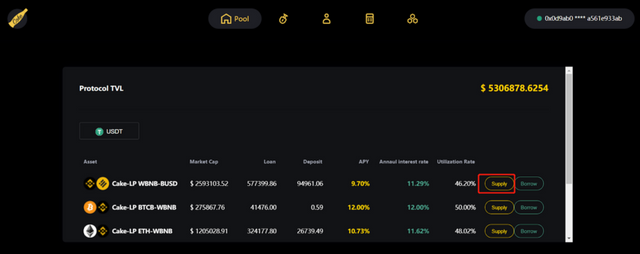
Click [Supply] - [Enter the amount] - [Confirm]. And approve the transaction in MetaMask.
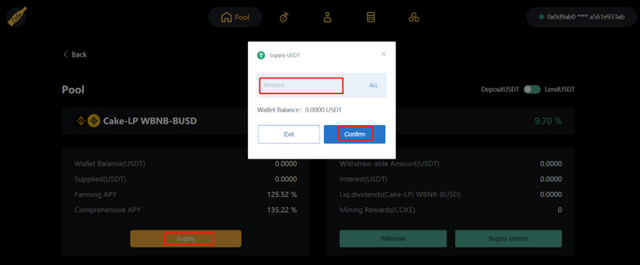
You are able to [Withdraw] your supply or [Supply Interest] at any time.
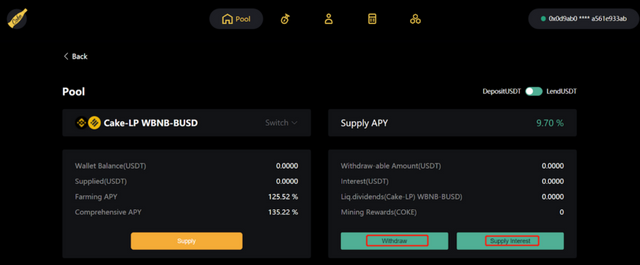
Borrow USDT
Select a pool with a certain LP Token collateral, and click [Borrow].
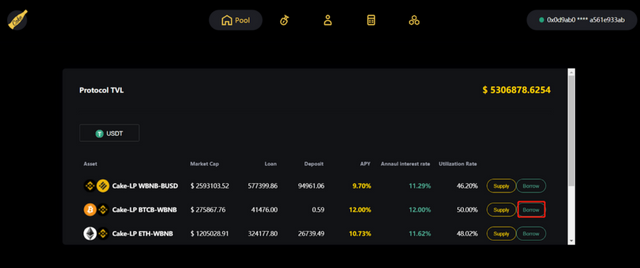
Click [Approve], confirm in MetaMask. Click [Borrow], enter the amount, and approve the transaction in MetaMask.
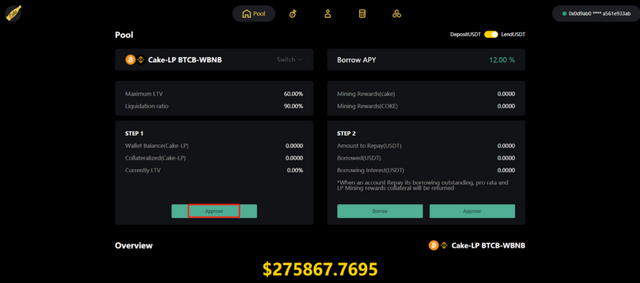
Claim Rewards
Both borrowers and suppliers will get lend-mining rewards. Here is how to claim your lend-mining rewards.
Go to [My] - [Mining Rewards] - [Claim].
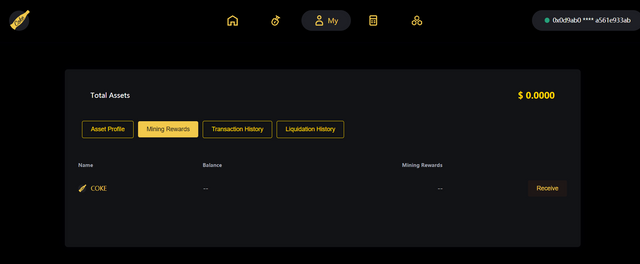
Note: Here users can claim all of their mining rewards, including the part from supplying, borrowing, and farming.