Top 10 websites which will be very useful for you if you are a computer student if you are a computer operator if you are a computer teacher. Whoever you are, you will have to work on these websites at one time or you will need these websites at some point or the other.
For example, let's say if you want to edit a PDF, change the title in it or put a photo in it or add a signature to it or similarly you have to do a lot of things with PDF, then from a website.
We will tell you in this article and with this, if you want to remove the background of your photo, then you can do it easily with the help of these websites, that too for absolutely free,
so let's see those top 10 useful websites for you. I am going to share in this article, which is going to be useful for you.
The first website in the list of top 10 useful websites every computer user is going to be very useful for you.
#1 Website: Ratatype.com
ratatype which is a free typing website, If your typing speed is not at all and you want that you can increase your typing speed, then this website will help you in increasing your typing speed. in the learning section, you will learn where your finger should be, you will get all the information in this lesson. In the practice section clicking on getting the practice you can practice, here you can also get a certificate by doing typing test, click on 'TAKE A TEST' giving typing test You can also get the free certificate.
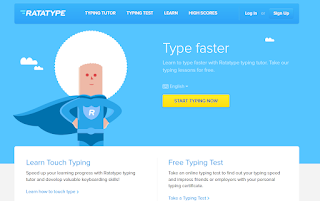
#2 Website: vectr.com
If you are a graphic lover or especially those people who like graphics will like it. You can create a free graphic on this website, this software will give you the best graphics by creating it. Click on 'USE ONLINE' and as soon as you click you will get a section of the page where you will get all the tools with the help of which you can create graphics or create any logo or any design for free.
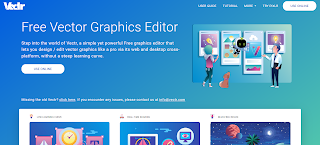
#3 Website: photopea.com
For those who are graphic lovers, we have told that for those who want to do photoshop on the website, this free website is photopea. Let me tell you that this website is a clone of photoshop, you can edit the image almost like you can in photoshop for free.

If you click on 'NEW PROJECT' then you will get readymade templates which you can use, you can also get tools like photoshop here by which you can edit and one of the special things of this website is that if you go on 'MORE SECTION' you can also install this photopea website on desktop, after installing you will see this photopea on your desktop but you must have an internet connection to use it, offline it will not work because all these tools and designs online connection works on.
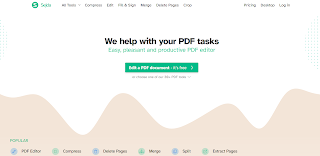
#4 Website: sejda.com
If you want to edit a pdf, then you have to visit this website i.e. sejda.com, this website is free, if you edit your pdf, then you will get many features in it like your text, fonts, signature, photo, shapes, and more. You can edit and add a lot.
steps :
1 First you have to click on Edit a PDF document - it's free
2 After that you have to click on upload a pdf
3 After that you have to select the pdf which you want to edit
And now you can edit it however you want.

#5 Website : remove.bg
If you want to remove the background of your photo, then this free website will help you, first, you have to click on the 'UPLOAD IMAGE' on the website, then after that, you have to select the image whose background you want to remove and automatically The background of the image will be removed and you can also edit that image in this website.
READ MORE:- https://bit.ly/10usefulweb