Hy everyone..
In this post I wanna share to you How to Import blogger to wordpress using blogger importer..
Importing bloggers to WordPress is easier than previous posts on how to import from WordPress.com blogs to WordPress blogs self-hosted with the WordPress importer plugin. The trick is almost similar, but we use later is Blogger Importer.
By using Blogger Importer we can move blogger.com/blogspot content to WordPress self-hosted starting from all categories, posts (both draft, published and scheduled) and comments other than spam. For pages and images can not be imported even though the image in blogspot will still appear on our WordPress blog as well. The results in this guide can be found on one of the blog's network sites; wpkamt.com/blogger
Import Blogger to WordPress Step by Step
Well, just start our blogger import guide to WordPress this time.
1. Open Importer
blogger importer also exist in menu tools / tooling. Click import and select blogger.
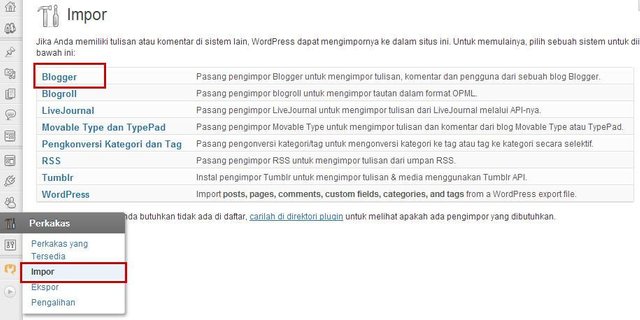
2. Install Blogger Importer
If not already installed before, then we will pass this step after we click tomboll blogger in the previous step. Simply click the install button now.
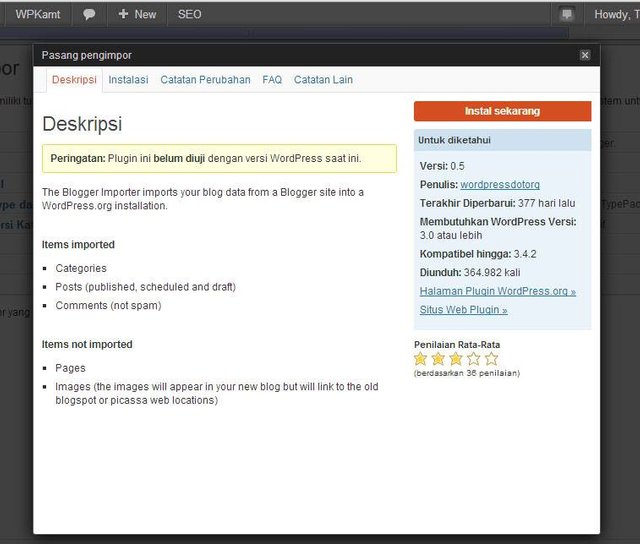
3. Enable Blogger Importer
This blog is installed with Multisite feature, may be somewhat different from the view in your place, but obviously after we install Blogger Importer as above, then we must activate it as in the following picture;

4. Authorize Blogger / Blogspot account
Once installed and active, when we click on the blogger menu as in the first step then we are asked to ask permission to the blogger called the Authorize.
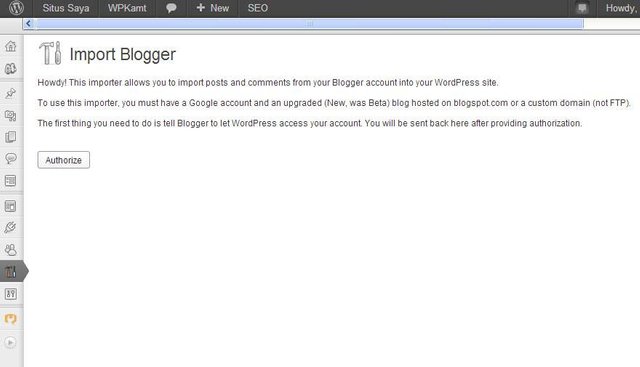
Go to blogger first then login to ensure ease in the next step.
5. Access to Blogger Importer
Furthermore, Google will ask you to give permission Blogger Importer plugin access your blogger account information, click grant access.
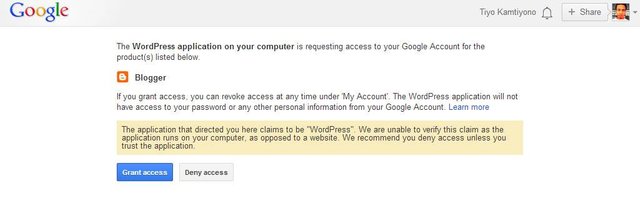
6. Start Importing Blogger to WordPress
A list of your blogs on blogger (if you have more than one) will appear on the next page, click on the 'magic' import button that will start running the blogger import process to WordPress as follows;

7. Author Mapping Blogger to WordPress
The completed imports are shown with blue bars with the number of post and comment that have been imported as follows, click set author to 'submit' ownership of the article.
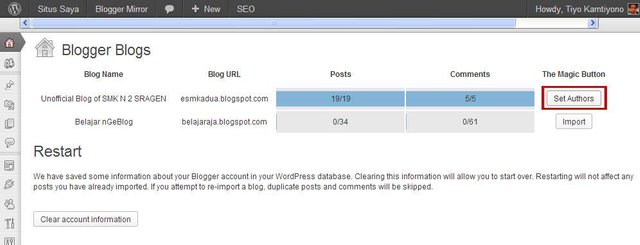
Which will take us in a page that displays a list of users from blogger.com and WordPress blog username. Click save, then all the old blog content in blogger has moved to a new blog with the power of WordPress.
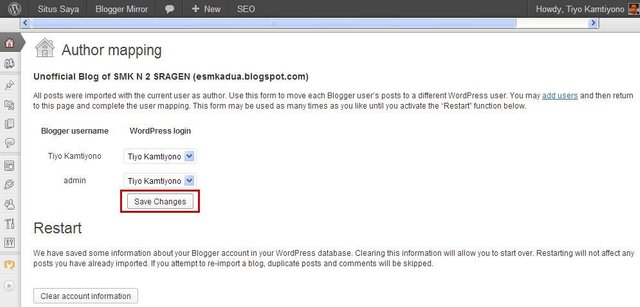
Conclusion
To import blogger content into WordPress is easier than WordPress.com itself because we do not need to export the content first.
Why move from blogger import and import to WordPress? Because by using WordPress you really ruling over your blog, in contrast to using bloggers who still nitip Google server, so it could be if at any time - Google shut down this service you are forced to move.
In addition WordPress also offers more features, easy customization with themes and plugins, cleaner source code and WordPress almost used 20% (65 million) websites in the world such as New York Times, Wall Street Journal, Techcrunch and Solopos.
Posted on Utopian.io - Rewarding Open Source Contributors
Downvoting a post can decrease pending rewards and make it less visible. Common reasons:
Submit
Thank you for the contribution. It has been approved.
You can contact us on Discord.
[utopian-moderator]
Downvoting a post can decrease pending rewards and make it less visible. Common reasons:
Submit
Thanks ..@shreyasgune
Downvoting a post can decrease pending rewards and make it less visible. Common reasons:
Submit
Hey @abuzenk I am @utopian-io. I have just upvoted you!
Achievements
Suggestions
Get Noticed!
Community-Driven Witness!
I am the first and only Steem Community-Driven Witness. Participate on Discord. Lets GROW TOGETHER!
Up-vote this comment to grow my power and help Open Source contributions like this one. Want to chat? Join me on Discord https://discord.gg/Pc8HG9x
Downvoting a post can decrease pending rewards and make it less visible. Common reasons:
Submit