Puff Password Manager is a open source application for offline password manager.
This is a English tutorial for how to use Puff Password Manager for secure your password in offline.
Let's see to step by step :
First you need to install this application for playstore
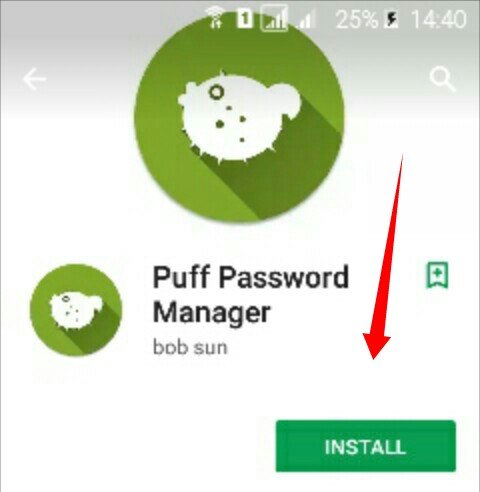
After installation is done then open the application
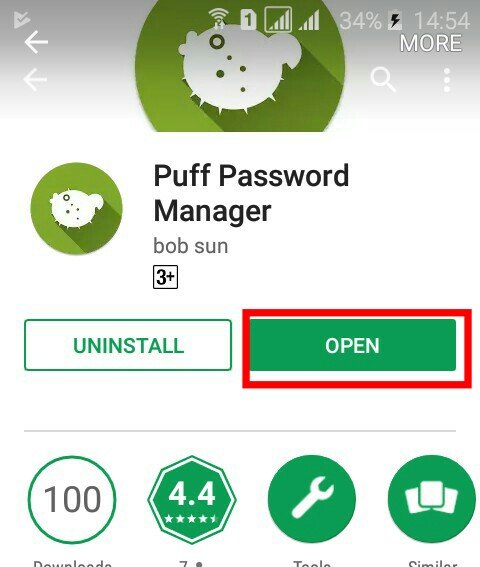
After open the application you need to set a master password and confirm the password
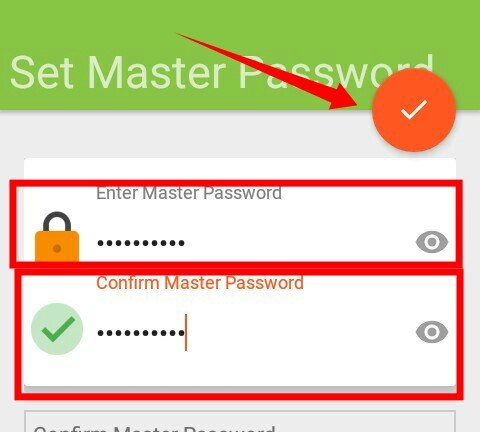
After set your master password you need to add your account
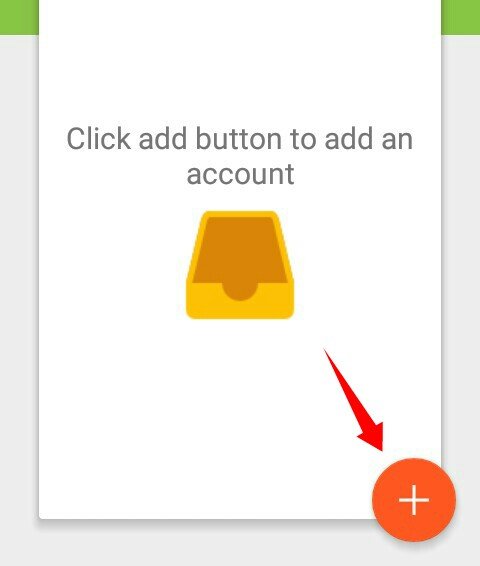
Then write your account name in the below
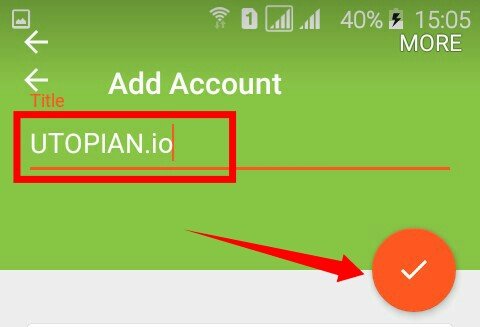
Then select the type
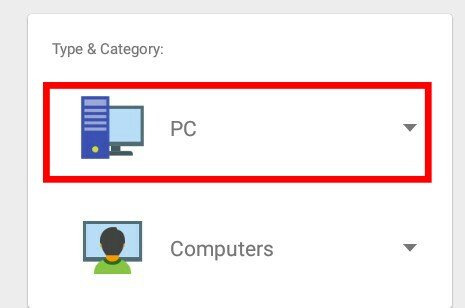
Also select the catagory
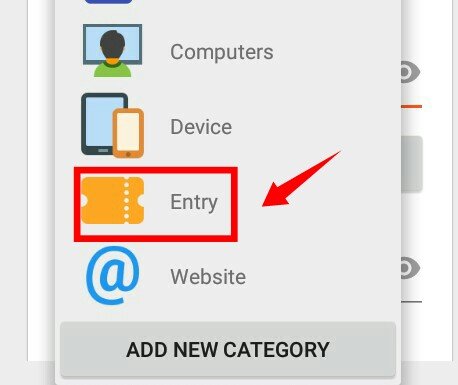
Then write down the account holder name and password & generate a new password
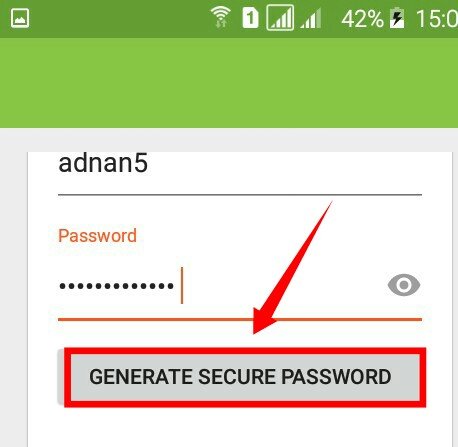
Then your password will be generated
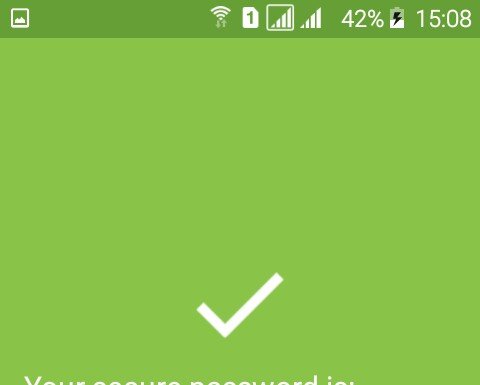
After generate your password you need to save the account

Now your account information is successfully submited
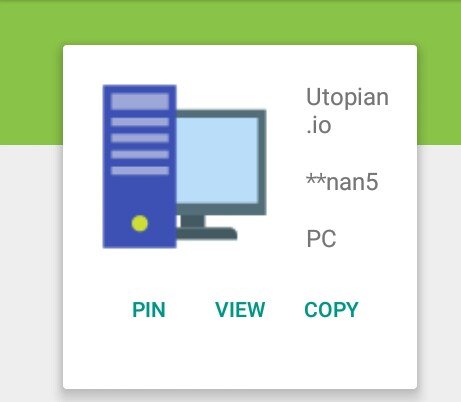
You will see your account and password in offline.
Posted on Utopian.io - Rewarding Open Source Contributors
Thank you for the contribution. It has been approved.
You can contact us on Discord.
[utopian-moderator]
Downvoting a post can decrease pending rewards and make it less visible. Common reasons:
Submit
Your contribution cannot be approved yet because it is not as informative as other contributions. See the Utopian Rules. Please edit your contribution and add try to improve the length and detail of your contribution (or add more images/mockups/screenshots), to reapply for approval.
You may edit your post here, as shown below:

You can contact us on Discord.
[utopian-moderator]
Downvoting a post can decrease pending rewards and make it less visible. Common reasons:
Submit
@shreyasgune . Edited.Now check.
Downvoting a post can decrease pending rewards and make it less visible. Common reasons:
Submit
Hey @adnan5 I am @utopian-io. I have just upvoted you!
Achievements
Suggestions
Get Noticed!
Community-Driven Witness!
I am the first and only Steem Community-Driven Witness. Participate on Discord. Lets GROW TOGETHER!
Up-vote this comment to grow my power and help Open Source contributions like this one. Want to chat? Join me on Discord https://discord.gg/Pc8HG9x
Downvoting a post can decrease pending rewards and make it less visible. Common reasons:
Submit