
Hi everyone.
Here I am with my second contribution.
Before proceeding with this work, I went through the utopian discord channel and explained my idea for my next contribution.
The idea was to create some kind of animated signature with some keywords about Utopian that could be used as promotional material.
@elear replied by expressing curiosity about the final result, however he suggested that it should be something minimalist.
After some research on the style, I decided to do something like this:
First I would need a short video:
https://www.videvo.net/video/typing-in-the-dark-05/4476/
Description:
Top view of a man typing on a laptop in the dark.
Licence:
Videvo Standard License
Usage
All projects and media.
For this project I used photoshopCS6.
Start by creating a new project:
File | New : 1000x450 px
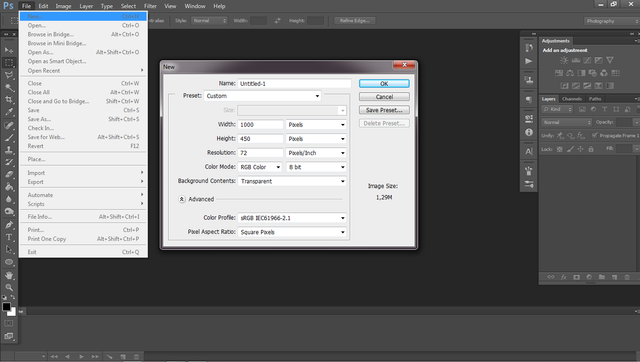
Inserting the video:
File | Import | Video frames to layers
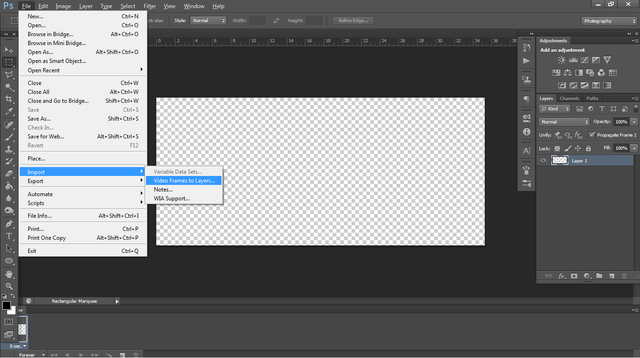
For the result I wanted I din´t have to import the whole video, after selecting the desired interval, I imported a total of approximately 30 frames.
The video opens a new project, then joined all the layers and dragged to the project that I created in the first place.
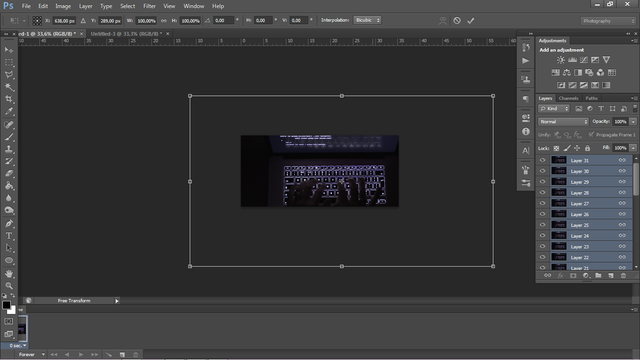
next step, create a group and insert all the frames of the video and resize
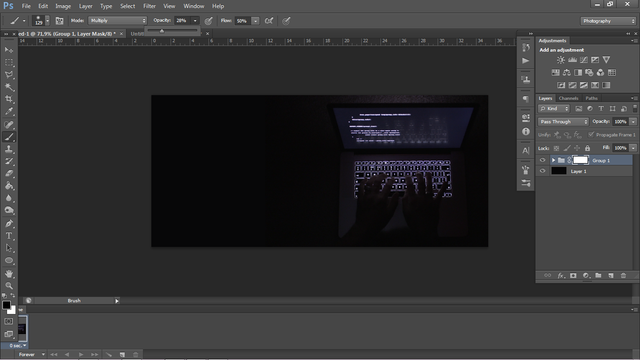
Create the entire sequence for the frames of the video in the timeline, create a layer mask in the group folder and with the brush erase the line that highlights the limit of the video, thus harmonizing the whole background.
Here also applied to the video a technique known as cinemagraph, to be able to create a continuous loop in the video, in this way the image will always run without interruptions.
I basically start to lower the opacity of the last layers 10% by 10% by activating the first layers to the same extent.
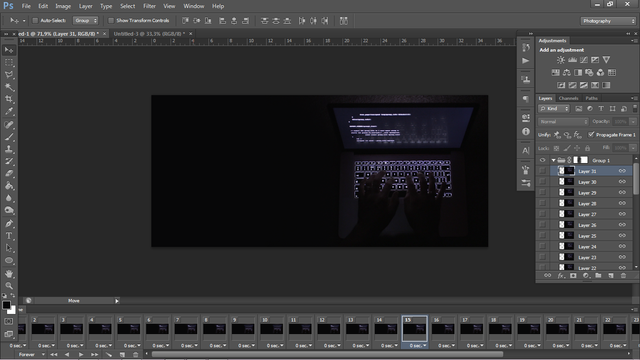
Now is time to insert the Utopian logo, resize, desaturate and apply some gradient color between white and gray, then reduce opacity to 70%
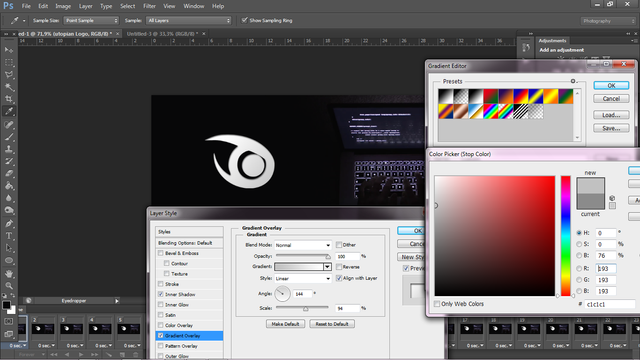
Do the same for the following letters
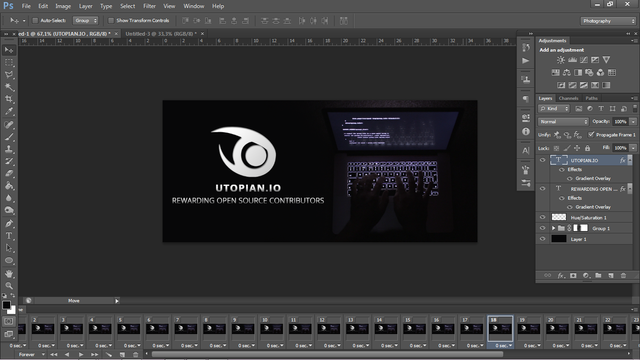
Now create and prepare the base for the keywords, in this i´m using "1aec8c" smooth green color.
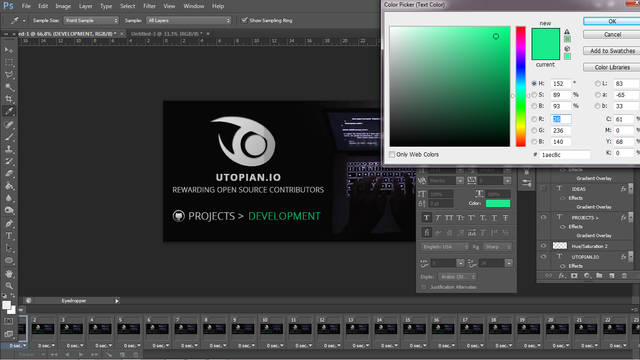
This lines i will use in the end of the clip to make the transition between the end and the beginning.
To change the slope:
Edit | Transform | Perspective
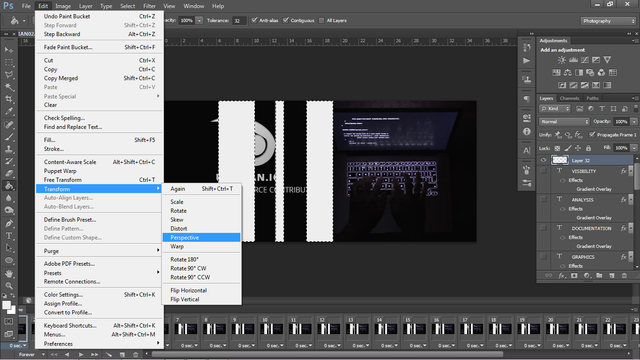
For the keywords i applied a motion blur filter:
Filter | Blur | Motion Blur
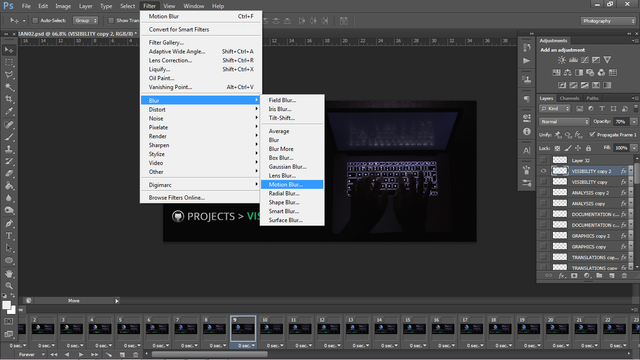
You will notice that the color Utopian logo will appear behind the white logo.
For this effect i created 2 black backgrounds, select the white logo then press ctrl + click with the mouse , select the second background layer and press delete. Now you just need to put the white and color logo between the 2 backgrounds in the right place and play arround.
The animated process is just me moving things arround in just one time layer.
And this is the final result:
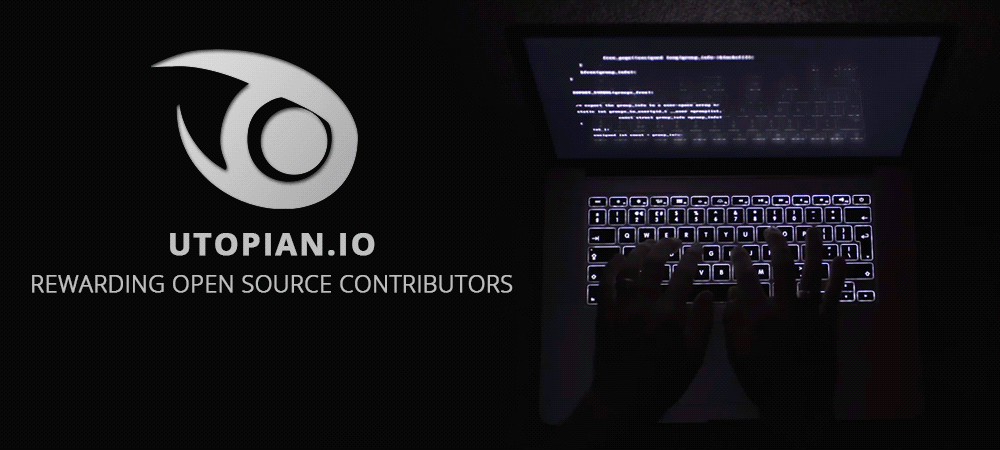
Original editable file "PSD"
Thanks
Open Source Contribution posted via Utopian.io
Open Source Contribution posted via Utopian.io
Boa garoto, sucesso nisso e com certeza um grande trabalho. O seu talento é inquestionável. Valeu brother!
Downvoting a post can decrease pending rewards and make it less visible. Common reasons:
Submit
Muito obrigado pelas tuas palavras amigo :D abração ;)
Downvoting a post can decrease pending rewards and make it less visible. Common reasons:
Submit
Hey @aleister I am @utopian-io. I have just super-voted you at 30% Power!
Achievements
Up-vote this comment to grow my power and help Open Source contributions like this one. Want to chat? Join me on Discord https://discord.gg/Pc8HG9x
Downvoting a post can decrease pending rewards and make it less visible. Common reasons:
Submit
Amazing! It's looks really professional and I hope Utopian makes it their official banner.
Downvoting a post can decrease pending rewards and make it less visible. Common reasons:
Submit
Thank you my brother, i´m still waiting for your contribution :D
Downvoting a post can decrease pending rewards and make it less visible. Common reasons:
Submit
Amazing.
Downvoting a post can decrease pending rewards and make it less visible. Common reasons:
Submit
Thank you for your kind words :D
Downvoting a post can decrease pending rewards and make it less visible. Common reasons:
Submit
nice post
Downvoting a post can decrease pending rewards and make it less visible. Common reasons:
Submit
Your contribution can't be approved yet. See the Utopian rules. You also need to provide the source files in the Graphics category.
You can contact us on Discord.
[utopian-moderator]
Downvoting a post can decrease pending rewards and make it less visible. Common reasons:
Submit
@espoem, edited now, with the editable file source :)
Downvoting a post can decrease pending rewards and make it less visible. Common reasons:
Submit
Approved.
Downvoting a post can decrease pending rewards and make it less visible. Common reasons:
Submit
Thank you @espoem
Downvoting a post can decrease pending rewards and make it less visible. Common reasons:
Submit