Project name: trebleshot
Project repository :
https://github.com/genonbeta/TrebleShot/issues
Components
Trebleshot is the app where you can send and receive files from other mobile.
proposal
My suggestion is to add the connect to PC option through which we can send files to PC and shear in group bottton through which we can send files in group to trebleshot app.
Examples
After adding the connect to pc botton option the app looks like this
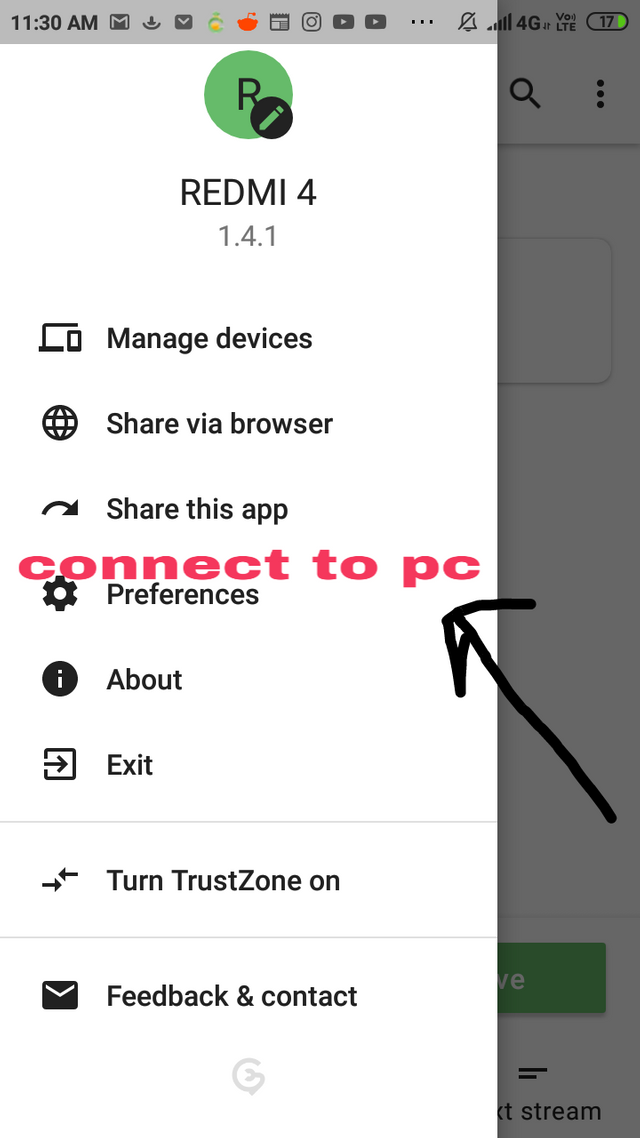
After adding the shear in group the looks looks like this
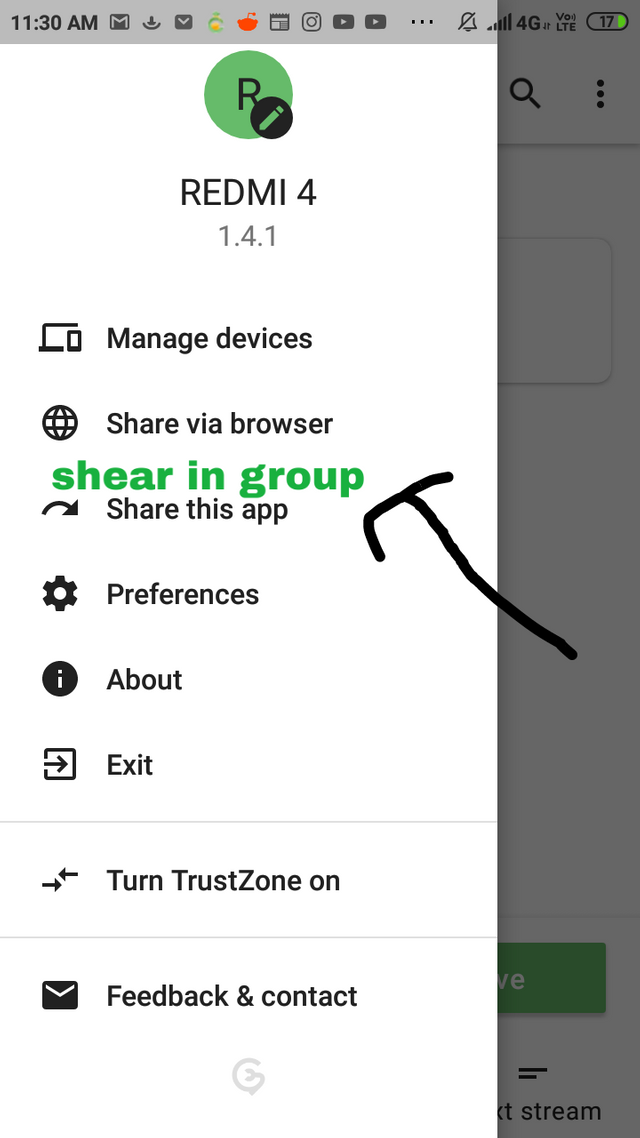
After adding both these options
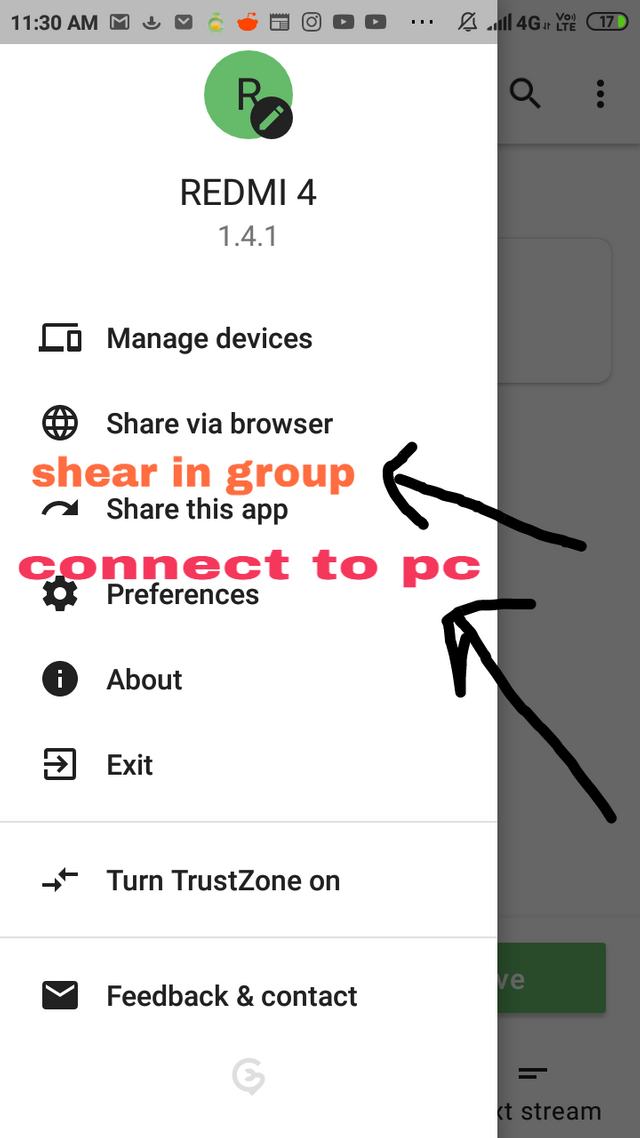
The app that has both these options is shearit which is commonly used
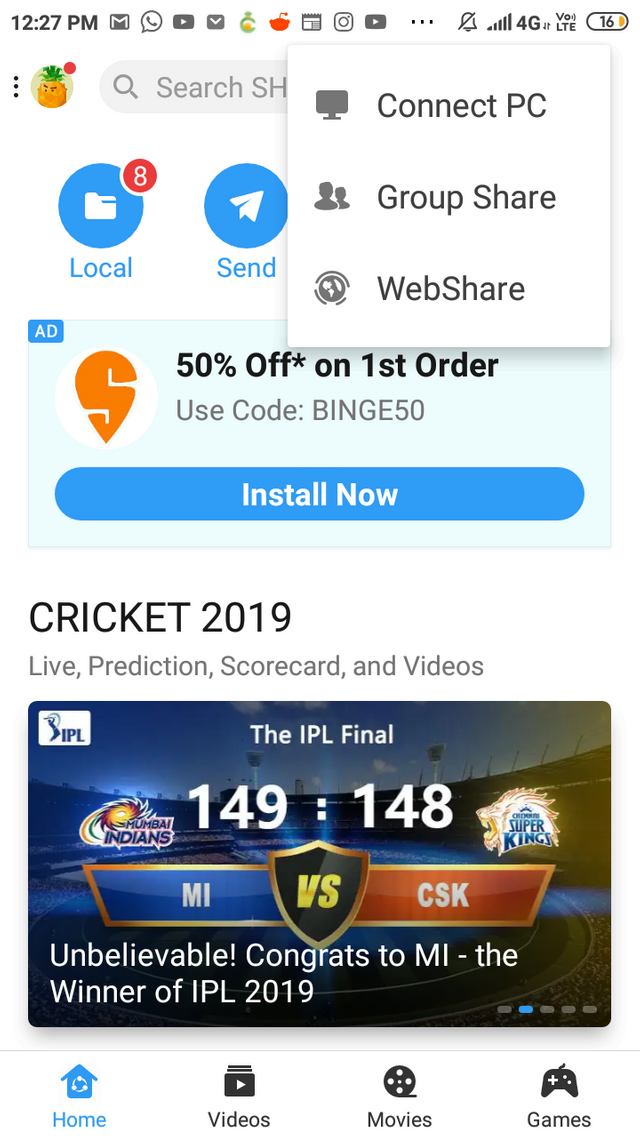
Benefits of both these options
1.The benefit of shear in group option is that when we need to shear any file to many people we have to send the file to people one by one of we have shear in group option we can make the group of all these people and send the file in the group. This option leads to reduce the wastage of time and quick shear to many people.
- The Benefit of connect to pc option is that when we have shear any document or file from your mobile phone to pc this option gives us that advantage.we have to download the the trebleshot app to both the pc and computer and then shear any file through this.
Proof of work
GitHub link: https://github.com/genonbeta/TrebleShot/issues/91
My GitHub account:
https://github.com/pzdawood
Hello @alexcarlos!
It has to be
shareinstead ofshear.I know you were among the early contributors of utopian and things were very simple back then. You could just compare two applications and suggest features based on those comparisons.
Things have changed since then and it is not the same old utopian. Utopian-io now thrives for quality contributions and you will have to adapt to this positive change in order to keep receiving rewards for your contributions.
Here are a few things which you need to be sure of before contributing to utopian:
I am sure you will keep these things in mind before making your next contribution.
Your contribution has been evaluated according to Utopian policies and guidelines, as well as a predefined set of questions pertaining to the category.
To view those questions and the relevant answers related to your post, click here.
Need help? Chat with us on Discord.
[utopian-moderator]
Downvoting a post can decrease pending rewards and make it less visible. Common reasons:
Submit
Thank you for your review, @syedumair! Keep up the good work!
Downvoting a post can decrease pending rewards and make it less visible. Common reasons:
Submit
Thanks for using eSteem!
Your post has been voted as a part of eSteem encouragement program. Keep up the good work! Install Android, iOS Mobile app or Windows, Mac, Linux Surfer app, if you haven't already!
Learn more: https://esteem.app
Join our discord: https://discord.gg/8eHupPq
Downvoting a post can decrease pending rewards and make it less visible. Common reasons:
Submit
Hi @alexcarlos!
Your post was upvoted by @steem-ua, new Steem dApp, using UserAuthority for algorithmic post curation!
Your post is eligible for our upvote, thanks to our collaboration with @utopian-io!
Feel free to join our @steem-ua Discord server
Downvoting a post can decrease pending rewards and make it less visible. Common reasons:
Submit
Hey, @alexcarlos!
Thanks for contributing on Utopian.
We’re already looking forward to your next contribution!
Get higher incentives and support Utopian.io!
Simply set @utopian.pay as a 5% (or higher) payout beneficiary on your contribution post (via SteemPlus or Steeditor).
Want to chat? Join us on Discord https://discord.gg/h52nFrV.
Vote for Utopian Witness!
Downvoting a post can decrease pending rewards and make it less visible. Common reasons:
Submit