Expected behavior.
On clicking the date option there must appear a box in which we can enter the date day,month and year.
Actual behaviour
When I opened the openHAB app and i turned on the demo mode and when I got back to main screen and then i scrolled down and then i clicked on the date and tried to enter the date but it didn't worked.
How to reproduce
Open the openHAB app.
Then click on the settings.
And Turn on the demo mode.
then get back to main screen of the app.
Then scroll down and try to click on date option. But unfortunately it doesn't work.
Browser: openHAB.
Version:2.0.31
Operating system:7.1.2
Recording Of The Bug
The recording of the bug is below in this gif:
Hello @alexcarlos, this contribution can not be verified because it is actually not a bug.
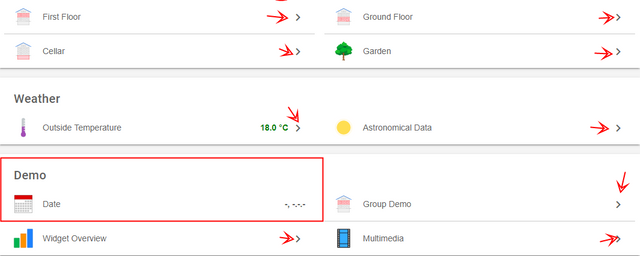
The button was not intended to be clickable in demo mode, looking at the screenshot below should give you a better idea
Looking at the screenshot closely, you will notice that other functions has a
>in front of them signifying that they are clickable.To be able to see fully how this function work, please click here
Thank you for your contribution anyway
Need help? Write a ticket on https://support.utopian.io.
Chat with us on Discord.
[utopian-moderator]
Downvoting a post can decrease pending rewards and make it less visible. Common reasons:
Submit
.
Need help? Write a ticket on https://support.utopian.io.
Chat with us on Discord.
[utopian-moderator]
Downvoting a post can decrease pending rewards and make it less visible. Common reasons:
Submit
Thank you. It means a lot for me.
Downvoting a post can decrease pending rewards and make it less visible. Common reasons:
Submit