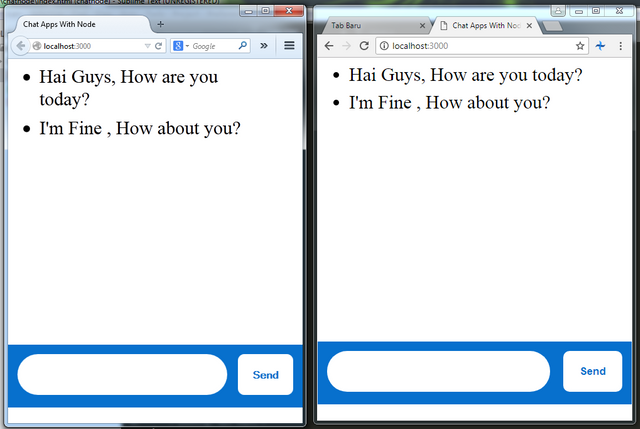
This tutorial I will make a simple application using Node.js, to start this tutorial we have to install node js, please open its website at https://nodejs.org/en/.
in addition we will also ask for help https://expressjs.com/ for the tutorial that we make easier to apply.
Express.js is a very popular framework to pair with node.js . So later we will not be too complicated. section of the functions of the node. And for the core of its application we will use Socket.io. Socket.io is used for realtime applications such as notifications, or in this tutorial will be in use in the chat app, and later we will be a little help from jquery
What Will I Learn?
- Install Package-Package (Node.js, Express.js , Socket.io)
- Learn Use Socket.io
- Make Realtime Chat With Node
Requirements
- Internet Connection
- Install Package-Package (Node.js, Express.js , Socket.io)
- Javascript intermediate, Basic Node.js
Difficulty
- Intermediate
Preparation
We will start by installing package.json or preparing any package package that must be installed. You can start it with npm init in you command prompt. Make sure you have installed the node, I created a folder with the name of chatnode.
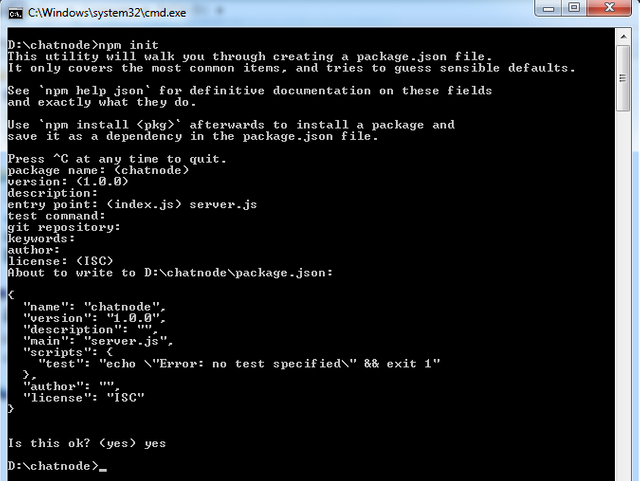
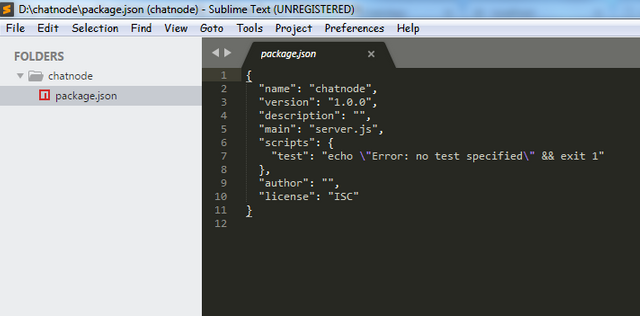
{
"name": "chatnode",
"version": "1.0.0",
"description": "",
"main": "server.js",
"scripts": {
"test": "echo \"Error: no test specified\" && exit 1"
},
"dependencies": {
"express": "*",
"socket.io": "*"
},
"author": "",
"license": "ISC"
}
I installed Express and install socket.io "express": "*" , "socket.io": "*" , for the latest version "*" .
https://cdnjs.cloudflare.com/ajax/libs/jquery/3.3.1/jquery.min.js
Index.html
<!DOCTYPE html>
<html>
<head>
<meta charset="utf-8">
<title>Chat Apps With Node</title>
<link rel="stylesheet" type="text/css" href="">
</head>
<style type="text/css">
html{
width: 100%;height: 100%;
}
*{
margin: 0px;padding: 0px;
}
.wrapper-chat{
padding: 15px 50px;
}
.input-chat{
width: 60%;
height: 65px;
border-radius: 40px;
display: inline-block;
border: none;
padding: 0px 20px;
font-size: 30px;
color: #4a4a4a;
}
.button-chat{
width: 20%;
height: 65px;
display: inline-block;
float: right;
background: white;
border: none;
border-radius: 10px;
font-size: 17px;
color: #0770cd;
font-weight: bold;
}
.chat-field{
position: absolute;
width: 100%;
height: 100px;
background: #0770cd;
bottom: 25px;
}
</style>
<body>
<ul id="chats"></ul>
<div class="chat-field">
<div class="wrapper-chat">
<from>
<input class="input-chat" type="text" id="text_chat">
<button class="button-chat">Send</button>
</from>
</div>
</div>
</body>
<script type="text/javascript" src="https://cdnjs.cloudflare.com/ajax/libs/jquery/3.3.1/jquery.min.js"></script>
</html>
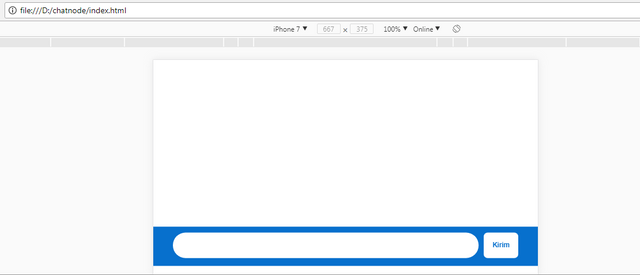
Because we have not created a server inside our node, to see it we have to open our index.html file in the browser. We have finished creating a static file in our project, next kiata will make its application
Make Chats Apps
We will immediately create its node.js part now, using express and also socket.io in the chat section.
We will start by creating a server.js.
var app = require('express')();
var http = require('http').Server(app);
var socket = require('socket.io')(http);
app.get('/', function(req,res){
res.sendFile(__dirname + '/index.html');
});
http.listen(3000, function(){
console.log("listen 3000");
});
var app = require('express')(); : Import module Express .
var http = require('http').Server(app); : http module already exists and in the bundle in the module node, so we do not have to install it again separately.
var socket = require('socket.io')(http); : Import module Socket.io .
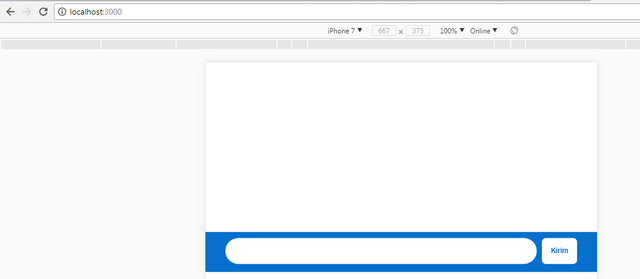
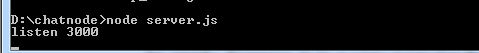
socket.on('connection',function(socketIo){
//for handle new message
socketIo.on('newMessage',function(msg){
socket.emit('newMessage',msg);
console.log("New message :" + msg);
});
});
socket.on('connection',function(socketIo){} : This code will be called if there is a connection, with the command 'connection' is a function of socket.io .
socketIo.on('newMessage',function(msg){ } : This code will be called if there is new message 'newMessage', This is not a function of socket.io but the name will be used in the frontend, so the name here should be the same as the name we will use in the frontend. so that socket.io knows which function to run. We also pass function(msg) the function which later will be a parameter that contains the value of the user input.
socket.emit('newMessage',msg); : This code will install a method named emit derived from socket.io method, serves to announce to all users that there is a new message.
< script type="text/javascript" src="/socket.io/socket.io.js" >
Next we will make the script in the frontend.
< script type="text/javascript">
var socket = io();
$('form').submit(function(){
socket.emit('newMessage',$('#text_chat').val());
$('#text_chat').val('');
return false
});
//for display in frontend
socket.on('newMessage',function(msg){
$('#chats').append($('<li>').text(msg));
});
< /script >
var socket = io(); : Initialization socket.io in a variable to make it easier to use.
$('form').submit(function(){
socket.emit('newMessage',$('#text_chat').val());
$('#text_chat').val('');
return false
});
The following code will be invoked when the user submit.
$('#text_chat').val().
And we will reset the input text we have used $('#text_chat').val('');
And we return false to prevent the original from submitting so as not to request the server.
Testing The Chat App
After we follow the steps above and there is no error then we can test whether our code goes well.
I will open two browsers at once (Chrome and Firefox), to prove the chat goes well on port 3000 .
Chat From Browser Mozilla
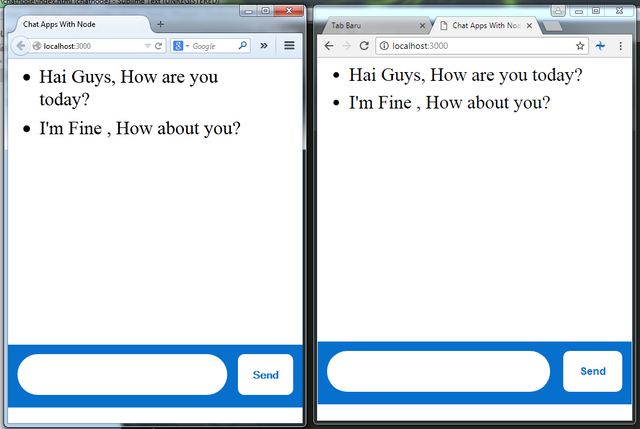
Chat From Browser Chrome
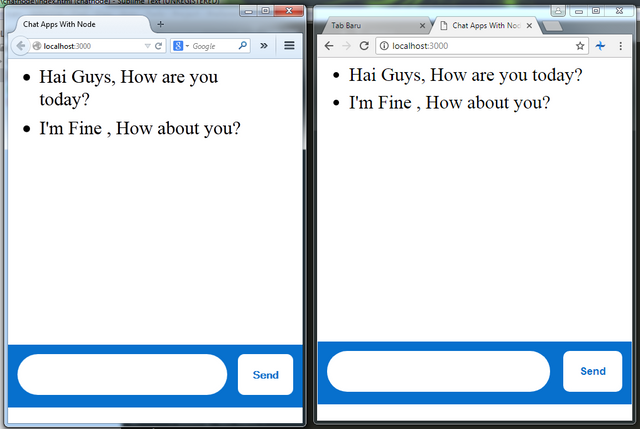
Console log in Command Prompt
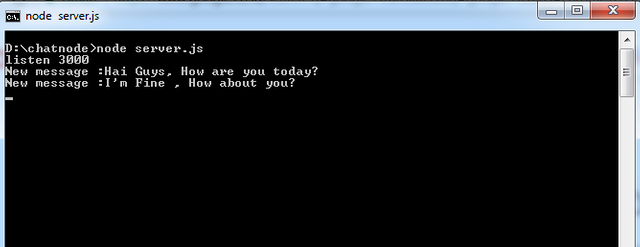
We see although in different browsers chat in the receive remains the same, because the server is the same that is on localhost: 3000 </ b> server that we created on server.js, Selesaai already part one of the simple chat application with node.js, in the next section I'll add a new feature feature that further enhances its frontend part, enough of me, see you in the second part of this tutorial. thank you.
Posted on Utopian.io - Rewarding Open Source Contributors
Thank you for the contribution. It has been approved.
You can contact us on Discord.
[utopian-moderator]
Downvoting a post can decrease pending rewards and make it less visible. Common reasons:
Submit
Hey @rdvn, I just gave you a tip for your hard work on moderation. Upvote this comment to support the utopian moderators and increase your future rewards!
Downvoting a post can decrease pending rewards and make it less visible. Common reasons:
Submit
Great! One suggestion though: Always include the versions of your dependencies in a tutorial. This way the code shown in your tutorial will not fail if it’s dependencies introduce breaking changes.
Downvoting a post can decrease pending rewards and make it less visible. Common reasons:
Submit
You've got upvoted by
Utopian-1UP!You can give up to ten 1UP's to Utopian posts every day after they are accepted by a Utopian moderator and before they are upvoted by the official @utopian-io account. Install the @steem-plus browser extension to use 1UP. By following the 1UP-trail using SteemAuto you support great Utopian authors and earn high curation rewards at the same time.
1UP is neither organized nor endorsed by Utopian.io!
Downvoting a post can decrease pending rewards and make it less visible. Common reasons:
Submit
Nice, easy to follow code. Thanks for your work.
Downvoting a post can decrease pending rewards and make it less visible. Common reasons:
Submit
Hey @alfarisi94 I am @utopian-io. I have just upvoted you!
Achievements
Suggestions
Get Noticed!
Community-Driven Witness!
I am the first and only Steem Community-Driven Witness. Participate on Discord. Lets GROW TOGETHER!
Up-vote this comment to grow my power and help Open Source contributions like this one. Want to chat? Join me on Discord https://discord.gg/Pc8HG9x
Downvoting a post can decrease pending rewards and make it less visible. Common reasons:
Submit
Hello to all. Using Express Scripts can save you money. The company is negotiating with drug manufacturers and pharmacies to reduce drug prices. This means that you can get prescription drugs at a lower cost than if you go to a retail pharmacy. And if you need any advice on the drugs you need, you just need to contact express scripts customer service and you can be sure that such advice will be provided to you, as they do everything possible to make customers satisfied with their work.
Downvoting a post can decrease pending rewards and make it less visible. Common reasons:
Submit