hallo steemian
this time I want to introduce one of the open source applications that exist on windows 7 OS that is peazip.
PeaZip is a free program in archive management, based on proven 7-Zip open source technology that can handle mainstream archive formats, and large open source files (such as FreeARC, PAQ, UPX ...) to support additional file formats and features, 7-Zip delivers all purpose zip utilities and featuring a powerful integrated GUI, unlike most other archivers classic files like WinZip and WinRar ie, are natively portable and cross-platform.
PeaZip is localized in 29 languages and is capable of handling all the most popular archive formats (130+ file types), supports various file and feature archive management (search, bookmark, image viewer, hashing, duplicate file finding, archive converting ...), especially focused on security (strong encryption, two-factor authentication, encrypted password manager, secure removal ...).
Characteristics of PeaZip is an innovative and easy-to-use compression / extraction interface, more like a CD burner interface than a classic file compressor. This design makes it very easy to check (and update) items set for compression and extraction, integrating a feature-rich file manager component. Also, tasks created in the GUI can be easily saved as batch scripts, in order to automate backup operations, or for fine tuning, or to be studied, bridging the gap between the ease of use of GUI applications and the power and flexibility of the console.
sumber
before i further introduce peazip.
first I give how to install peazip:
if you do not have peazip application download first here
after having the peazip app, run the master first app.
so it comes out as follows:
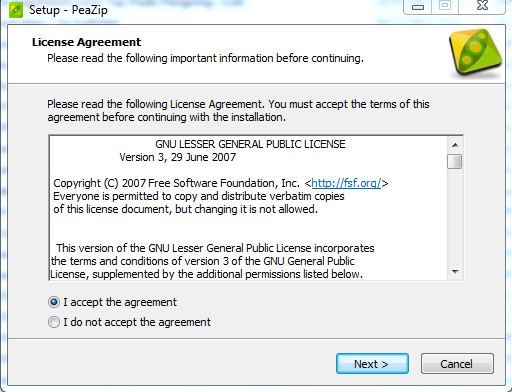
then press the next button
so it appears as follows:
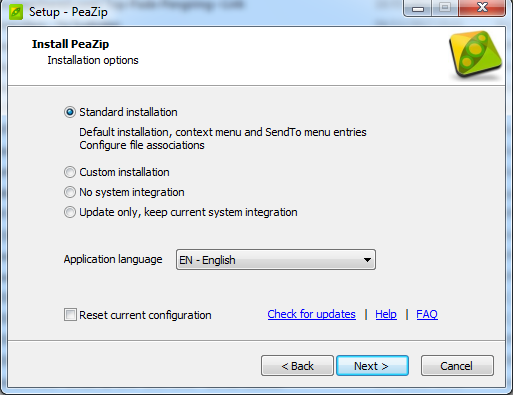
in this section of friends live press the next button only. if it does not require intall constum.
so it appears as follows:
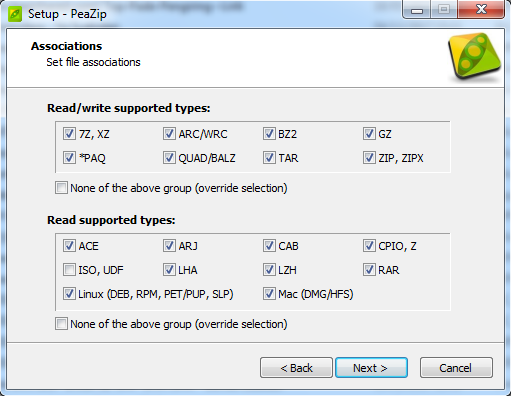
this stage live next course, do not check anything
after all ready just click the install button
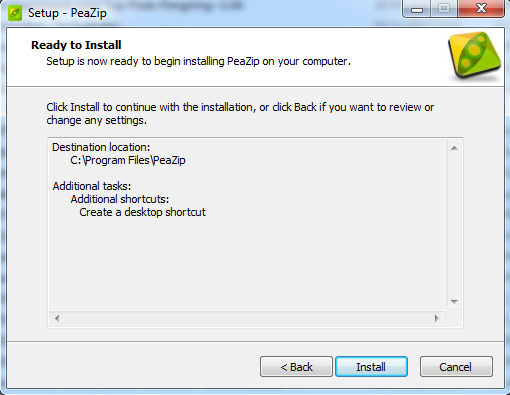
then click the finished button
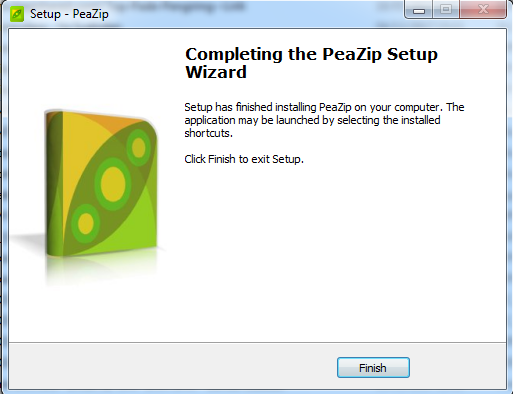
7.peazip application ready for use.
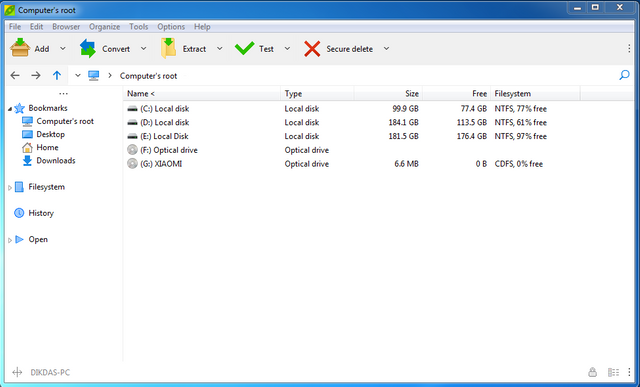
just here first steemian if anyone does not understand how installnya can coment below.
folllow me @amar92
Posted on Utopian.io - Rewarding Open Source Contributors

Congratulations @amar92! You have completed some achievement on Steemit and have been rewarded with new badge(s) :
Click on any badge to view your own Board of Honor on SteemitBoard.
For more information about SteemitBoard, click here
If you no longer want to receive notifications, reply to this comment with the word
STOPDownvoting a post can decrease pending rewards and make it less visible. Common reasons:
Submit
Your contribution cannot be approved because it does not follow the Utopian Rules.
According to the blog post rules:
Your post is more in line with the "Tutorials" category.
Also, you're asking for follower. It is not accepted.
Blog posts can't be changed to other categories yet, then, I suggest you to write a new entry in the Tutorial category.
If you write a new entry, you should edit the current one with "deleted" in title and body so that there are no duplicates visible in the feed.
You can contact us on Discord.
[utopian-moderator]
Downvoting a post can decrease pending rewards and make it less visible. Common reasons:
Submit