Expected behavior
The background color does not change in the chat and contacts section, even though I have tried to change it in the "Change theme color" setting. The colors I change apply only in the Background settings section.
Actual behavior
I have tried to do it repeatedly, but the problem is still happening, the Background color that I change, only apply in the Settings section. And does not apply in chat and contacts.
How to reproduce
Run the Antox app, then sign in. And once you get in. You should go to this application's settings. Find the Change theme color feature, then choose the color you want. Then press nack. Then you go back into the application settings, see the Background color that you have changed, there has been applied. Then back again, to the chat and contacts menu, note the Background color in that section. The color you choose is not applied there.
- Browser: Samsung galaxy S6 edge
- Operating system: Nougat 7.0
- App version: 0.25.514
Recording Of The Bug
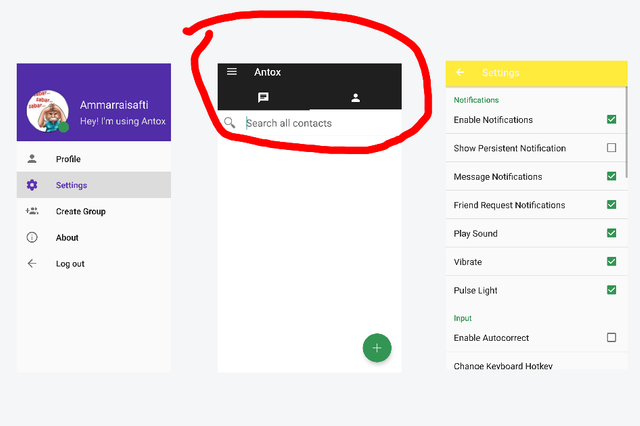
Your contribution cannot be approved because it does not follow the Utopian Rules.
https://github.com/Antox/Antox/issues/429
You can contact us on Discord.
[utopian-moderator]
Downvoting a post can decrease pending rewards and make it less visible. Common reasons:
Submit