Components
GPS Logger is an application for open source android devices, which is very useful to use. Because this app takes songs from the user's location and their path. This app is very light and simple. So it is very easy to use. However after using this app, I did not find the Use GNSS APIs feature, and the Recent Location Request feature in it.
Proposal
Propose the "Use GNSS APIs" feature of the GPS Logger app developer to add the "Use GNSS APIs" feature in the Application Settings / Interface section, and provide users with information about the feature. The developer should modify the main display section to add if unhecked, will use the legacy GPSStatus.Listener.
And propose to the developer of GPS Logger app to add "Recent Location Request" feature in the main view section of the application, and give users access to manage GPS Logger Permissions, and give users preferred location and storage, and shortcut options in that section. And the developer must provide the "All Permissions" feature in the shortcut section of the selection. And provides users with location information, storage, and other GPS Logger application capabilities. And give the user information when opening the feature.
Mockups / Examples
An example image after the developer adds the "Use GNSS APIs" feature in the Settings / Interface section GPS Logger app, and gives the user information about the functionality of the feature.
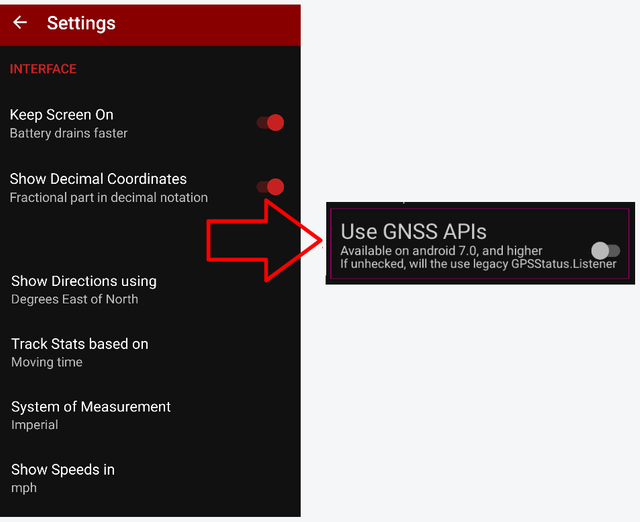
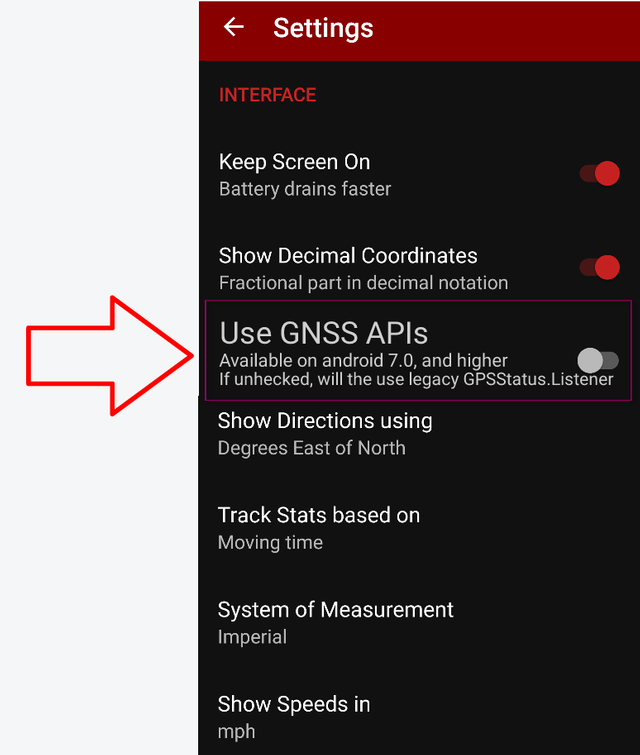
An example image after the developer modifies the main view portion of the GPS Logger application for if unhecked, will the use legacy GPSStatus.Listener.
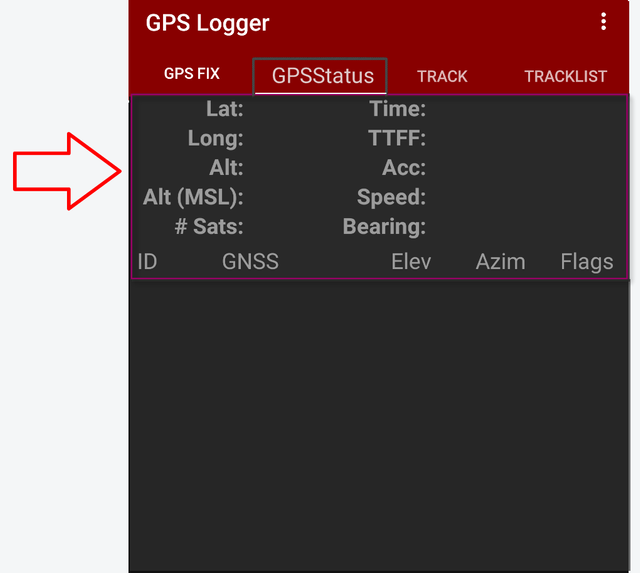
An example image after the developer adds a Recent Locations Request feature in the main view section of the Logger GPS application.
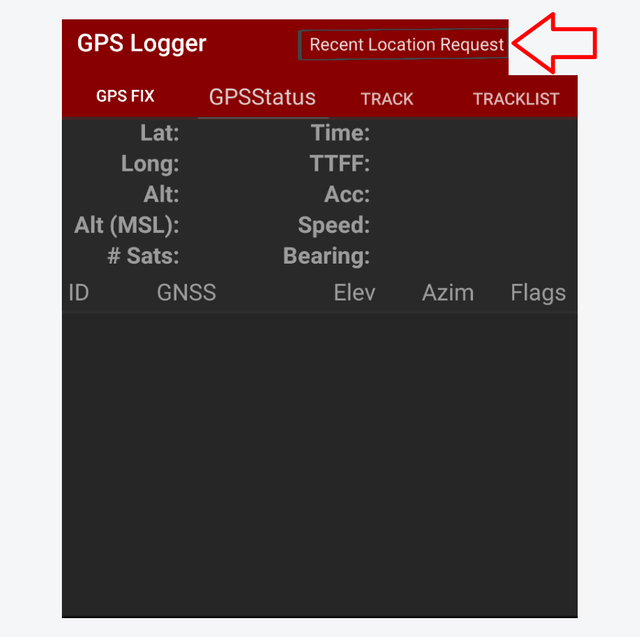
An example image after the developer modifies the feature part of the Recent Location Request to add the Permissions feature.
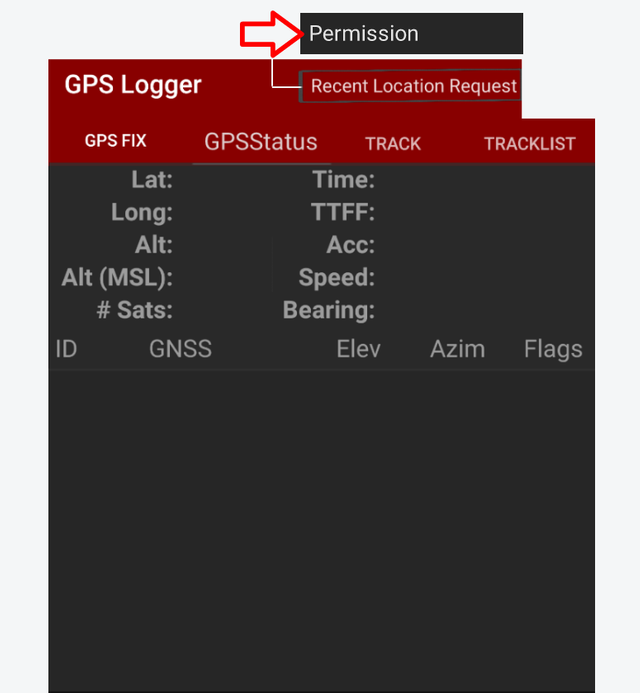
An example image after the developer modifies the Permissions section to give the user preferred location and storage, and gives the user a choice of shortcuts in that section.
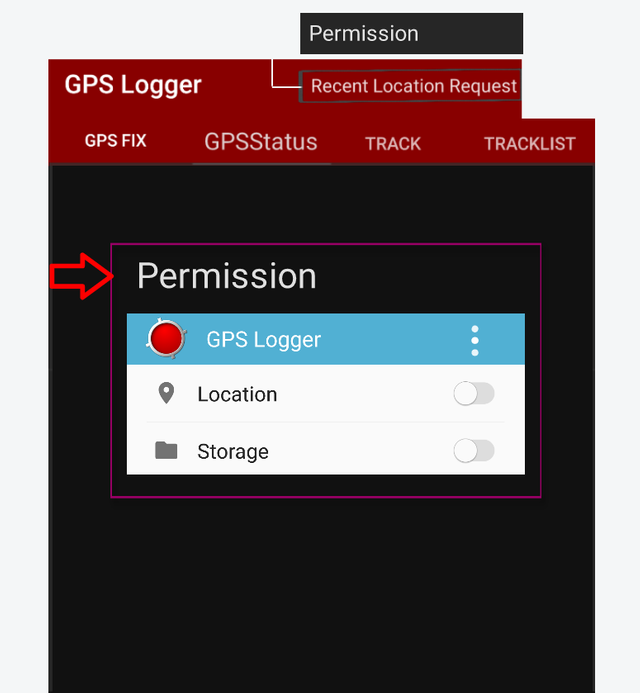
An example of a selection image of all permissions in the shortcut section of the selection.
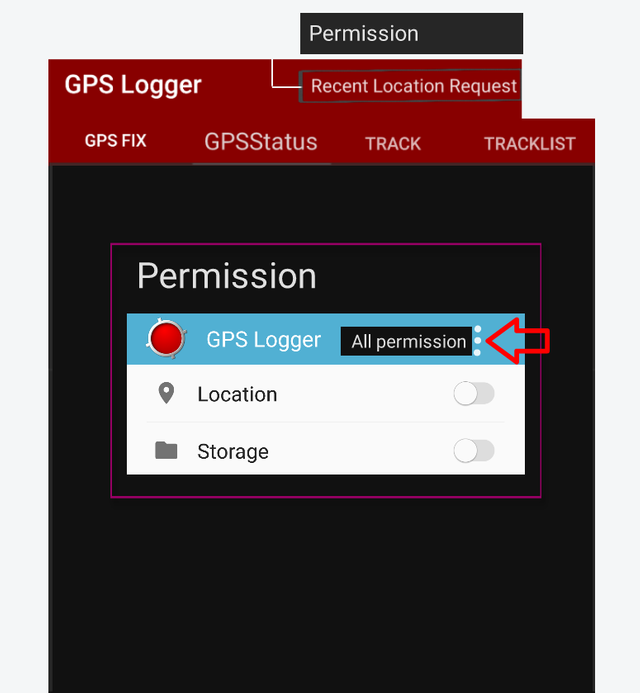
An example image after the developer modifies the feature part of all permissions and gives the user some options in it.
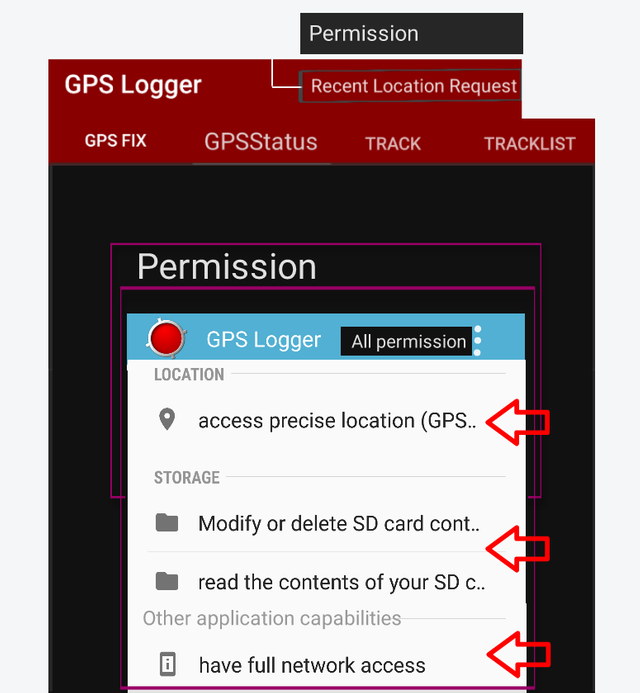
An example image of a location feature.
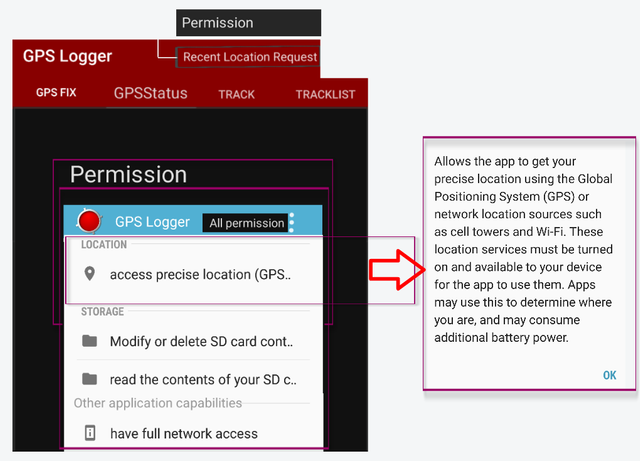
An example image of a storage feature.
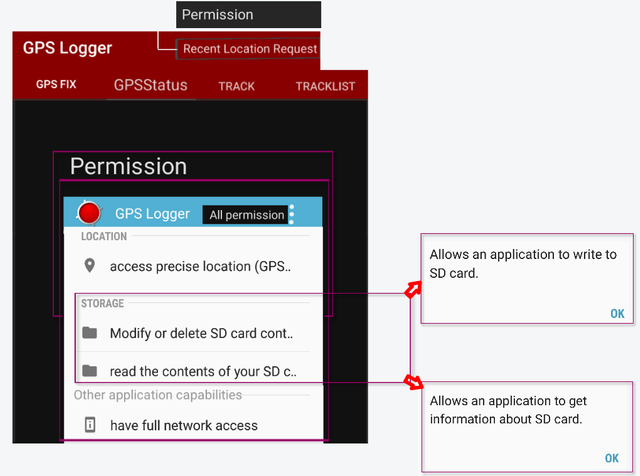
An example image of a other application capabilities feature.
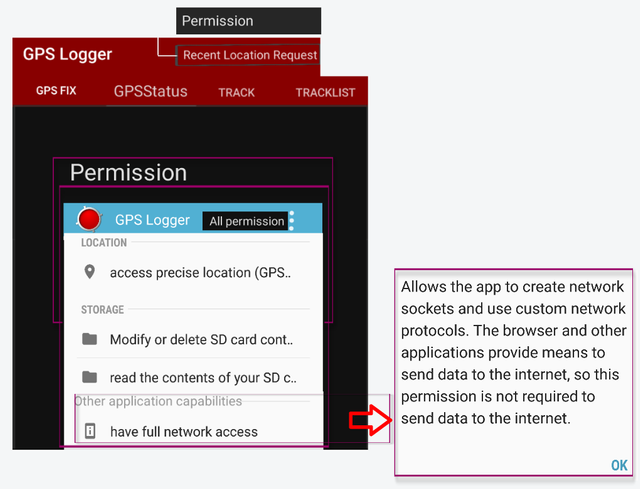
Benefits
Users of the more attractive Logger apps use this app, once the developer adds the Use GNSS APIs feature in the Settings Interface section of this app. Because users can use the feature, and activate it. For if unhecked, will use the legacy GPSStatus.Listener. Users can find some important information in the GPSStatus section that developers have added and modified in the Logger GPS app main view. And that's a big advantage for users. But the feature can only be used by users who have the Android 7.0 version and above.
And the GPS Logger application user can use the Recent Location Request feature already added by the developer, to find Permissions GPS Logger, the user can set the Location and Storage options in the feature section. And use the all permissions feature in the shortcut selection section. So users can find Location, Storage, and other GPS Logger application features. So users feel very happy with the presence of these features, and notify other users. That GPS Logger app already has a very useful feature in it.
Posted on Utopian.io - Rewarding Open Source Contributors
Your contribution cannot be approved because it does not follow the Utopian Rules.
You can contact us on Discord.
[utopian-moderator]
Downvoting a post can decrease pending rewards and make it less visible. Common reasons:
Submit