Hi everyone! Today I am going to show you how to participate in Byteball Airdrops. I will keep the tutorial as short and simple as possible so that newbies and techies alike would be able to make use of this tutorial.
What is Byteball?
Byteball is a relatively new cryptocurrency that utilizes a new technology called the Directed Acyclic Graph (DAG). This new technology is said to be superior in terms of transaction throughput, has almost no transaction fees and consumes much less electricity. Currently there are only 4 cryptocurrencies that supports DAG technology. BYTEBALL, IOTA, DAGCOIN and PARAGOINCOIN (According to Paragoincoin's whitepaper it is only doing collaboration. However there are some speculations that Paragoncoin will migrate to an IOTA based crypto from an Ethereum based crypto.)
How is Byteball distributed?
According the their website 98% of all Byteballs or Bytes will be distributed for FREE. Anyone can participate so long as they linked their Byteball Wallet to their signed or verified Bitcoin wallet addresses. The participant will get a proportional amount of Byteballs depending on the available bitcoin balance of the linked address/es. you currently hold. Distribution is held every FULL MOON. There were already 10 previous distributions that ran from December of 2016 to November of 2017 at which, 65% of all Byteball had been distributed. This means there are still around 33% left to be distributed (about 3 more rounds). Next tentative date will be on March 2, 2018. For more information on how much a participant will get please visit their website here.
What are the requirements?
- Electrum Bitcoin wallet
if you need help on how install Electrum please watch this video. - Byteball Wallet
If uou need help installing Byteball wallet please watch this video.
Linking Procedure:
I am assuming that you have successfully installed Electrum and Byteball by this time. If you need additional help please watch the videos I have provided above.
STEP 1. First let us open your Byteball Wallet. Upon opening the wallet you will be brought to the Byteball's wallet home page.
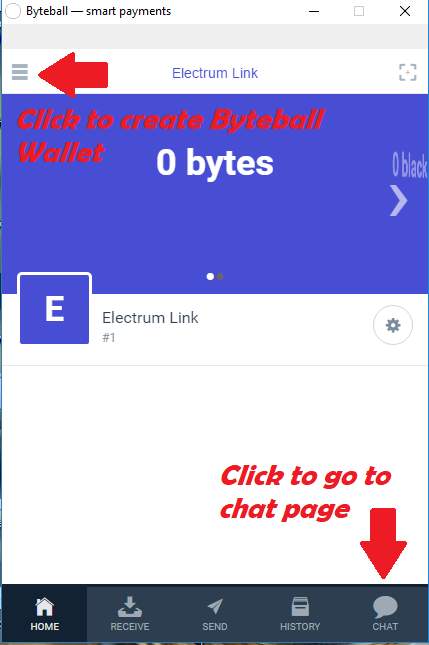
If you have not added any ByteBall wallet yet it may look slightly different from the one posted here. To add a Byteball wallet just navigate to the top left corner of the wallet home page then click on the three horizontal lines this will bring up a menu were you can add wallets. If you have created skip the instruction below and go straight to step 2.
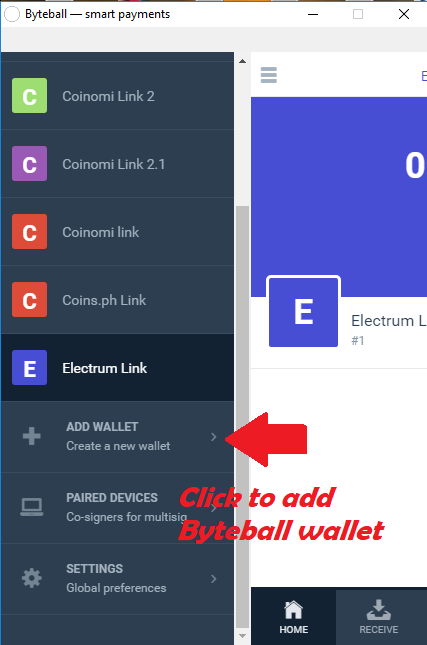
Once you click on "Add Wallet" it will bring you to the ByteBall wallet generation page which looks like the image below. You just need to input the desired ByteBall wallet name and click the "Create New Wallet" botton below.

STEP 2. In this step we need to navigate to the Transition Chat Bot Page to link our Electrum Bitcoin wallet to our Byteball Wallet. We can do this by clicking on the chat menu located at the bottom right corner of the Byteball Wallet App As shown below.
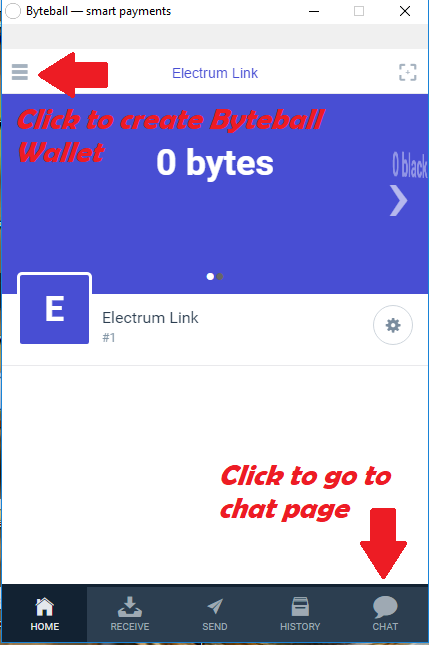
This will bring you to this page. Please click on "Bot Store."
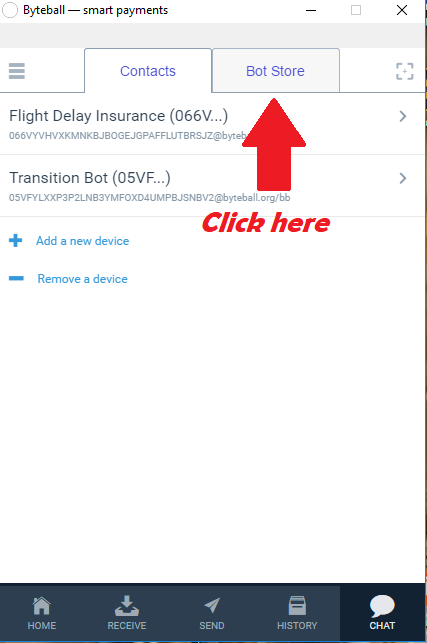
After clicking "Bot store" it will bring you to this page. Please click on the "Transition Bot."
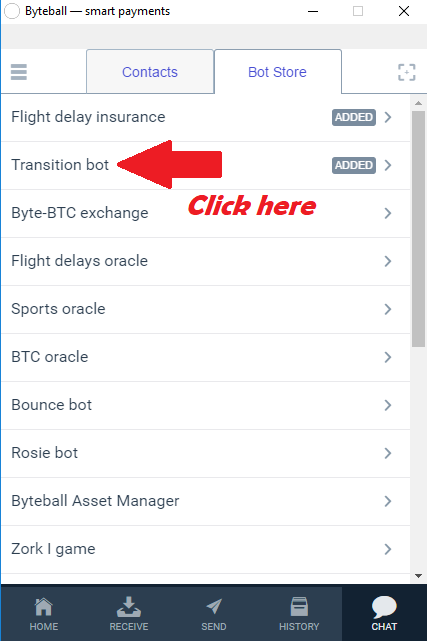
This will bring you to this page. Just click on the "Open Chat" button to start the linking process.
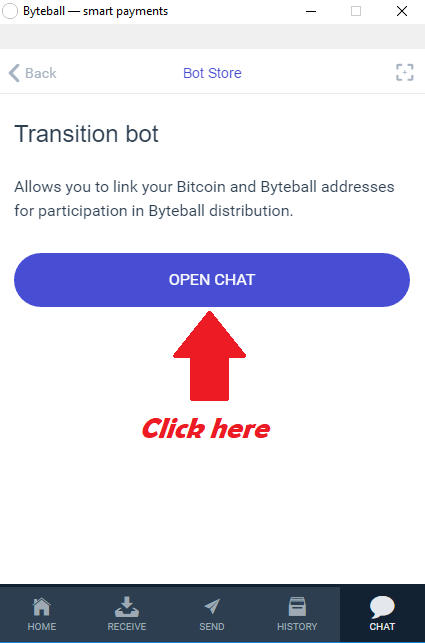
STEP 3. Once you click on the "Open Chat"button it will bring you to this chat page where you can start linking the Electrum Bitcoin wallet:
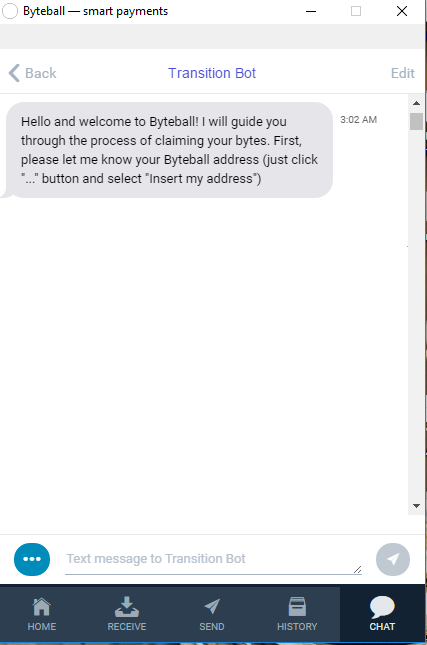
The first thing the chat Transition Bot will ask you to do is to *** input your ByteBall wallet address***. You can easily do this just by clicking on the blue oval icon wit three dot lines located at the bottom left of the "chat page." A menu will show just click on the "insert my address" this will insert the ByteBall in chat page.
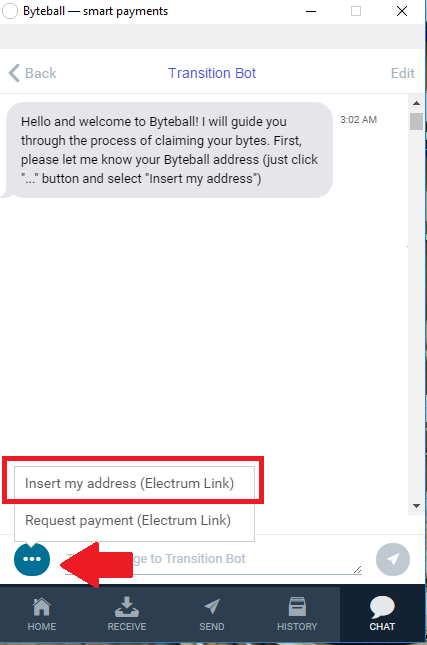
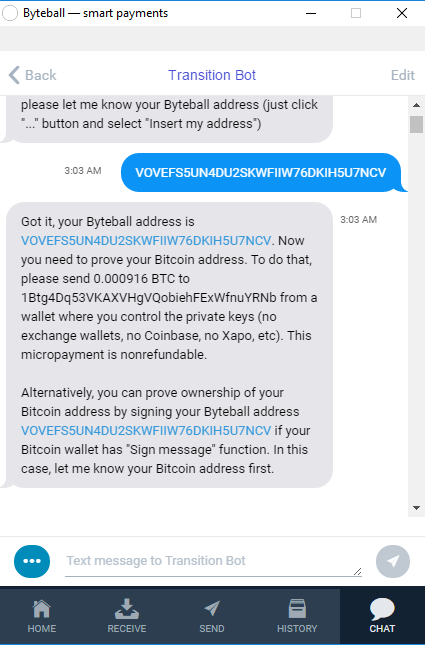
After inserting the Byteball address it will acknowledge that you have inputted a Byteball wallet address. It will then proceed to ask you to validate the bitcoin address that you wanted to link to the ByteBall address. There are two was on doing this.
The first option is to send a certain amount of BTC to the mentioned bitcoin wallet in the chat. (It is highly recommended that you send from wallets that you yourself have the private keys/ recovery phrase). If you do this option there is nothing else to do but wait for the confirmation of your payment. You will receive a message from the transition bot in the chat that your bitcoin address have been linked.
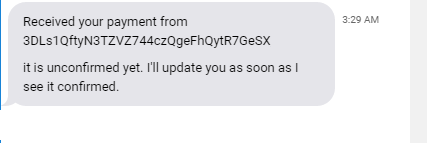
After being confirmed you will receive a message from the transition bot reminding you of your current BTC balance, and how much you will receive and when the next Airdrop.
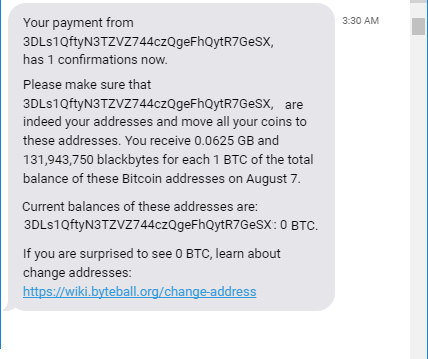
The second option is*** to sign the Byteball address given in your Electrum bitcoin wallet signing function. To trigger this you need to cut and paste your Electrum bitcoin address in the chat page right after giving you the two choices on how to validate your bitcoin address. You can do this just by opening the Electrum Wallet and going to the "Receive***" menu as shown below:
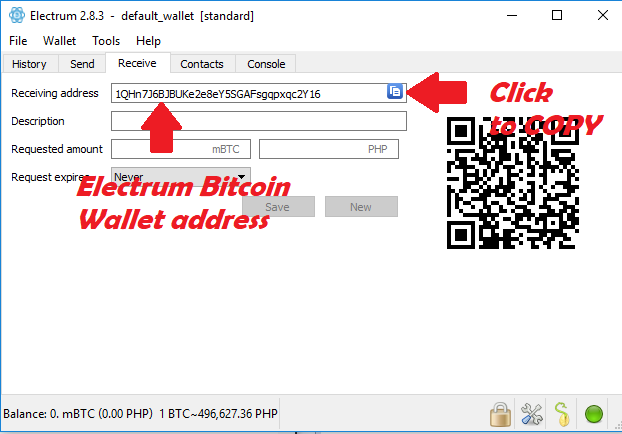
Copy the the bitcoin wallet address by clicking on the two square boxes as shown above. Then go back to the "transition bot chat" page and paste the bitcoin address.
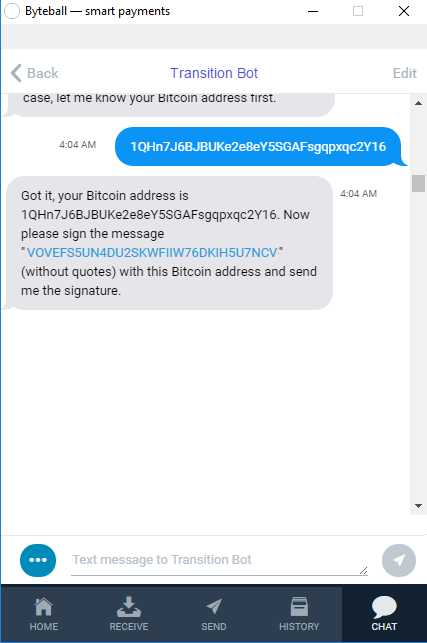
After pasting the Electrum Bitcoin wallet address in the Chat page it the transition bot will ask you to sign the the Byteball address using the signing function of Electrum wallet. This this case the transition bot ask you to sign "VOVEFS5UN4DU2SKWFIIW76DKIH5U7NCV." You can do this by going to the signing function of Electrum*** found in the tools menu of the wallet*** as shown below:
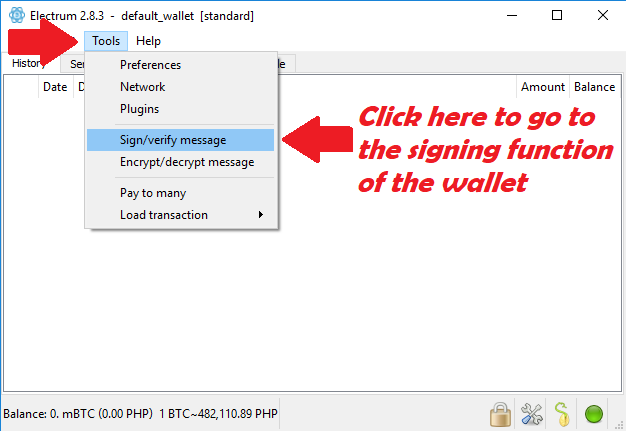
After clicking on the "sign/verify message" menu it will bring you to the signing page. Just input the "Message" which in this case is the ByteBall address: "VOVEFS5UN4DU2SKWFIIW76DKIH5U7NCV"
"Address" is the bitcoin address of Electrum wallet. Then press "sign." This will generate a signature which you need to cut and paste in the transition bot chat page as shown below:
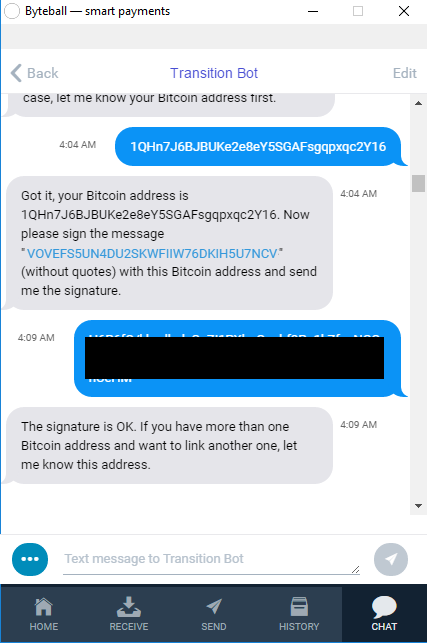
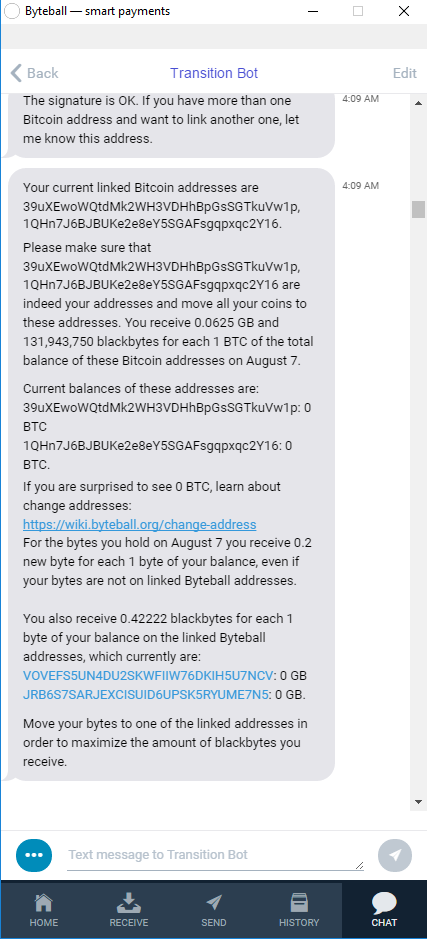
After pasting the signature the transition bot will acknowledge that the signature is "okay" and will ask you if you want to sign another bitcoin address by just sending the bitcoin address once again. It will then proceed to send you messages about the summary balances of your bitcoin address and byteball address.
Congratulations you have just linked your Bitcoin wallet to your Byteball wallet. All you have to do is have some balance in your linked bitcoin wallet when the next Airdrop happens which is on March 2, 2018.
Thank you for reading my tutorial. I hope you find it helpful. I you find this article useful please don't forget to upvote. If you find it worth sharing please do resteem. For more tutorials in the future please follow me :) Until next time this is your girl Anidel saying bye for now :)
Posted on Utopian.io - Rewarding Open Source Contributors


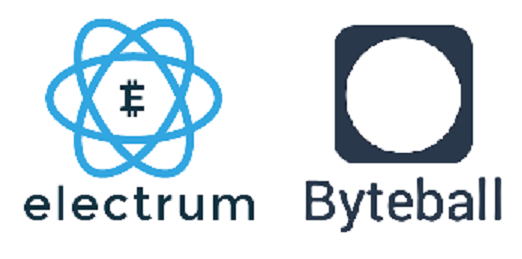
yes true love but i am old to understand all of this. ok anka - v-r
Downvoting a post can decrease pending rewards and make it less visible. Common reasons:
Submit
That is alright :) I can teach you if you want :)
Downvoting a post can decrease pending rewards and make it less visible. Common reasons:
Submit
Hey @ankarlie I am @utopian-io. I have just upvoted you at 7% Power!
Achievements
Suggestions
Human Curation
Community-Driven Witness!
I am the first and only Steem Community-Driven Witness. Participate on Discord. Lets GROW TOGETHER!
Up-vote this comment to grow my power and help Open Source contributions like this one. Want to chat? Join me on Discord https://discord.gg/Pc8HG9x
Downvoting a post can decrease pending rewards and make it less visible. Common reasons:
Submit
Thank you for the contribution. It has been approved.
You can contact us on Discord.
[utopian-moderator]
Downvoting a post can decrease pending rewards and make it less visible. Common reasons:
Submit
great thanks for the help sir @vladimir-simovic
Downvoting a post can decrease pending rewards and make it less visible. Common reasons:
Submit
well this is great info @ankarlie
Downvoting a post can decrease pending rewards and make it less visible. Common reasons:
Submit
Hey steemitglass nice to see you here. How is it going i hope everything is okay with you :)
Downvoting a post can decrease pending rewards and make it less visible. Common reasons:
Submit
Well lol today I wrote a post again of countryside @ankarlie
Downvoting a post can decrease pending rewards and make it less visible. Common reasons:
Submit
Yeah i've read it aleady. :)
Downvoting a post can decrease pending rewards and make it less visible. Common reasons:
Submit
wow amazing news for me thank you dear for kind information.you are so helpfull.
Downvoting a post can decrease pending rewards and make it less visible. Common reasons:
Submit
That is great to see that you found it useful.
Downvoting a post can decrease pending rewards and make it less visible. Common reasons:
Submit
yes thank you.cab you chat with me.
Downvoting a post can decrease pending rewards and make it less visible. Common reasons:
Submit
sure where you at? are you in discord.. I am having trouble with my discord account right now i'll fix it later.
Downvoting a post can decrease pending rewards and make it less visible. Common reasons:
Submit
Congratulations! This post has been upvoted from the communal account, @minnowsupport, by ankarlie from the Minnow Support Project. It's a witness project run by aggroed, ausbitbank, teamsteem, theprophet0, someguy123, neoxian, followbtcnews/crimsonclad, and netuoso. The goal is to help Steemit grow by supporting Minnows and creating a social network. Please find us in the Peace, Abundance, and Liberty Network (PALnet) Discord Channel. It's a completely public and open space to all members of the Steemit community who voluntarily choose to be there.
If you would like to delegate to the Minnow Support Project you can do so by clicking on the following links: 50SP, 100SP, 250SP, 500SP, 1000SP, 5000SP. Be sure to leave at least 50SP undelegated on your account.
Downvoting a post can decrease pending rewards and make it less visible. Common reasons:
Submit
Galing, salamat sa info may ganyan pla. :)
Downvoting a post can decrease pending rewards and make it less visible. Common reasons:
Submit
Salamat po ate :)
Downvoting a post can decrease pending rewards and make it less visible. Common reasons:
Submit
Your contribution cannot be approved yet because it is attached to the wrong repository. Please edit your contribution and fix the repository to
byteball/byteballto reapply for approval.You may edit your post here, as shown below:

You can contact us on Discord.
[utopian-moderator]
Downvoting a post can decrease pending rewards and make it less visible. Common reasons:
Submit
Thanks for the update sir @vladimir-simovic
Downvoting a post can decrease pending rewards and make it less visible. Common reasons:
Submit
I have corrected the repository to byteball/byteball thanks for the advice.
Downvoting a post can decrease pending rewards and make it less visible. Common reasons:
Submit
very wonder full post my friend.
Downvoting a post can decrease pending rewards and make it less visible. Common reasons:
Submit
Thanks rifat you are always to kind to visit my articles. Have you tried doing the it?
Downvoting a post can decrease pending rewards and make it less visible. Common reasons:
Submit
Awesome post friend.
really super & mind touch post and pic like it.
I like your all content because your content type and quality is so good.
best of luck go ahead friend.
Downvoting a post can decrease pending rewards and make it less visible. Common reasons:
Submit
Thank for your compliment I hope you find the article interesting and useful. If you need help just metion me here at steemit and I will try to help if i am online or when I am not busy.
Downvoting a post can decrease pending rewards and make it less visible. Common reasons:
Submit
thank you for your kindly information
Downvoting a post can decrease pending rewards and make it less visible. Common reasons:
Submit
you are most welcome sir :)
Downvoting a post can decrease pending rewards and make it less visible. Common reasons:
Submit
you are most welcome @ankarlie
Downvoting a post can decrease pending rewards and make it less visible. Common reasons:
Submit
Wow very good article! You made it so newbie friendly and with screenshots!
Excellent work!
Downvoting a post can decrease pending rewards and make it less visible. Common reasons:
Submit
Thank you for your kind words sir. Glad you liked it :)
Downvoting a post can decrease pending rewards and make it less visible. Common reasons:
Submit
Hii ankarlie
How are you
Really you Are good working in new cryptocurrency post
I am new fan of your ,& you are so pretty girls .
Now i visited your blogging sites.
Really good working in this site .but 1 problem i found in your sites settings .
So
You can contact me .i will help you definately for that
Also thanks for this useful article.
&
I resteem this article for more visibility
Downvoting a post can decrease pending rewards and make it less visible. Common reasons:
Submit
Hi @manhar2491 haha you are joking right on being a fan? anyway what is the problem in my site? maybe i overlooked something.
Downvoting a post can decrease pending rewards and make it less visible. Common reasons:
Submit
Blogger.com provided you free (https) encrypted connection. But why you have don't enable this HTTPS connection.
For More details https://support.google.com/blogger/answer/6284029?visit_id=1-636476263769278877-3431799918&p=blog_security_https&rd=1
Downvoting a post can decrease pending rewards and make it less visible. Common reasons:
Submit
oh thanks for that great information now i have enabled it. Must have overlooked it.
Downvoting a post can decrease pending rewards and make it less visible. Common reasons:
Submit
Have a nice day @ankarlie
Downvoting a post can decrease pending rewards and make it less visible. Common reasons:
Submit
Thanks you so much @ankarlie. your information is helpful me. i am a crypto trader and all crypto news is very helpful me thanks again.
Downvoting a post can decrease pending rewards and make it less visible. Common reasons:
Submit
Hi @sujitsawant thanks for visiting my post. Glad you found it helpful. Oh you are a crypto trader too that is great maybe we can share info on how to earn more cryptos :)
Downvoting a post can decrease pending rewards and make it less visible. Common reasons:
Submit
tnx for th info ank! :) looks very interesting. lots of new tech always coming out. glad u are on it!
Downvoting a post can decrease pending rewards and make it less visible. Common reasons:
Submit
Thanks for the upvote sir. I am glad you found it interesting. see you around :)
Downvoting a post can decrease pending rewards and make it less visible. Common reasons:
Submit
@originalworks
Downvoting a post can decrease pending rewards and make it less visible. Common reasons:
Submit
The @OriginalWorks bot has determined this post by @ankarlie to be original material and upvoted(1.5%) it!
To call @OriginalWorks, simply reply to any post with @originalworks or !originalworks in your message!
Downvoting a post can decrease pending rewards and make it less visible. Common reasons:
Submit