What will I learn?
- How To Create A Web Server With Ubuntu Server
Requirements
- PC ( Linux Ubuntu Server )
- Winscp572
- XAMPP
Trouble
- Basic
Tutorial contents
Before we get into the tutorial I will explain a bit about web servers
What is a web server?
The Web server is a software-based service that provides data and receive requests from HTTP or HTTPS clients that are known and usually we know by the name of web browsers (Mozilla Firefox, Google Chrome) and to send it back the results in the form of some web pages and in General will be shaped in an HTML document.
Web Server Functions
The primary function of the Server or the Web server is to perform a file transfer request or will users through predetermined communication protocol in such a way. the requested web page consists of a text file, videos, pictures, files and much more. the utilization of web server functions to transfer all aspects of filings with securities in a web page including those in the form of text, video, pictures and more.
Now we just go into the tutorial how to create a web server on ubuntu server follow the steps below:
The first step in first Install Apache Web Server through XAMPP-Linux
Open the program WinSCP and then click New Site for setting up like the picture below:
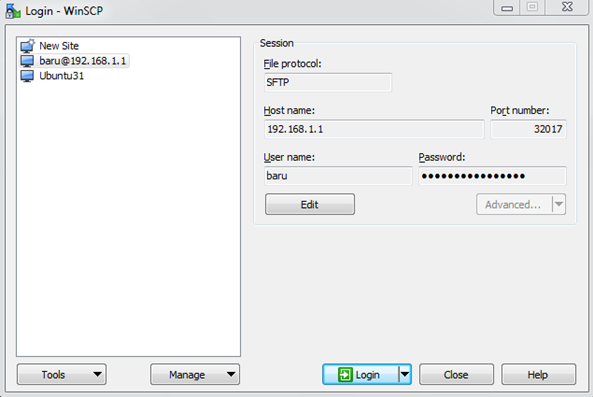
Then click Save checklist and Save password (not recommended), and select OK. After that click Login to log into WinSCP.
Search where xampp-linux save the file, then drag it into a new folder on ubuntu:
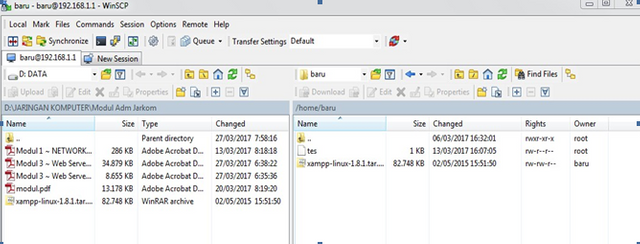
- Then do extract the files into the folder/opt: LAMPP
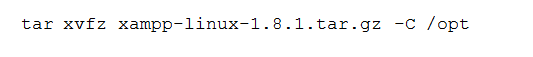
- Once the process is complete, the input to the/opt/lampp folder and the start command:

- Then the Apache server, MySQL and PHP into one with LAMPP going running.
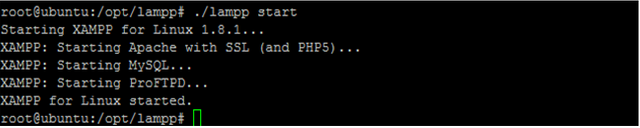
Mozilla Browser open to prove it and typed his ubuntu server ip
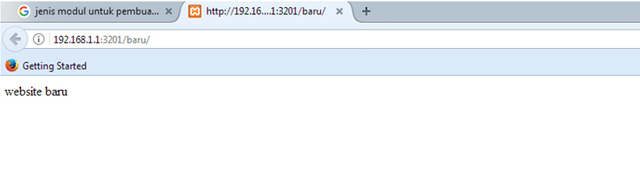
Curiculum
This is the first tutorial i'm contributing using ubuntu server
Posted on Utopian.io - Rewarding Open Source Contributors
Your contribution cannot be approved because it does not follow the Utopian Rules.
The contribution cannot be approved because:
The contribution doesn't follow the rules:
You can contact us on Discord.
[utopian-moderator]
Downvoting a post can decrease pending rewards and make it less visible. Common reasons:
Submit
thanks, I'll try on my next tutorial @roj
Downvoting a post can decrease pending rewards and make it less visible. Common reasons:
Submit