
The name for this operating system may still be rarely heard in the ears of the master linux world, even in the ears of beginners though, but who would have thought the user is now increasingly in interest in developed countries to developing countries such as Indonesia. Endless OS is a new OS for PC / notebook platform, developed by Endless Computer using Linux base.
Endless Mobile, Inc. developed the Endless OS-based operating system and hardware reference platform for it. The company was founded in 2011 and is based in San Francisco, California with additional offices in Rio de Janeiro, Brazil.

History - Endless Os
Endless was founded in May 2012 which is housed in San Francisco, California by Matthew Dalio and Marcelo Sampaio. In the first three years, the company focused solely on designing through fieldwork in Rocinha, favela, to the largest in Rio de Janeiro, Brazil, as well as in Guatemala.
In April 2015, the product was launched to the general public through a campaign on the crowdfunding platform Kickstarter. it did not take long to collect $ 176,538 with 1,041 supporters, enough in less than 30 days, incredible statistics.
what is Endless Os?
Endless OS is a Debian Linux derivative, built on Linux kernel and other open source technologies (Chromium, GNOME, GRUB, GTK, PulseAudio, Rufus, Systemd, XOrg, Yelp, and more). Unlike most Linux distributions, it uses the read-only root system files managed by OSTree and Flatpak for sending and updating all of its applications, Its user interface is also based on a highly modified GNOME desktop environment.
Laptop or Computer Specifications that Support Endless Os Installation
Unlike most operating systems that can be used in all specifications of computers or laptops, Endless Os can only be used only on specific computer or laptop specifications, see the brief review :
Processor
Endless OS only supports PC systems that use 64-bit Intel chips or similar processors like AMD or VIA. Endless OS can not run on 32-bit PC system. Most computers manufactured before 2007 and low-priced netbook laptops typically have 32-bit processors.
Memory (RAM)
Endless will run most smoothly if a computer or laptop has at least 2GB of RAM in the computer.
HDD or SSD Capacity
Endless OS requires at least 32GB for Full version. When you use the Basic version, then 16GB is enough. But we suggest that you provide more capacity space so you can download all apps and still have space left for videos, photos, music, and documents.
Graphics Cards
Most systems that use integrated graphics from Intel or AMD are supported. Systems that have separate advanced GPUs such as NVIDIA or ATI and systems that have two graphics cards (eg laptops that have integrated and separate GPUs) are not supported and may not work for Endless OS.
High DPI Screen
Endless OS will configure the high DPI display to use 1920 x 1080 (full HD) resolution, because at this point Endless OS does not support scale resolution changes for applications. You can manually select a higher resolution, but some parts of the desktop will look very small.
Disk Management
Endless OS does not support overly sophisticated hardware storage such as RAID controllers, LVMs, or encrypted disks.
Wireless Card (Wireless Card)
Most wireless cards from Intel and some types of Atheros, Broadcom, and Realtek will be available. Some types of cards from Broadcom are not supported at this time, for example: types that use the 'brcm80211' driver will be usable, but types that use 'b43' or 'wl' drivers can not be used. If your wireless device is not supported, it is recommended to use a USB Wifi adapter, ethernet cable, or connect your mobile internet with cable.
How to install Endless OS Dual Boot with Windows 10?
Starting from Endless OS version 3.0, Endless Installer for Windows allows us to install Endless OS side by side with Windows. which means we do not need to delete an existing Windows system or any software. After we download and install Endless OS, there will be a grub display that will be displayed as an option Endless Os or Windows, Here are the steps to install Endless Os :
- Turn on your computer or laptop in desktop mode, then download the latest version of Endless Os on this link :
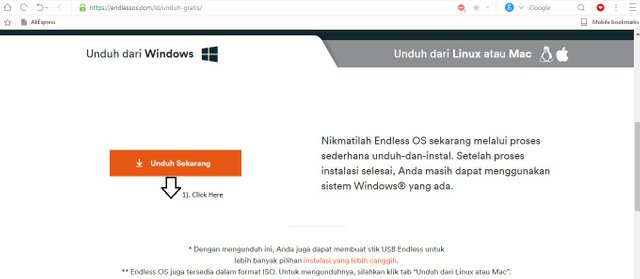
- And then click Download

- Open the downloaded file,then run the .exe file
- Select a installation league
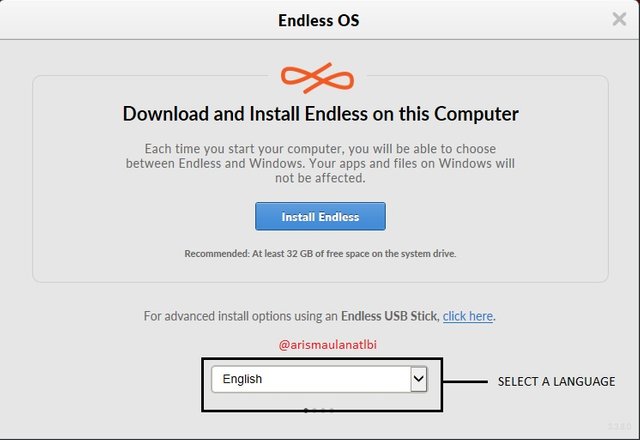
- And then select install
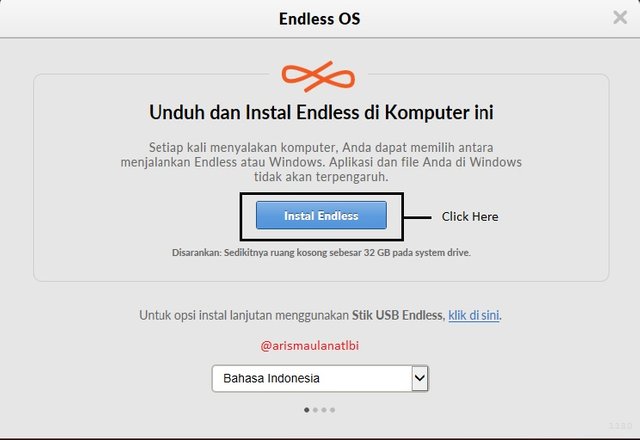
- Here are two download options :
Download the basic version
Download the full version
If the basic version requires only 2.1 gb for storage, then the full version requires more free space, which is about 7.7 gb, then in suggesting just select the full version.
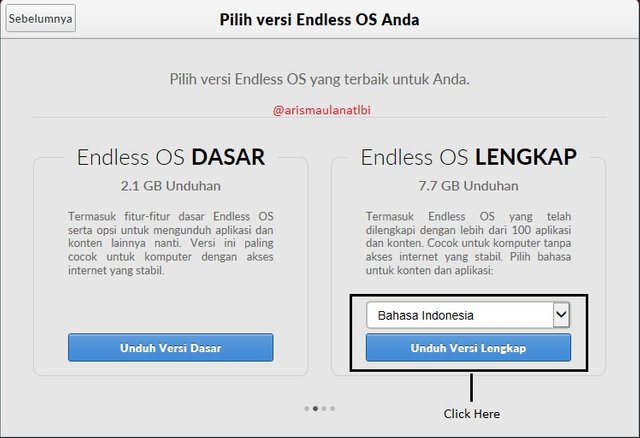
- Select the storage space capacity on the C: \ drive that you want to allocate to Endless OS. If you are unsure, we recommend allocating 32GB
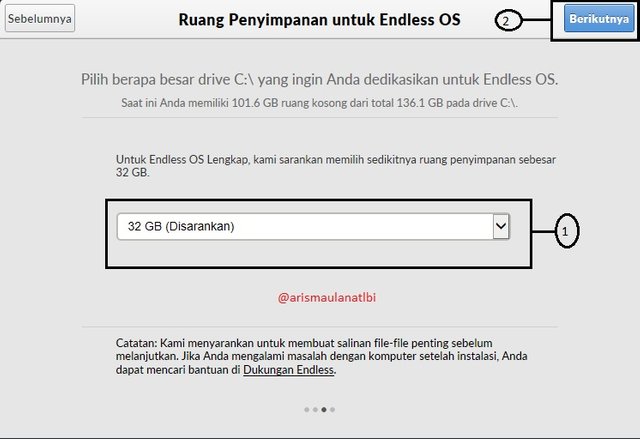
- The installer will start downloading and installing Endless on your computer
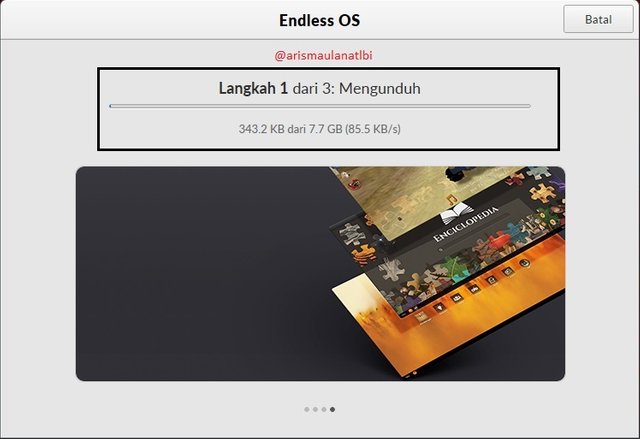
- After the installation is complete, close the Installer window and turn off then turn on your computer
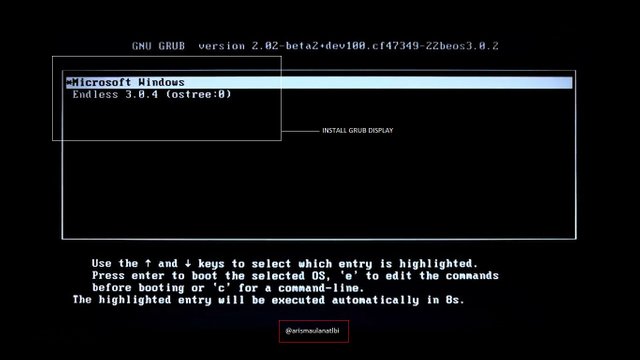
Just a lot of information as well as tutorials that I can give, next time I will discuss about how to make bootable endless os, thanks for attention, I say greetings steemian. Don't forget to upvote | and follow | @arismaulanatlbi
Posted on Utopian.io - Rewarding Open Source Contributors
Your contribution cannot be approved because it is not as informative as other contributions. See the Utopian Rules. Contributions need to be informative and descriptive in order to help readers and developers understand them.
You can contact us on Discord.
[utopian-moderator]
Downvoting a post can decrease pending rewards and make it less visible. Common reasons:
Submit
thanks to your esteemed moderator, I will try my best to be the best. thank you for responding.
Downvoting a post can decrease pending rewards and make it less visible. Common reasons:
Submit