Good afternoon. .
Today I want to help my novice friends in searching for other apps besides steemit taken in geoogle search. With the availability of a novice friend esteem app is easier to do writing, very easily, even faster in the process of doing it.
The app is ** ESTEEM **
Esteem is great at making the competition from other applications besides easy to use, esteem will also always provide support for writers when the post is already posted on the wall esteem
The owner of the esteem I know is @ good-karma.
Below is the territorial I attached the procedure of using Esteem application is very easy and simple and does not have to wait long
This is the logo of Esteem

Esteem can we take through the existing play store in android smartphone. Then write like the picture I've circled in red
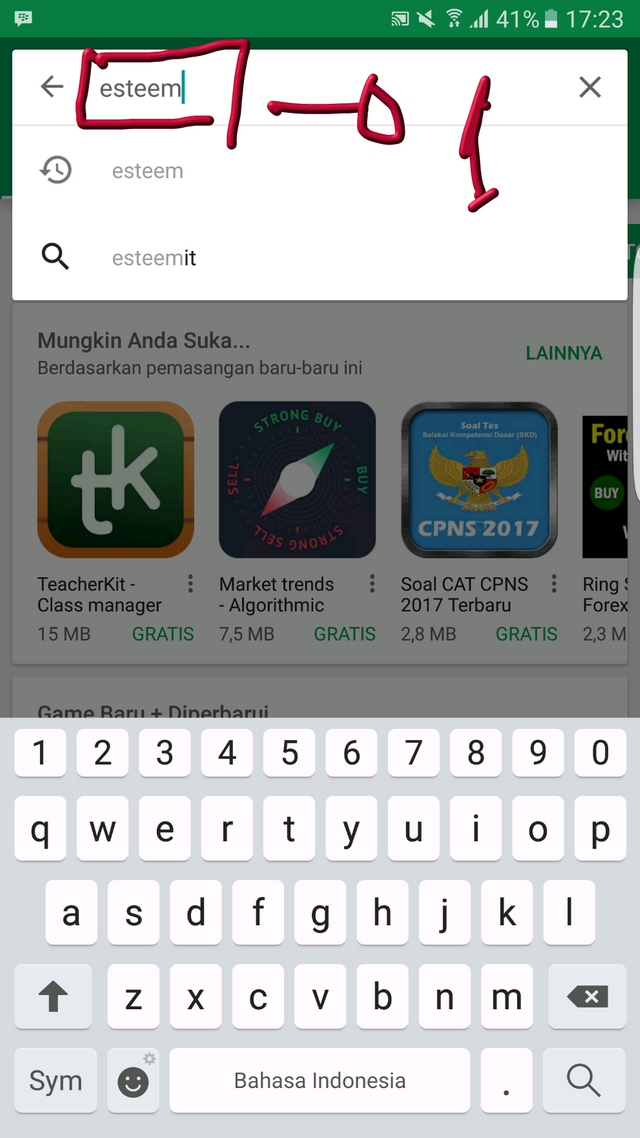
and install
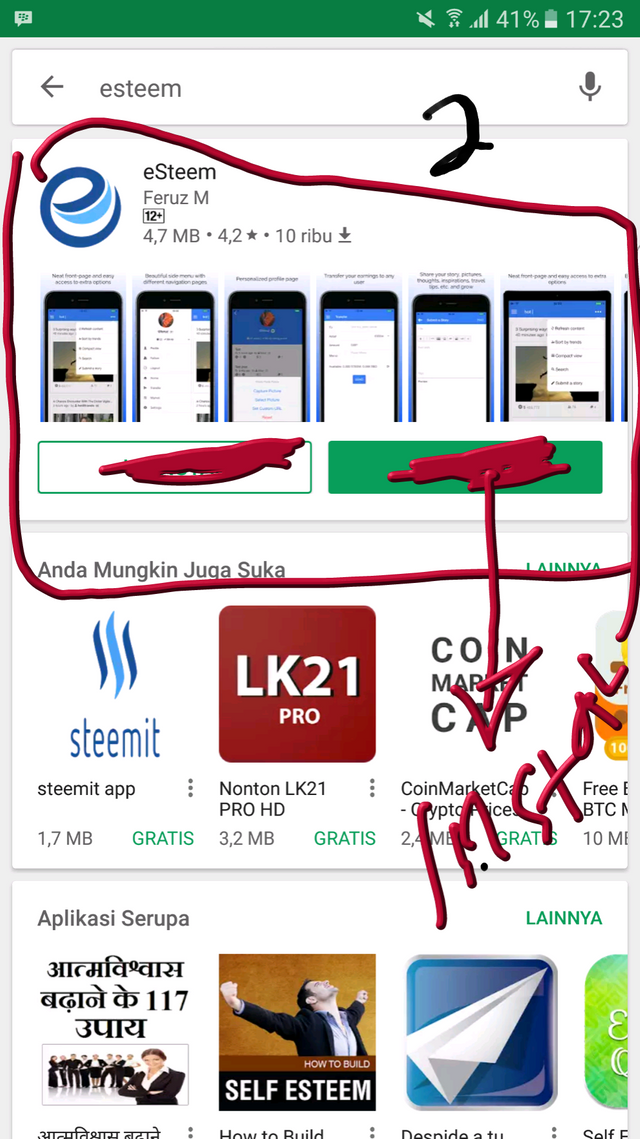
after we install it will come out the display as in the picture. then list and press through the red circle I circled
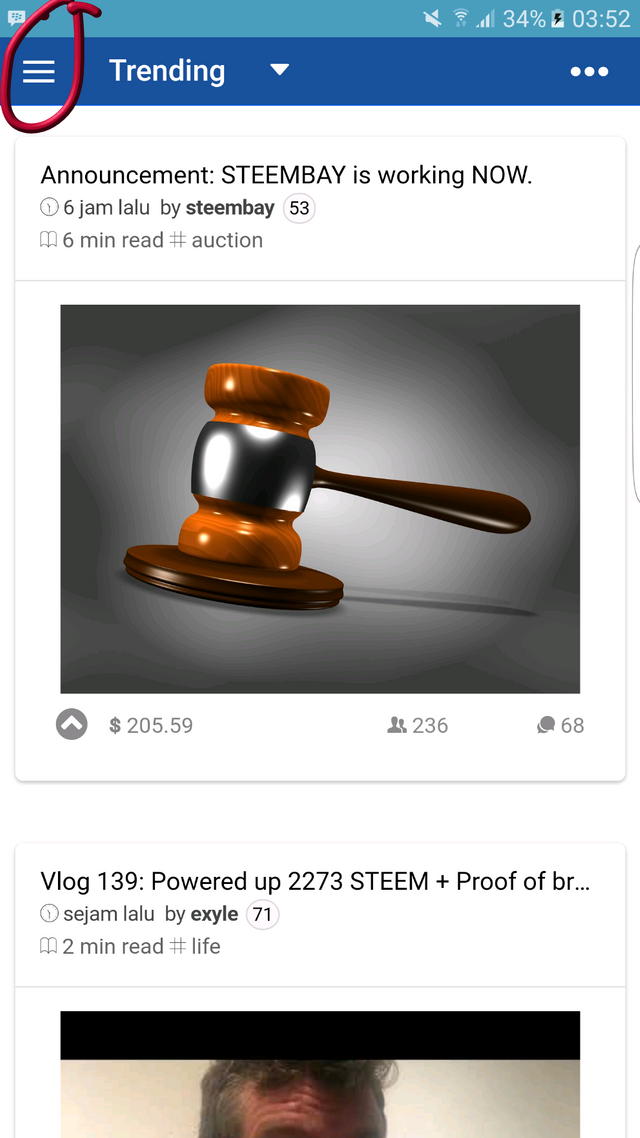
it will exit the display as I apply and enter for the list by pressing the image as I circled in red
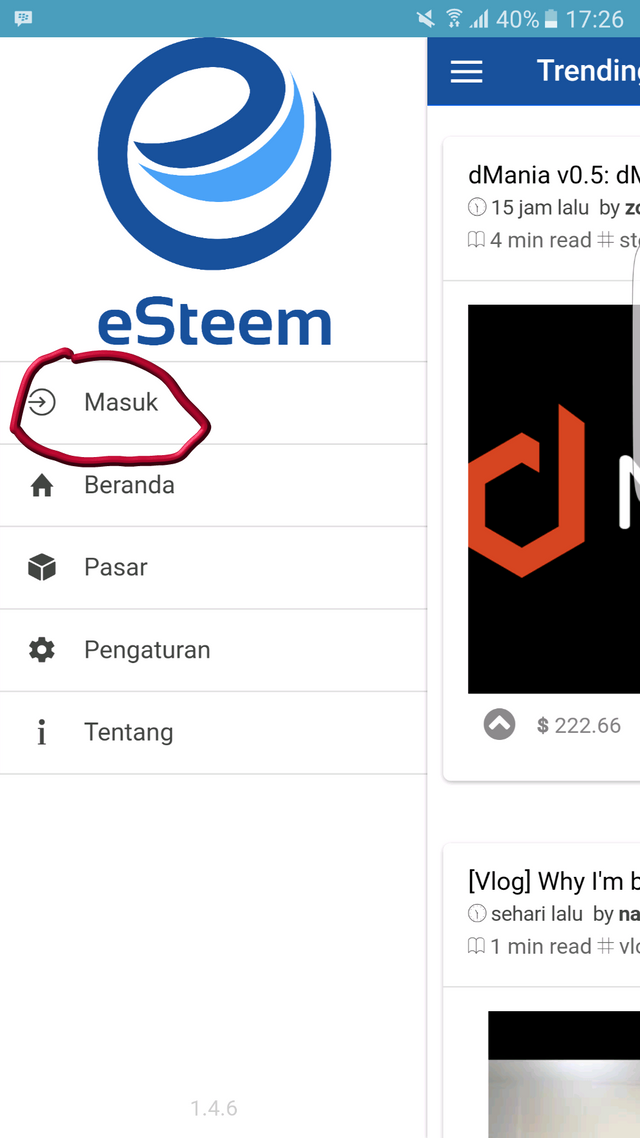
after that will come out the display as in the picture then fill in the name and passwod
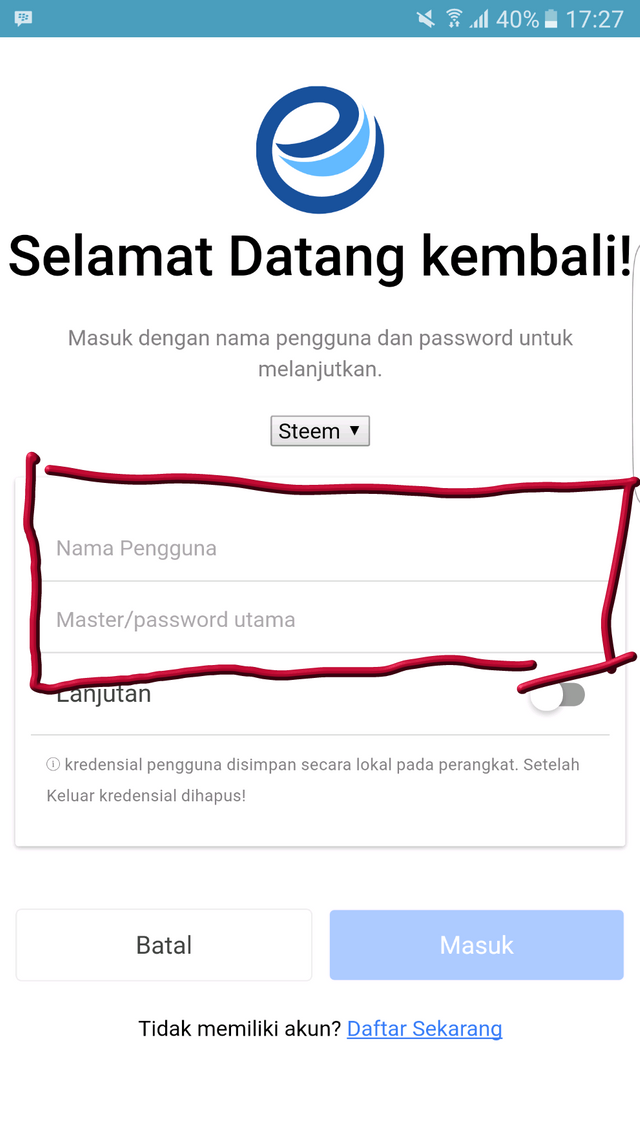
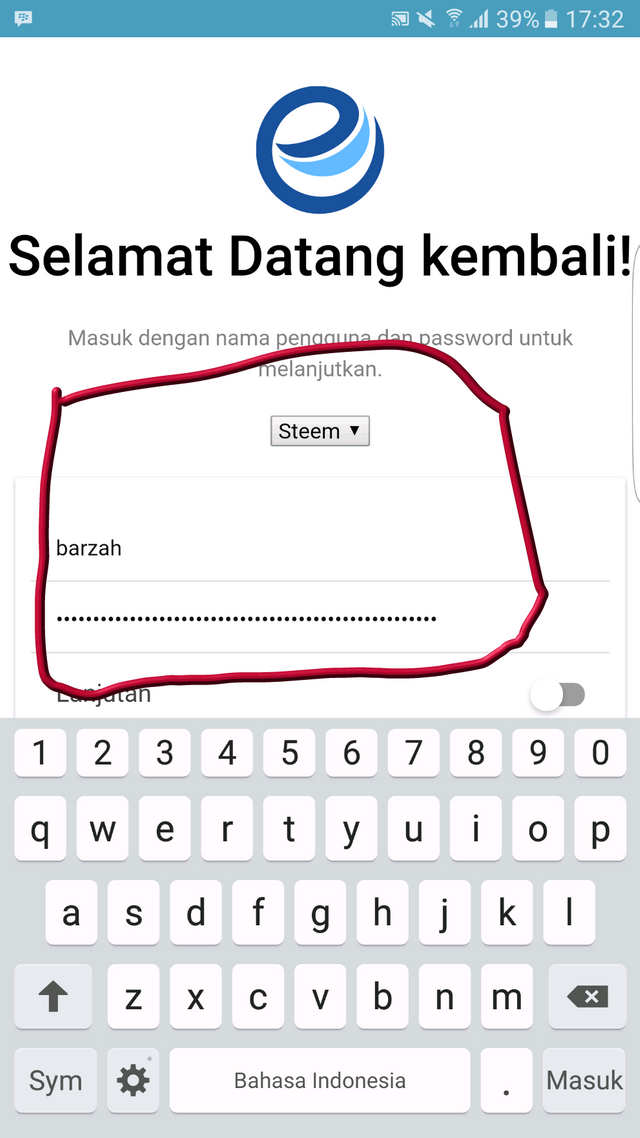
then after the contents of the name and password it will come out the view as before. then we are already in the room esteem
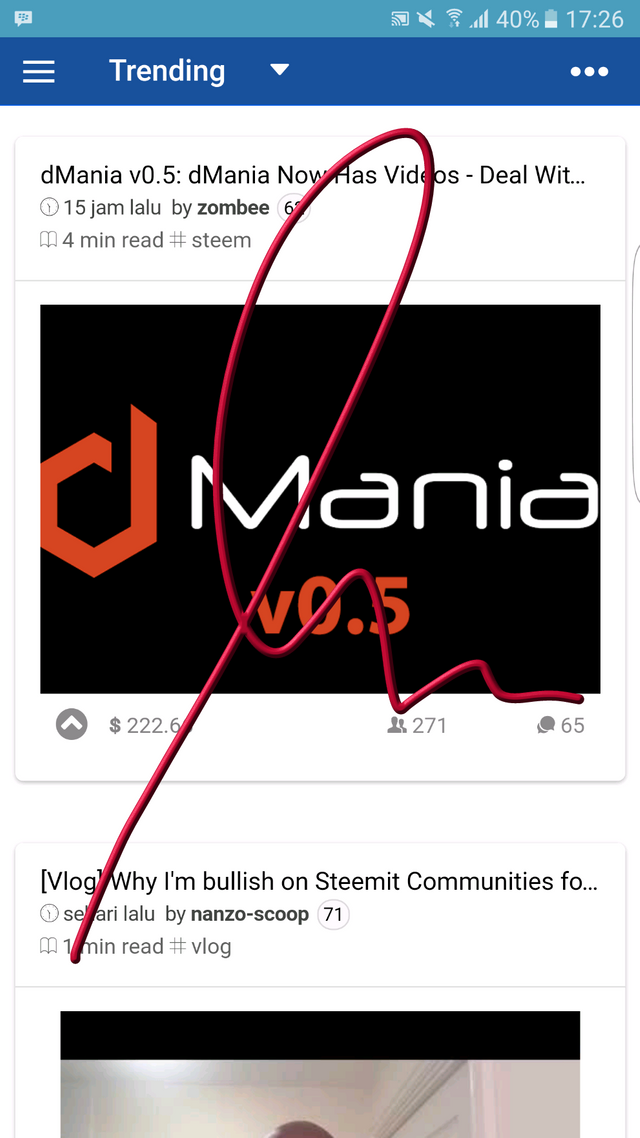
We are already in the account that we entered and then just fill out what we want to write or we can post our article by pressing again in the image I have circled
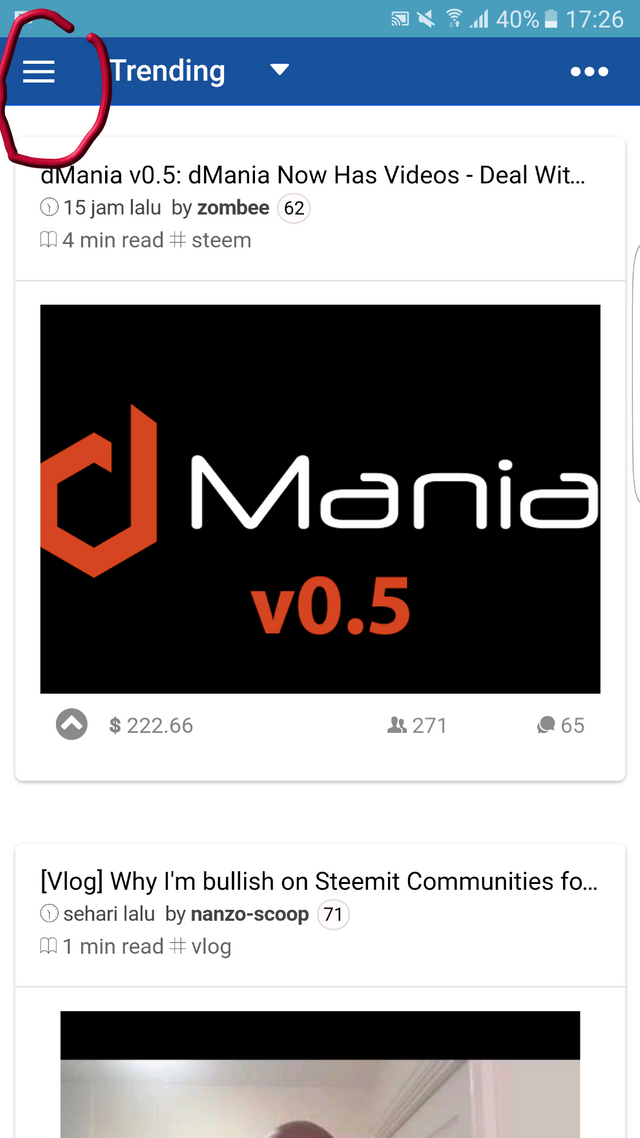
Then take a note enter the news and like the picture I have provided
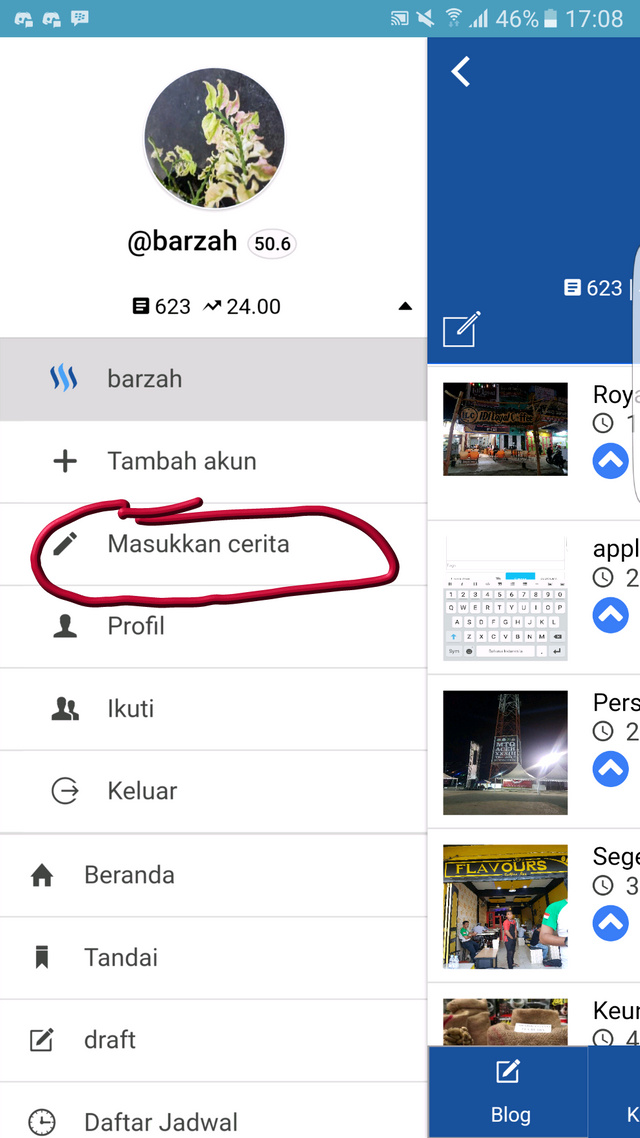
Then the screen will appear as I show and the arrow function that I created is drawn to tap the screen wherever you want it to display the keyboard
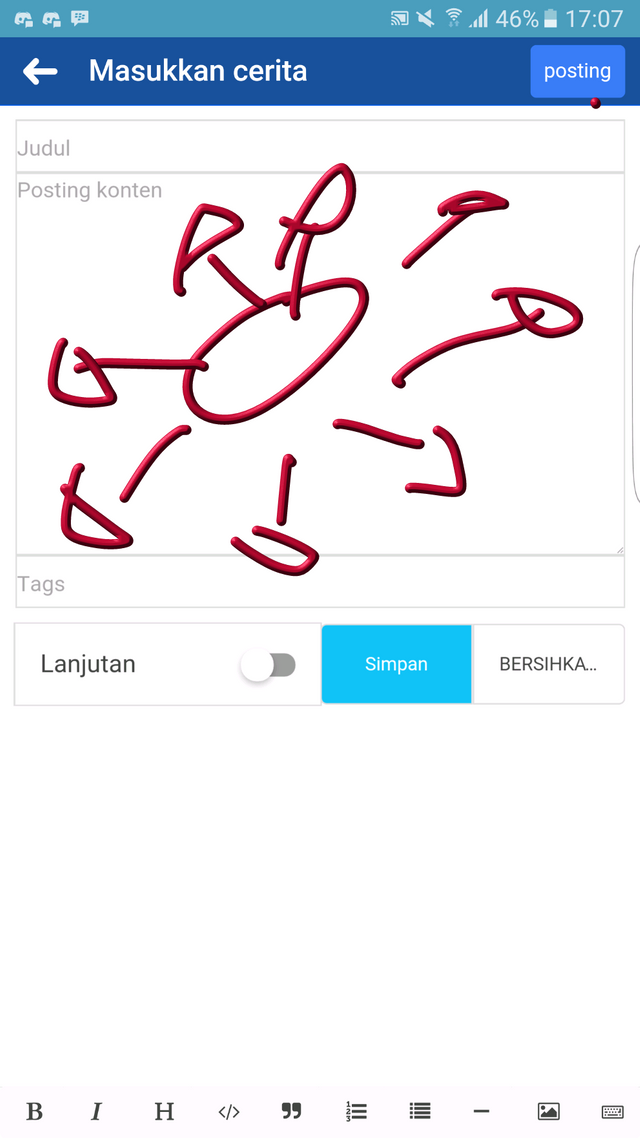
After that write what you want to write or post for our post
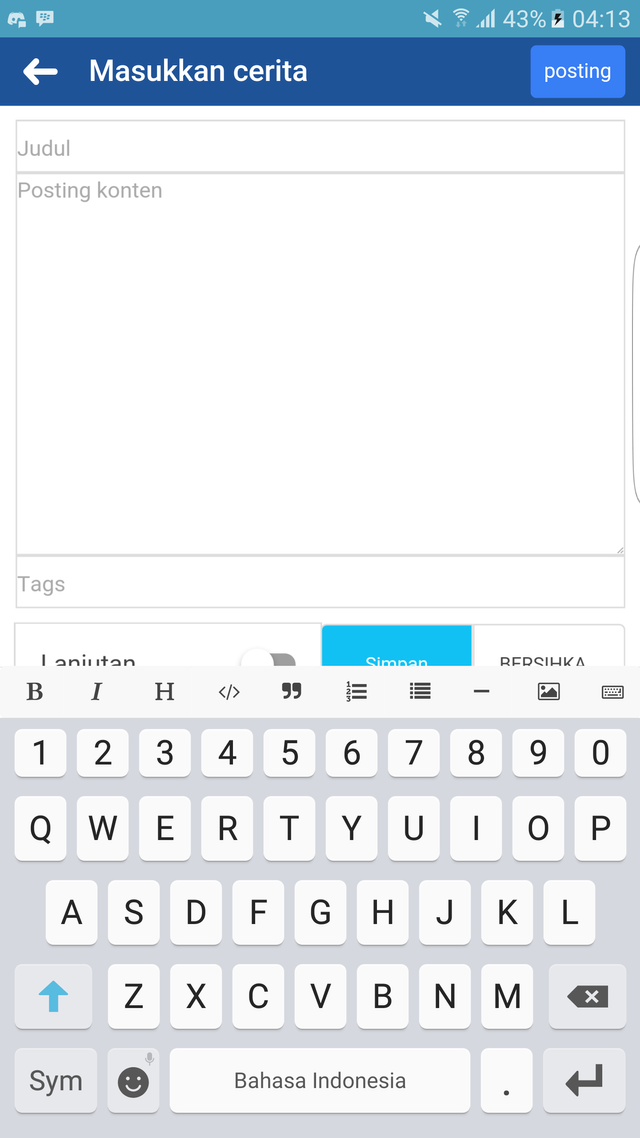
The image in circles with red is where the sign is pointing to be able to see things that want in enable. For example to exit, insert writing, draft and others as his

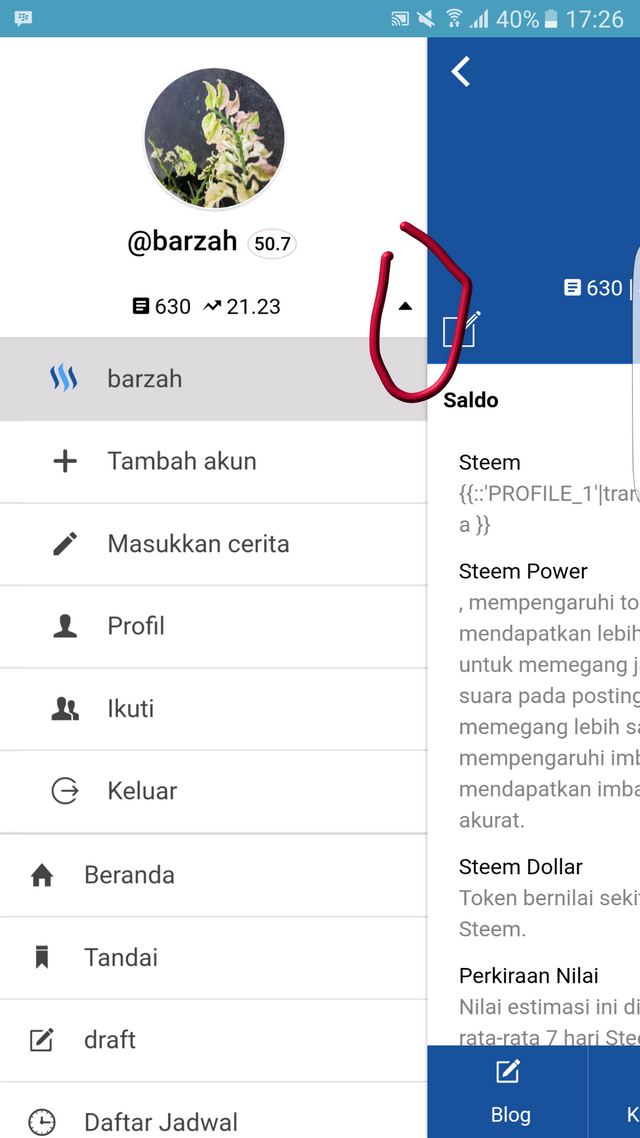
Thus the best friend of esteem tutorial for android I explain how it feels useful for novice friend and others
Tank you verry much
Posted on Utopian.io - Rewarding Open Source Contributors
carong that bahasa english droneuh lagoe,,neu peurunoe lon siat,,hehehe..
Thank so much my freind @barzah have to follow in my steemit, and also of me to you....
Downvoting a post can decrease pending rewards and make it less visible. Common reasons:
Submit
Terimakasi bg @marzuki tapi bek rioh2 itupu le lawan inteuk.
Your welcome brother @marzukie but do not be noisy to others will be known by the opponent
Downvoting a post can decrease pending rewards and make it less visible. Common reasons:
Submit
Terimakasih telah berbagi ilmu, disini saya mau tanya dengan @barzah, kenapa tidak ada tag yang anda berikan, mungkin saja anda lupa mencantumkan tag, terimakasih
Downvoting a post can decrease pending rewards and make it less visible. Common reasons:
Submit
Ada bg klo buka lewat wab ada.. namun ada salah dalam penulisan 1 tag.. ni lagi sy mau edit tap ga bisa buka lagi..😣😣
Downvoting a post can decrease pending rewards and make it less visible. Common reasons:
Submit
😀.. Oke bang, kalau postingan lewat web ya bang @barzah, atau lewat aplikasi esteem
Downvoting a post can decrease pending rewards and make it less visible. Common reasons:
Submit
Saya menulis ini harus melui wab ferefox karena melalui chroome tidak keluar papan tombol enter.. sama hal nya melalui esteem. Karena sebagian hp harus demikian bg..
Downvoting a post can decrease pending rewards and make it less visible. Common reasons:
Submit
Ooo... Yaya bang, lanjut berkarya bang @barzah
Downvoting a post can decrease pending rewards and make it less visible. Common reasons:
Submit
Ok sippzzz bg @muctarudin.. atas semangatin nya... doa in bg.. biar di terima
Downvoting a post can decrease pending rewards and make it less visible. Common reasons:
Submit
terima kasih untuk informasinya :))
Downvoting a post can decrease pending rewards and make it less visible. Common reasons:
Submit
Sama2 sahabat @rkb
Downvoting a post can decrease pending rewards and make it less visible. Common reasons:
Submit
mantap bang, moga di terima sama utopian,.
Downvoting a post can decrease pending rewards and make it less visible. Common reasons:
Submit
Amiiinnn makasi bg @binjeeclick..
Downvoting a post can decrease pending rewards and make it less visible. Common reasons:
Submit
mantap pak bos heheheh
Downvoting a post can decrease pending rewards and make it less visible. Common reasons:
Submit
Thank bro...😊😊
Downvoting a post can decrease pending rewards and make it less visible. Common reasons:
Submit
sama sama
Downvoting a post can decrease pending rewards and make it less visible. Common reasons:
Submit
Bg @barzah emang mampu
Downvoting a post can decrease pending rewards and make it less visible. Common reasons:
Submit
Hahahahahaha... mampu untuk pet mata cak...
Downvoting a post can decrease pending rewards and make it less visible. Common reasons:
Submit
Your contribution can't be approved yet. See the Utopian rules.
Please add some additional information to your tutorial. At the moment it doesn't quite meet the demands we make on a tutorial.
You can contact us on Discord.
[utopian-moderator]
Downvoting a post can decrease pending rewards and make it less visible. Common reasons:
Submit
I have improved and I have added information in the tutorial .. thanks
Downvoting a post can decrease pending rewards and make it less visible. Common reasons:
Submit
Brother @vladimir-simovic i have added information in the tutorial
Downvoting a post can decrease pending rewards and make it less visible. Common reasons:
Submit
Thank you for the contribution. It has been approved.
You can contact us on Discord.
[utopian-moderator]
Downvoting a post can decrease pending rewards and make it less visible. Common reasons:
Submit
Thank you verry much brother @vladimir-simovik
🤗🤗🤗🤗
Downvoting a post can decrease pending rewards and make it less visible. Common reasons:
Submit
Hey @barzah I am @utopian-io. I have just upvoted you at 7% Power!
Achievements
Suggestions
Human Curation
Community-Driven Witness!
I am the first and only Steem Community-Driven Witness. Participate on Discord. Lets GROW TOGETHER!
Up-vote this comment to grow my power and help Open Source contributions like this one. Want to chat? Join me on Discord https://discord.gg/Pc8HG9x
Downvoting a post can decrease pending rewards and make it less visible. Common reasons:
Submit
Thank you verry much.... 😚😊😊
Downvoting a post can decrease pending rewards and make it less visible. Common reasons:
Submit
sangat bermanfaat...terimaksih
Downvoting a post can decrease pending rewards and make it less visible. Common reasons:
Submit