Introduction
Alfresco is the most widely used open source Enterprise Content Management (ECM) system in the world. The major competitor of closed source packages offers a platform for organizations that want to rationalize their document and information flows.
Companies often tend to prefer proprietary software (proprietary software), over open source alternatives. In the past ten years, however, a number of serious open source document management system (DMS) packages have been developed.
Alfresco is a good example of this and can measure itself with the commercial, paid products. Because it is an open source product, new functionalities can be programmed relatively easily; internally or with the help of a certified Alfresco partner.
Yet there are alternatives to this system that may be worth considering. The DMS Pointer provides a comparison between Alfresco and other document management software.
Is Alfresco an ECM, DMS, BPM or all-in-one solution?
In fact, Alfresco is an open source content management system that offers organizations the possibility to store and search different types of documents and to collaborate on these documents. The term content management is used because the software not only offers document management.
Other applications are Records Management, Web Content Management, Enterprise Collaboration and Workflows (via Activity or JBoss jBPM).
Alfresco can be used by both large and medium-sized companies because of this versatility. Yet, as with any type of software, there are disadvantages to the use of the system as ECM.
What are the disadvantages of Alfresco as ECM?
- The system only performs well in combination with a powerful server.
- Companies that are looking for high availability (high availability) are faced with a higher cost of ownership because licenses for hardware must be added.
- A good supplier or expert is indispensable for a correct implementation. The Alfresco White Paper contains an explanation of how the most suitable supplier of this system can be chosen.
The benefits of the system
- New functionalities are constantly being added: integrations (SAP, SharePoint, Salesforce etc), data analysis, but also, for example, workflows.
- Alfresco One offers a link to the cloud, creating a solid, hybrid system for content management.
- Alfresco Community, the free edition, is popular among developers for setting up test environments.
- Large community with forums for support and problem-solving.
- Relatively low licensing costs compared to competing packages.
Which Alfresco versions exist?
Three different versions of this system are offered, but very different features:
1. Alfresco Community Edition
Community Edition is the name of the free version of the system. This edition was developed by Alfresco Software in collaboration with the community. Via forums, Alfresco Wiki or Google Groups, developers are actively involved in improving Alfresco by fixing bugs, closing security leaks, etc.
The advantages of this version are the price and the free access to the source code. A big disadvantage of the Community edition is the lack of technical support. Companies will have to rely on the community or on their own ICT department to solve problems. There is also no guarantee of the program or on integrations with proprietary software.
2. Alfresco One
One is a content management platform that synchronizes on-premise content with Alfresco in the cloud. So this is a hybrid product. This paid version is based on the same technology read the open source version Community but offers more functionalities and support.

One offers extensive options for integration with proprietary software . The software can be linked to applications such as Microsoft Office, SAP, SharePoint, Google Docs, and even Autocad. Alfresco One is available in two variants: Departmental and Enterprise.
Departmental edition: Especially aimed at companies that want to improve document processes in specific departments, without imposing too many demands on functionalities. Departmental is the most economical version of Alfresco One.
The prize is one of the biggest advantages compared to the Enterprise edition. There are, however, a number of limitations that may be detrimental to some companies. For example, Alfresco One Departmental only offers 9 to 5 technical support. Should problems arise after five, the problem will only be resolved the next day.
Enterprise edition: This version mainly focuses on companies that place heavy demands on their document management, functionalities, and speed. In addition to permanent technical support (24/7), the storage capacity of this software is an important advantage.
The Enterprise edition has a storage capacity of 1 TB. The Departmental edition 'only' 25GB. A terabyte amounts to approximately 85,899,345 pages drawn up in MS Word.
Another spearhead of Alfresco One is mobility. With the help of a mobile application Alfresco Mobile, employees have access to information that is stored both on-premise and in the cloud. If there is no internet connection at that time, edited documents will be synchronized at a later time.
3. Alfresco in the cloud
With this completely cloud-based version, users can access the company documents from anywhere and from any device. This is a product based on SaaS (Software as a service). Via an extranet a secure connection, a company can also collaborate with external parties such as suppliers or customers.
They only have access to specific documents assigned by the company. Alfresco in the Cloud offers standard integration with other cloud software such as Google Docs or Salesforce. The DMS Wiser offers a comprehensive comparison of all Alfresco versions, with which organizations can determine which version best suits their wishes and requirements.
Series
This is the first blog post of a series on Alfresco. The next articles in this series will include the following;
- How do you implement Alfresco as a document management system?
- The costs of Alfresco: how are they calculated?
- Access control (records management in Alfresco)
Posted on Utopian.io - Rewarding Open Source Contributors
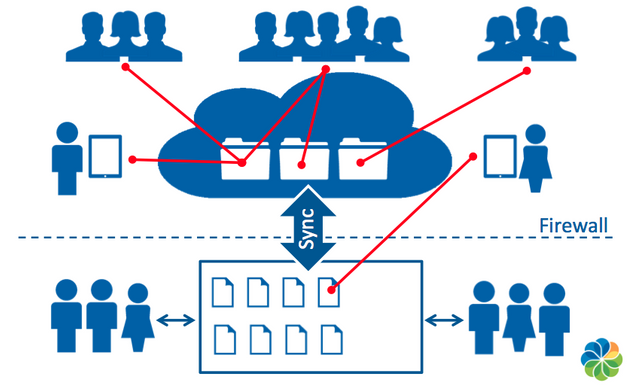
@beulahlandeu, Like your contribution, upvote.
Downvoting a post can decrease pending rewards and make it less visible. Common reasons:
Submit
Thank you
Downvoting a post can decrease pending rewards and make it less visible. Common reasons:
Submit
although it is true that all systems have their good and bad things but I think this is fine
Downvoting a post can decrease pending rewards and make it less visible. Common reasons:
Submit
That is true. Thank you.
Downvoting a post can decrease pending rewards and make it less visible. Common reasons:
Submit
Your contribution cannot be approved because it does not follow the Utopian Rules.
You can contact us on Discord.
[utopian-moderator]
Downvoting a post can decrease pending rewards and make it less visible. Common reasons:
Submit
This is disheartening.I really wish i can understand what you mean by "falls short in many aspects". I have written some others articles on utopian blog posts which got approval. I wish you could be more helpful and clear as to why some of my articles would receive praise and some relegated as not having high quality format and setting. Would you mind showing me some sample of "high quality format and setting" posts.
Downvoting a post can decrease pending rewards and make it less visible. Common reasons:
Submit
Hi @beulahlandeu, Iam sorry I did not mean to demotivate you, there are some problems with the post, Iam sorry for not being extremely explicit but I will do this now:
Downvoting a post can decrease pending rewards and make it less visible. Common reasons:
Submit
Could you please show me how to search the correct repo. Thanks.
Downvoting a post can decrease pending rewards and make it less visible. Common reasons:
Submit