Simple File Manager
This is used for arranging and handling files on a mobile phone. It is also used for browsing and editing files and it has very good features.
It has a special feature where users can show and hide files.
Proposal
Using the file manager, I noticed I couldn't not differentiate between hidden and other files.
When the show hidden files feature is used, the files are displayed in a similar way to the files that have not been hidden previously.
Here are screenshots of before and after the show hidden file feature is used.
Before showing hidden files
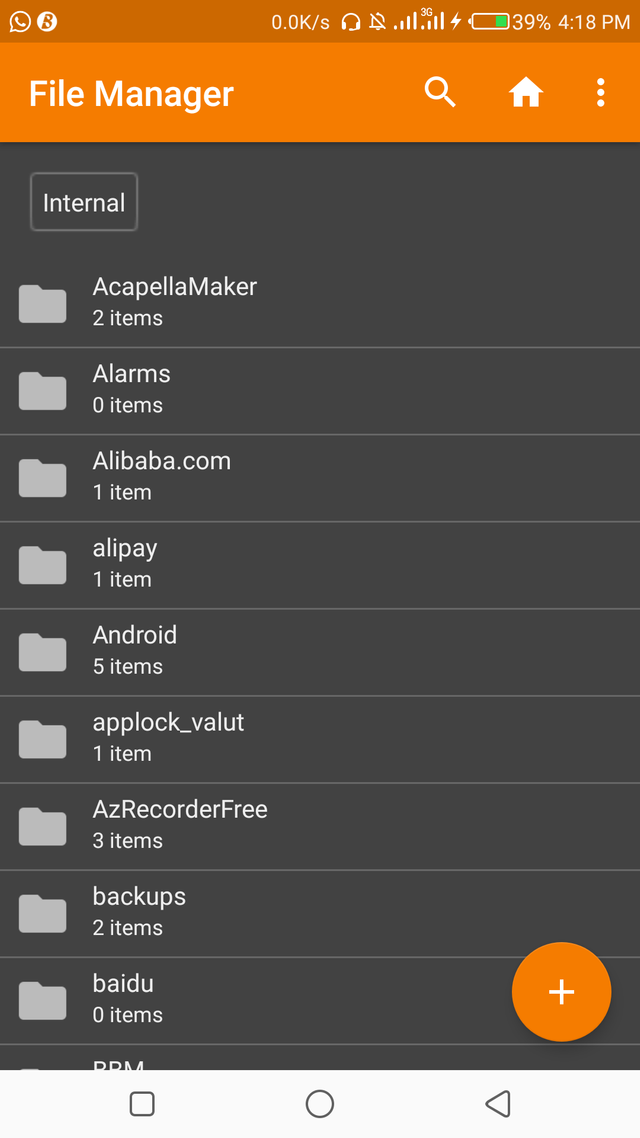
After showing hidden files
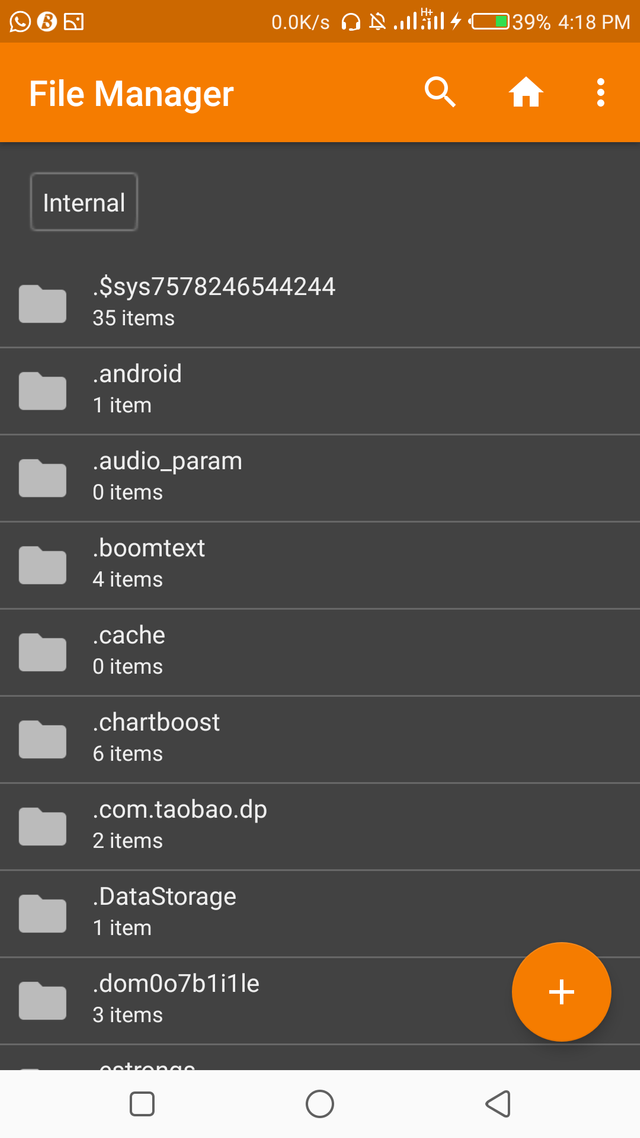
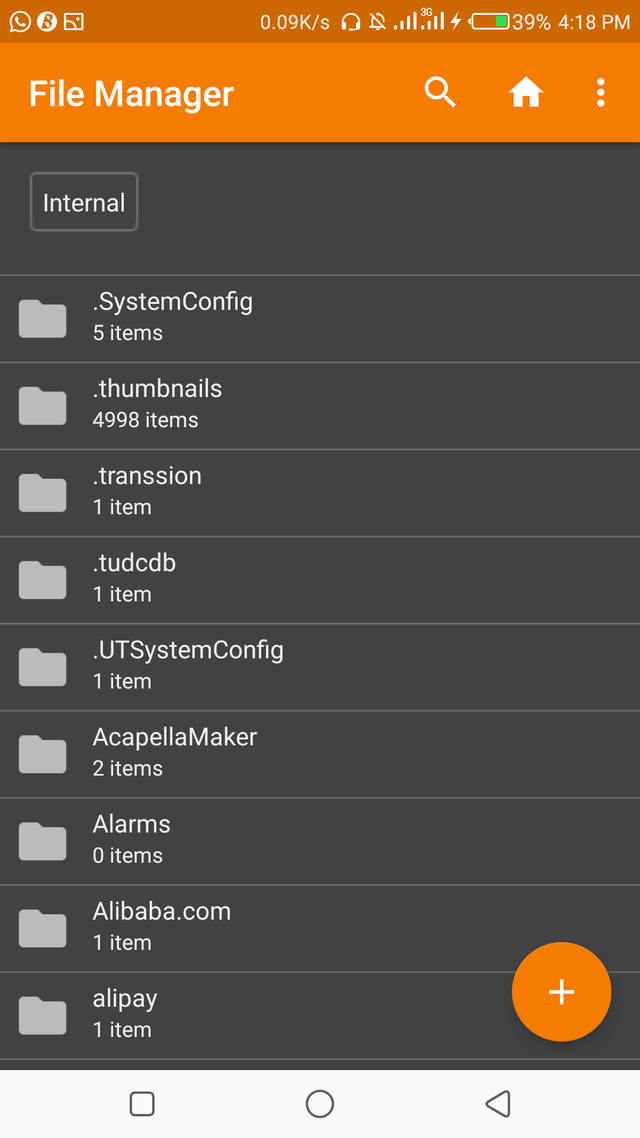
As shown in the image users can not easily differentiate between hidden and the files that are not hidden when the "show temporary hidden file" feature is used.
I will like to suggest that the icon of hidden files that has just been shown should be different.
Mockups/Examples
Here is an edited illustration of how the files should be shown:
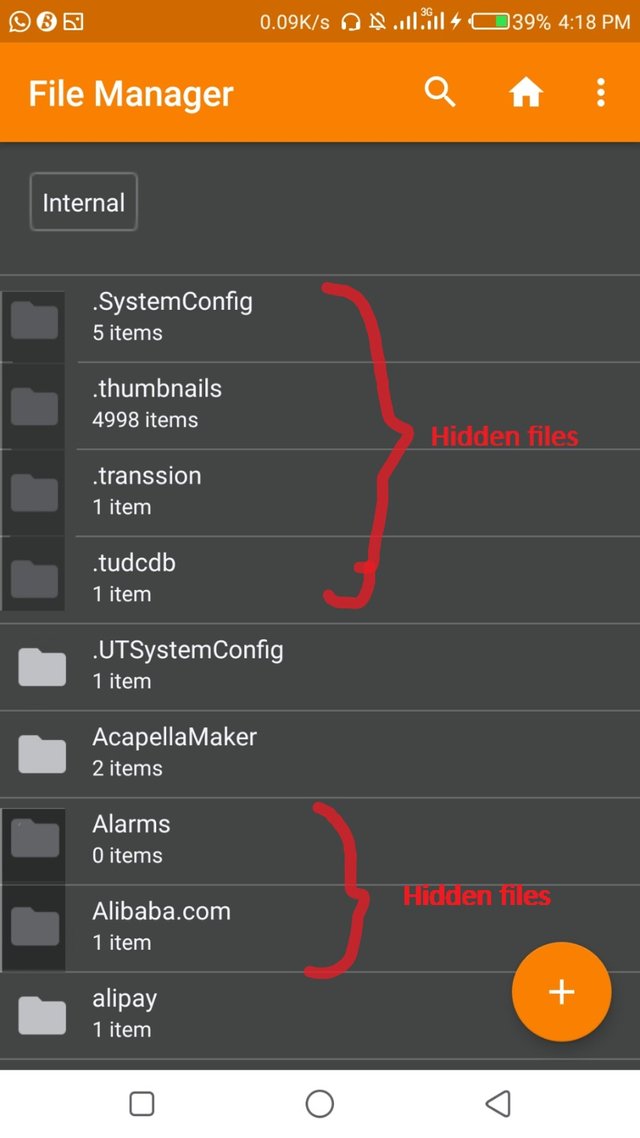
For the hidden files that is temporarily shown, the icon should be different as shown in the image above. The opacity should be different from the normal visible files.
The icon should be different so hidden files can be easily identified
Here's an example of an application (TECNO file manager) that uses the feature below:
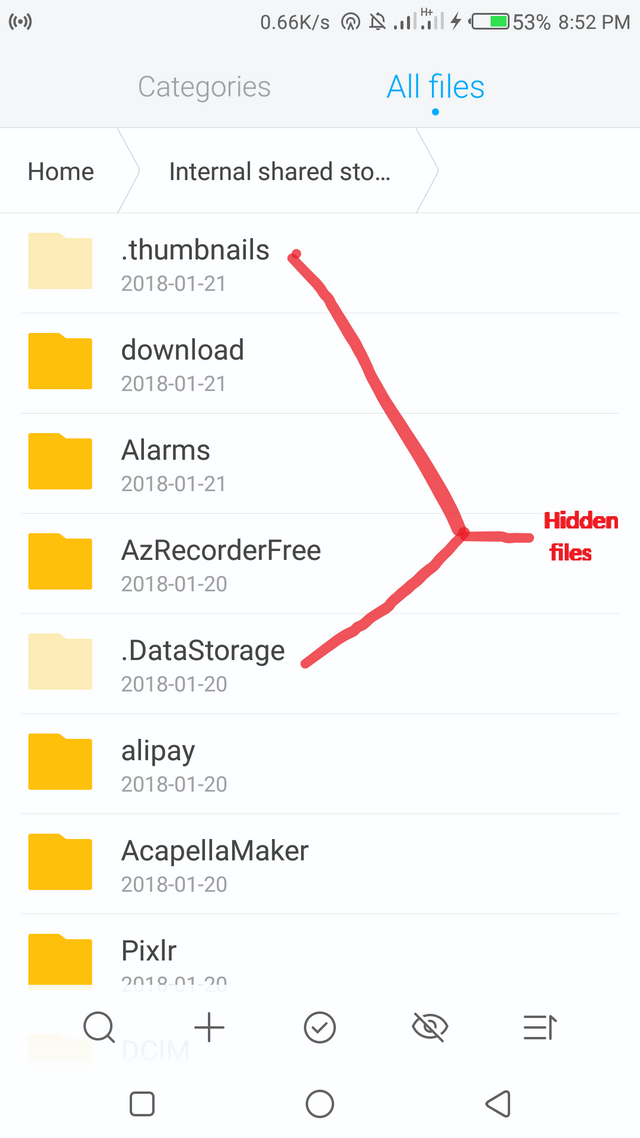
Benefits
Users can easily identify and differentiate the files that are hidden. Also files can be easily and properly arranged. It will reduce the issue of not been sure if a file is hidden or not. This feature will give users more options and better clarity in using the application.
Thank you
Posted on Utopian.io - Rewarding Open Source Contributors
Your contribution cannot be approved because it does not refer to or relate to an open-source repository. See here for a definition of "open-source."
You can contact us on Discord.
[utopian-moderator]
Downvoting a post can decrease pending rewards and make it less visible. Common reasons:
Submit