sbd.ninja V0.0.1 - A Cross Platform STEEM Information Query Tool (Mac/Windows/iOS/Android)
New Projects
- A Cross Platform STEEM Information Query Tool (Mac/Windows/iOS/Android)
- A lot of my friends need a native tool on Mobile (iOS/Android) to query steem related information, especially outdoors or on train.
Technology Stack
- Lua + Corona SDK
License
- MIT
Build
- sbd.ninja V0.0.1 - Mac & Windows
- Bug report is welcome
Special Thanks
- Thanks to @justyy, who provides those free API for easy integration
- https://helloacm.com/tools/steemit/
New Features
- Commits are here:
9a5ac183b04c208be2f26ab99b7bd86331377de8
4ab7296852b235c95a63d18a7aca79bea4d57af9
74a8c527999d5d15c680b768029a2be6864e902b
Query multiple users at the same time
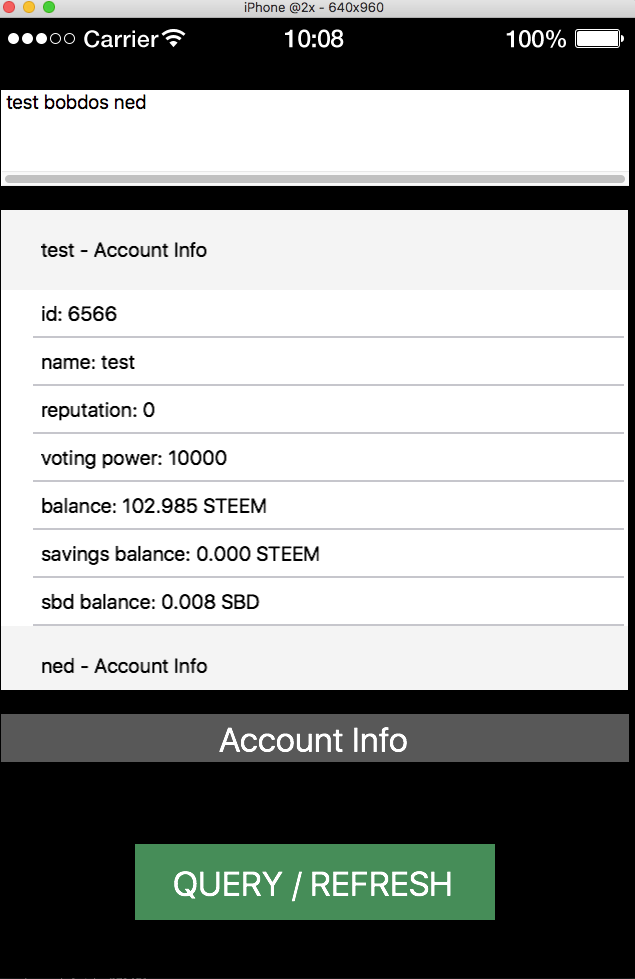
When click the query button, it will get the strings which are input in the text box, separated by 'SPACE', and save them separated in a temporary table
local function parseUsernames(usernames)
for i in string.gmatch(usernames, "%S+") do
print(i)
-- put it into array
table.insert(arrayUsernames, i)
end
end
- Query Account Information
local function queryAccountInfo(username)
local body = "?cached&id=" .. username
local params = {}
params.body = body
network.request( "https://helloacm.com/api/steemit/account/",
"POST",
function(event)
if ( event.isError ) then
print( "Network error: ", event.response )
else
print ( "RESPONSE: " .. event.response )
local accountInfo = json.decode(event.response)
local detail = accountInfo[1]
-- insert info into table view
for i = 0, #accountInfo do
if i == 0 then
uiInfoTableView:insertRow({
isCategory = true,
params = {
text = username ..
" - Account Info"
}
})
else
local rowHeight = math.ceil(display.contentHeight * 0.5 * 0.1)
uiInfoTableView:insertRow({
rowHeight = rowHeight,
params = {text = "id: " .. detail["id"]}})
uiInfoTableView:insertRow({
rowHeight = rowHeight,
params = {text = "name: " .. detail["name"]}})
uiInfoTableView:insertRow({
rowHeight = rowHeight,
params = {text = "reputation: " .. detail["reputation"]}})
uiInfoTableView:insertRow({
rowHeight = rowHeight,
params = {text = "voting power: " .. detail["voting_power"]}})
uiInfoTableView:insertRow({
rowHeight = rowHeight,
params = {text = "balance: " .. detail["balance"]}})
uiInfoTableView:insertRow({
rowHeight = rowHeight,
params = {text = "savings balance: " .. detail["savings_balance"]}})
uiInfoTableView:insertRow({
rowHeight = rowHeight,
params = {text = "sbd balance: " .. detail["sbd_balance"]}})
end
end
end
end,
params )
end
- Query Delegation (In)
local function queryDelegators(username)
local body = "?cached&id=" .. username
local params = {}
params.body = body
network.request( "https://helloacm.com/api/steemit/delegators/",
"POST",
function(event)
if ( event.isError ) then
print( "Network error: ", event.response )
else
print ( "RESPONSE: " .. event.response )
local delegatorsInfo = json.decode(event.response)
---[[ insert info into table view
for i = 0, #delegatorsInfo do
if i == 0 then
uiInfoTableView:insertRow({
isCategory = true,
params = {
text = username ..
" - Delegations (In) - " ..
tostring(#delegatorsInfo)
}
})
else
uiInfoTableView:insertRow({
params = {
text =
delegatorsInfo[i]["delegator"] ..
" " ..
string.format("%d", delegatorsInfo[i]["sp"]) ..
" SP " ..
delegatorsInfo[i]["time"]
}
})
end
end
--]]
end
end,
params )
end
- Query Delegation (Out)
local function queryDelegatees(username)
local body = "?cached&id=" .. username
local params = {}
params.body = body
network.request( "https://helloacm.com/api/steemit/delegatees/",
"POST",
function(event)
if ( event.isError ) then
print( "Network error: ", event.response )
else
print ( "RESPONSE: " .. event.response )
local delegateesInfo = json.decode(event.response)
-- insert info into table view
for i = 0, #delegateesInfo do
if i == 0 then
uiInfoTableView:insertRow({
isCategory = true,
params = {
text = username ..
" - Delegations (Out) - " ..
tostring(#delegateesInfo)
}
})
else
uiInfoTableView:insertRow({
params = {
text =
delegateesInfo[i]["delegatee"] ..
" " ..
string.format("%d", delegateesInfo[i]["sp"]) ..
" SP " ..
delegateesInfo[i]["time"]
}
})
end
end
end
end,
params )
end
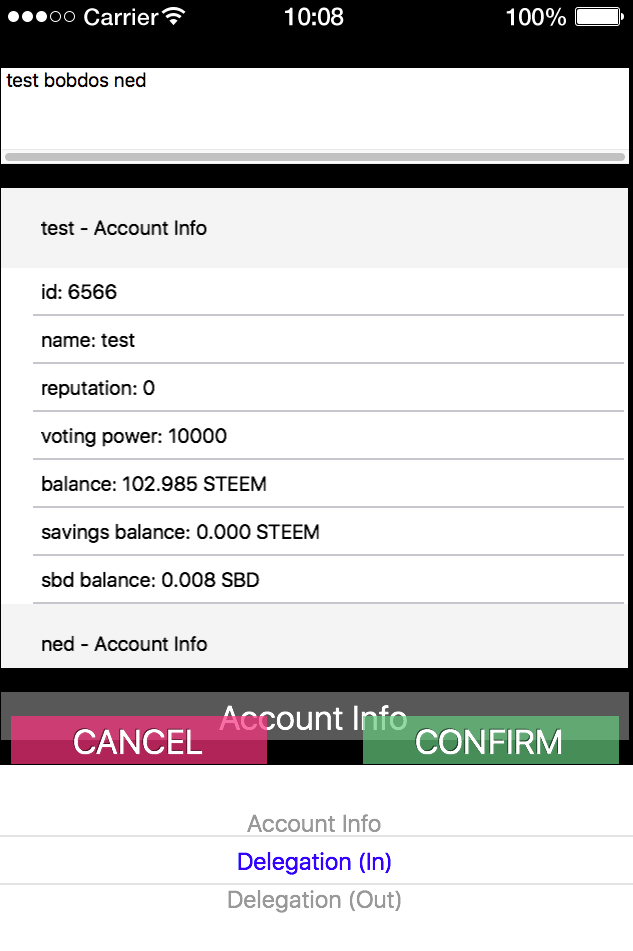
Roadmap
- Mac/Windows
- iOS/Android
- Account Information
- Delegation (In)
- Delegation (Out)
- Witness Info
- Followed/Following
- Profile
- Curation
- Converter
- Transfer History
- Votes
- More...
Contribution is Welcome
Github: https://github.com/bobdos/sbd.ninja
- Fork it!
- Create your feature branch: git checkout -b my-new-feature
- Commit your changes: git commit -am 'Add some feature'
- Push to the branch: git push origin my-new-feature
- Submit a pull request.
Posted on Utopian.io - Rewarding Open Source Contributors
Thank you for the contribution. It has been approved.
You can contact us on Discord.
[utopian-moderator]
Downvoting a post can decrease pending rewards and make it less visible. Common reasons:
Submit
Thanks a lot for your support !
Downvoting a post can decrease pending rewards and make it less visible. Common reasons:
Submit
Hey @justyy, I just gave you a tip for your hard work on moderation. Upvote this comment to support the utopian moderators and increase your future rewards!
Downvoting a post can decrease pending rewards and make it less visible. Common reasons:
Submit
Great work @bobdos, i haven't seen any Android query tool for steem. I wish to try it out, but i can't find a way to download it.
Please do drop a download link for me, for both windows and android version. Thanks.
Downvoting a post can decrease pending rewards and make it less visible. Common reasons:
Submit
Hi, thanks a lot for your support.
The Window version is added into the build folder, and you could have a try.
The Android version is still having issue, I will release a new stable version once it's available. Please stay tuned and I really appreciate for your patience.
Downvoting a post can decrease pending rewards and make it less visible. Common reasons:
Submit
Thank you for the link, I've just downloaded the windows version, and will be trying it when I get home.
I will be looking out for the android version. Great work once again.
Downvoting a post can decrease pending rewards and make it less visible. Common reasons:
Submit
UI还需要完善。。
Downvoting a post can decrease pending rewards and make it less visible. Common reasons:
Submit
嗯,我继续完善
Downvoting a post can decrease pending rewards and make it less visible. Common reasons:
Submit
Hi @bobdos great initiative. I would love to try it out, but i'm finding it difficult to download the android and windows version.
Please do you mind dropping a download link for Android and windows version? Thank you.
Downvoting a post can decrease pending rewards and make it less visible. Common reasons:
Submit
Hi, thanks a lot for your support.
The Window version is added into the build folder, and you could have a try.
The Android version is still having issue, I will release a new stable version once it's available. Please stay tuned and I really appreciate for your patience.
Downvoting a post can decrease pending rewards and make it less visible. Common reasons:
Submit
太专业,看不懂!我才一定是个好项目。
……………………………………
请您多多关照!
Downvoting a post can decrease pending rewards and make it less visible. Common reasons:
Submit
谢谢支持
Downvoting a post can decrease pending rewards and make it less visible. Common reasons:
Submit
我就是来回访的
Downvoting a post can decrease pending rewards and make it less visible. Common reasons:
Submit
谢谢支持
Downvoting a post can decrease pending rewards and make it less visible. Common reasons:
Submit
Hey @bobdos I am @utopian-io. I have just upvoted you!
Achievements
Community-Driven Witness!
I am the first and only Steem Community-Driven Witness. Participate on Discord. Lets GROW TOGETHER!
Up-vote this comment to grow my power and help Open Source contributions like this one. Want to chat? Join me on Discord https://discord.gg/Pc8HG9x
Downvoting a post can decrease pending rewards and make it less visible. Common reasons:
Submit
Very nice post @bobdos
*-) visit my blog
Downvoting a post can decrease pending rewards and make it less visible. Common reasons:
Submit
Your Post Has Been Blasted on @SteemBlast.com!
Blast any Steemit post using SteemBlast.com
How Do I Blast My Post?
Go to your Steemit Post URL
2. Erase
itin the address3. Type
blastand GoGet Blasted Instantly – Blasted posts are 100% upvoted every 2.4hrs, Blast your post to Win.
Downvoting a post can decrease pending rewards and make it less visible. Common reasons:
Submit
Your Post Has Been Blasted on @SteemBlast.com!
Blast any Steemit post using SteemBlast.com
How Do I Blast My Post?
Go to your Steemit Post URL
2. Erase
itin the address3. Type
blastand GoGet Blasted Instantly – Blasted posts are 100% upvoted every 2.4hrs, Blast your post to Win.
Downvoting a post can decrease pending rewards and make it less visible. Common reasons:
Submit
谢谢了
Downvoting a post can decrease pending rewards and make it less visible. Common reasons:
Submit