Repository
https://github.com/ValleyAudio/ValleyRackFree
Learn how to use Wavetable functions in Valley's Dexter module for VCV Rack.
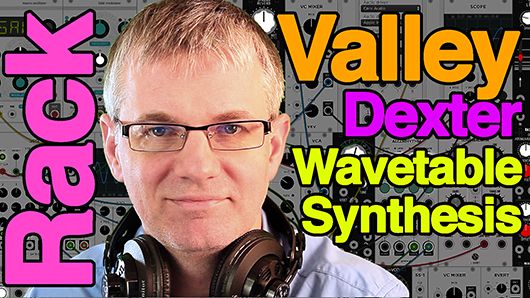
What Will I Learn?
- You will learn the fundamentals of Wavetable synthesis
- You will learn how access and manipulate the Wavetables for each operator
- You will learn the purpose of Wavetable synthesis
- You will learn how Wavetable can be used to explore sound with similar timbres or themes
- You will learn how the Wavetable functions can be controlled by voltage

Lesson Files and Resources
- Dexter Manual
- Background on Algorithms
- Download Rack and many modules here - https://vcvrack.com/
- Information on Wavetable Synthesis
- Buckydurddle's Github repo for VCV Rack file using Dexter
Requirements
To complete this tutorial learners will need to have the following:
- VCV Rack installed on a Mac, Windows or Linux computer
- Valley's module pack installed
Difficulty
This tutorial is at an advanced level.
Description
This tutorial explores wavetable synthesis as it is found in Valley's Dexter module
Learn the fundamentals of Wavetable synthesis
Wavetable synthesis has been around since the late 1970's. Rather than presenting users with a single waveform from which to make music, musicians were given numerous waveforms on a single table that could easily be moved through in realtime. The movement through these waveforms can be likened to 'morphing' in which the transition between waves is seamless. This can be controlled in a variety of ways from aftertouch, modulation wheel, voltage control and other means.

Learn how access and manipulate the Wavetables for each operator
Each operator in Dexter has an independent library of wavetable sounds. This can be accessed by clicking on the Setting button on the top left of each operator.  Once in the settings window, the Table dial allows users to scroll through the library of wavetable sounds.
Once in the settings window, the Table dial allows users to scroll through the library of wavetable sounds.  Once a table is chosen and settings closed the Wave dial allows users to morph through the wavetable.
Once a table is chosen and settings closed the Wave dial allows users to morph through the wavetable.  This moves seamlessly through all the waveforms of the table. The Shape dial controls the pulse width of the waveforms found in the table.
This moves seamlessly through all the waveforms of the table. The Shape dial controls the pulse width of the waveforms found in the table.
Learn the purpose of Wavetable synthesis
Musicians can move through a wavetable smoothly morphing through the waveforms with virtually endless variety. The waveform possibilities through this morphing provides an excellent pallet of sound options for musicians without requiring musicians to have a knowledge of the specifics of sound synthesis.
Learn how Wavetable can be used to explore sound with similar timbres or themes
Wavetables are used to make a wider variety of sounds available to musicians. But what sounds will be made available? It is up to the programmer of the wavetable to choose which waveforms which will be included. Most times programmers will offer various wave forms with similar timbres. As an example, a wavetable may include a variety of waves which emulate the sound of a saxophone. Depending on the musical needs, the musician may select certain parts of the wavetable, but will be working with a sax sound throughout. Dexter provides several common instrument timbres in its wavetable library. Programmers may also use specific themes for the wavetable design. As an example, a programmer may decide to have the wavetable move through a variety of waveforms - saw, sine, triangle, square. A programmer may decide to explore variations of only saw waves within a table. The musician can then move through the table to find the specific sound needed within that theme of waveforms.
Learn how the Wavetable functions can be controlled by voltage
Many functions of Dexter can be controlled with voltage. To access the control voltage setting for Wavetable variables you first go into the settings for the operator you with to control. Choose Mod 1&2 or Mod 3&4. These allow you to choose the functions which will be associated with the Mod 1, 2, 3, and 4 inputs. You can choose Wave Pos, Wave Bank and Shape. Wave Pos refers to the position you will be within the wavetable you have chosen. Wave Bank allows you to choose any of the available wavetables. Shape controls the pulse width modulation of the waveform.
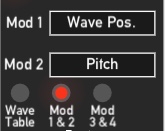
I hope you enjoy this tutorial. If you have any specific questions for me feel free to leave it in the comments of this post and I will do my best to get back to you with an answer.
Cheers,
Video Tutorial
Curriculum
Learn VCV Rack Modular Synthesis Series

If you would like to learn how to use the open source modular synthesis DAW VCV Rack then have a look at these tutorials:
Click here for @buckydurddle's guide to VCV Rack
Learn MuseScore2 Series
Learn Hydrogen Drum Machine Series

If you would like to learn how to use the open source drum machine Hydrogen then have a look at these tutorials:
Click here for @buckydurddle's guide to Hydrogen
Learn Helm Series

If you would like to learn how to use the open source sound software synth Helm then have a look at these tutorials:
Click here for @buckydurddle's guide to Helm
Learn Audacity Series

If you would like to learn how to use the open source sound recording and editing software Audacity then have a look at these tutorials:
Click for @buckydurddle's Guide to Audacity
Logo - http://tytel.org/helm
Logo - https://www.audacityteam.org/
Logo - http://www.hydrogen-music.org/hcms/
Logo - https://www.vcvrack.com
Logo - https://www.blender.org
one day soon i will actually read some of these so i can play... too many back burner things. hugs n love
Downvoting a post can decrease pending rewards and make it less visible. Common reasons:
Submit
Great to hear from you @torico. It is hard to make time for everything. Except of course hugs n love :)
Downvoting a post can decrease pending rewards and make it less visible. Common reasons:
Submit
Your contribution has been evaluated according to Utopian rules and guidelines, as well as a predefined set of questions pertaining to the category.
To view those questions and the relevant answers related to your post,Click here
Thank you @buckydurddle for the great example set before us for video tutorial contributions.
Need help? Write a ticket on https://support.utopian.io/.
Chat with us on Discord.
[utopian-moderator]
Downvoting a post can decrease pending rewards and make it less visible. Common reasons:
Submit
Thanks Rosa
Downvoting a post can decrease pending rewards and make it less visible. Common reasons:
Submit
Downvoting a post can decrease pending rewards and make it less visible. Common reasons:
Submit
Hey @buckydurddle
Thanks for contributing on Utopian.
We’re already looking forward to your next contribution!
Contributing on Utopian
Learn how to contribute on our website or by watching this tutorial on Youtube.
Want to chat? Join us on Discord https://discord.gg/h52nFrV.
Vote for Utopian Witness!
Downvoting a post can decrease pending rewards and make it less visible. Common reasons:
Submit
Awesome stuff!
Downvoting a post can decrease pending rewards and make it less visible. Common reasons:
Submit
thank you for this. i am a big user of modular gear but the VCV rack is such an awesome tool to learn. its pretty phat too
Downvoting a post can decrease pending rewards and make it less visible. Common reasons:
Submit