Repository
https://github.com/ValleyAudio/ValleyRackFree
Learn how to use the read phaser to manipulate Wavetable sounds in Valley's Dexter module for VCV Rack.
What Will I Learn?
- You will learn the purpose wavetables in Dexter
- You will learn the function of the Read Phaser in Dexter
- You will learn the function of the Shape selector
- You will learn the characteristics of each of the 12 unique Shape Modes
- You will learn how to interpret each Shape Mode for sound production
- You will learn how using a stationary sound versus a moving line differs in interpreting sound
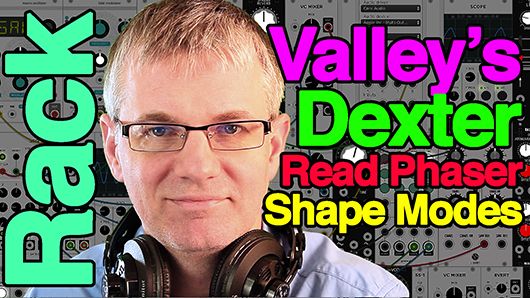
Lesson Files and Resources
- Dexter Manual
- Background on Algorithms
- Download Rack and many modules here - https://vcvrack.com/
- Download my VCV Rack patch for this tutorial from my Github repository https://github.com/buckydurddle/Valley-Modules
Requirements
To complete this tutorial learners will need to have the following:
- VCV Rack installed on a Mac, Windows or Linux computer
- Valley's module pack installed
Difficulty
This tutorial is at an advanced level.
Description
This tutorial explores how to manipulate the sound produced by Dexter's wavetable synthesis component by using changing the 'read phaser' tool.
Learn the purpose a wavetables in Dexter
Dexter allows you to create a variety of sound using frequency modulation and phase modulation. At the core of these synthesis processes is wavetable synthesis. To create sounds using frequency modulation and phase modulation you must start with a waveform. This is where wavetable comes in. Dexter provides 12 unique tables which can be used to create an extensive selection of sound. Understanding how this waveform function works will give you a better understanding of the results you will get when you start doing other forms of synthesis.

Learn the function of the read phaser in Dexter
In the second tutorial in this series we learned the basic function of wavetable synthesis and how it is presented in Dexter. We learned that a series of waves are presented in one table and a user can morph between these waves to produce a wide variety of sounds from the table. In this tutorial we learn how these waves are read.
Dexter has what is referred to as a read phaser which scans the wavetable at the precise point selected by the user. If the read phaser is scanning the way simply as it is presented in the table the the wave will simply be played as-is. The read phaser can be made to read the wave in a variety of waves in order to further interpret the wave form. For example, the read phaser can be made to read the first half of the table twice as fast as the second half. This will distort the waveform and create a different sounding wave.
The way in which the read phaser interprets the table can be selected in the setting of each Operator under the Shape Mode pull-down menu.
Learn the function of the Shape selector
Each of the four Operators in Dexter has a Shape dial. This dial allows you to select how much you want the read phaser to apply the Shape Mode to the wavetable. By dialing all the way to the left the read phaser will interpret the wavetable as normal. The more you dial to the right the more of the Shape Mode will be applied to how the read phaser interprets the wavetable.

Learn the characteristics of each of the 12 unique Shape Modes
There are 12 unique Shape Modes available to us in Dexter. The following list and descriptions are taken from the Dexter manual found here - Dexter Manual

Bend
The phasor is dragged to one side from the middle so that the 1st half of the table is read faster than the last half.
Original Sine Wave
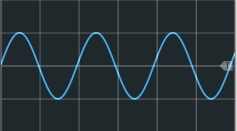
Changed
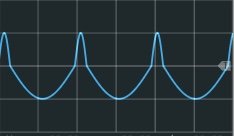
Tilt
The phasor reads the table faster and then waits at the end until a new cycle begins
Original Sine Wave
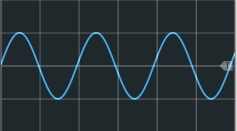
Changed

Lean
The phasor follows a curve, so the table is initial read faster then gradually slower towards the end of the cycle.
Original Sine Wave
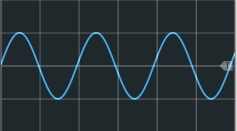
Changed
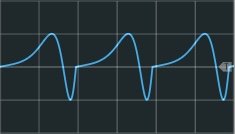
Twist
Twists the middle third of the phasor around the centre, making it read the table forwards, backwards, then forwards again.
Original Sine Wave
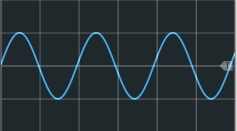
Changed
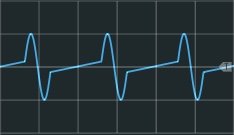
Wrap
The end of the phasor is wrapped back to the beginning several times between 0 and 1, creating a hard sync like effect
Original Sine Wave
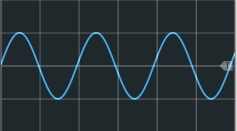
Changed
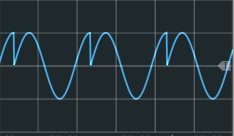
Mirror
Both the beginning and end of the phasor are mirrored when either reaches 0 or 1
Original Sine Wave
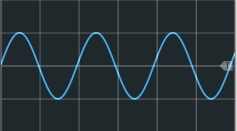
Changed
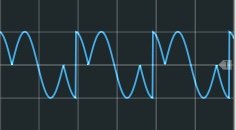
Reflect
At a given point, the phasor is switched from an upward ramp to a downward ramp.
Original Sine Wave
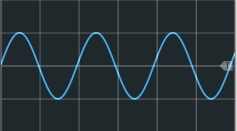
Changed
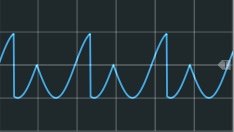
Pulse
The phasor is switched off and on at several positions, giving a type of PWM effect.
Original Sine Wave
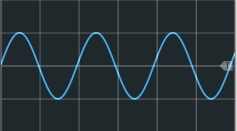
Changed
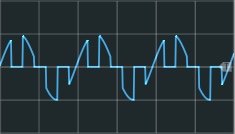
Step 4
Blends the phasor into a 4-step staircase, creating a very lo-fi sound
Original Sine Wave
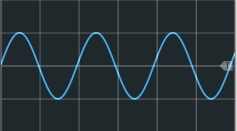
Changed
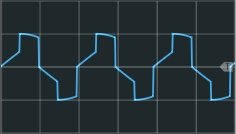
Step 8
Same as above but with an 8-step staircase
Original Sine Wave
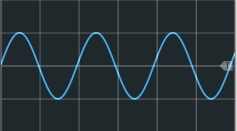
Changed
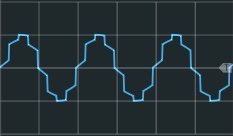
Step 16
Same as above but with a 16-step staircase
Original Sine Wave
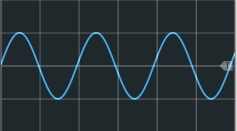
Changed
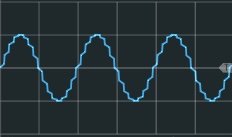
Var Step
Gradually makes the phasor increasingly stepped until it stops completely.
Original Sine Wave
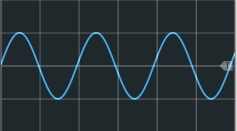
Changed
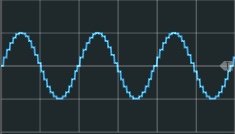
Learn how to interpret each Shape Mode for sound production
In this video tutorial I go through each of these Shape Modes. I show you how they look using Scope and how they sound.
Learn how using a stationary sound versus a moving line differs in interpreting sound
If you are planning to use the sounds you create for a stationary note versus a moving line (melody or baseline) then you will need to consider how the sound responds. For a moving line it is a good idea to set up a basic melody or baseline in a sequencer and let it run as you manipulate Dexter. In my Github repository I have an example patch using a sequencer and a simple moving line - https://github.com/buckydurddle/Valley-Modules

I hope you enjoy this tutorial. If you have any specific questions for me feel free to leave it in the comments of this post and I will do my best to get back to you with an answer.
Cheers,
Video Tutorial
Curriculum
Learn VCV Rack Modular Synthesis Series

If you would like to learn how to use the open source modular synthesis DAW VCV Rack then have a look at these tutorials:
Dexter Part 1 - Operators and Overview
Dexter Part 2 - Wavetable Syntheis
Click here for @buckydurddle's guide to VCV Rack
Learn MuseScore2 Series
Learn Hydrogen Drum Machine Series

If you would like to learn how to use the open source drum machine Hydrogen then have a look at these tutorials:
Click here for @buckydurddle's guide to Hydrogen
Learn Helm Series

If you would like to learn how to use the open source sound software synth Helm then have a look at these tutorials:
Click here for @buckydurddle's guide to Helm
Learn Audacity Series

If you would like to learn how to use the open source sound recording and editing software Audacity then have a look at these tutorials:
Click for @buckydurddle's Guide to Audacity
Logo - http://tytel.org/helm
Logo - https://www.audacityteam.org/
Logo - http://www.hydrogen-music.org/hcms/
Logo - https://www.vcvrack.com
Logo - https://www.blender.org
Thank you for your contribution @buckydurddle. Your video tutorial is professionally done with clear concepts explained to learners.
Your contribution has been evaluated according to Utopian rules and guidelines, as well as a predefined set of questions pertaining to the category.
To view those questions and the relevant answers related to your post,Click here
Need help? Write a ticket on https://support.utopian.io/.
Chat with us on Discord.
[utopian-moderator]
Downvoting a post can decrease pending rewards and make it less visible. Common reasons:
Submit
Thanks Rosa. I appreciate all your great work.
Downvoting a post can decrease pending rewards and make it less visible. Common reasons:
Submit
As always excellent work sir! Your contributions really helpful, I look forward to your next contributions.
Downvoting a post can decrease pending rewards and make it less visible. Common reasons:
Submit
Thanks @sargoon. Nice to hear from you.
Downvoting a post can decrease pending rewards and make it less visible. Common reasons:
Submit
Downvoting a post can decrease pending rewards and make it less visible. Common reasons:
Submit
Congratulations @buckydurddle! You have completed some achievement on Steemit and have been rewarded with new badge(s) :
Click on any badge to view your own Board of Honor on SteemitBoard.
To support your work, I also upvoted your post!
For more information about SteemitBoard, click here
If you no longer want to receive notifications, reply to this comment with the word
STOPDownvoting a post can decrease pending rewards and make it less visible. Common reasons:
Submit
Congratulations! Your post has been selected as a daily Steemit truffle! It is listed on rank 5 of all contributions awarded today. You can find the TOP DAILY TRUFFLE PICKS HERE.
I upvoted your contribution because to my mind your post is at least 35 SBD worth and should receive 57 votes. It's now up to the lovely Steemit community to make this come true.
I am
TrufflePig, an Artificial Intelligence Bot that helps minnows and content curators using Machine Learning. If you are curious how I select content, you can find an explanation here!Have a nice day and sincerely yours,

TrufflePigDownvoting a post can decrease pending rewards and make it less visible. Common reasons:
Submit
Hey @buckydurddle
Thanks for contributing on Utopian.
We’re already looking forward to your next contribution!
Contributing on Utopian
Learn how to contribute on our website or by watching this tutorial on Youtube.
Want to chat? Join us on Discord https://discord.gg/h52nFrV.
Vote for Utopian Witness!
Downvoting a post can decrease pending rewards and make it less visible. Common reasons:
Submit