What Will I Learn?
GFW.press is an open source vpn written in Java. It helps many users to access the censored websites from China.
The official document on gfw.press only supports centos 6 x64 or Ubuntu 14.04 with jdk-8.x and is in Chinese. This tutorial will show how to install gfw.press on Ubuntu 16.4 with any JDK version > 7. Hopefully, this can inspire others to install gfw.press on different OS, as it's a good proxy to conquer GFW, sometimes maybe the only option people can choose.
- You will learn How To Setup Environment for gfw.press on Ubuntu 16.04
- You will learn How to Install gfw.press
- You will learn How to Setup gfw.press in a very simple way
- You will learn How to Connect gfw.press Server with Windows Client
Requirements
- Ubuntu 16.04
- jdk
- gfw.press
Difficulty
- Intermediate
Tutorial Contents
ssh login to your Ubuntu server.
Update system:
sudo apt-get updatesudo apt-get upgradesudo apt-get -f installInstall any jdk. (The official document asks to add
ppa:openjdk-r/ppa, but it does not work on Ubuntu 16.04, so we will use what we have in default.)sudo apt-get install software-properties-common -y sudo apt-get install default-jre -yInstall proxy server spuid and pwgen.
sudo apt-get install squid -ysudo squid3 startsudo apt-get install pwgen -yClone gfw.press
git clone https://github.com/chinashiyu/gfw.presscd gfw.pressSet port/password pairs in a file named user.txt according to gfw.press rule.
for ((i=10001; i<10101; ++i)); do pwgen -n -s -B -c 10 | sed "s/^/$i /"; done > user.tx_ ; /bin/cp -f user.tx_ user.txt ;gfw.press supports listening multiple ports, so you can add multiple lines of different port/password into user.txt.
Run gfw.press server.
chmod +x server.sh./server.shTest windows client.
download windows client from
https://gfw.press/GFW.Press.msi, install it and run.
Set server IP, port and password (note, in user.txt, there are 100 port/pwd pairs, choose any of them will work.). Click the middle button (OK) to run the client and listen to local port 3128.
Go to Windows 10 Settings menu: The Network & Internet tab, turn on "use a proxy server", put "127.0.0.1" as address and "3128" as port number. Then click "save".
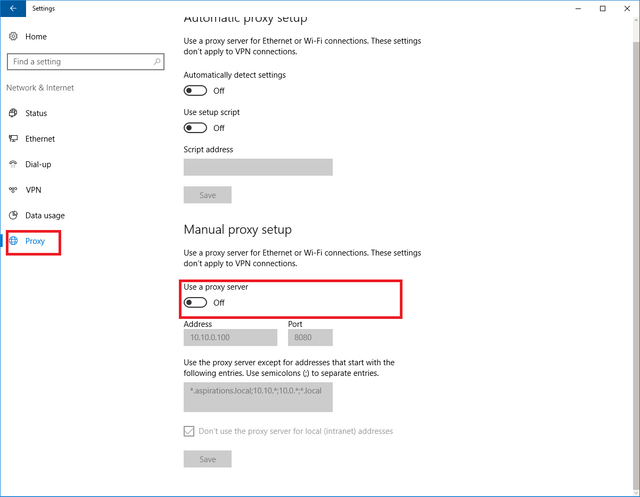
If everthing is fine, we can access censored website through gfw.press proxy now.
Curriculum
encrypted proxy project against GFW.
Posted on Utopian.io - Rewarding Open Source Contributors
Your contribution cannot be approved because it does not follow the Utopian Rules.
You can contact us on Discord.
[utopian-moderator]
Downvoting a post can decrease pending rewards and make it less visible. Common reasons:
Submit