Hello dear Steemians, today I will teach you about "How to Make a Cracking Effect in Your Photo Face" using GIMP software. This is an easy tutorial and newbie friendly.
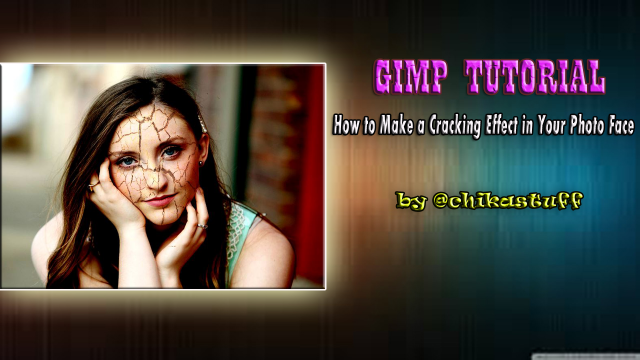
GIMP (GNU Image Manipulation Program) is a free and open-source raster graphics editor used for image retouching and editing, free-form drawing, converting between different image formats, and more specialized tasks
Before we start, you need to prepare your GIMP software. If you don't have it, you can download it in their official site
Download GIMP Official
After you Open your GIMP Software, Follow the instruction below.
How to Make a Cracking Effect in Your Photo Face
First of all, Put 2 photos that you want to edit into GIMP software by clicking File > Open as Layers , Next do the same for the 2nd photo by clicking File > Open as Layers ( I take both photos of mine from Pixabay and Pixabay with a free to use license).
Note: You can use any kinds of the cracked ground photo as you like.
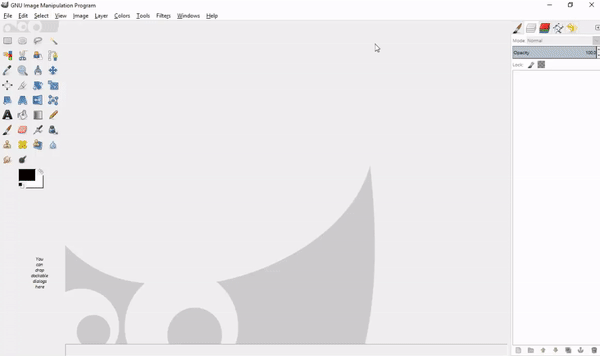
Click the Move Tool on the left side of GIMP or click Tools > Transform Tools > Move and move the cracked ground photo to the face part of the girl photo. After that Right Click on the cracked ground layer and choose ** Add Alpha channel** so we can erase the unwanted part of the cracked ground.
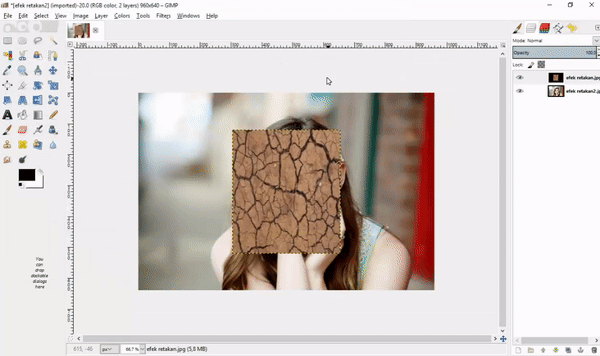
Next part is changing the layer Opacity of the cracked ground layer to 36 or 40 by clicking on the top right of the layer part. This is will make us easier to filter the unwanted part.
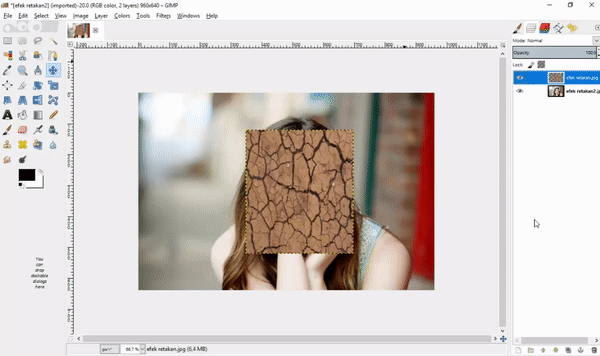
Use the Eraser Tool on the left side of GIMP or by clicking Tools > Paint Tools > Eraser or Shift + E. Next click the Zoom Tool on the left side or press Z and start erasing the unwanted part like the hair, eyes, lips, hand, neck, and anything that you don't want to cover by the effect.
Note: This will take some time, but you need to do it carefully and clean so it will be a great effect later.
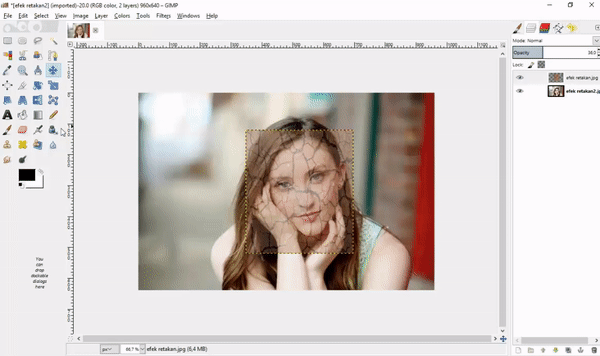
Next part, click on Opacity then set it again to 100 after that change the cracked layer mode by clicking Mode > Multiply in the upper side of the layer.
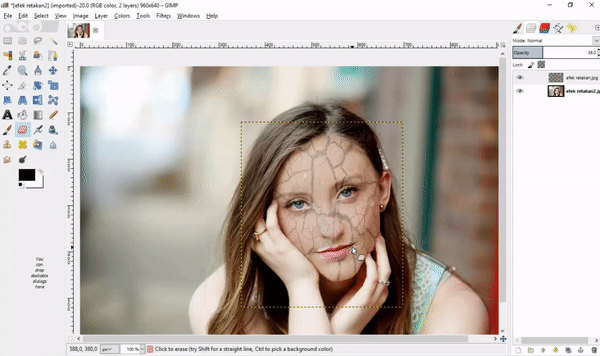
For the final part, click on the cracked ground layer then Colors > Brightness/Contrast Tool and set them until it suits your taste or simply follow my setting below. Do the same for the girl photo layer until you find the perfect matching color for them.
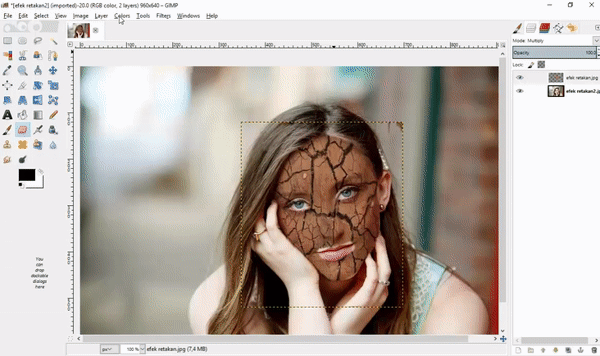
Final Result


Thank You and See you Next time!!!
Posted on Utopian.io - Rewarding Open Source Contributors
Very nice
Downvoting a post can decrease pending rewards and make it less visible. Common reasons:
Submit
Thank you for the contribution. It has been approved.
You can contact us on Discord.
[utopian-moderator]
Downvoting a post can decrease pending rewards and make it less visible. Common reasons:
Submit
Hey @chikastuff I am @utopian-io. I have just upvoted you!
Achievements
Suggestions
Get Noticed!
Community-Driven Witness!
I am the first and only Steem Community-Driven Witness. Participate on Discord. Lets GROW TOGETHER!
Up-vote this comment to grow my power and help Open Source contributions like this one. Want to chat? Join me on Discord https://discord.gg/Pc8HG9x
Downvoting a post can decrease pending rewards and make it less visible. Common reasons:
Submit