Still, with Linux we know in Linux is the os are opensource. in many Linux derivatives, here I try to use the Parrot 3.9.
the more we try to keep linux increasingly makes love to the development of many new things more workable
This application is able to edit all the audio. Generally much to format
MP3 and wav format. and now try to get acquainted closer with one application
At this time I will create an article about the sound or audio editing application. to be able to do that in need applications on Linux Distro Parrot by the name of 3.9 rosegarden.
This application is more of a focus for editing mp3 sound which we will customize with our desires
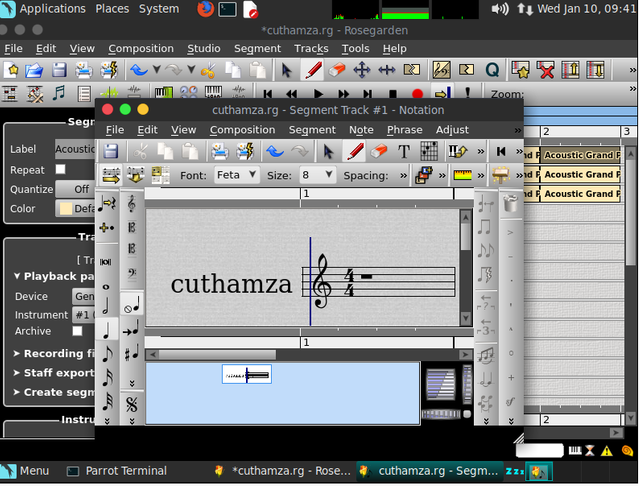
process
We will try the installation now
follow a command such as the following steps
step 1
Open a root terminal
do the following command
nano /etc/apt/source.list
After that, add the following code right
deb http://deb.parrotsec.org/parrot stable main contrib non-free
deb-src http://deb.parrotsec.org/parrot stable main contrib non-free
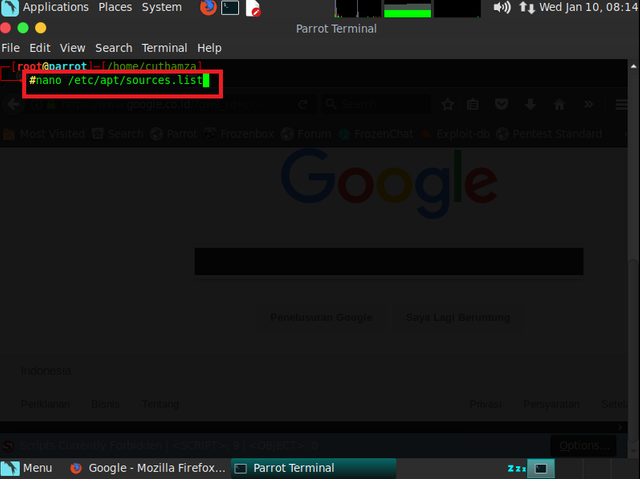
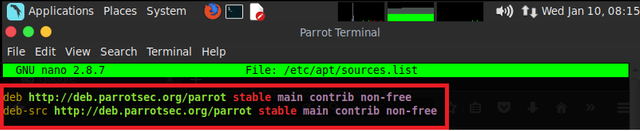
After we do updates by doing the following command
apt-get update
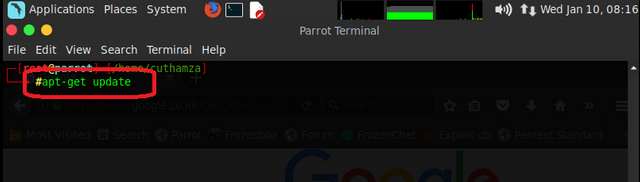
step 2
type the following command
apt-get install rosegarden
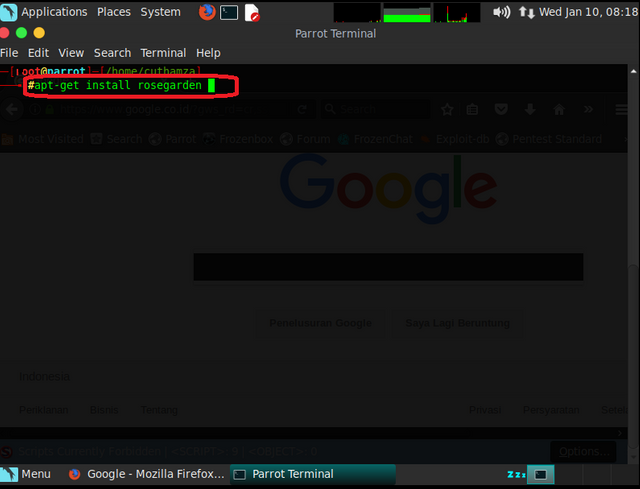
If the out look like this then select Y to continue the process
then it will appear as shown below
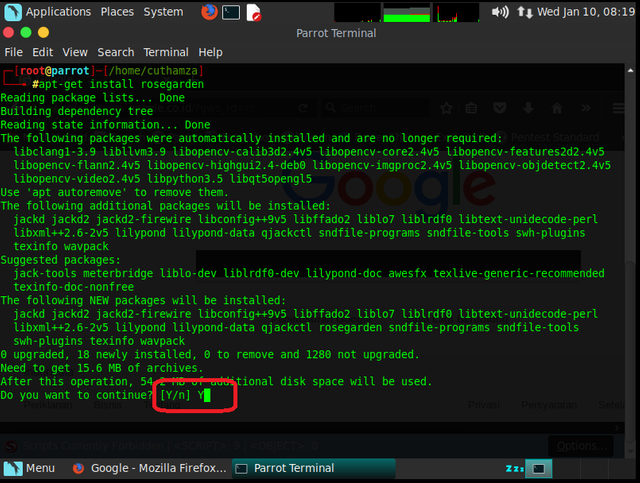
the guess here takes a bit long for a bit, except the internet fast otherwise it will take a long time. least 10 minutes is ready
If a display like this out again then select Yes to continue the process
then it will appear as shown below
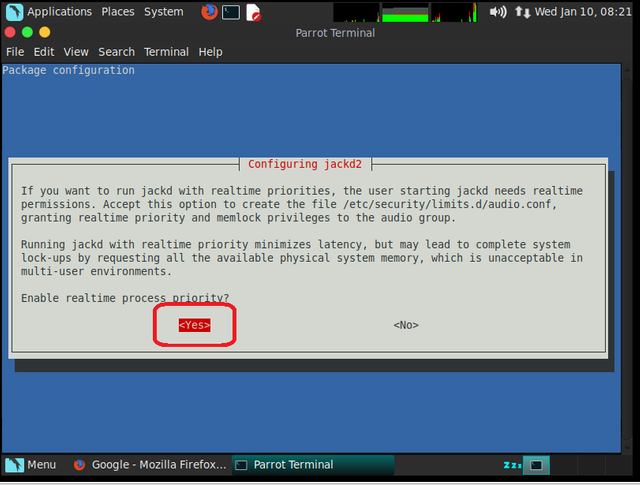
was doing the installation process
then it will appear as shown below
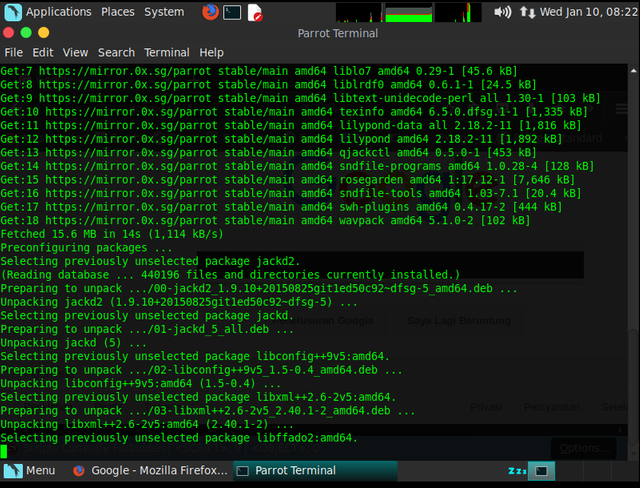
the installation process is complete
then it will appear as shown below
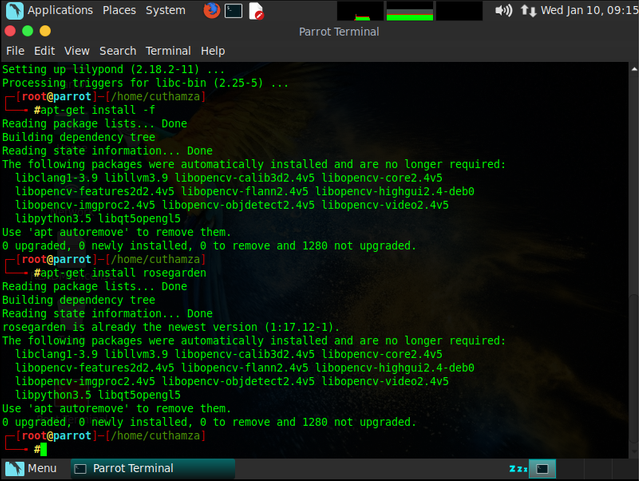
step 3
the results of my work
Open application rosegarden
Select Application
Select Sound & Video
Select Rosegarden
then it will appear as shown below
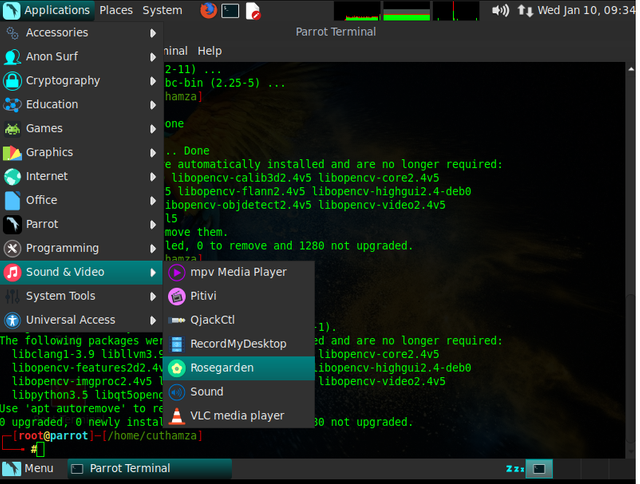

Create a new file
Select File
Select New
then it will appear as shown below
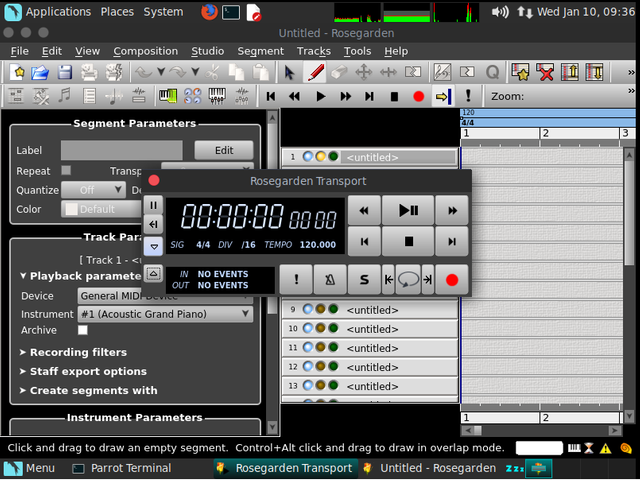
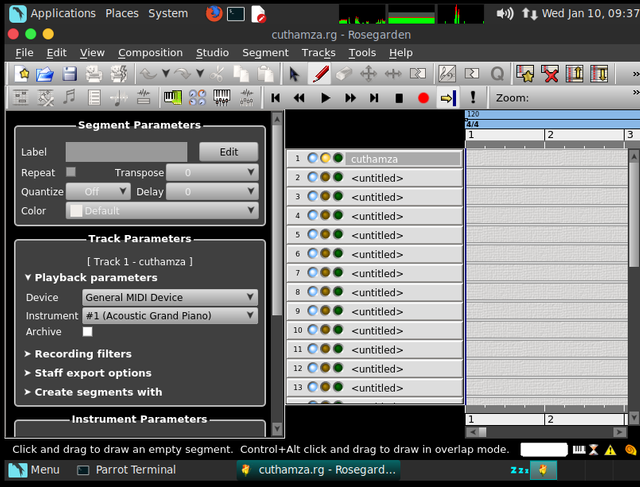
in this example I've created a new file
then it will appear as shown below
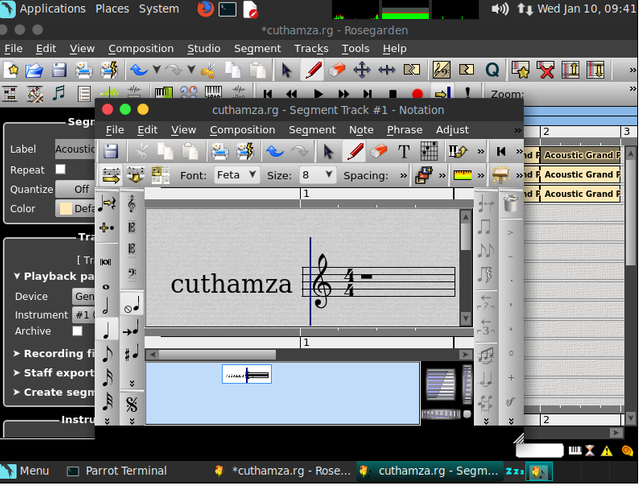
Finish
Thank You
actually dilinux if we want to develop a lot of things that we can flower for free aka opensource. for that I will try to continue to work on developing linux.
If the other operating system may be different from the name you can search for more references to be learned. The more we learn the more we make any application can use directly we've learned with the really
Posted on Utopian.io - Rewarding Open Source Contributors
Your contribution cannot be approved because it does not follow the Utopian Rules.
You can contact us on Discord.
[utopian-moderator]
Downvoting a post can decrease pending rewards and make it less visible. Common reasons:
Submit
okay thanks, I try to better than I've made before.
Downvoting a post can decrease pending rewards and make it less visible. Common reasons:
Submit