In the posting will create a tutorial about using xampp on linux distro parrot 3.9. Here is my will explain about xampp clearly
both now follow the following
process
step 1
now open your web browser type the following address in the address bar www.apachefriends.org search xampp for linux as shown below
After that click to download
- Choose Save File
- Select Ok
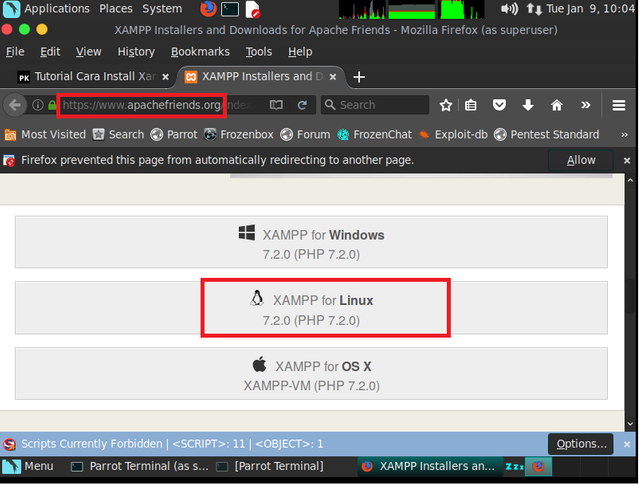
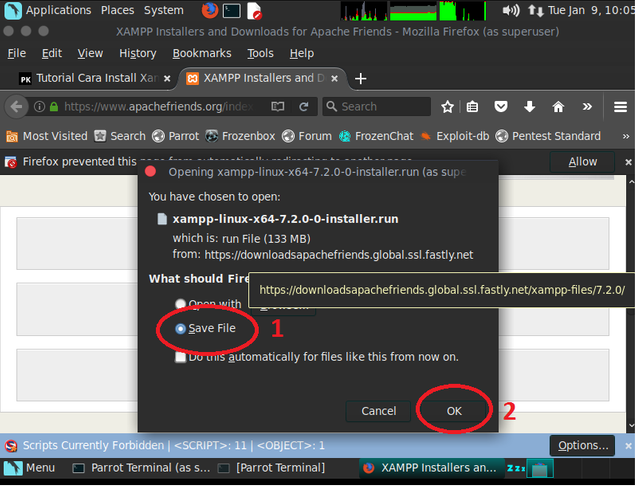
Step 2
Open a root terminal
type the following command
- to view the contents of the folder type
ls - it will be seen all the contents of the directory
- to enter the folder content type
cd Download/ - to view the contents of the folder type
ls - it will be seen all the contents of an existing directory the following files
xampp-linux-x 64-7.2.0.0-installer.run
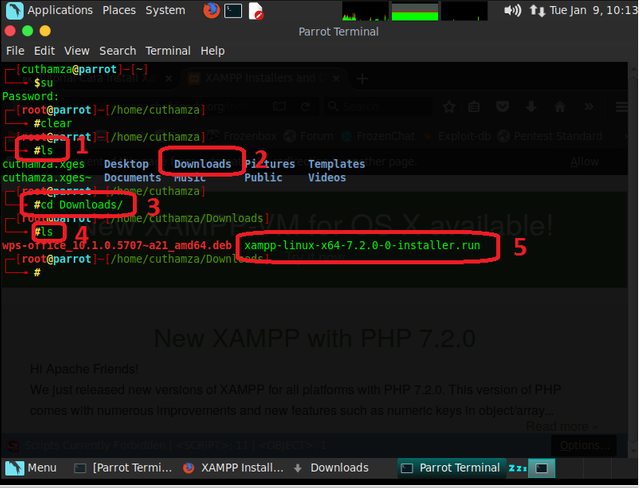
step 3
After that, change the permissions of files the installer executable and install it became the application using the following command
following
chmod +x xampp-linux-x 64-7.2.0.0-installer.run
./xampp-linux-x 64-7.2.0.0-installer.run
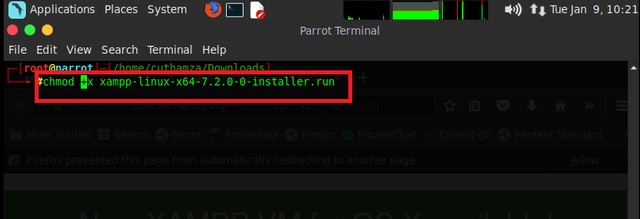
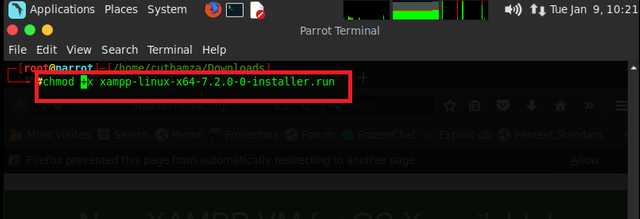
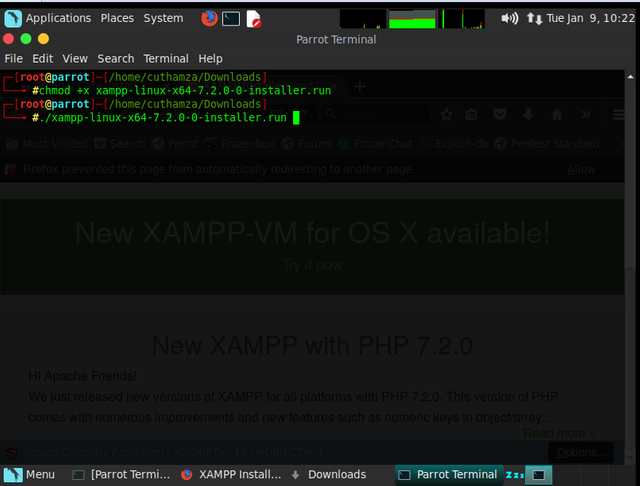
Select
Next
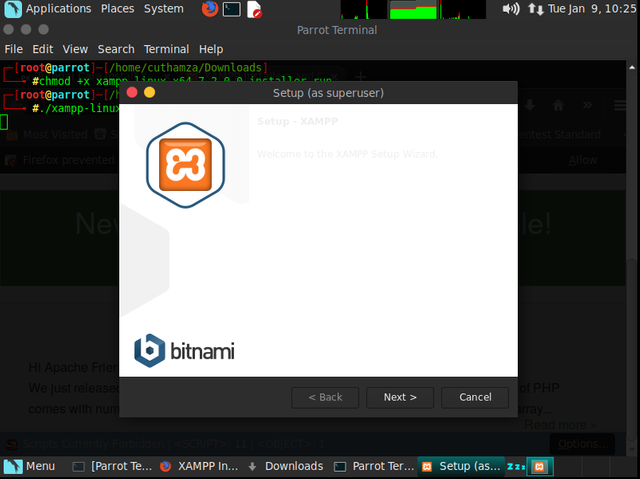
Select
Next
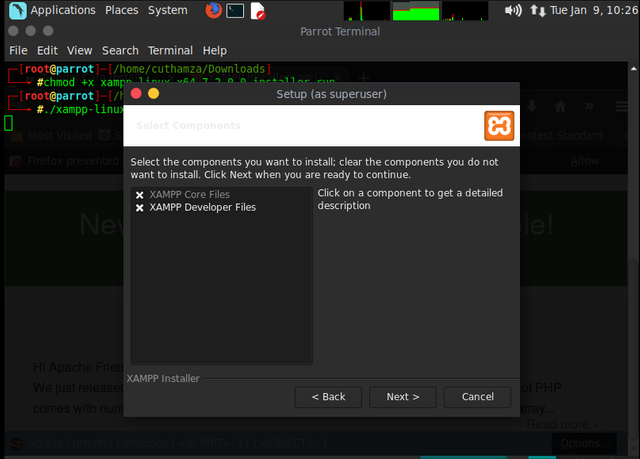
Select
Next
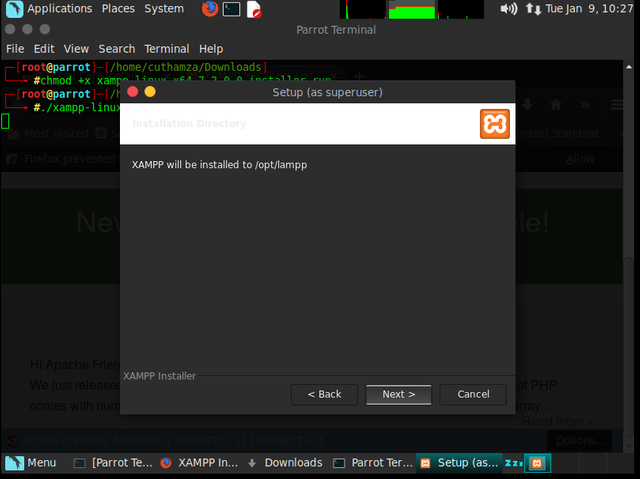
Select
Next
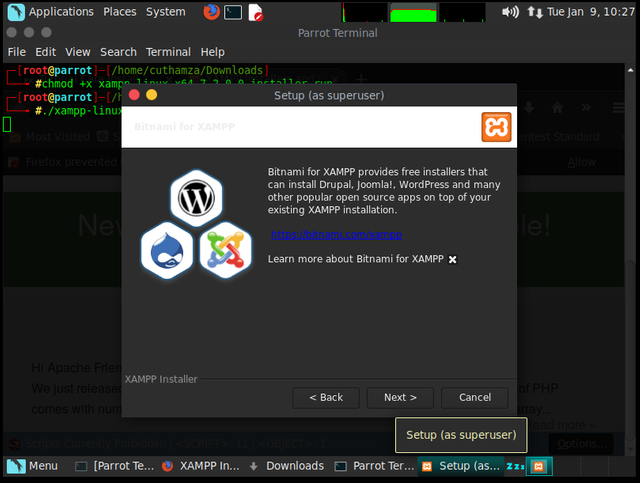
Select
Next
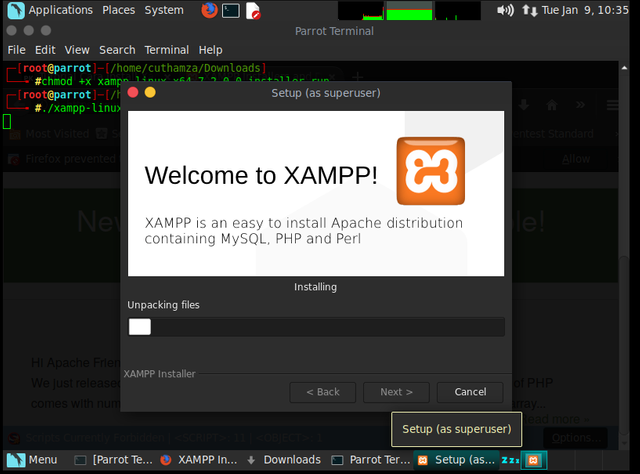
Select
Finish
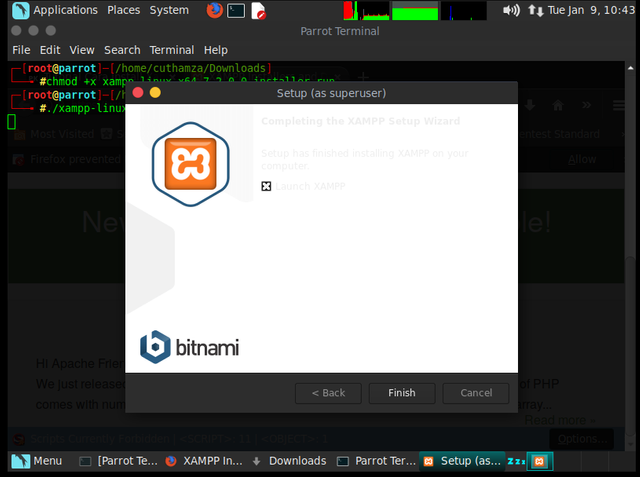
Select
Go To Application
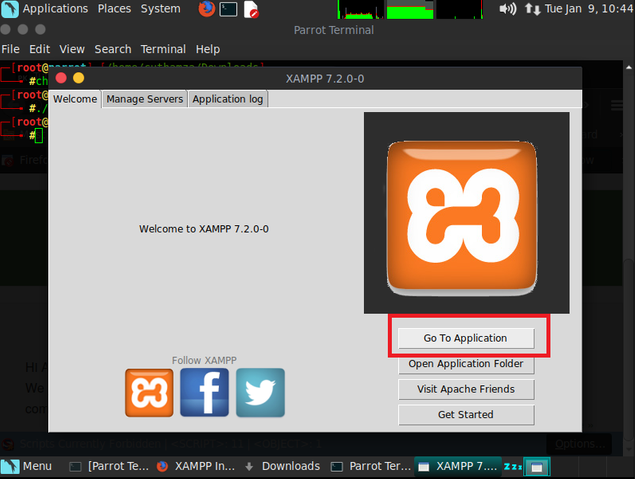
Manage Servers
Select the MySQL Database . click Start
Select the Apache Web Server . Click Start
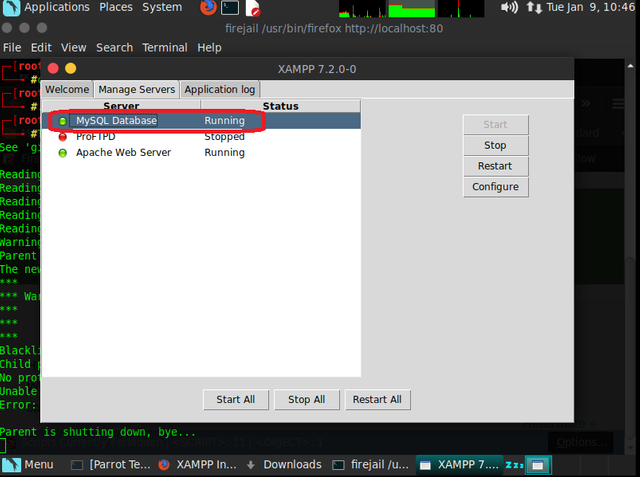
Proof of My Work
Step 3
Open a web browser such as the following
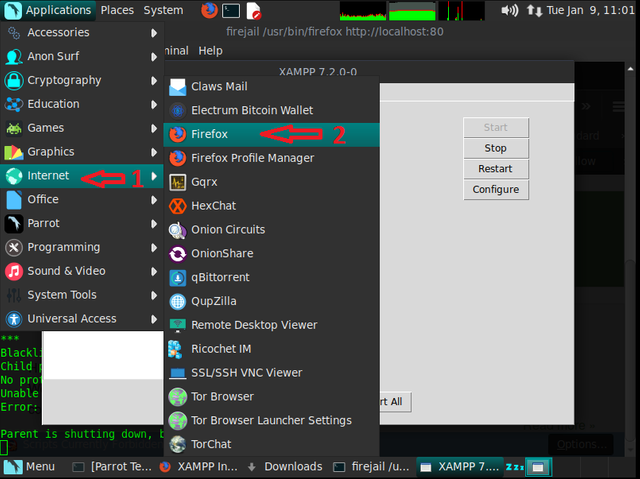
Open a root terminal
do the following command
/opt/lampp/lampp start
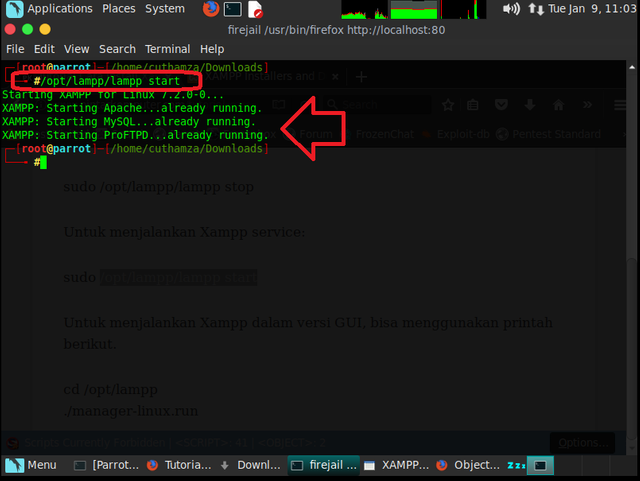
Once it is returned to the web browser
in the address bar type
localhost/dashboard
looks like the picture below
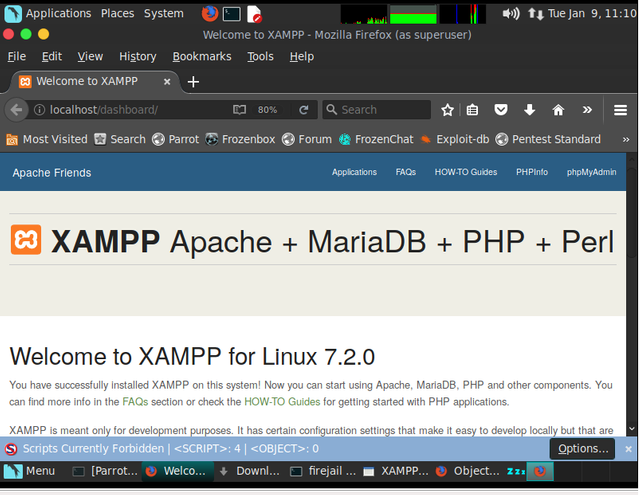
test to see an existing database
in the address bar type
localhost/phpmyadmin
looks like the picture below
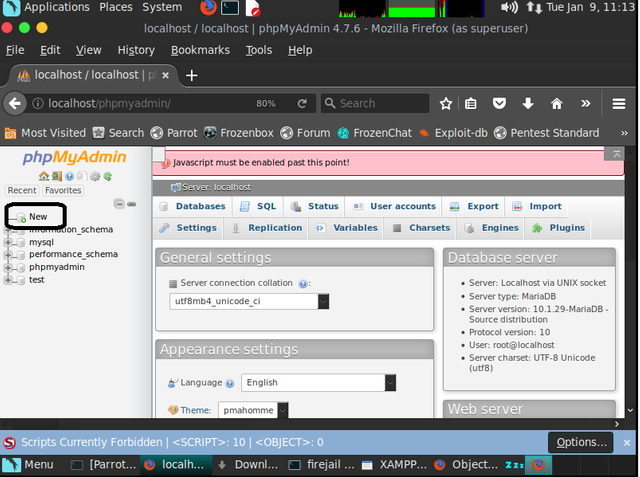
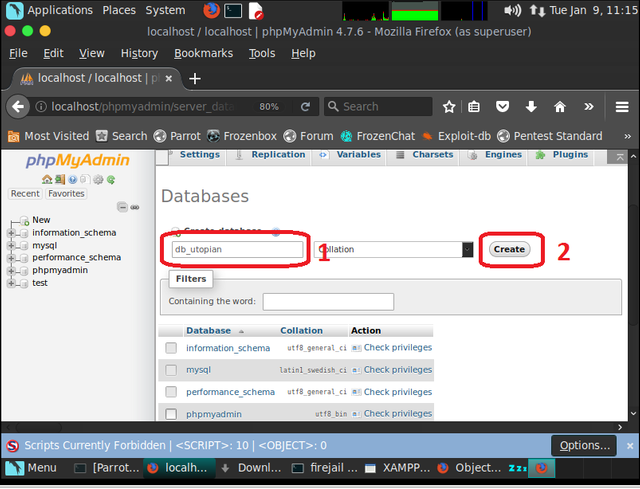
completed
Thanks
Posted on Utopian.io - Rewarding Open Source Contributors
Thank you for the contribution. It has been approved.
You can contact us on Discord.
[utopian-moderator]
Downvoting a post can decrease pending rewards and make it less visible. Common reasons:
Submit
Thank you for accepting my contribution
Downvoting a post can decrease pending rewards and make it less visible. Common reasons:
Submit
Hey @cuthamza I am @utopian-io. I have just upvoted you!
Achievements
Suggestions
Get Noticed!
Community-Driven Witness!
I am the first and only Steem Community-Driven Witness. Participate on Discord. Lets GROW TOGETHER!
Up-vote this comment to grow my power and help Open Source contributions like this one. Want to chat? Join me on Discord https://discord.gg/Pc8HG9x
Downvoting a post can decrease pending rewards and make it less visible. Common reasons:
Submit