Title: Tutorial Share APK Through Discord, WhatsApp, With ML Manager APK.
Summary: Not all smartphones support app submission, except using third-party apps, therefore I want to explain the application sharing procedure with ml manager.
Language: English-Indonesia.
Kata Pembuka
Zaman sudah berubah, apa yang dulunya terlihat tidak mungkin sekarang sudah menjadi mungkin. Saat pertama kali OS Android digunakan pada smartphone kita belum bisa berbagi aplikasi sesama pengguna smartphone lainnya, tanpa kecuali kita harus mengunduhnya di play store. Namun sekarang kita sudah dapat berbagi aplikasi kepada teman kita atau lainnya, baik secara offline atau online. Dan pada kesempatan ini saya akan menjelaskan cara berbagi aplikasi secara online dan offline menggunkan aplikasi pihak ketiga yaitu ML MANAGER
Berikut langkah-langkahnya:
1. Install/Download aplikasi ML Manager di play store
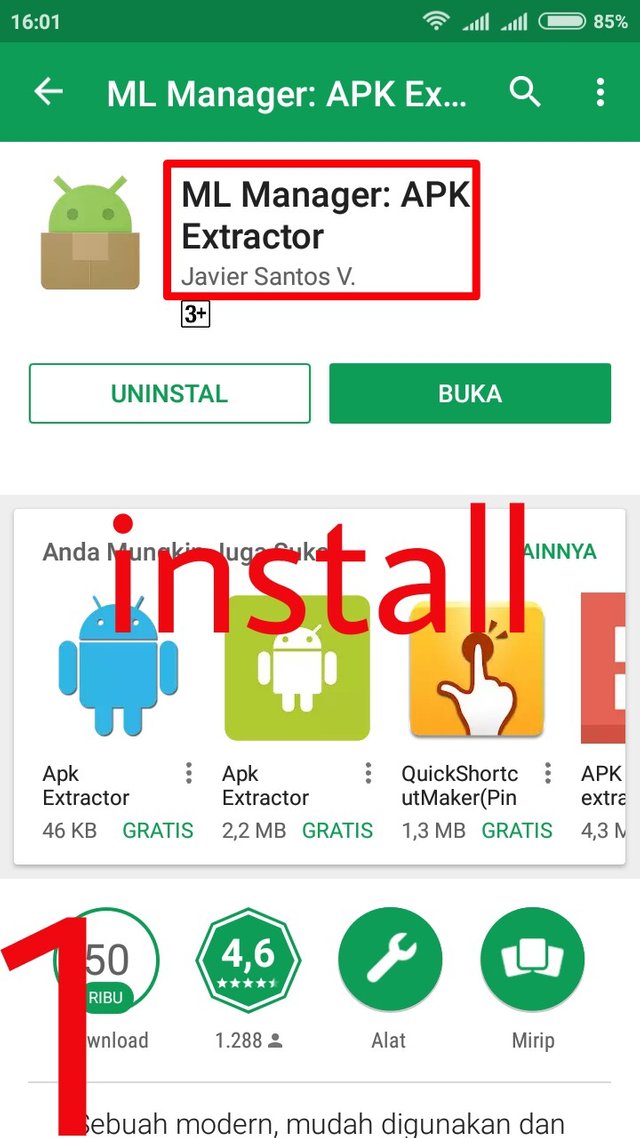
2. Buka aplikasi ML Manager dan ketuk pada share Apk
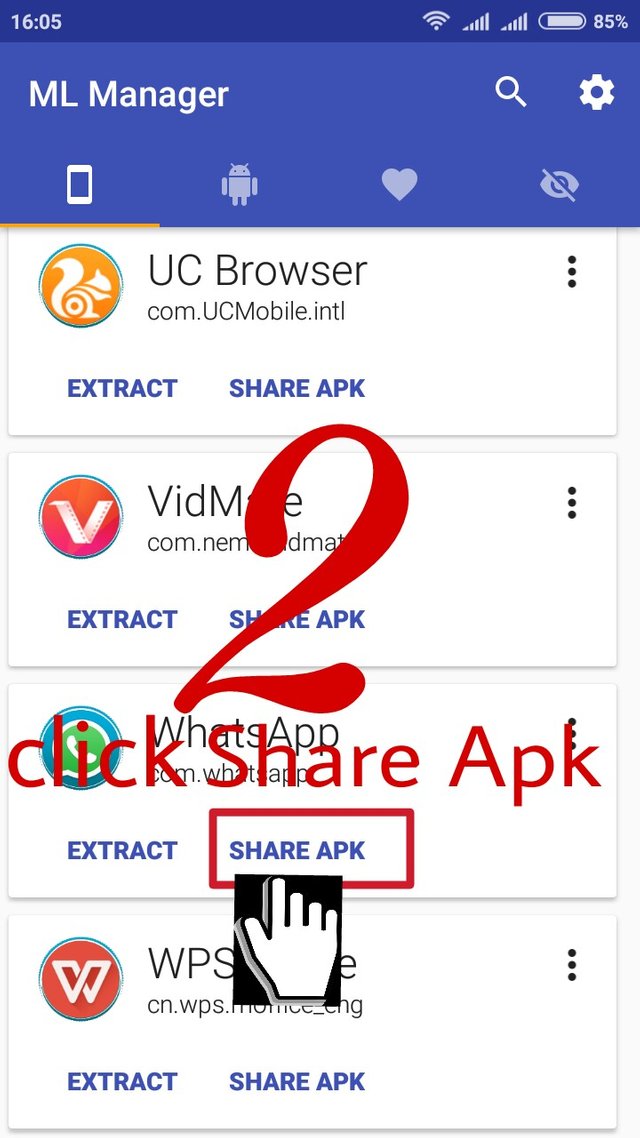
3. Pilih media sosial yang ingin Anda gunakan untuk berbagi aplikasi, disini saya memiliki WhatsApp
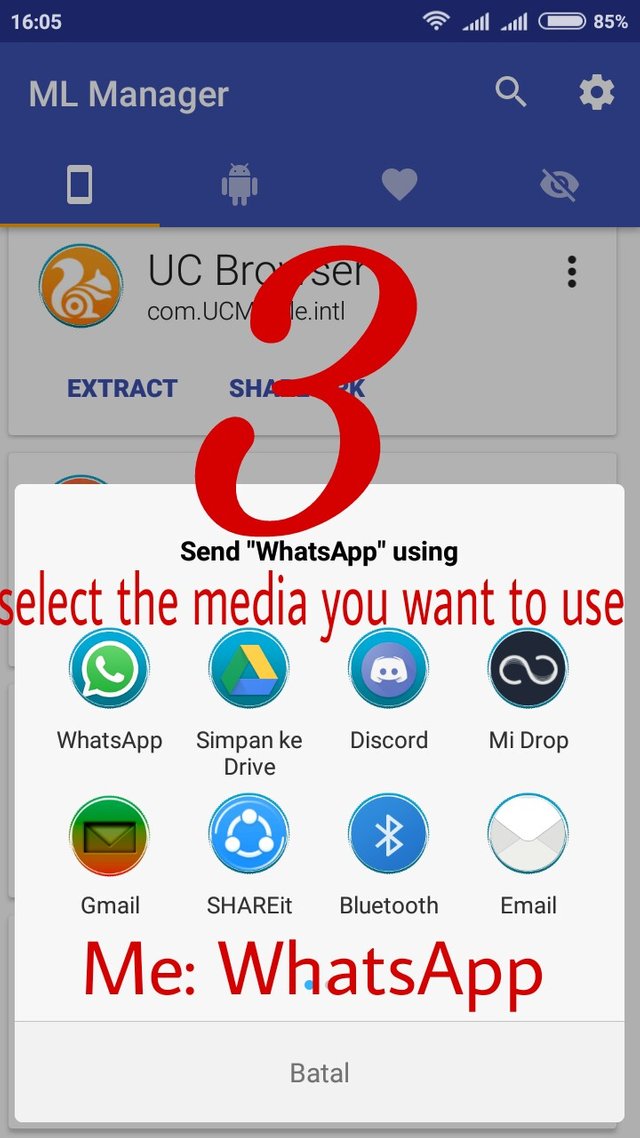
4. Kirim dan selesai, sekarang aplikasi yang ingin Anda bagi sudah dapat diterima oleh teman Anda
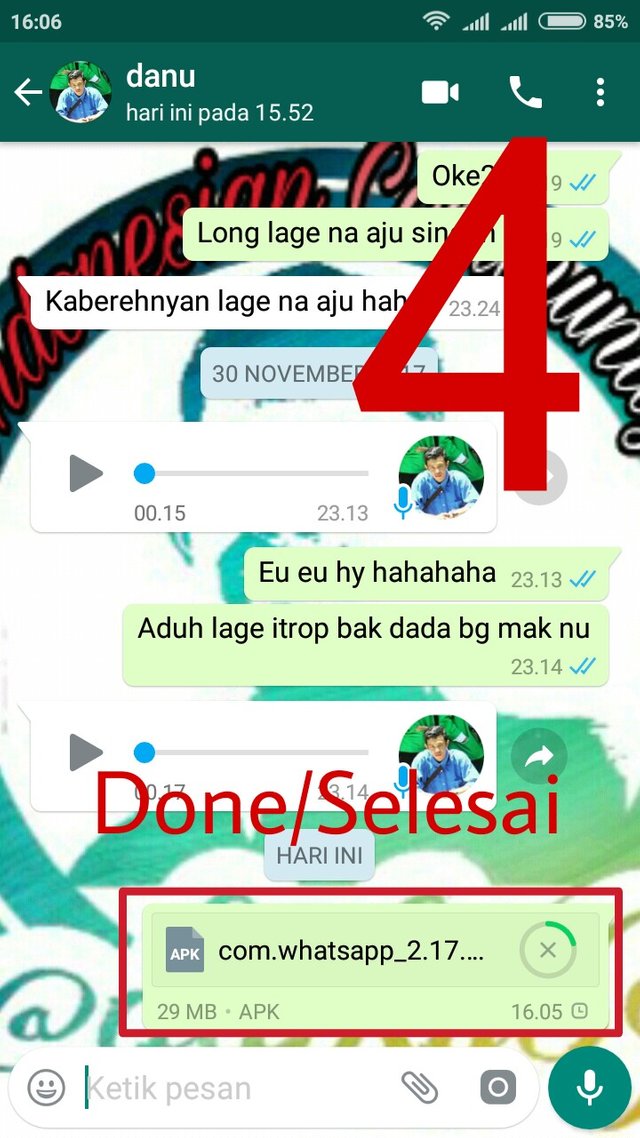
Apabila Anda berbagi secara offline, Anda dapat berbagi menggunkan bluetooth namun dengan jarak yang tertentu.
ENGLISH
Foreword
Times have changed, what was once seen as impossible has now become possible. When the first Android OS used on the smartphone we can not share applications among other smartphone users, without exception we have to download it in the play store. But now we can already share apps to our friends or others, either offline or online. And on this occasion I will explain how to share apps online and offline using third party apps ML MANAGER
Here are the steps:
1. Install / Download the ML Manager app in the play store
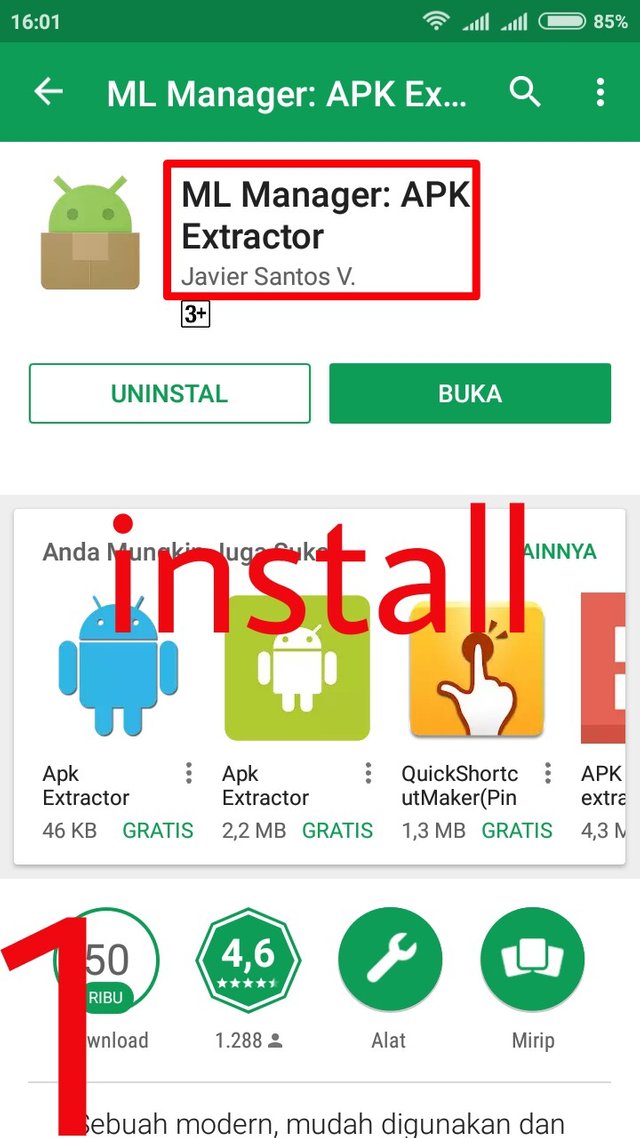
2. Open the ML Manager app and tap on Apk share
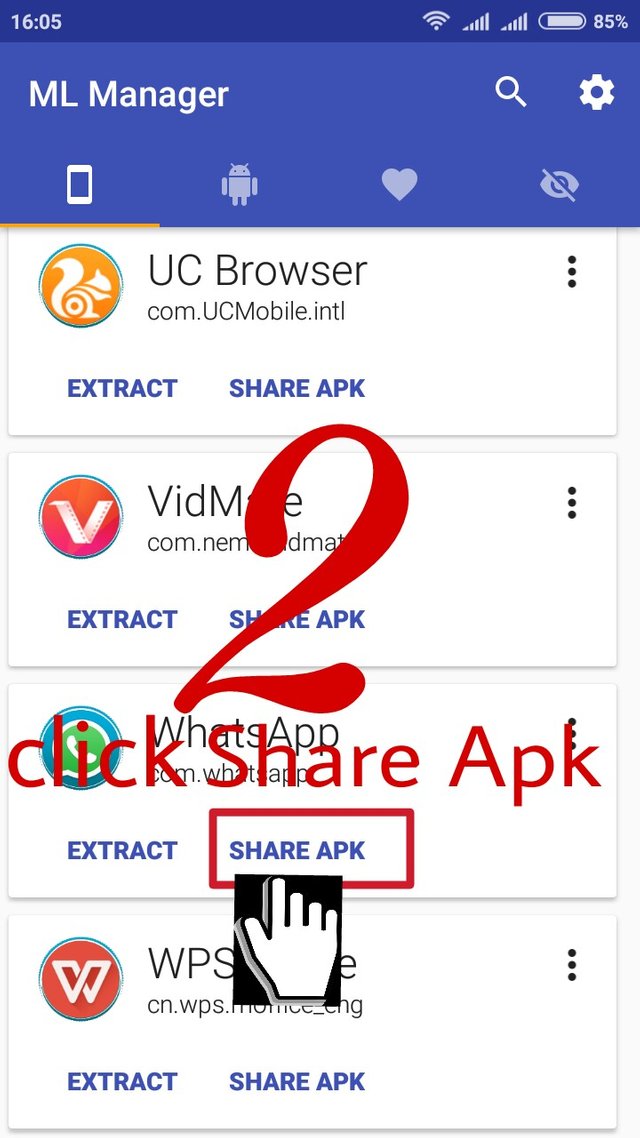
3. Select the social media you want to use to share the app, here I have WhatsApp
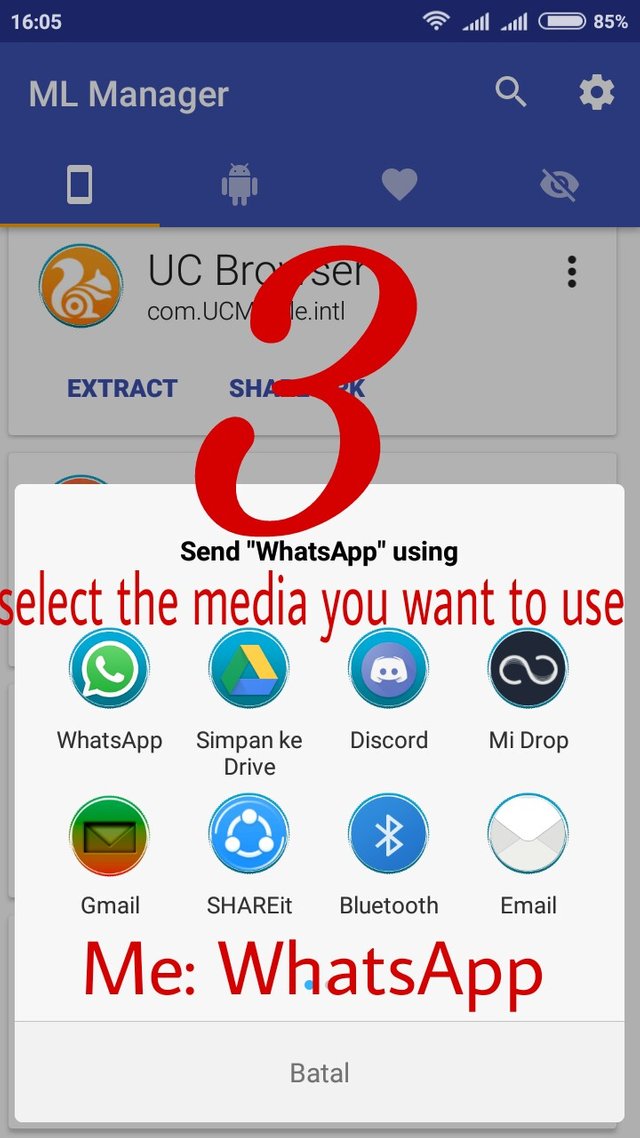
4. Send and finish, now the app you want to share is acceptable to your friends
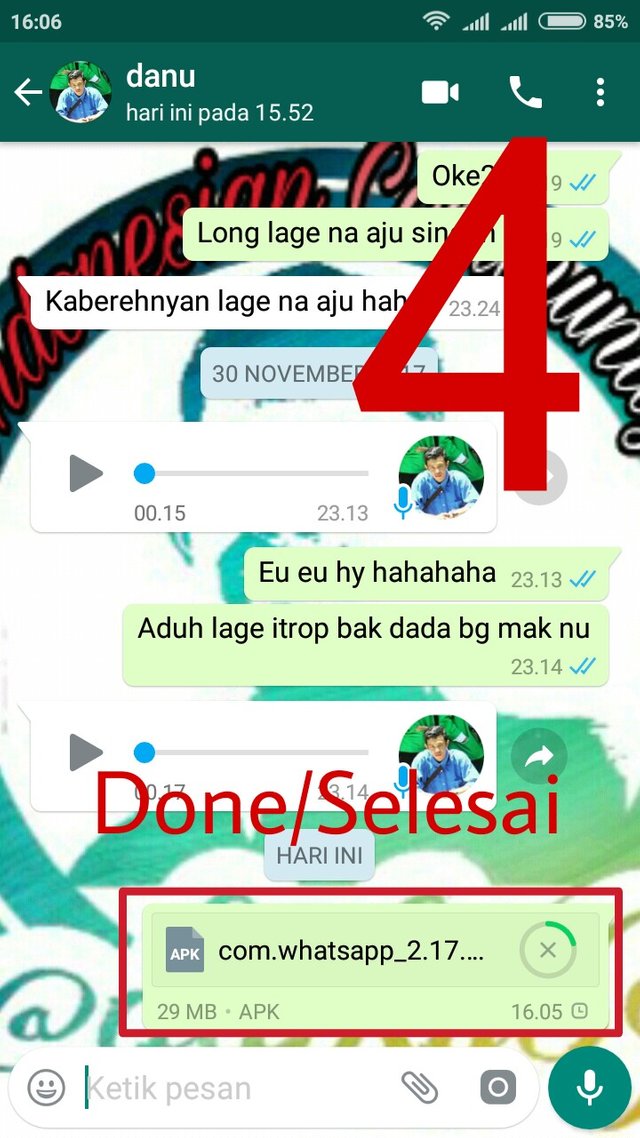
If you share offline, you can share with Bluetooth but with a certain distance.
Posted on Utopian.io - Rewarding Open Source Contributors
Hi ,
Nice work sir
Downvoting a post can decrease pending rewards and make it less visible. Common reasons:
Submit
Thanks sir
Downvoting a post can decrease pending rewards and make it less visible. Common reasons:
Submit
Thank you for the contribution. It has been approved.
You can contact us on Discord.
[utopian-moderator]
Downvoting a post can decrease pending rewards and make it less visible. Common reasons:
Submit
Hey @daiky69 I am @utopian-io. I have just upvoted you!
Achievements
Community-Driven Witness!
I am the first and only Steem Community-Driven Witness. Participate on Discord. Lets GROW TOGETHER!
Up-vote this comment to grow my power and help Open Source contributions like this one. Want to chat? Join me on Discord https://discord.gg/Pc8HG9x
Downvoting a post can decrease pending rewards and make it less visible. Common reasons:
Submit
Nicely done ! :)
Downvoting a post can decrease pending rewards and make it less visible. Common reasons:
Submit