What Will I Learn?
Favicon is a small icon in your browser's address bar. Favicon can be any logo or image that is identical and characteristic of your blog or website.
If your blog is good and useful to others, visitors usually do not hesitate to bookmark your blog address so they can re-visit your blog without having to memorize your blog address manual.
Well a unique favicon will be useful in these circumstances, which makes others more interested and remember your blog or web when one day they open the folder bookmarknya again.
Requirements
we must have a WordPress account
if you have not got made here first
Difficulty
- Basic
Tutorial Contents
The trick as follows:
Please login to your WordPress.com Dashboard
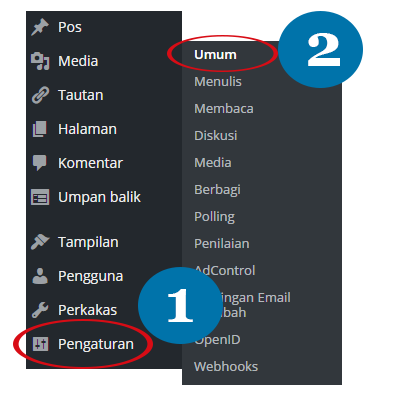
Click the Settings or Settings menu
Choose General or General
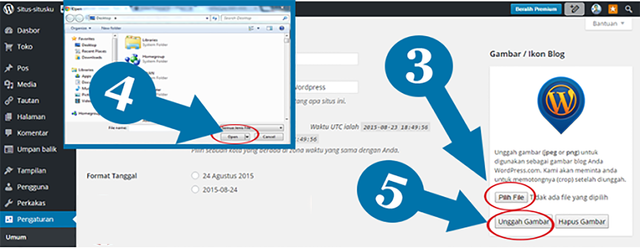
Click the Choose File button
Will open a pop-up window, select an image from your computer that will be used as a favicon then click Open
Click Upload Picture or Upload
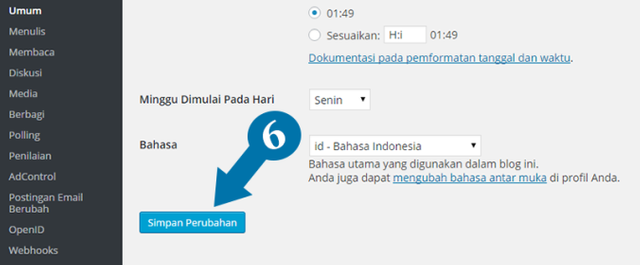
Do not forget to click Save Changes or save. Done.
Posted on Utopian.io - Rewarding Open Source Contributors
Hello, Thank you for contributing via utopian. Your contribution can not be approved because there is no activities on the repo for more than 1 year.
Thank you.
contact us on discord.
[utopian-moderator]
Downvoting a post can decrease pending rewards and make it less visible. Common reasons:
Submit
Congratulations! This post has been upvoted from the communal account, @minnowsupport, by dany-alves from the Minnow Support Project. It's a witness project run by aggroed, ausbitbank, teamsteem, theprophet0, someguy123, neoxian, followbtcnews, and netuoso. The goal is to help Steemit grow by supporting Minnows. Please find us at the Peace, Abundance, and Liberty Network (PALnet) Discord Channel. It's a completely public and open space to all members of the Steemit community who voluntarily choose to be there.
If you would like to delegate to the Minnow Support Project you can do so by clicking on the following links: 50SP, 100SP, 250SP, 500SP, 1000SP, 5000SP.
Be sure to leave at least 50SP undelegated on your account.
Downvoting a post can decrease pending rewards and make it less visible. Common reasons:
Submit