Everyday of our life we have different activities going on, and the human brain also has limits of things it can take. Aside that we have to take necessary measures to see that we do not over work our brain by what we do daily and store, this is the reason why notes are created for our devices so that we can store vital information there.
There are lots of cases where people have lost a lot just because of a simple mistake, most of this lost has to do with forgotten passwords and vital details. This applications are built and designed to help us keep this information safe, all you have to do is just open this application anytime we need to use this info and apply it in the necessary place.
There are lots of notes out there but just few are good for storage. Almost all smartphones come with a note that I know for sure, but the question is can that note serve you well? Can it save all your necessary documents and give it all back when you need to use them?
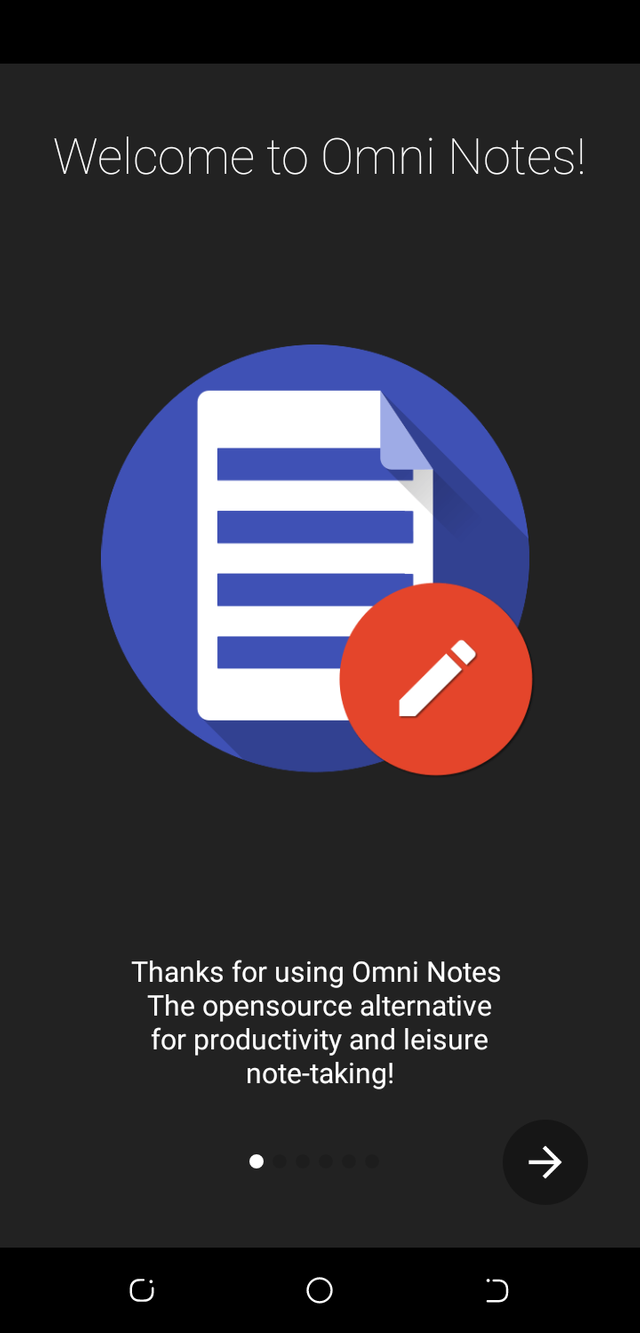
Repository
https://github.com/federicoiosue/Omni-Notes/issues
What is omni notes?
Omni notes is an open source application designed to save both written words and pictures, the note was designed with a very awesome interface that makes it very easy to use and to understand. There are lots of complicated notes out there that makes information storage difficult, but this is where omni notes come in the design is simple making the application to function properly.
The developers of omni notes Federico iosue considered the old Android devices that did not come with notes and decided to design a spectacular application that works with both the old and new android devices.
A lot of things were being considered while this application was built, most notes do not come with some necessary features which are meant to keep informations permanently for life, this are some of the features I will be bringing out as I progress in my writing.
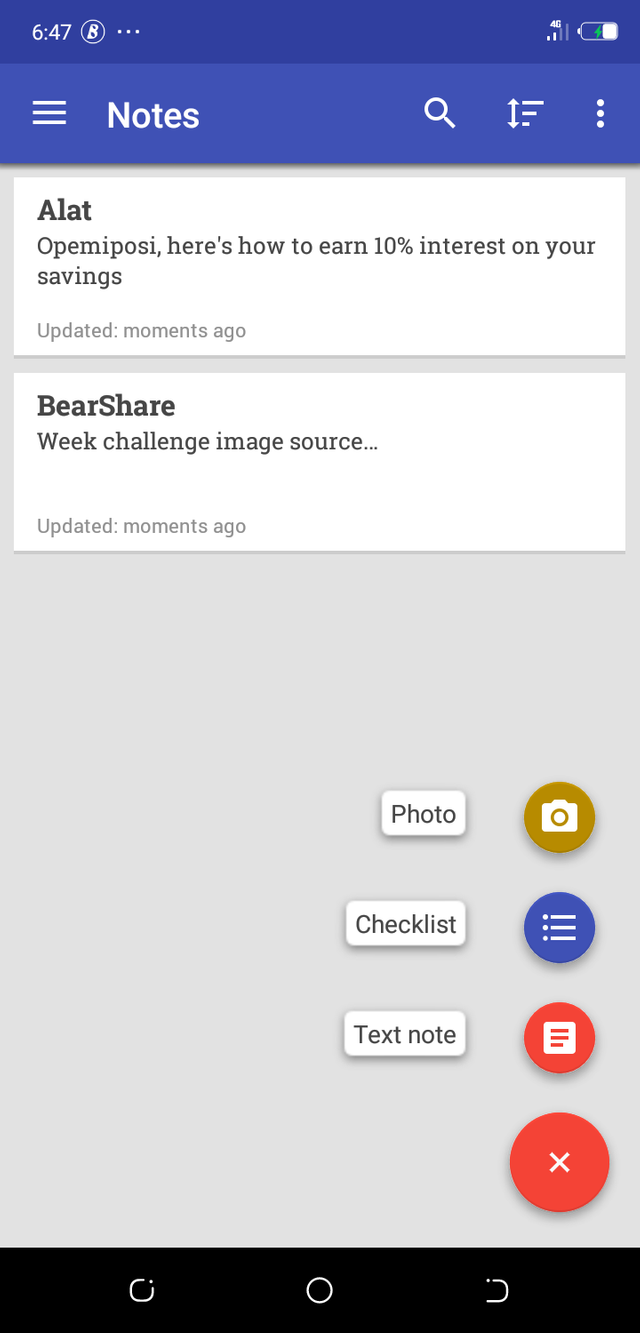
Interface
What makes an application unique is how it is being designed so as to enable easy use for the users. A lot of developers just create applications just to earn money and forget to do the necessary things which will aid easy and proper use. Omni notes developers made sure they designed the application so well that anyone can work on it all alone, the application interface is simple and not complicated.
The image above shows you which type of file you want to save, written notes which can be passwords or a piece of work copied from somewhere or even pictures. This makes the application unique you can also save images to the notes and lastly the checklist. The checklist is simply a list of what we want to actually do at a particular time so we save it somewhere with a reminder so as that we would not forget.
Security
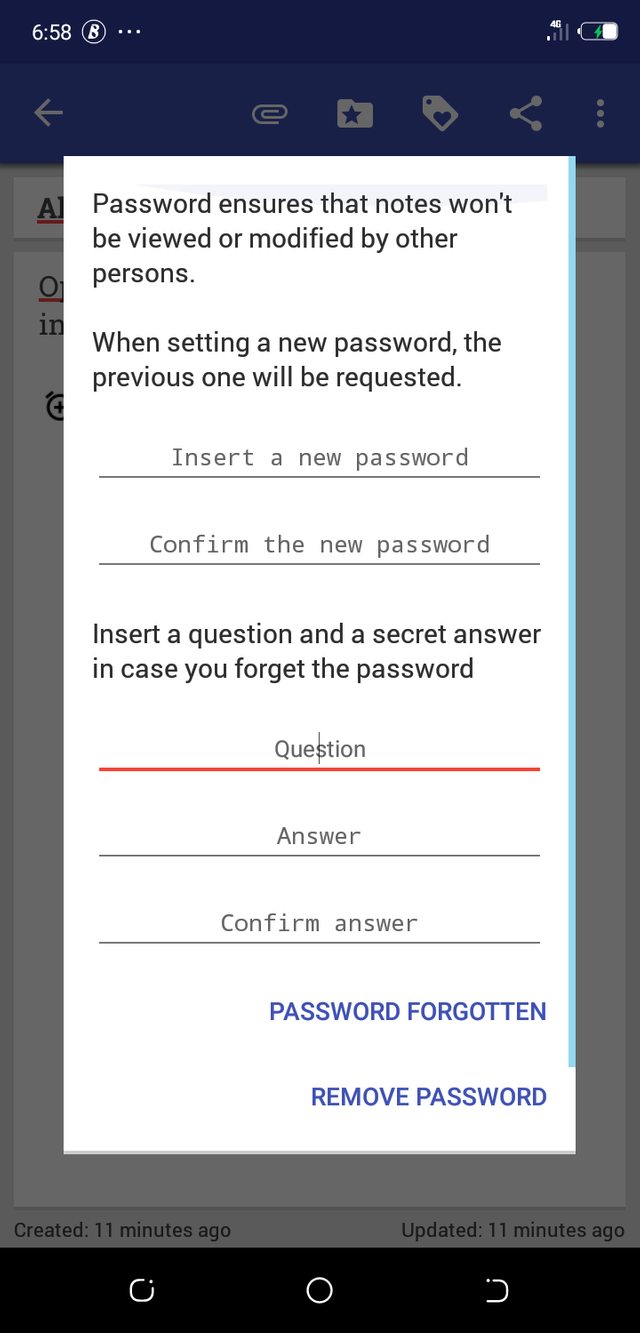
How do you feel using a note with it's own security, awesome right? Yes it is. Omni notes allows users to set up a password so as to lock all notes. Remember I said earlier that notes saved by individuals could be password and other vital informations.
Once you are into crypto you tend to handle and deal with lots of passwords and you would not want a stranger to get access to your password, that can lead to loss of funds which is not cool. So why not just take necessary measure and get an application that can store and secure all those informations.
Backup and recovery
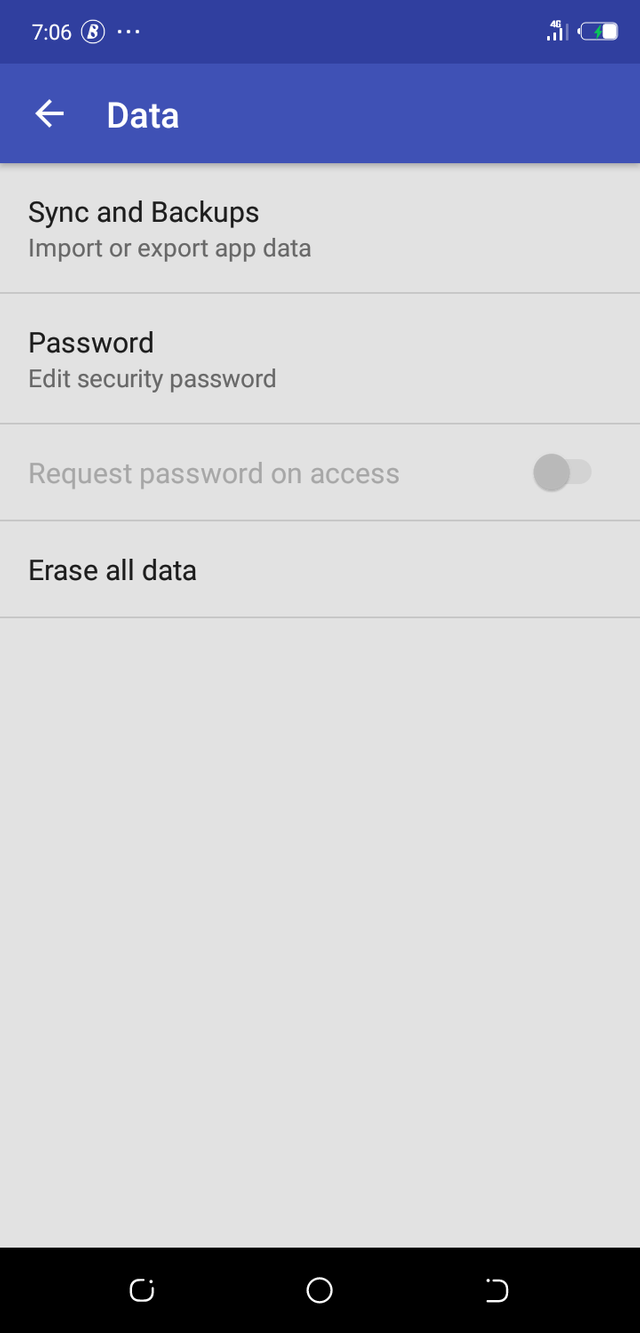
Most of the notes that come with our Android device do not have this unique feature which to me is the most important of all, because when you are saving items without assurance that you can get then back when something occur then the whole process is not useful then.
This backup feature was put in place so that users can recover there account when they something go wrong like phone gets lost or wiped. You do not have to worry about those sensitive informations you saved, all you have to do is recover your account from the backup.
Reminder
This is one feature you cannot find in the notes you get when you buy an android phone, and it is a very important feature. You might store some information and maybe you need to use them at a particular time all you have to do is set a reminder alongside the written note or image you save and once it is time the application will remind you, awesome.
Arrangement / sort
Having lots of note sometimes can give issues at times, but with this sort feature you need not worry as you can select how you want your informations to be arranged. It's either arranged from creation date, modification date or reminder date.
Search
The search button is another feature that is available in the omni notes application, you can use this button to look for informations on the application without going through much stress. As I said earlier the developers created this application so as to reduce stress and make it easy for users.
Styling
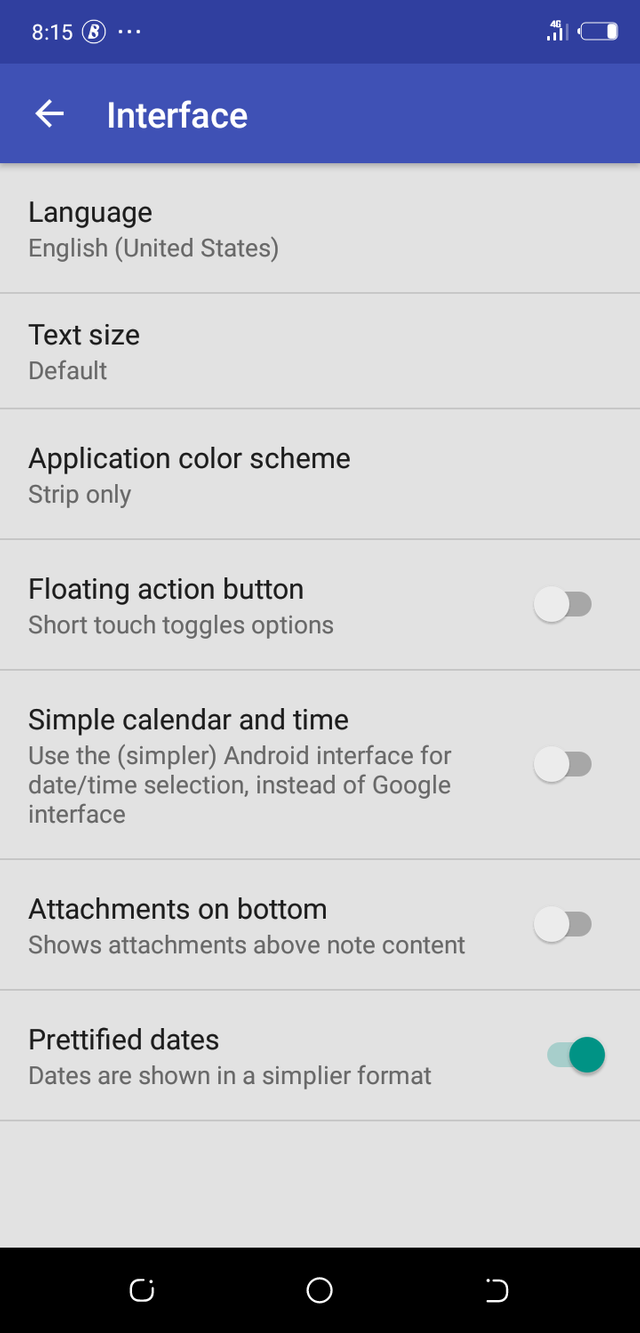
The omni note also allows users to add some simple styles to suit their taste while using the application. Some of this styles include the size of text ; not everyone can actually read some text depending on the size, so you can reduce and increase the text size under the app settings.
Share
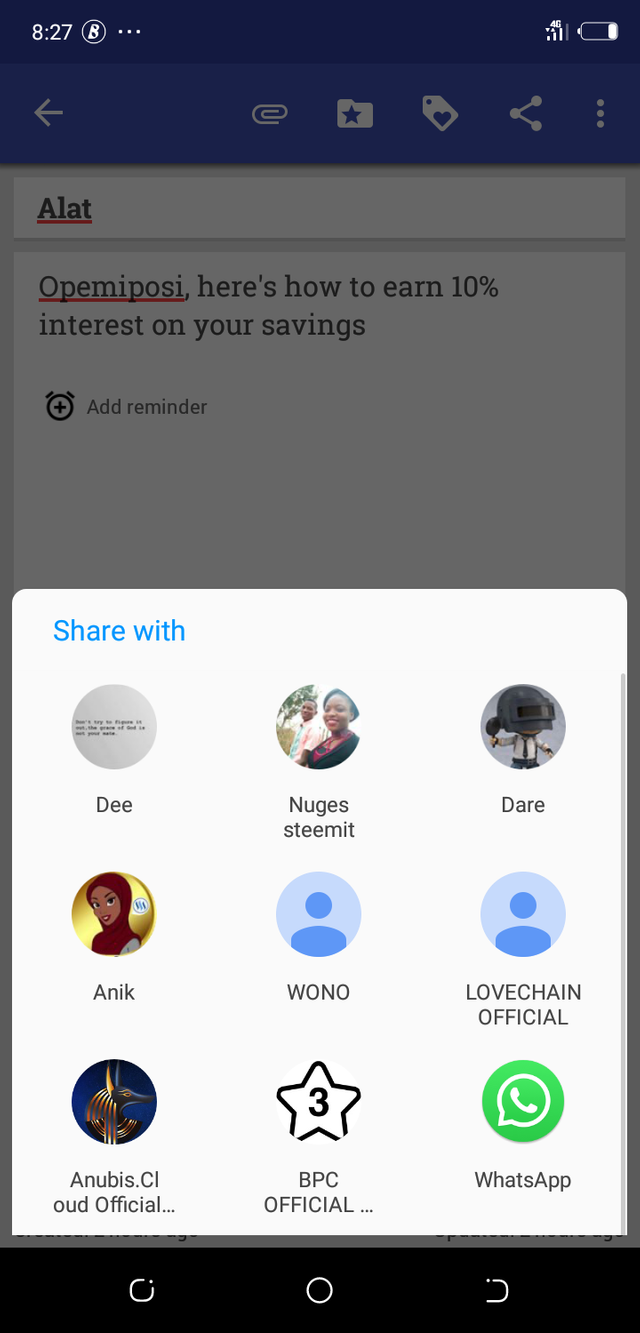
Just with one touch you can share your saved information to your friends using other social media applications like whatsapp, Facebook and telegram. This is another awesome feature that saves time and save the information from being tampered with.
Conclusion
Never misplace vital information due to ignorance, there are arguably lots of notes out there where you can save your information for future purposes, this is the more reason why you should make use of omni notes and i promise you will not regret using it. I am sure you will want to go back to your note and check if it has some of this features listed above I bet not all of the notes attached to android phones have this unique features.
Official links
Resources
All images are original screenshot taken by me.
Series backlink
This is the first post in this series.
Thank you for your contribution. Omni Notes is a nice app, and it's nice to see it get some love.
That said, I had some issues with the post, and some points where I think you can improve in future contributions.
First, on a very basic level, you keep using the word "note" or "notes" to refer to note taking apps. It's confusing and inaccurate.
When it comes to the features, you highlight the ability to add a photo as unique. This is something one can do in Google Keep, which is an incredibly popular app in the same space. The security and password protection feature you discuss is more unique, and should have had the higher billing.
In general, when reviewing a basic app such as this one, it is valuable to compare it to other, popular apps. Which brings me to one paragraph I want to highlight, which serves as a good example of my issues with the post:
As the reviewer, you should have gone to the trouble to check what other apps have. Also, the note taking apps aren't "attached" to phones. They come pre-installed, or have been installed by users. Also, there is not a single comma in this paragraph, making it much harder to read than it should have been.
Finally, you mark this post as the first in a series. It's not. Despite its flaws, it is a comprehensive overview. There is no need for further posts in the series.
Your contribution has been evaluated according to Utopian policies and guidelines, as well as a predefined set of questions pertaining to the category.
To view those questions and the relevant answers related to your post, click here.
Need help? Chat with us on Discord.
[utopian-moderator]
Downvoting a post can decrease pending rewards and make it less visible. Common reasons:
Submit
Thank you for your review, @didic! Keep up the good work!
Downvoting a post can decrease pending rewards and make it less visible. Common reasons:
Submit
Congratulations! Your post has been selected as a daily Steemit truffle! It is listed on rank 6 of all contributions awarded today. You can find the TOP DAILY TRUFFLE PICKS HERE.
I upvoted your contribution because to my mind your post is at least 7 SBD worth and should receive 105 votes. It's now up to the lovely Steemit community to make this come true.
I am
TrufflePig, an Artificial Intelligence Bot that helps minnows and content curators using Machine Learning. If you are curious how I select content, you can find an explanation here!Have a nice day and sincerely yours,

TrufflePigDownvoting a post can decrease pending rewards and make it less visible. Common reasons:
Submit
Hi @dayjee!
Your post was upvoted by @steem-ua, new Steem dApp, using UserAuthority for algorithmic post curation!
Your post is eligible for our upvote, thanks to our collaboration with @utopian-io!
Feel free to join our @steem-ua Discord server
Downvoting a post can decrease pending rewards and make it less visible. Common reasons:
Submit
Hey, @dayjee!
Thanks for contributing on Utopian.
We’re already looking forward to your next contribution!
Get higher incentives and support Utopian.io!
Simply set @utopian.pay as a 5% (or higher) payout beneficiary on your contribution post (via SteemPlus or Steeditor).
Want to chat? Join us on Discord https://discord.gg/h52nFrV.
Vote for Utopian Witness!
Downvoting a post can decrease pending rewards and make it less visible. Common reasons:
Submit