Good day i greet you all,I really appreciate the entire utopian team for giving us a chance to share our own ideas and thoughts still get rewards for them.And also to all the moderators working diligently for the continuous growth of utopian we really appreciate what you all are doing.

Source
Steemwatch.com is a site designed to notify users if users perform some specific activities, The steemwatch.com support so many activities in which you can know when a user performs them some of this activities are. You will be notified if any authors publishes a story,when a story vote is cast by any user, when a comment vote is cast by any user. This is little out of many notifications you can get but once you learn how to reach the stage to add you can add notifications on any area you like.
Screenshots tutorial
STEP 1
- Launch the Steemwatch.com website on any supported browser and click sign in with any of the providers as for me i choose google
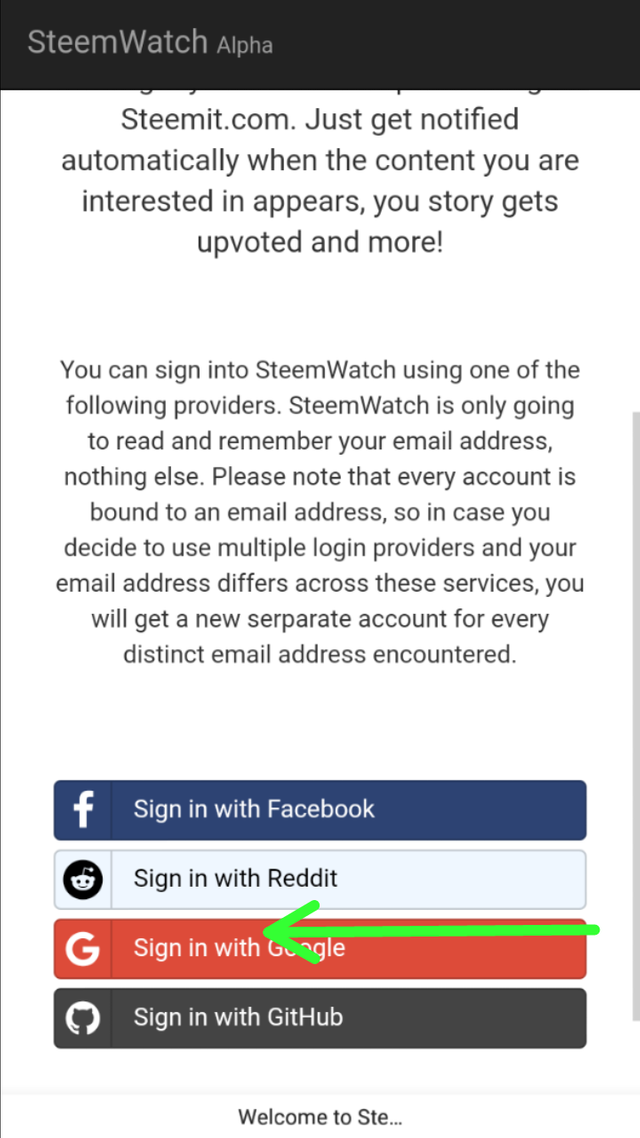
STEP 2
- you will need to sign in the account you choosed which I did in the screenshot below and it will then take you to SteemWatch is loading that might take up to 3mins or thereabouts depending on your network
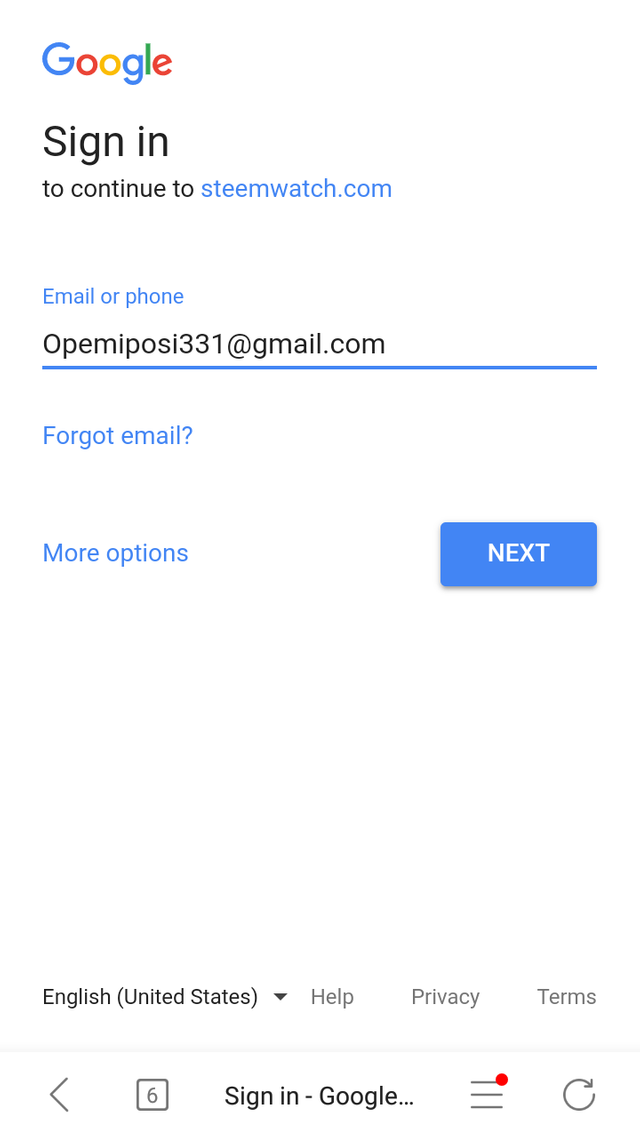
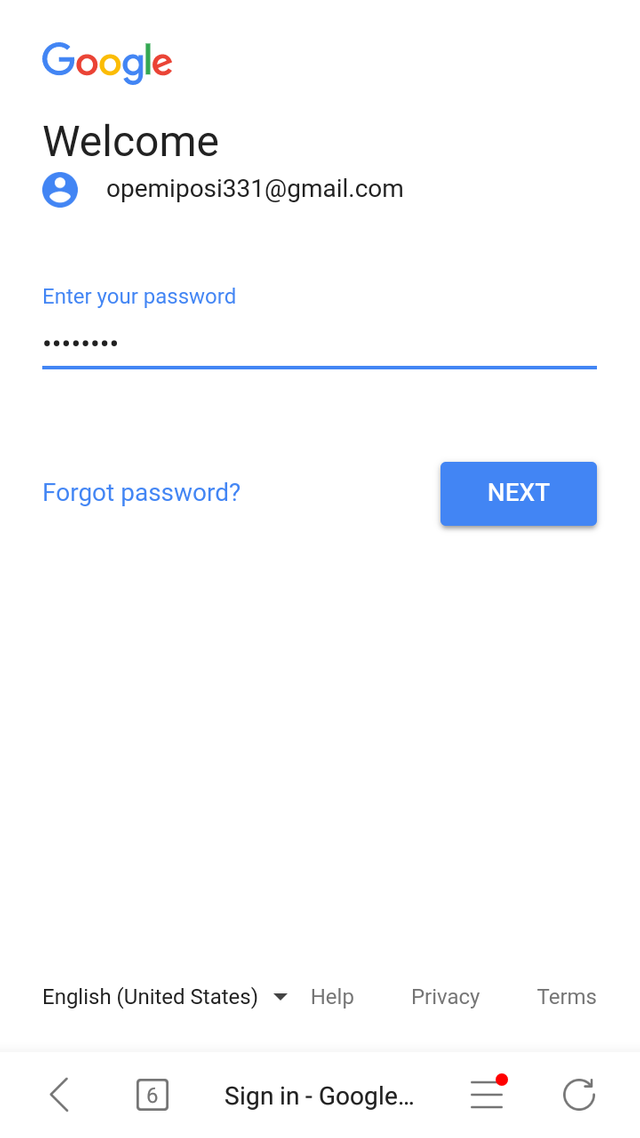

STEP 3
- Click on not notifiers it will then take you to another page there you should enable the telegram
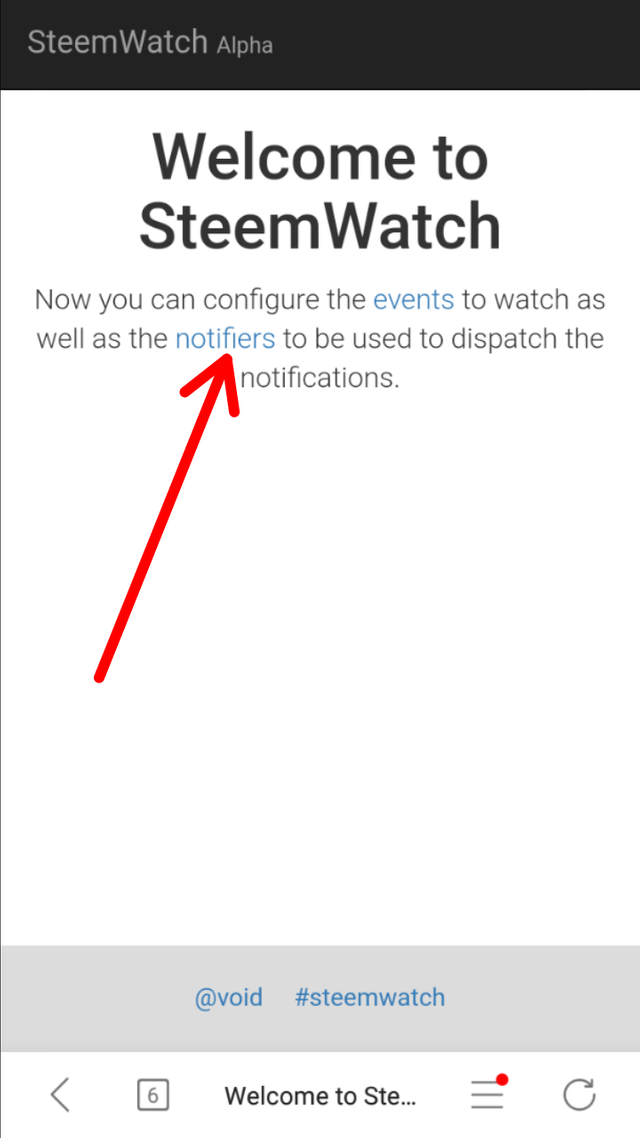
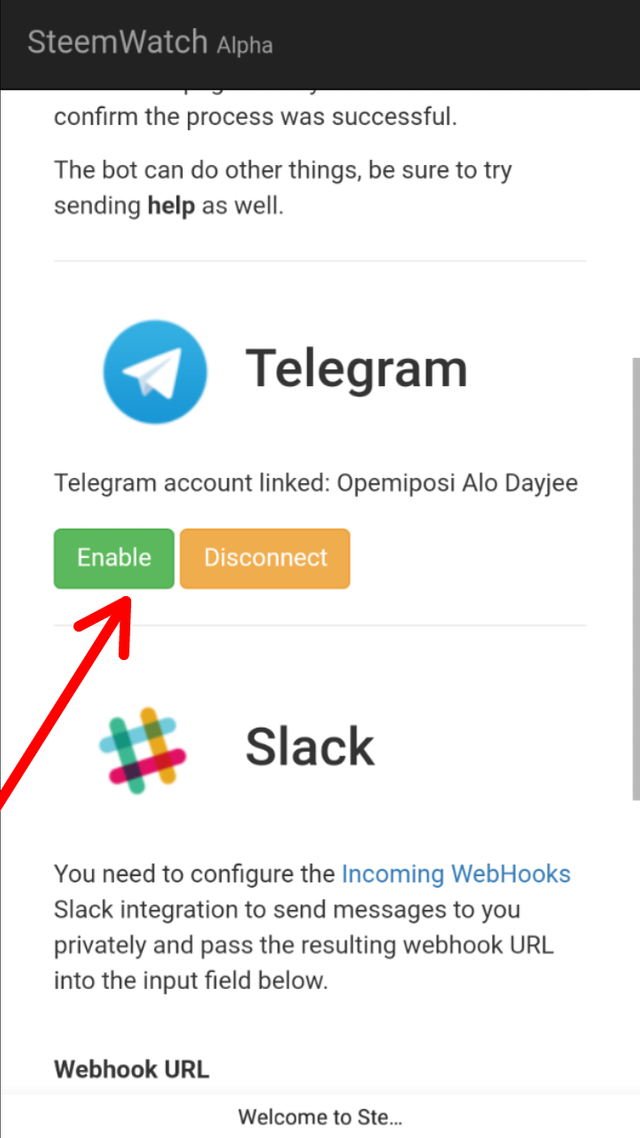
STEP 4
- Press the back button which will take you back where you clicked notifier then click on even Mt and addd users you want to receive notifications from
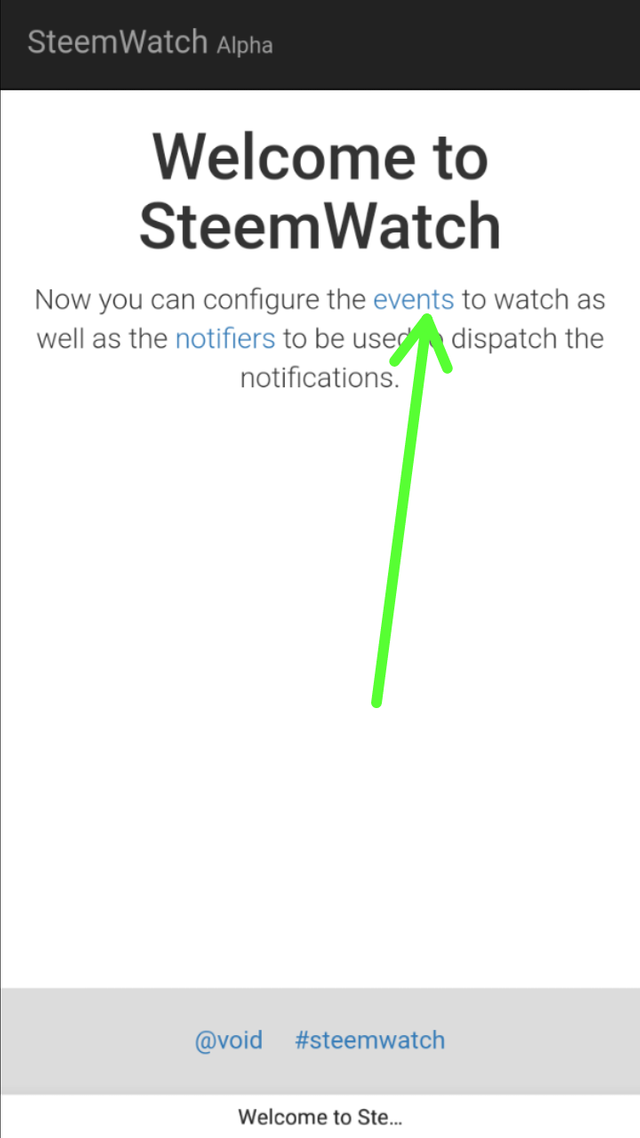
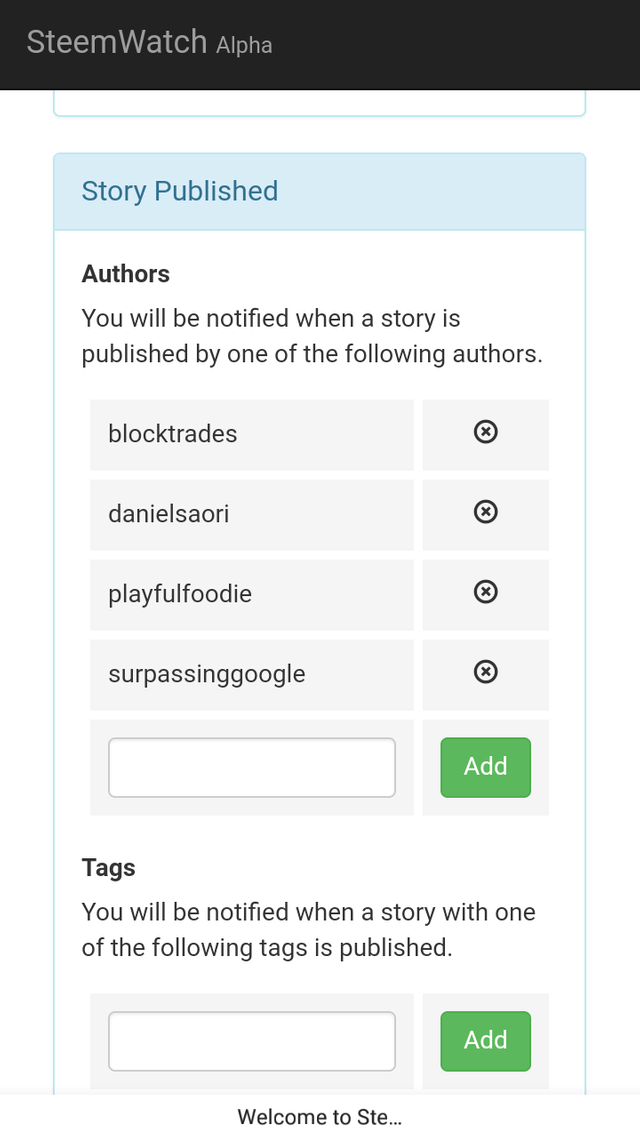
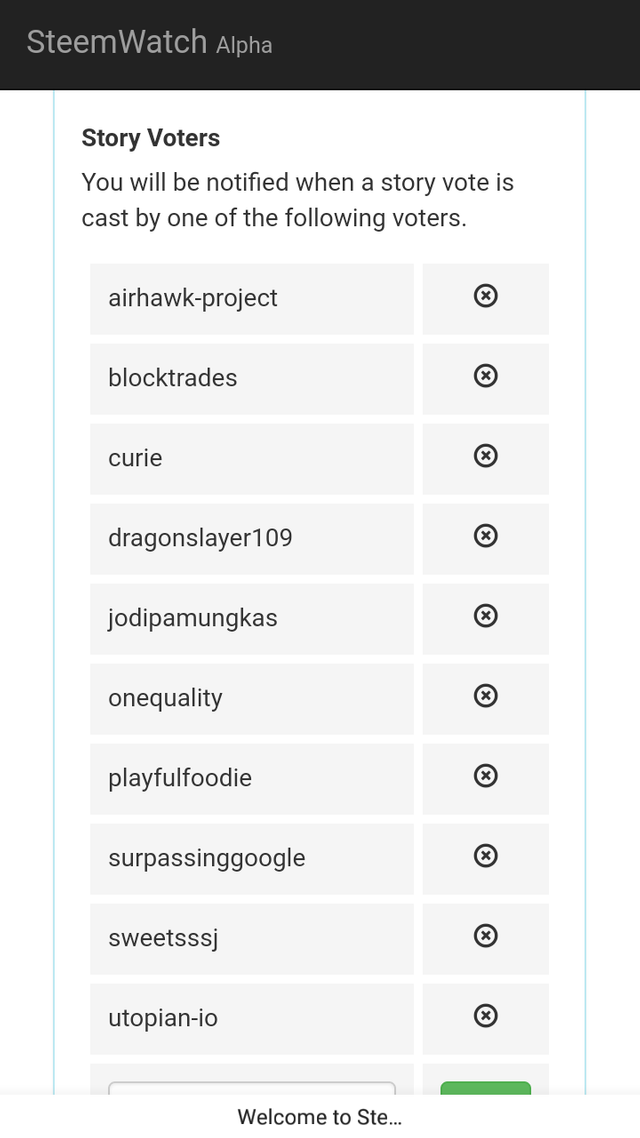
All you need to do is write the username in the box and click on add it will appear like the one in the screenshot above, Now SteemWatchBot on telegram will notify you.
Video tutorial
I accessed the site for the tutorial with my mobile phone on chrome latest version 62.0.3202.84
ALL IMAGES ARE SCREEN SHOT OF MY TECNO ANDROID MOBILE DEVICE
Thanks for watching
Posted on Utopian.io - Rewarding Open Source Contributors
thanks @dayjee
Downvoting a post can decrease pending rewards and make it less visible. Common reasons:
Submit
Thanks for the tutorial
Downvoting a post can decrease pending rewards and make it less visible. Common reasons:
Submit
you are welcome sir.
Downvoting a post can decrease pending rewards and make it less visible. Common reasons:
Submit
This is very comprehensive... Thanks for the exposure @dayjee
Downvoting a post can decrease pending rewards and make it less visible. Common reasons:
Submit
You are welcome.
Downvoting a post can decrease pending rewards and make it less visible. Common reasons:
Submit
Thank you for the contribution. It has been approved.
You can contact us on Discord.
[utopian-moderator]
Downvoting a post can decrease pending rewards and make it less visible. Common reasons:
Submit
Hey @dayjee I am @utopian-io. I have just upvoted you!
Achievements
Community-Driven Witness!
I am the first and only Steem Community-Driven Witness. Participate on Discord. Lets GROW TOGETHER!
Up-vote this comment to grow my power and help Open Source contributions like this one. Want to chat? Join me on Discord https://discord.gg/Pc8HG9x
Downvoting a post can decrease pending rewards and make it less visible. Common reasons:
Submit