Components
SHAREthem is an open source application for android to send files and receive files quickly, easily, and smoothly, with speeds exceeding the speed of bluetooth in sending one or more files.
After I used this app, I started seeing that developers need to add an icon with the option "History, Received and Device", to improve the app itself.
Proposal
I propose to the SHAREthem app developer to be able to add an icon in the app's main view with the "History, Received, and Device" options, with the option then the user can see the activity that has been done with the application.
Mockups / Examples
Below you can see an app view before adding an icon with the "History, Received, and Device" options in the main view of the SHAREthem app.
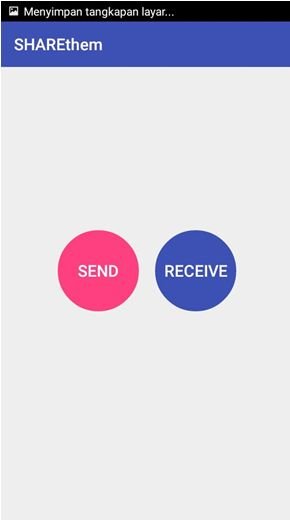
And below you can also see the app display after the added icon with "History, Received, and Device" options in the main view of SHAREthem application.
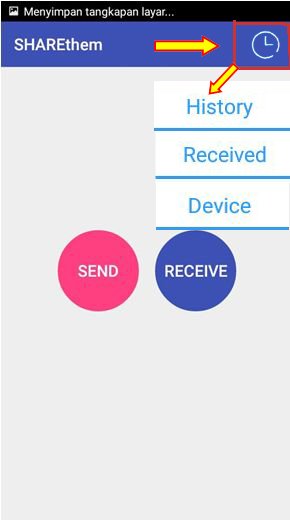
Benefits
With the availability of icons with "History, Received, and Device" options displayed on the main screen of the SHAREthem application, each user will be able to see their activities again during the application, and if the icon with that option has been added, the application will become more complete and user will be more comfortable and likes to use it.
Posted on Utopian.io - Rewarding Open Source Contributors