My tryst with eSteem Mobile app for iOS continues and as much as I love using it, I also find interesting to spot & reports bug in it. In an effort to do my bit to support the endeavors of @good-karma, today I will report an interesting issue where the minutes required to read an article disappears as soon as you open the article in the feed.
Expected behavior
Minutes to read the article/post which is shown next to the primary tag must always be visible on the feed listing page of the user, in eSteem Mobile app.
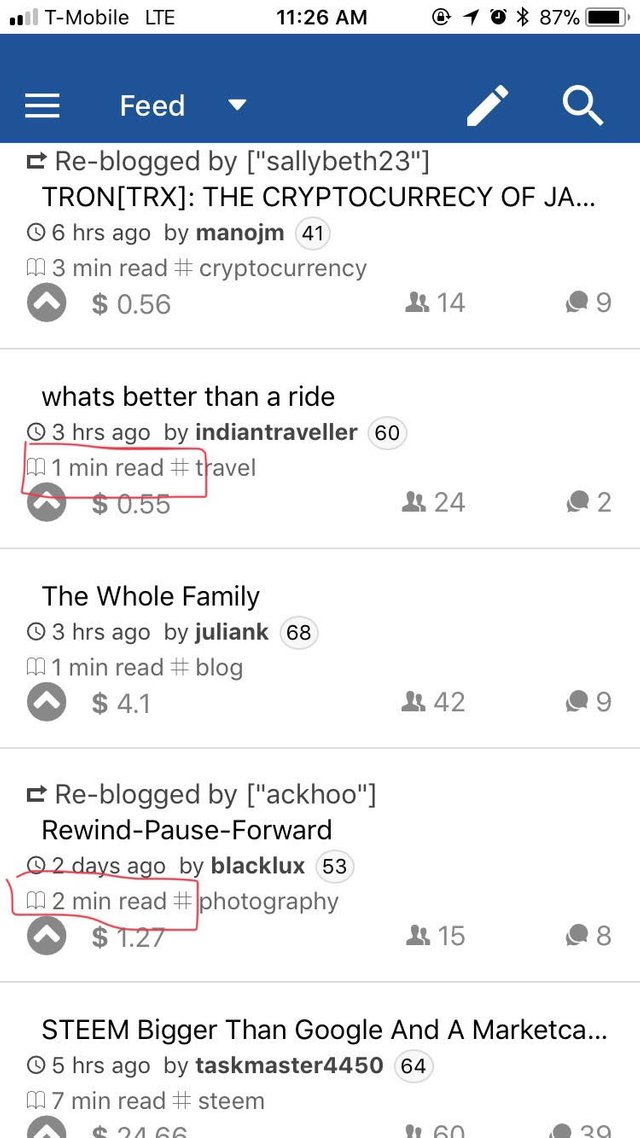
Actual behavior
Minutes to read the article/post which is shown next to the primary tag must disappears when you open the article/post from the feed. Now, even if you click the back button to return to the feed, the minutes to read remains missing/disappeared.
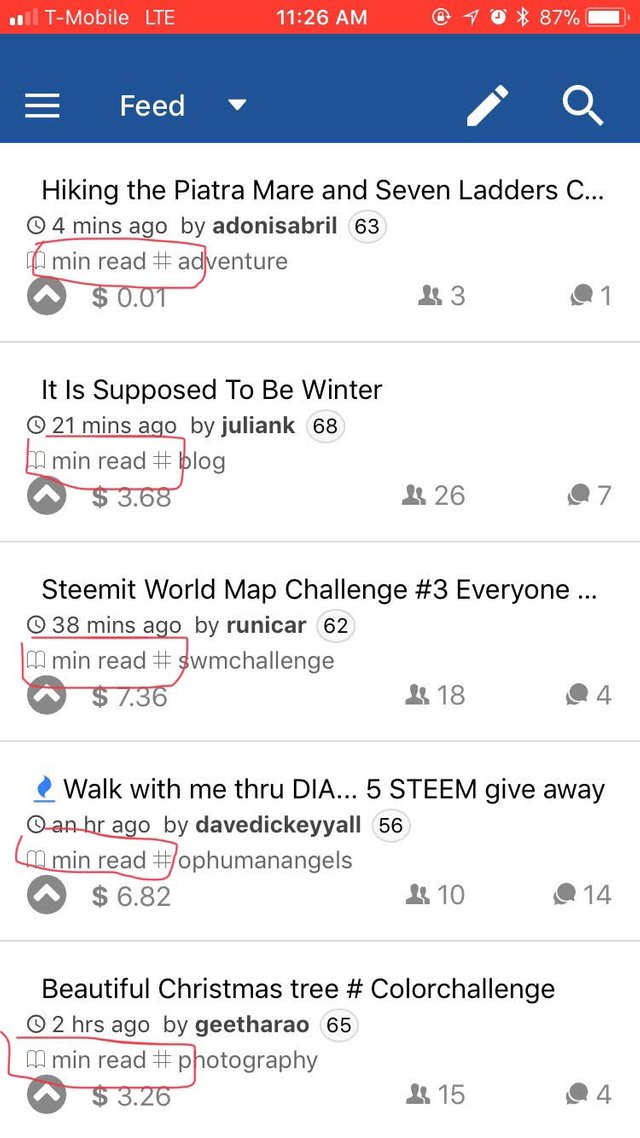
How to reproduce
- Open eSteem Mobile app v1.5.0 on iOS 11.2.2 on an iPhone 6 device.
- Login to the application and enter the Pin code.
- By default, you will land on the Feed with article/post listing shown to you.
- Notice that all articles/posts on the Feed shows a number "X min read", just before the primary tag of the article/post.
- Tap the title of the article/post to open the article and notice the "X" from "X min read" disappearing as the article gets opened.
- Tap the back button to return to the Feed and notice that "X" is still missing and it just says "min read" without any number of minutes.
- Repeat for other articles and you will see the minutes to read number keep on disappearing from all the articles/posts.
- Operating system: iOS 11.2.2
- Device: iPhone 6
- eSteem App Version: 1.5.0
Recording Of The Bug
To reproduce the issue, I have created a screen recording as well which can be found at the link: Screen Recording Link
Posted on Utopian.io - Rewarding Open Source Contributors
Thank you for the contribution. It has been approved. Next time please try to record the screen which will make it better to analyse the bug.
You can contact us on Discord.
[utopian-moderator]
Downvoting a post can decrease pending rewards and make it less visible. Common reasons:
Submit
Thank you for the approval and your time. Do you mean that while recording video it would have been better to highlight what was changing in the screen or stress upon where to focus as the viewer to spot the bug? Can you please suggest any apps to do so in iOS? I was feeling the same but then native screen recorder of iOS does not allow to capture the taps or hotspots in the video. I will be thankful if you can suggest an app to do so.
Downvoting a post can decrease pending rewards and make it less visible. Common reasons:
Submit
Hey @devilonwheels I am @utopian-io. I have just upvoted you!
Achievements
Suggestions
Get Noticed!
Community-Driven Witness!
I am the first and only Steem Community-Driven Witness. Participate on Discord. Lets GROW TOGETHER!
Up-vote this comment to grow my power and help Open Source contributions like this one. Want to chat? Join me on Discord https://discord.gg/Pc8HG9x
Downvoting a post can decrease pending rewards and make it less visible. Common reasons:
Submit
Approve is not my ability, but I can upvote you.
Downvoting a post can decrease pending rewards and make it less visible. Common reasons:
Submit
Thank you !!
Downvoting a post can decrease pending rewards and make it less visible. Common reasons:
Submit
Congratulations! This post has been upvoted from the communal account, @minnowsupport, by devilonwheels from the Minnow Support Project. It's a witness project run by aggroed, ausbitbank, teamsteem, theprophet0, someguy123, neoxian, followbtcnews, and netuoso. The goal is to help Steemit grow by supporting Minnows. Please find us at the Peace, Abundance, and Liberty Network (PALnet) Discord Channel. It's a completely public and open space to all members of the Steemit community who voluntarily choose to be there.
If you would like to delegate to the Minnow Support Project you can do so by clicking on the following links: 50SP, 100SP, 250SP, 500SP, 1000SP, 5000SP.
Be sure to leave at least 50SP undelegated on your account.
Downvoting a post can decrease pending rewards and make it less visible. Common reasons:
Submit