
The Musicians Quick Start Guide On The Blockchain #2 | Transfer Your Musicoin To Your Bittrex Wallet
In follow up to my first post on The Musicians Quick Start Guide On The Blockchain #1 Today i'm going to cover and share with my fellow musicians in the community who are new to the blockchain How To Transfer Your Musicoin To Your Bittrex Wallet.
The topic on 'How To Open' your Bittrex account is all over the Internet, just search in the Steemit Community or Search Engines "How To Open Bittrex Account" and you will find so many various guides and videos breaking it down in very easy Steps.
I compiled detailed steps supported by Animated Gif's to break down the process on how to transfer your Musicoins crypto currency to your Bittrex Wallet as below:

1- Get Your Muscicoin 'Bittrex Wallet Address'
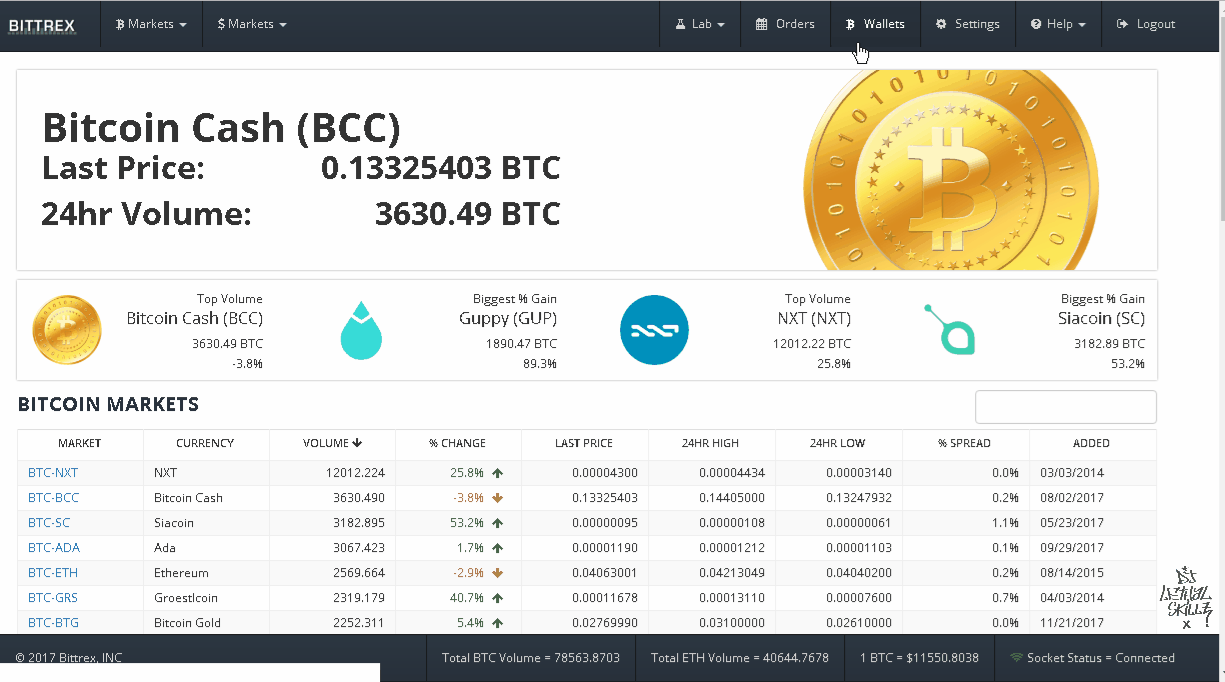
1- Go to your Bittrex account and go to Wallets
2- Go to "Search" and type Music or Musicoin
3- Click on MUSIC next to Musicoin under the 'Symbol"
4- Click the + sign
5- Copy the Hex Addr string (This is your Musicoin wallet address on Bittrex that you will always use to send your Musicoins currencies to)

2- Send Musicoins To Your Bittrex Wallet
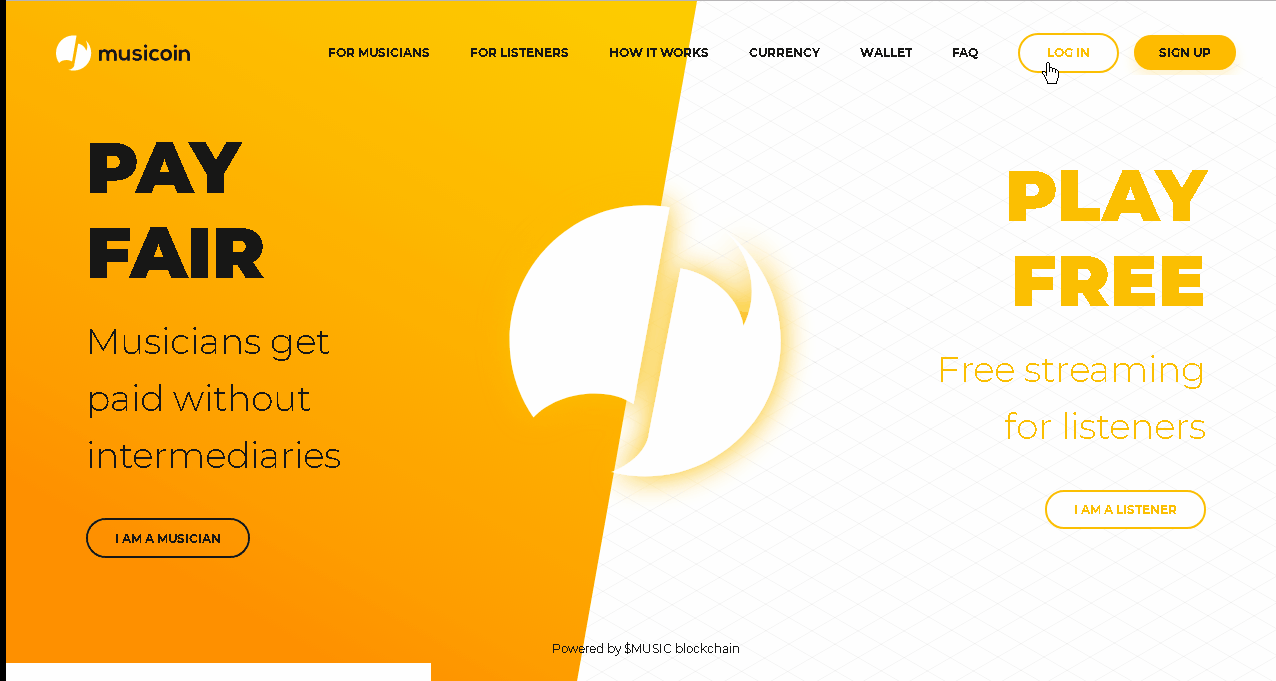
1- Log in to you Musicoin Account
2- Click on your Profile Picture
3- Click on My Profile
4- Click on Show options
5- In the 'Recipient' Paste your Musicoin 'Bittrex Wallet Address' that we got in step 1
6- In the Amount section set the amount that you like to send to your Bittrex Musicoin wallet
9- Click Send
3- Check the Received Musicoins In Your Bittrex Wallet
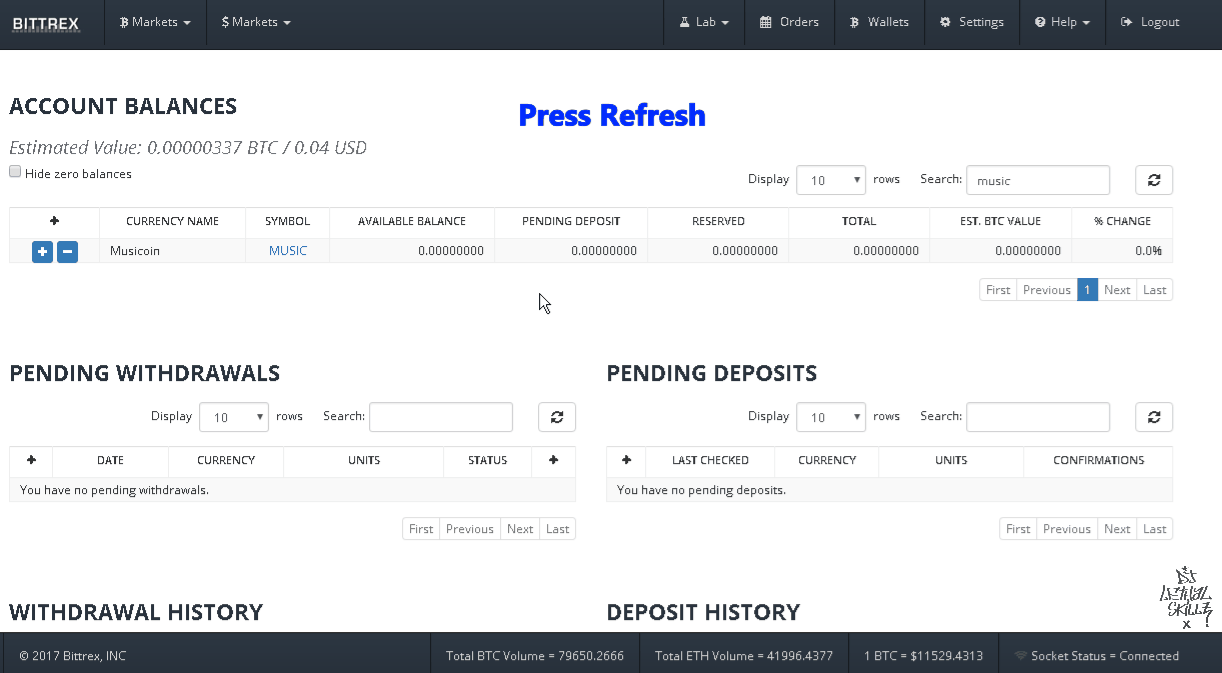
1- Go back to your Bittrex account
2- Check the Musicoins that you just sent are under the Pending Deposit section
3- Operation will take around 10 to 15 min.
4- Press Refresh after like 10 to 15 min.
4- Confirm Musicoins Are Available In Your Bittrex Wallet
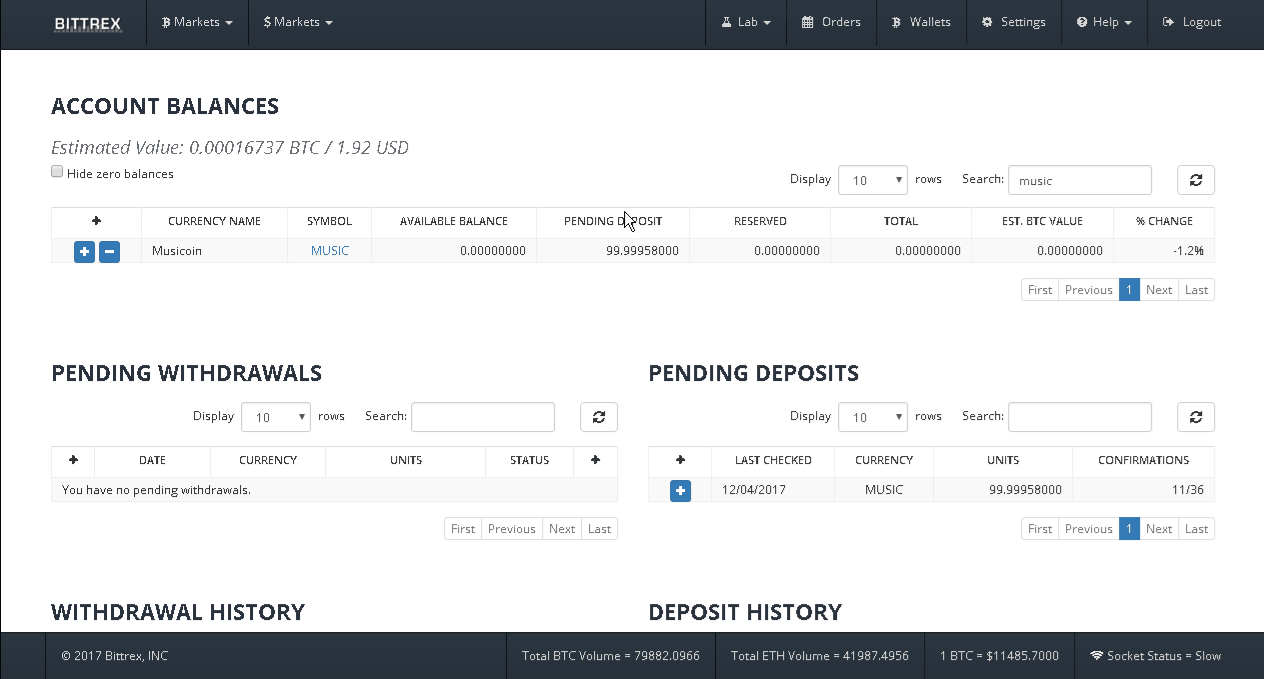
After like 10 to 15 min. you will see that your Musicoins are now available under Available Balance section.
Et voila! Congratulations now you have successfully transferred your Musicoin to your 'Bittrex Wallet' from here you can convert it to any Fiat Currency Like USD or EUR etc... or convert it to another Crypto Currency like Bitcoin, Steem dollar or such.
For more information about Musicoin
https://github.com/Musicoin/Introduction
For more information about Bittrex
https://bittrex.com/
Thank you for taking the time to read so far hoping this guide was useful, stay on the lookout for more guides from my series of 'Musicians on the Blockchain' if you have any suggestions for topics that you would like me to cover next please do let me know in the comment section below. Kudos!
Posted on Utopian.io - Rewarding Open Source Contributors
Hey @djlethalskillz I am @utopian-io. I have just upvoted you!
Achievements
Community-Driven Witness!
I am the first and only Steem Community-Driven Witness. Participate on Discord. Lets GROW TOGETHER!
Up-vote this comment to grow my power and help Open Source contributions like this one. Want to chat? Join me on Discord https://discord.gg/Pc8HG9x
Downvoting a post can decrease pending rewards and make it less visible. Common reasons:
Submit
@utopian-io Thank u so much for the continuous support, Kudos to the whole team!
Downvoting a post can decrease pending rewards and make it less visible. Common reasons:
Submit
Downvoting a post can decrease pending rewards and make it less visible. Common reasons:
Submit
Thank you for the contribution. It has been approved.
You can contact us on Discord.
[utopian-moderator]
Downvoting a post can decrease pending rewards and make it less visible. Common reasons:
Submit
@ejemai Thanks to u guys and all the beautiful opportunities and great works you doing. Catch u on Discord in a bitty. Kudos!
Downvoting a post can decrease pending rewards and make it less visible. Common reasons:
Submit
finally found it, great... i'll be back to look into it further...
#peace
Downvoting a post can decrease pending rewards and make it less visible. Common reasons:
Submit
@frawstakwa mah man! just saw ur posts glad u found the needed information and nice meeting another Steemian and Musicoin fam ;) Hit me up if u need any assistance and link me up with ur Musicoin address so i follow n support u. Kudos!
Downvoting a post can decrease pending rewards and make it less visible. Common reasons:
Submit
You got a 6.54% upvote from @upme courtesy of @djlethalskillz!
Downvoting a post can decrease pending rewards and make it less visible. Common reasons:
Submit
Musicoin? This is the first time am hearing about this. I have to let my bro and sis know about this with there lovely songs lying down there, it should be up for something. Thanks a lot.
Downvoting a post can decrease pending rewards and make it less visible. Common reasons:
Submit
@kingjrn yes Musicoin great platform and community tell them to check it out, quick to earn money also for their music ;)
Downvoting a post can decrease pending rewards and make it less visible. Common reasons:
Submit
This post has received a 4.90 % upvote from @buildawhale thanks to: @djlethalskillz. Send at least 1 SBD to @buildawhale with a post link in the memo field for a portion of the next vote.
To support our daily curation initiative, please vote on my owner, @themarkymark, as a Steem Witness
Downvoting a post can decrease pending rewards and make it less visible. Common reasons:
Submit
Brilliant information!! So happy to be following you @djlethalskillz!!
Downvoting a post can decrease pending rewards and make it less visible. Common reasons:
Submit
Salute mah man, Saty in touch and good luck with your journey on the block chain ;)
Downvoting a post can decrease pending rewards and make it less visible. Common reasons:
Submit
For sure! Thank you!
Downvoting a post can decrease pending rewards and make it less visible. Common reasons:
Submit
Thanks for this.. I was just looking into this. Perfect timing finding this. ezra vancil musicoin
Downvoting a post can decrease pending rewards and make it less visible. Common reasons:
Submit
Really useful :)
Downvoting a post can decrease pending rewards and make it less visible. Common reasons:
Submit