Hello guys ! In my first post, i will show you how to use tubemate app through your android.
Now I will show you step by step to use tubemate.
TUBEMATE is an Android app as both a player and a video downloader on Youtube.
Direct download
Name: Tubemate V.2.4.4
Type: apk
Size: 6.0 Mb
Download: Here
Well please download for how to use it is easy, see carefully:
1.Install Tubemate application that has been downloaded earlier. click next (berikutnya)
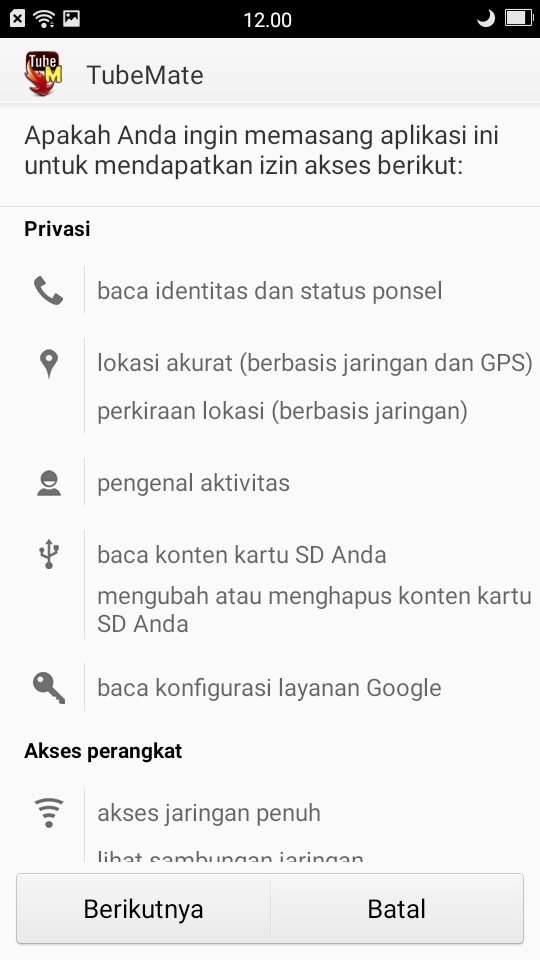
2.Then click Open (buka)

3.Once it opens then it will look like this, and select Agree(setuju)
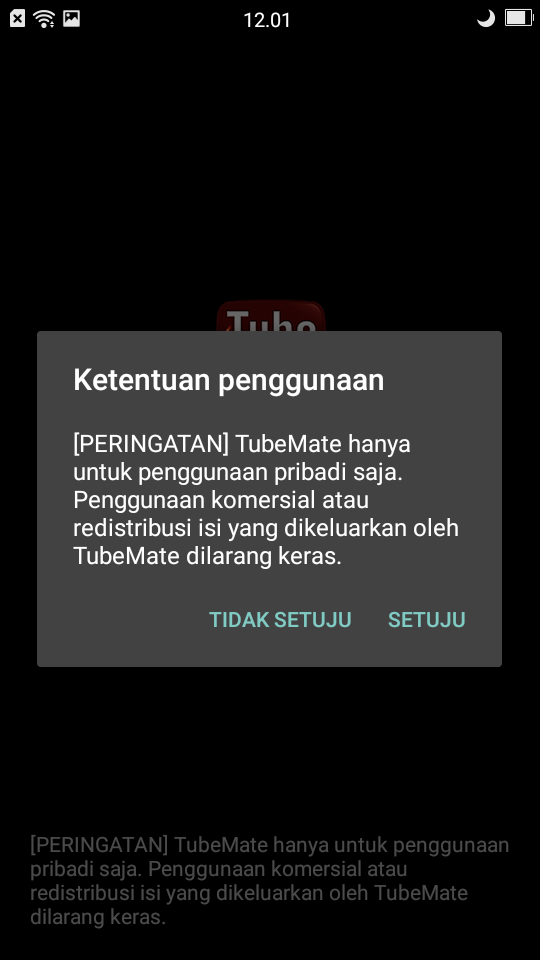
4.next you will be taken to the Youtube home page
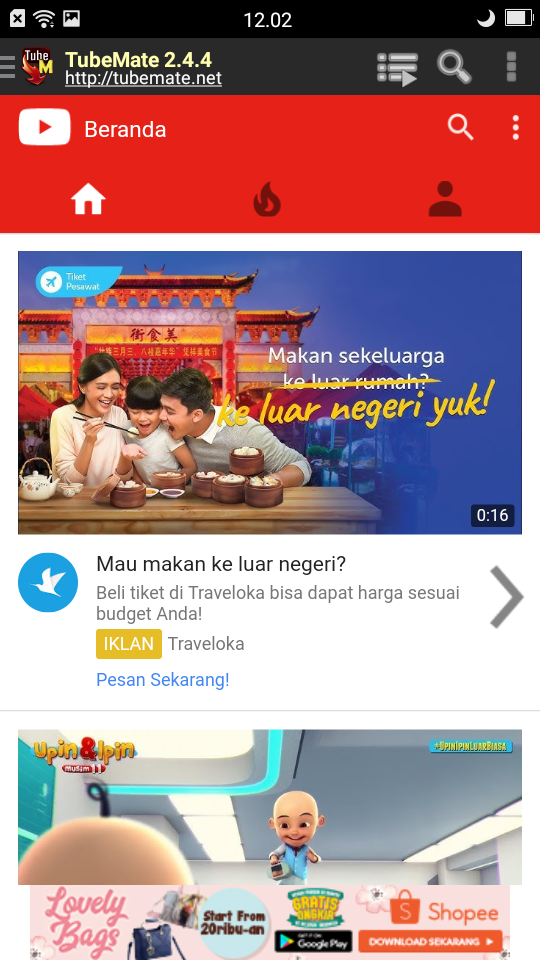
5.Here I will exemplify how to download it. first find the video you want to download

6.For how to download it live select Download button Green color at the top later will appear like this
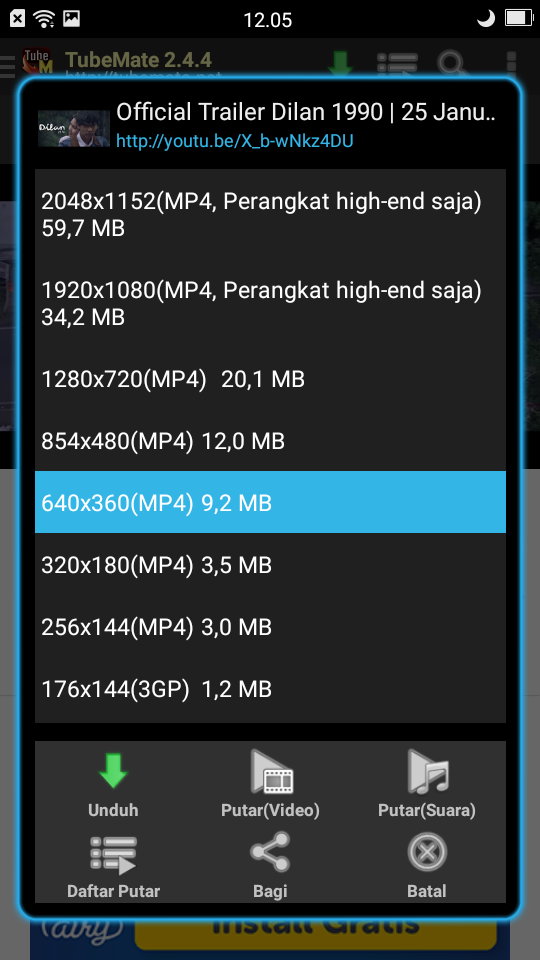
7.Then the download will run
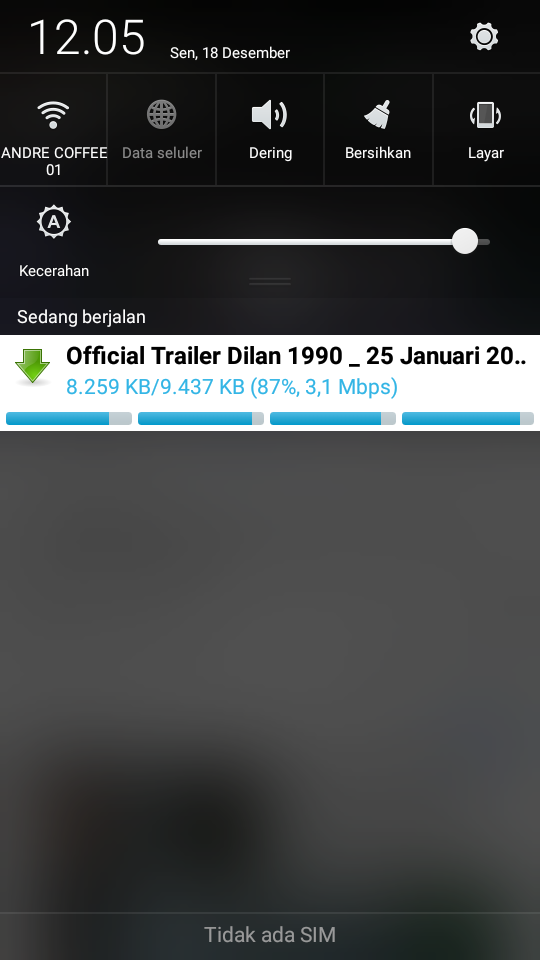
8.If it is finished (selesai) then this will be the result

The tutorial is complete. You can now use TUBEMATE.
ALL IMAGES ARE SCREENSHOTS OF MY PHONE.
Posted on Utopian.io - Rewarding Open Source Contributors
Your contribution cannot be approved because it does not follow the Utopian Rules.
Your post does not follow the Youtube terms of use. This activity may not stand the test of leagal scrutiny. Hence, it is advisable to post on those contributions which do not contravene law.
You can contact us on Discord.
[utopian-moderator]
Downvoting a post can decrease pending rewards and make it less visible. Common reasons:
Submit