Simple calender is an open source android app which is simple and easy to use. Today I am going to share with you a tutorial on how to use the app.
So let's start.
1 Open the Google play store and search simple calender
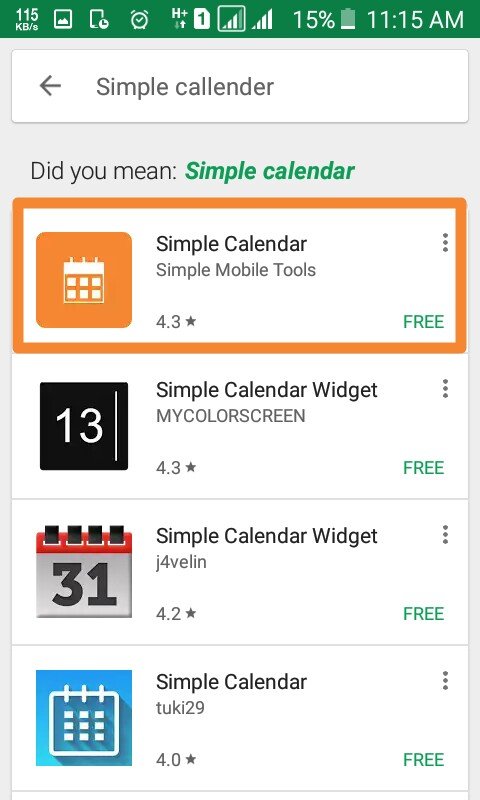
2 Now click on the Install button and proceed
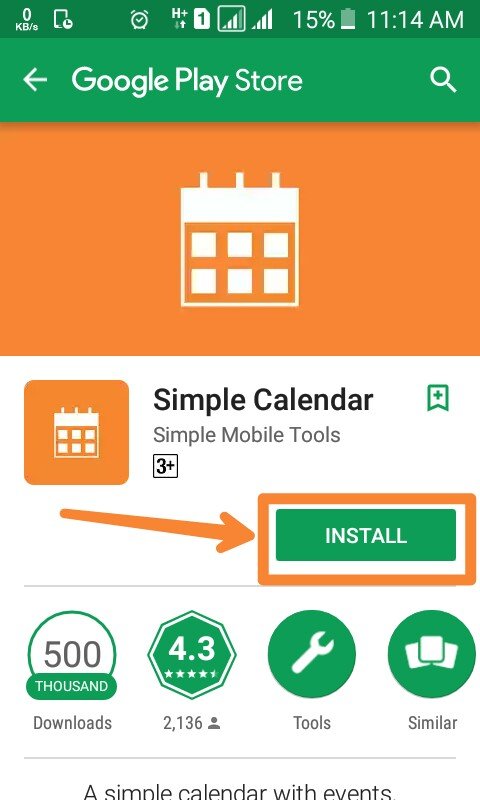
3 You will see the app asking for permission to get access to calender,contacts and photos/media/files.
Click accept and the app will start downloading.
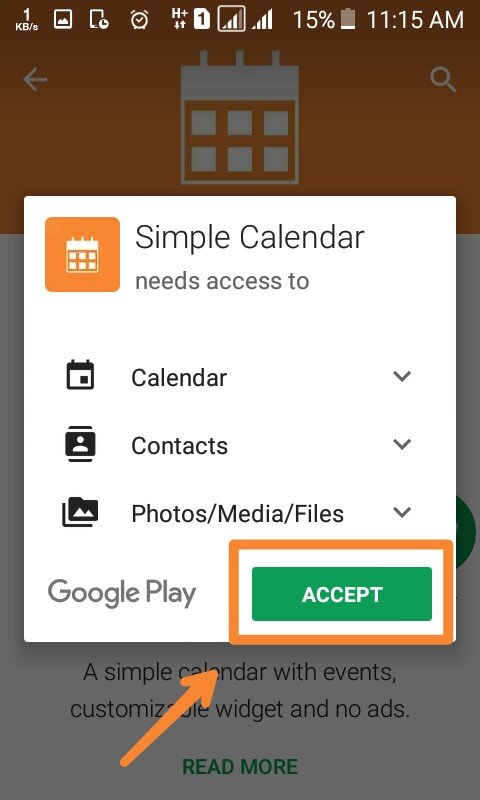
4 After the app is downloaded. Click on Open button to get access to the app
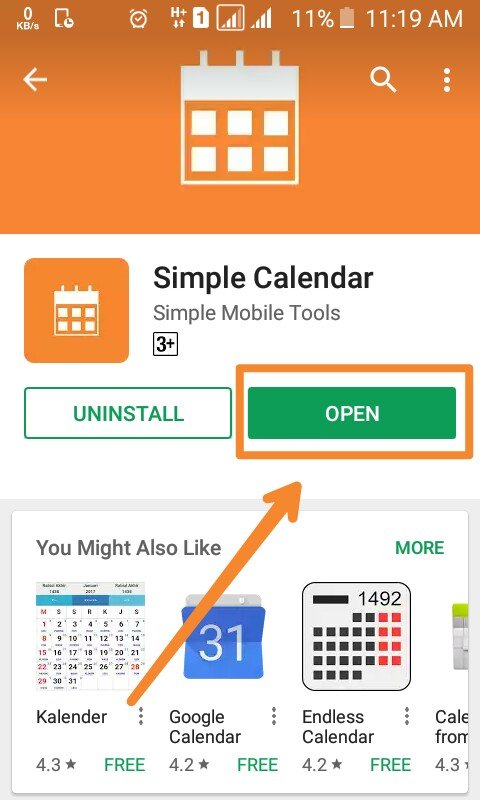
5 Now today's date will be automatically selected.
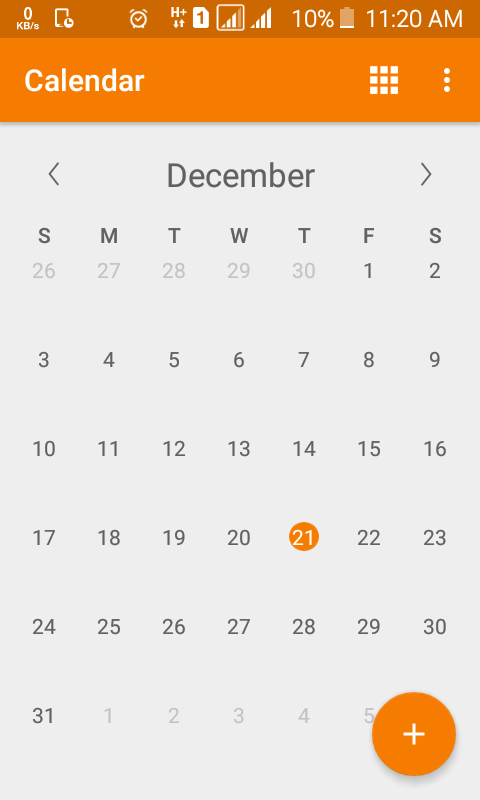
6 To go to Settings click on the three dots you see at the top right corner of your screen.
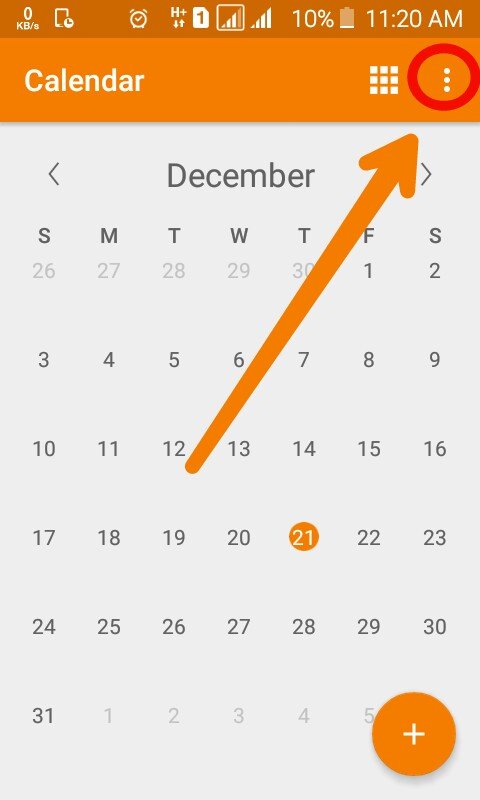
7 Now you have got many options
+Add holidays
+Add contact birthdays
+Add contact anniversaries
+Import events from an .ics file
+Export events to an .ics file
+Setting
+About
If your wish you can select anything.
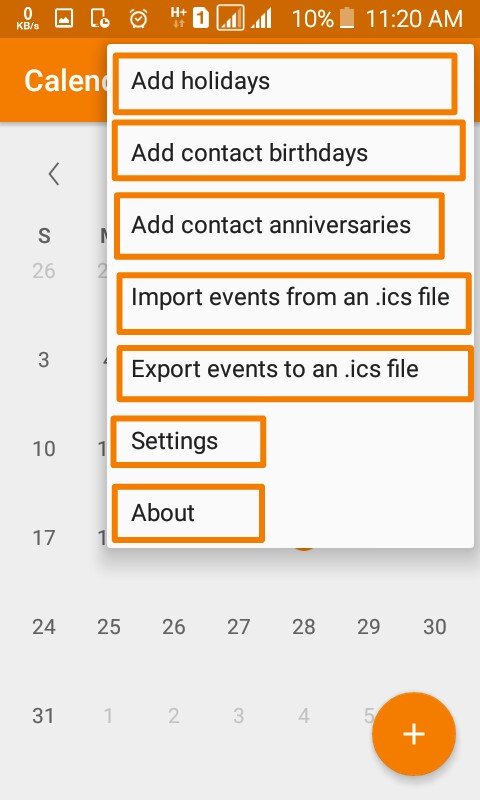
8 Again go to Settings click on the nine dots you see at the top right corner of your screen.You have got 4 option
+Weekly view
+Monthly view
+Yearly view
+Simple event list
If your wish you can select anything.
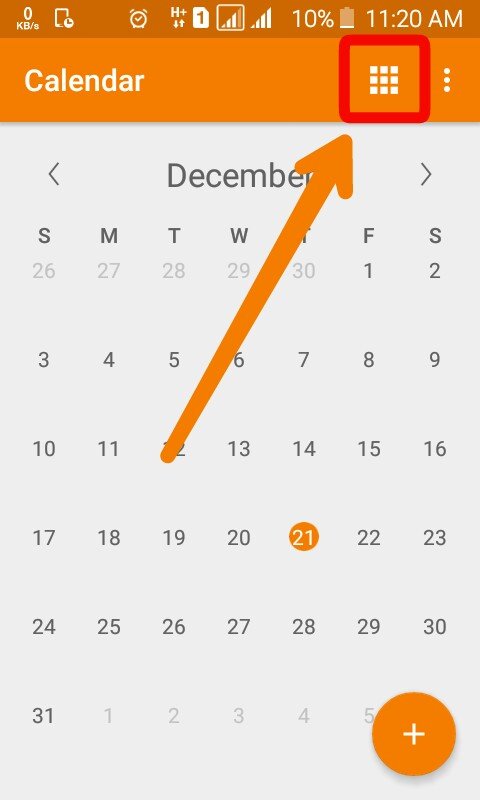
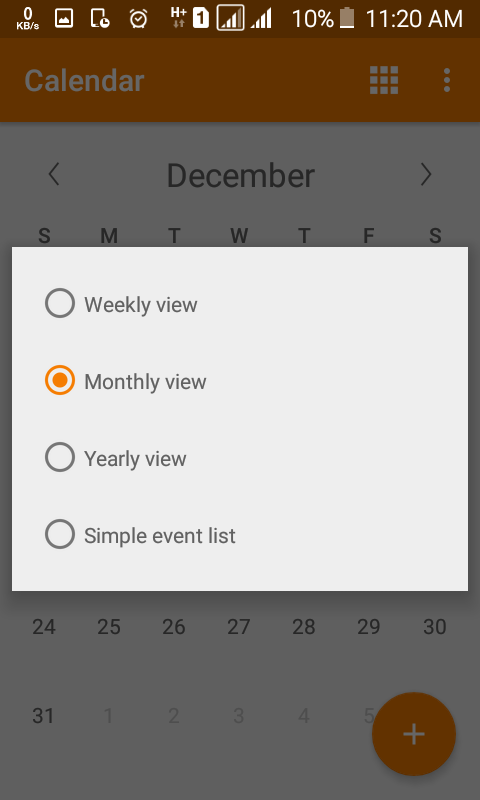
That's it. You can now easily use the simple calender app
Calenderapplication.
Thank you. Have a nice day :)
Posted on Utopian.io - Rewarding Open Source Contributors
Your contribution cannot be approved yet because it is not as informative as other contributions and is attached to wrong repository.
See the Utopian Rules. Please edit your contribution and add try to improve the length and detail of your contribution (or add more images/mockups/screenshots), to reapply for approval.
You may edit your post here, as shown below:

You can contact us on Discord.
[utopian-moderator]
Downvoting a post can decrease pending rewards and make it less visible. Common reasons:
Submit
Your contribution cannot be approved because it does not follow the Utopian Rules.
You can contact us on Discord.
[utopian-moderator]
Downvoting a post can decrease pending rewards and make it less visible. Common reasons:
Submit