Free apps and games that we love to use may contain ads or pop-ups ,that are disgusting for user.A solution i'm provide to you to get rid from this problem .
NOTE:- Be sure! that your app or android game has a offline server (it can also run without internet connection for example Subway surfer game,Hill climb racing game,any camera selfie app,any image editor app ,etc)
Requirements:-
~Android 2.3+
~Lucky Patcher Apk Link
Step-1
~Download and install Lucky patcher (run lucky patcher)
you may see interface like this
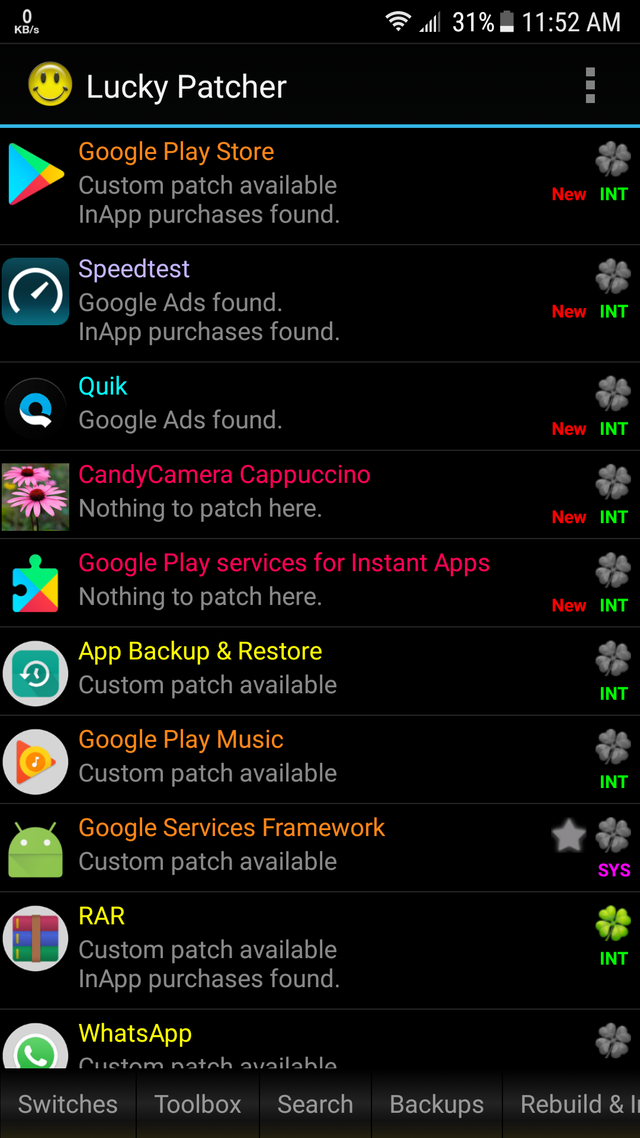
Step-2
~search your app and tap on it (i am select speedtest )
you may see interface like this
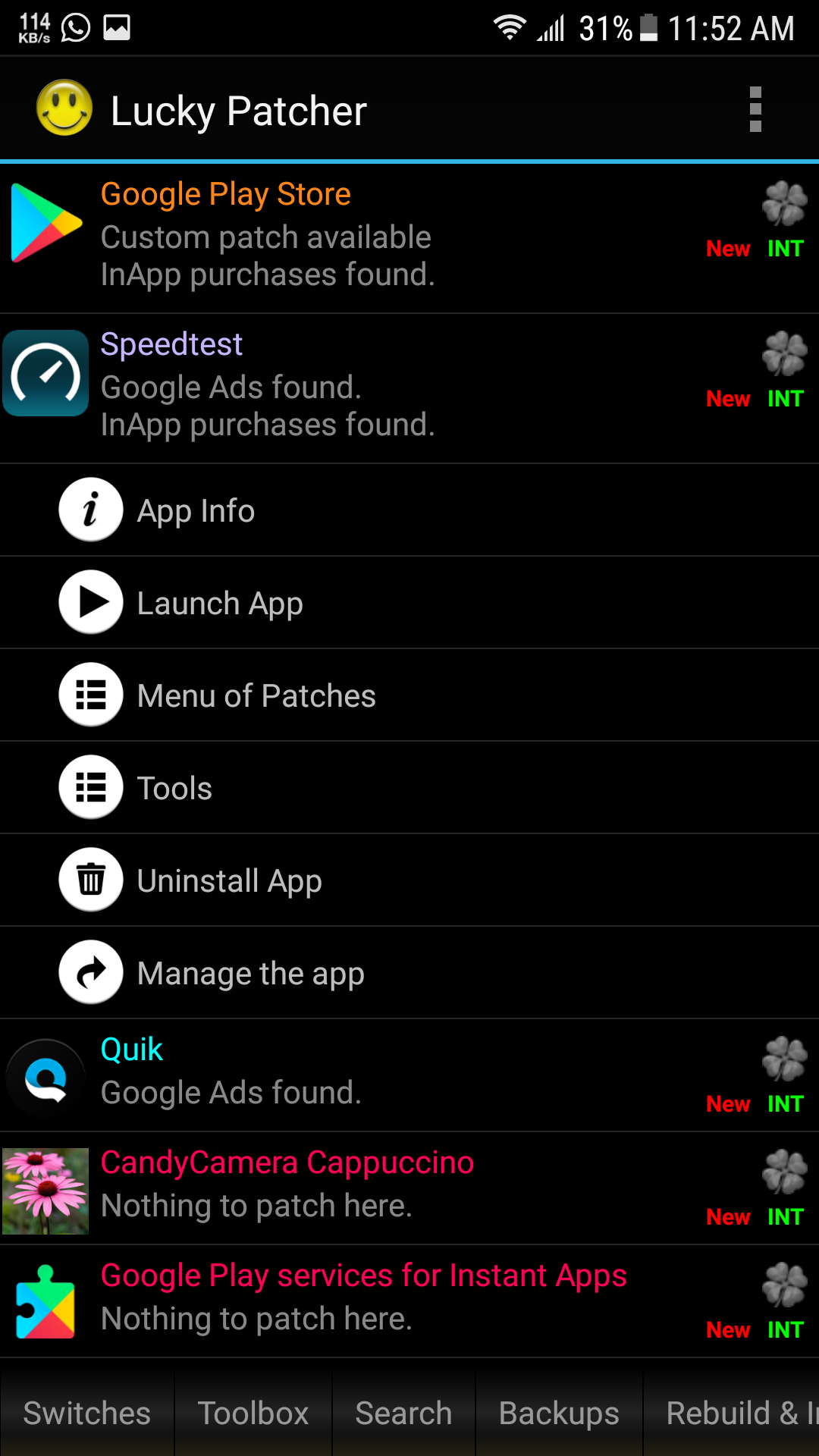
Step-3
~Now select Menu of Patches(by tapping on it)
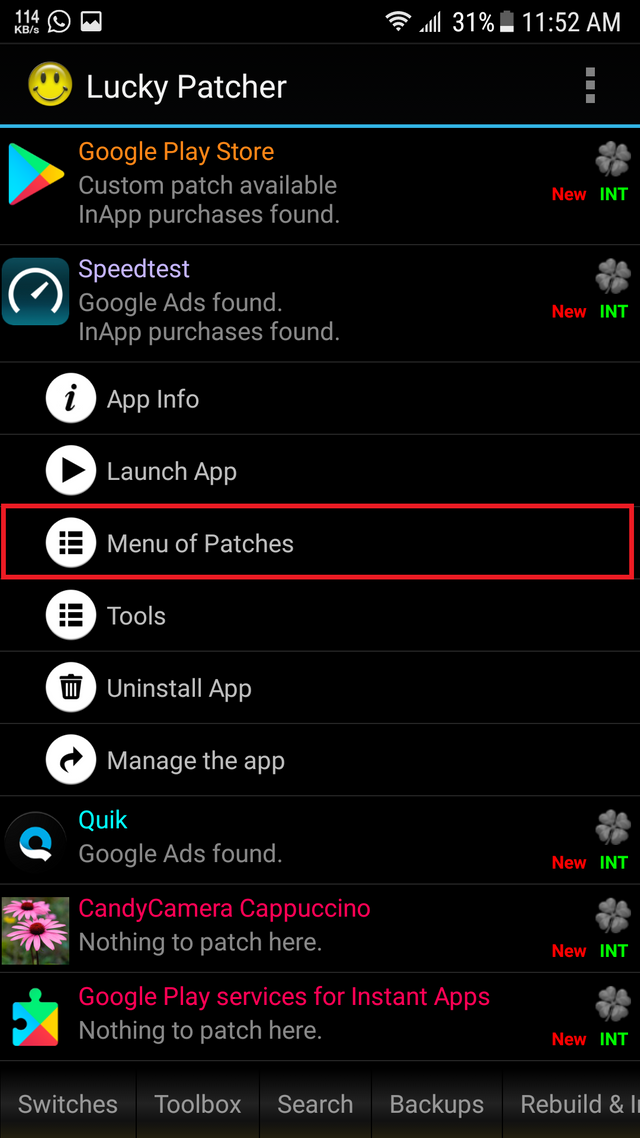
you may see interface like this
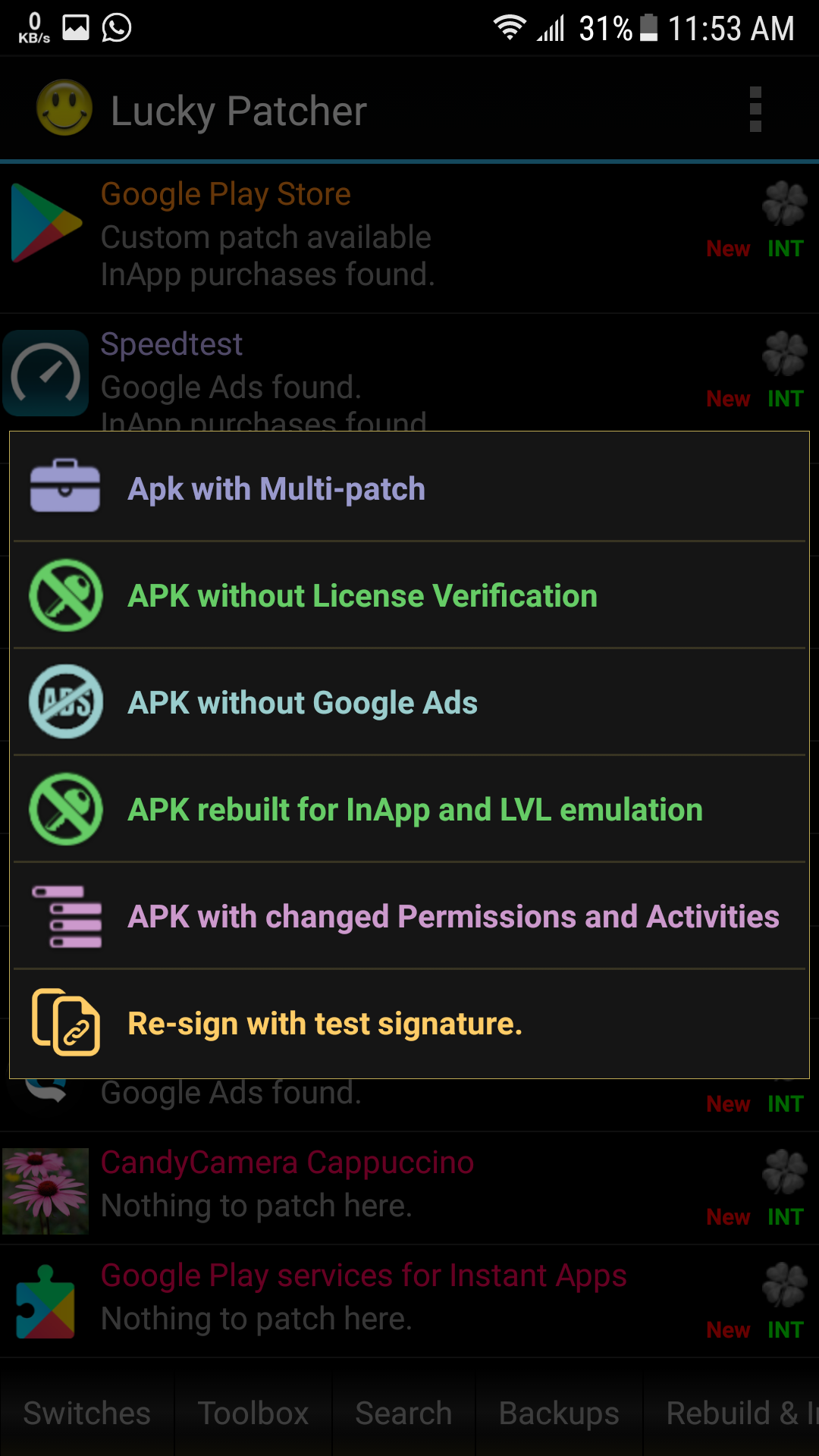
Step-4
~Now select APK without Google Ads
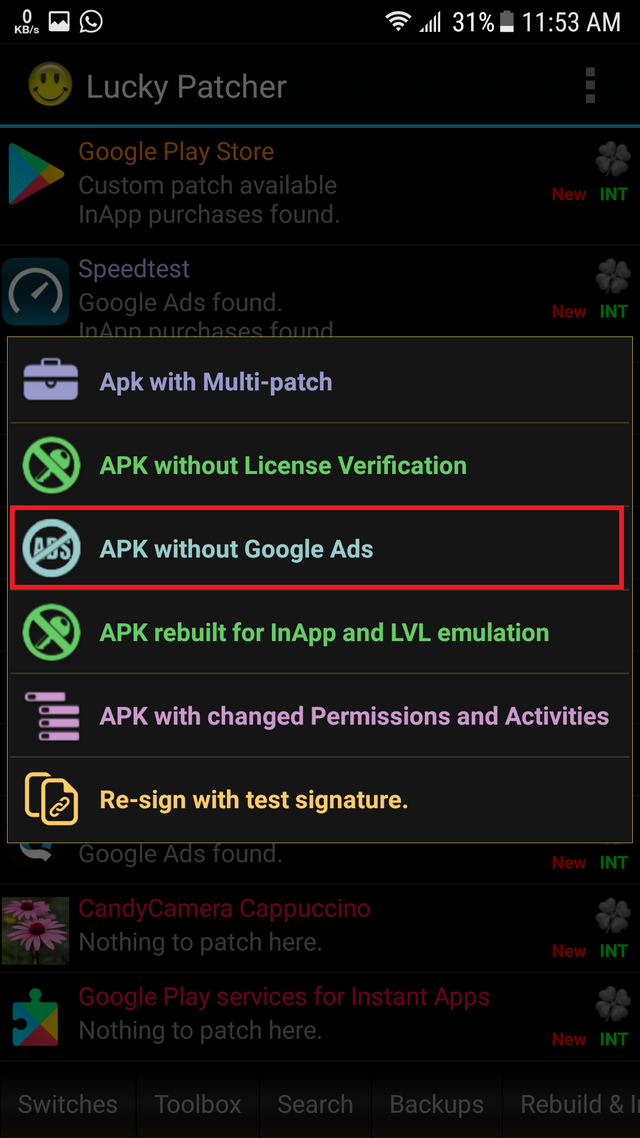
you may see interface like this(Do not make change in default settings)
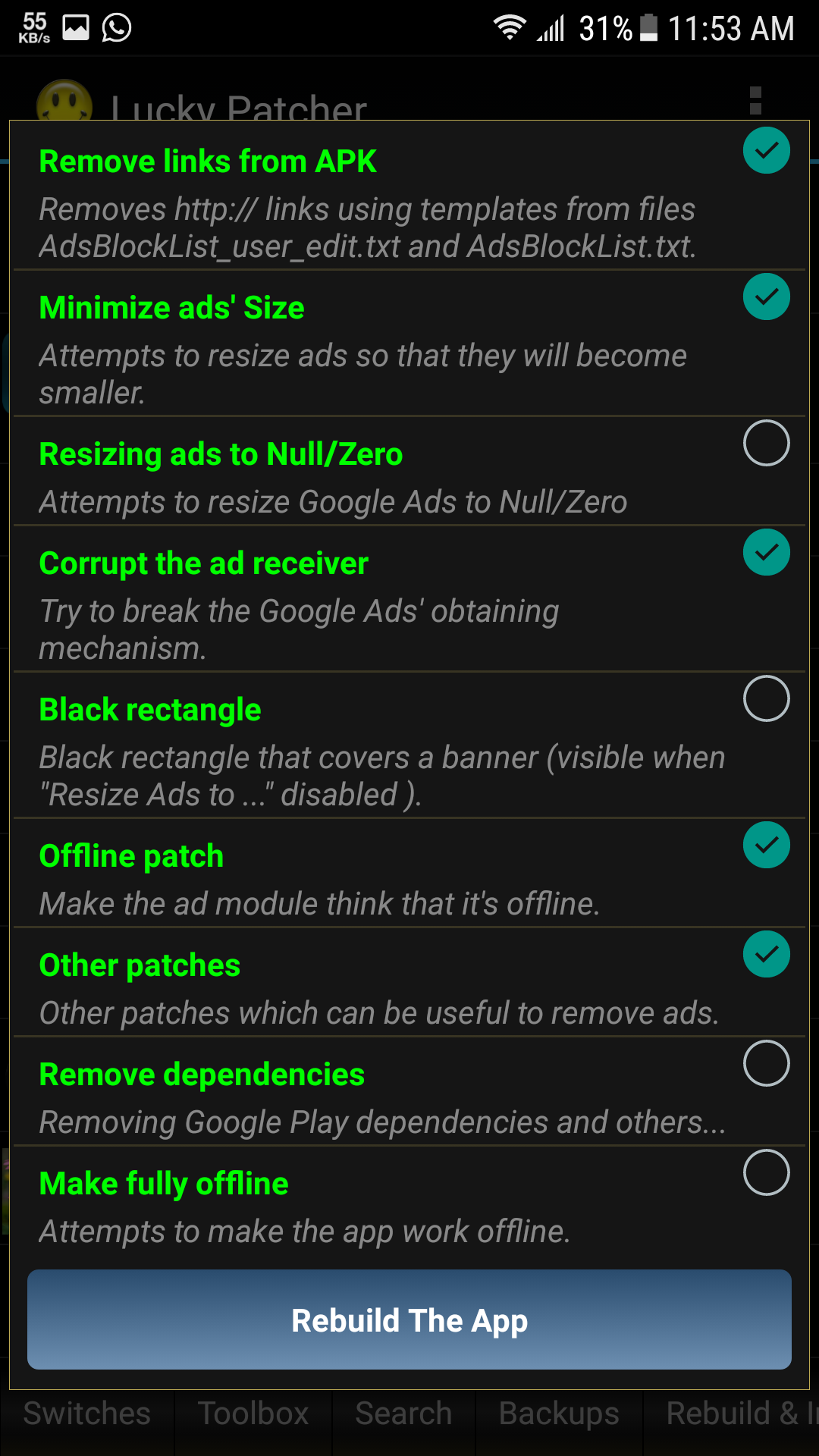
Step-5
~Tap on Rebuild the app
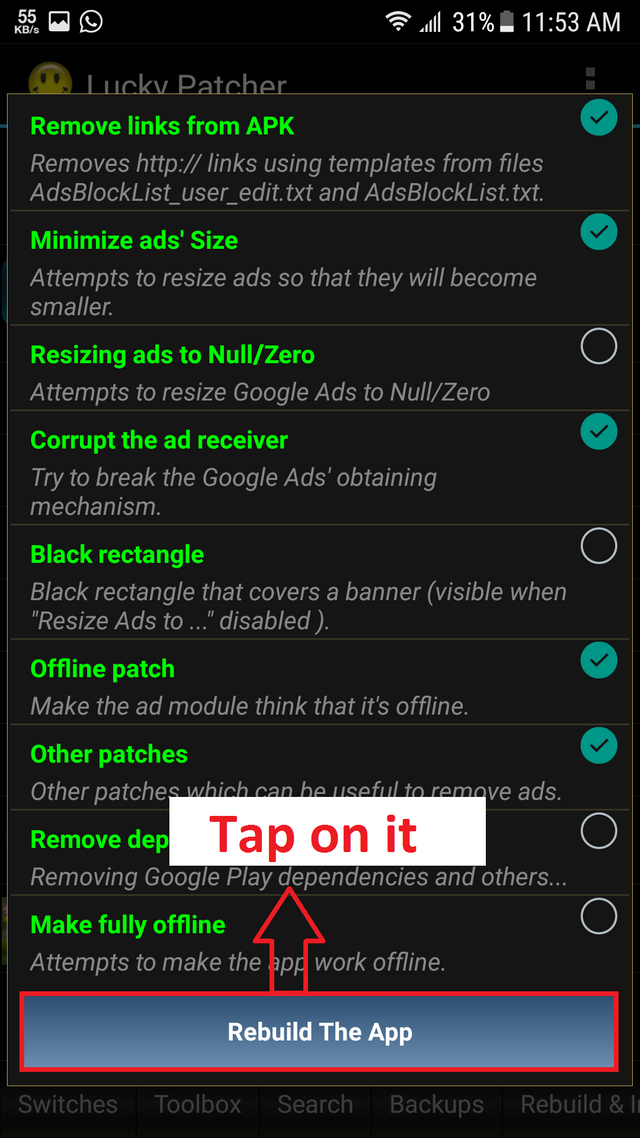
you may see interface like this
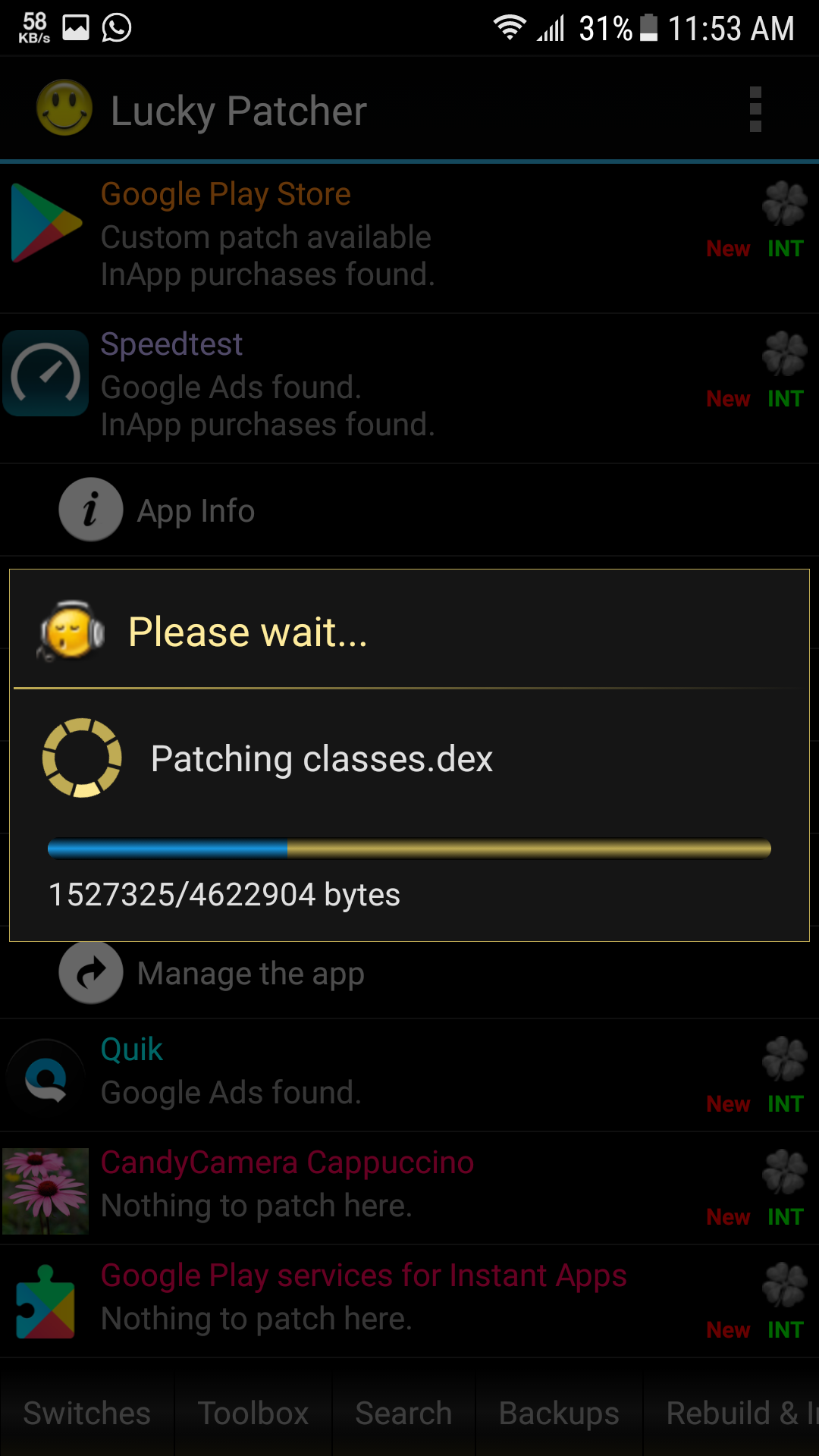
Wait until it Finished work
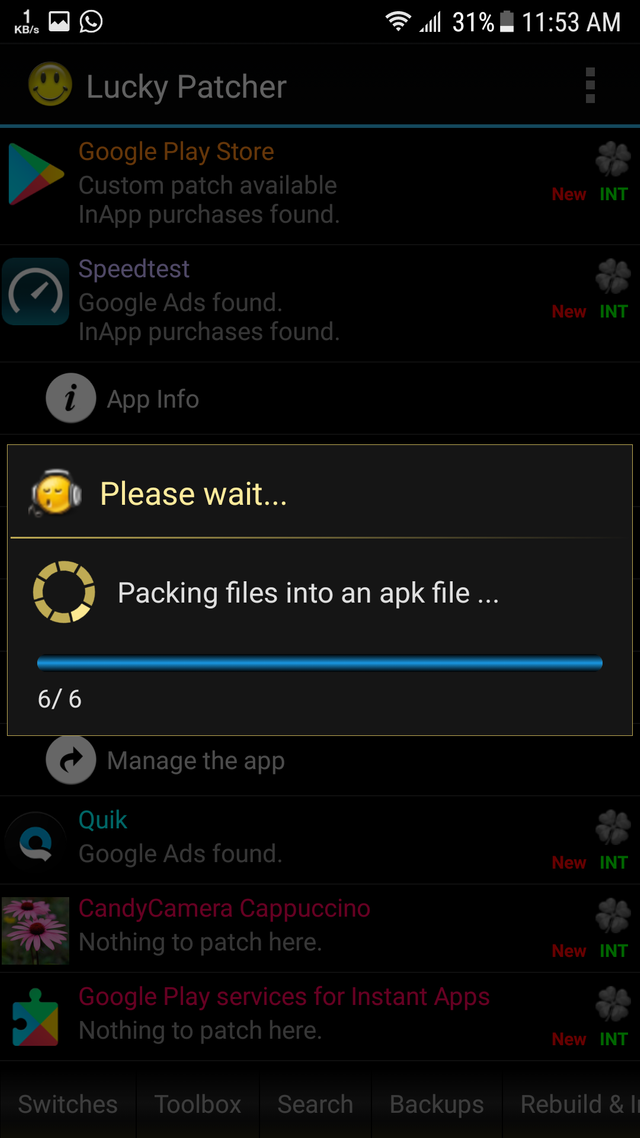
After Done! you may see interface like this
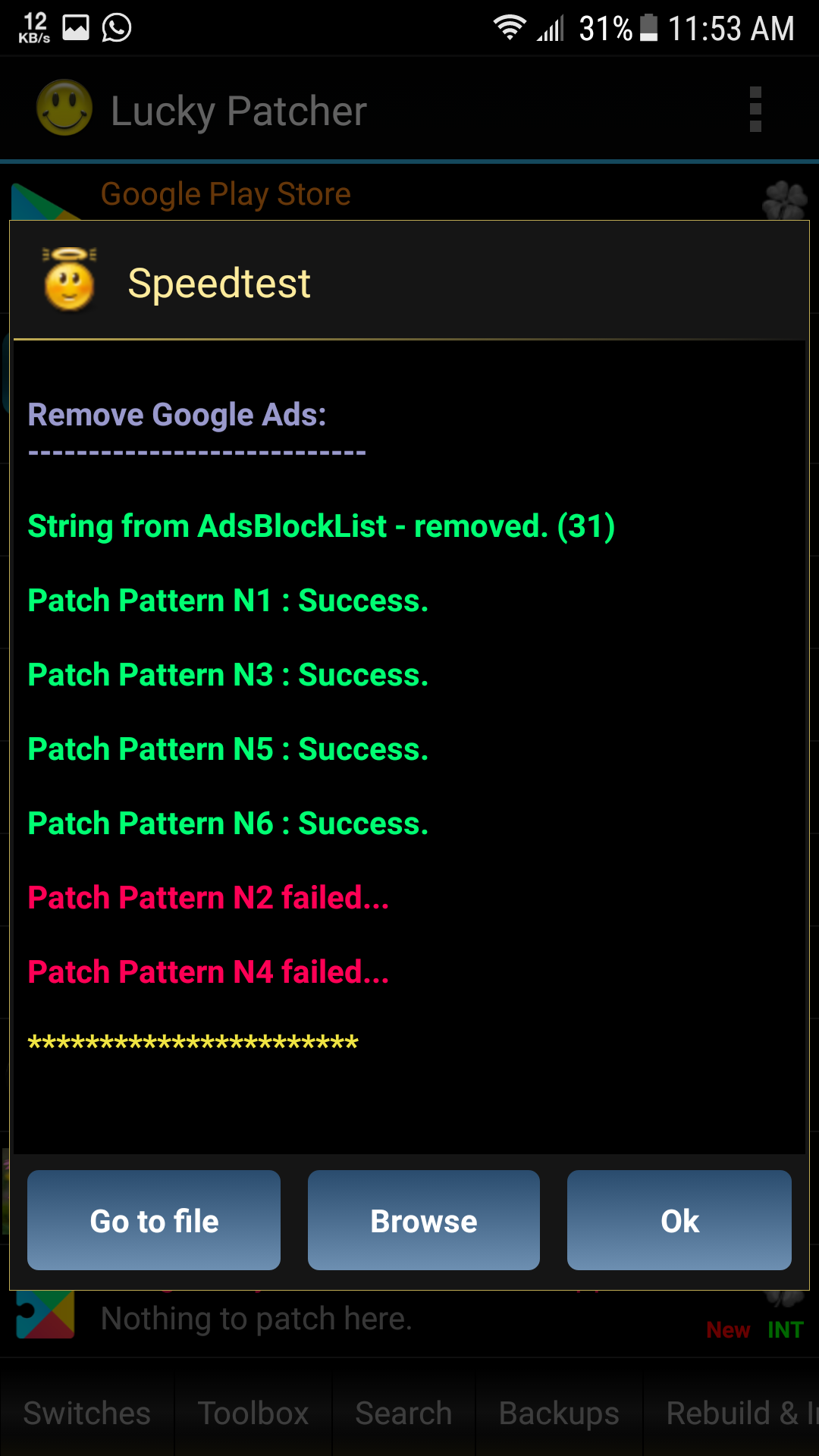
Step-6
~select Go to file(by tapping on it)
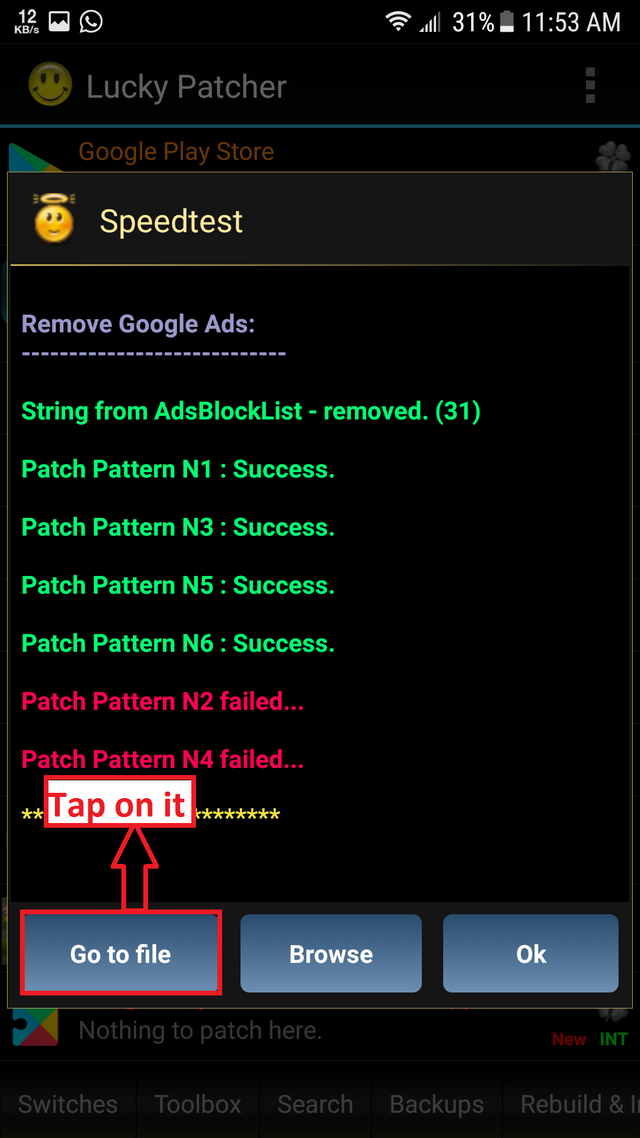
you may see interface like this
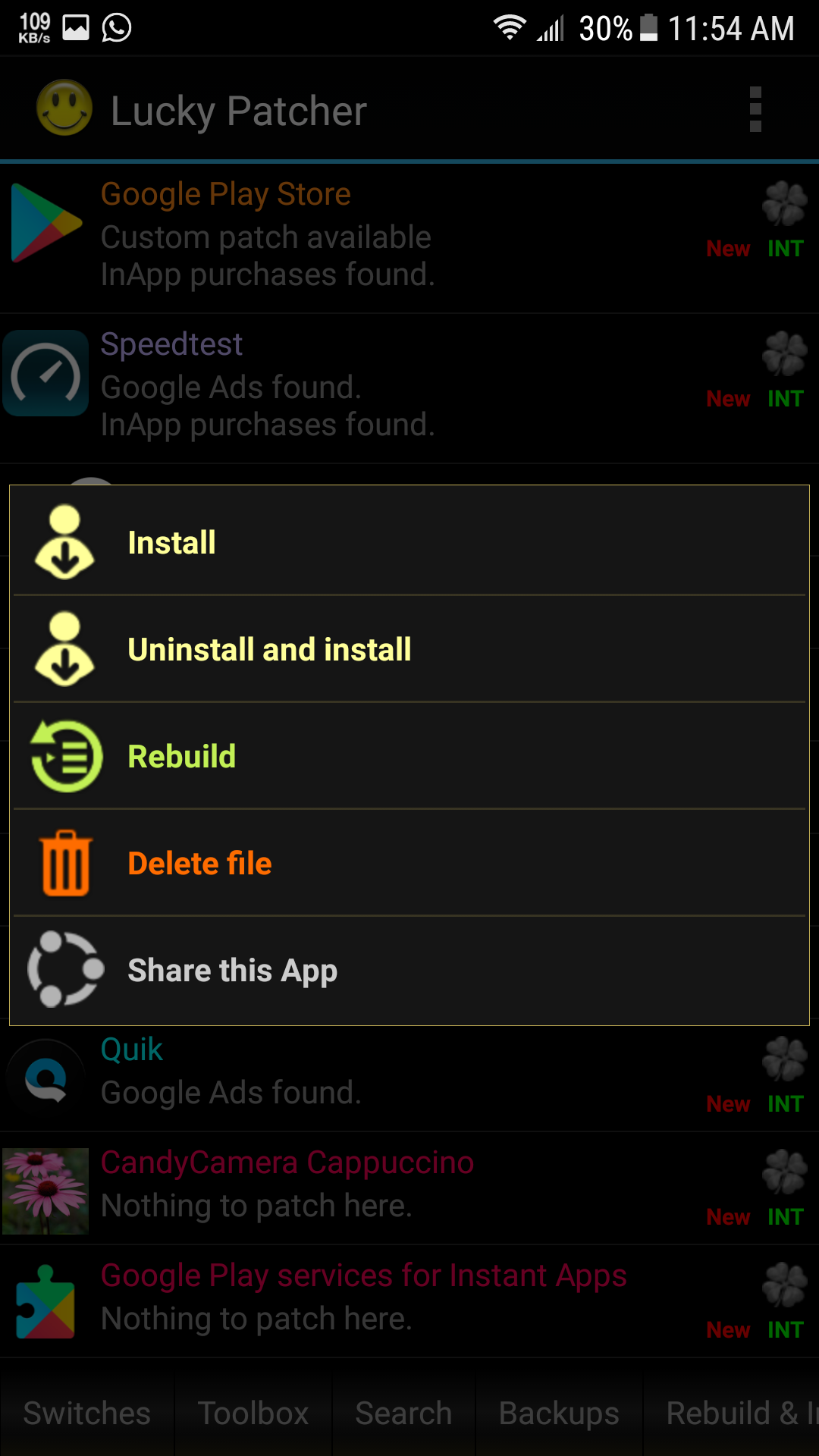
~Now select uninstall and install
Note:- Please make a backup of your installed app and its data first with any backup recovery software [Link]
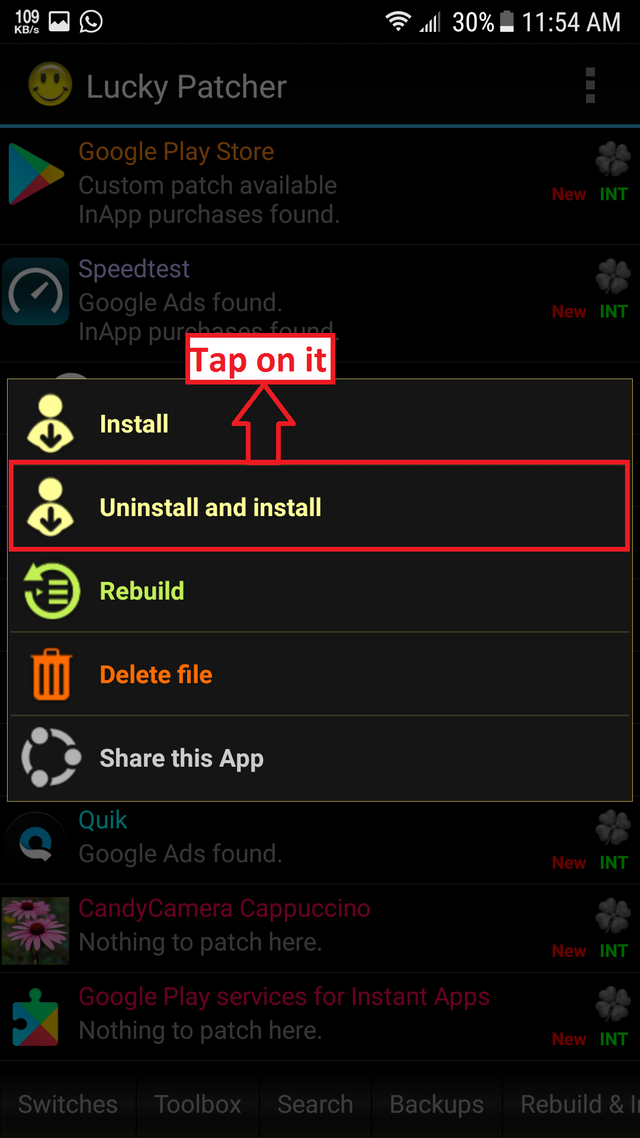
you may see interface like this
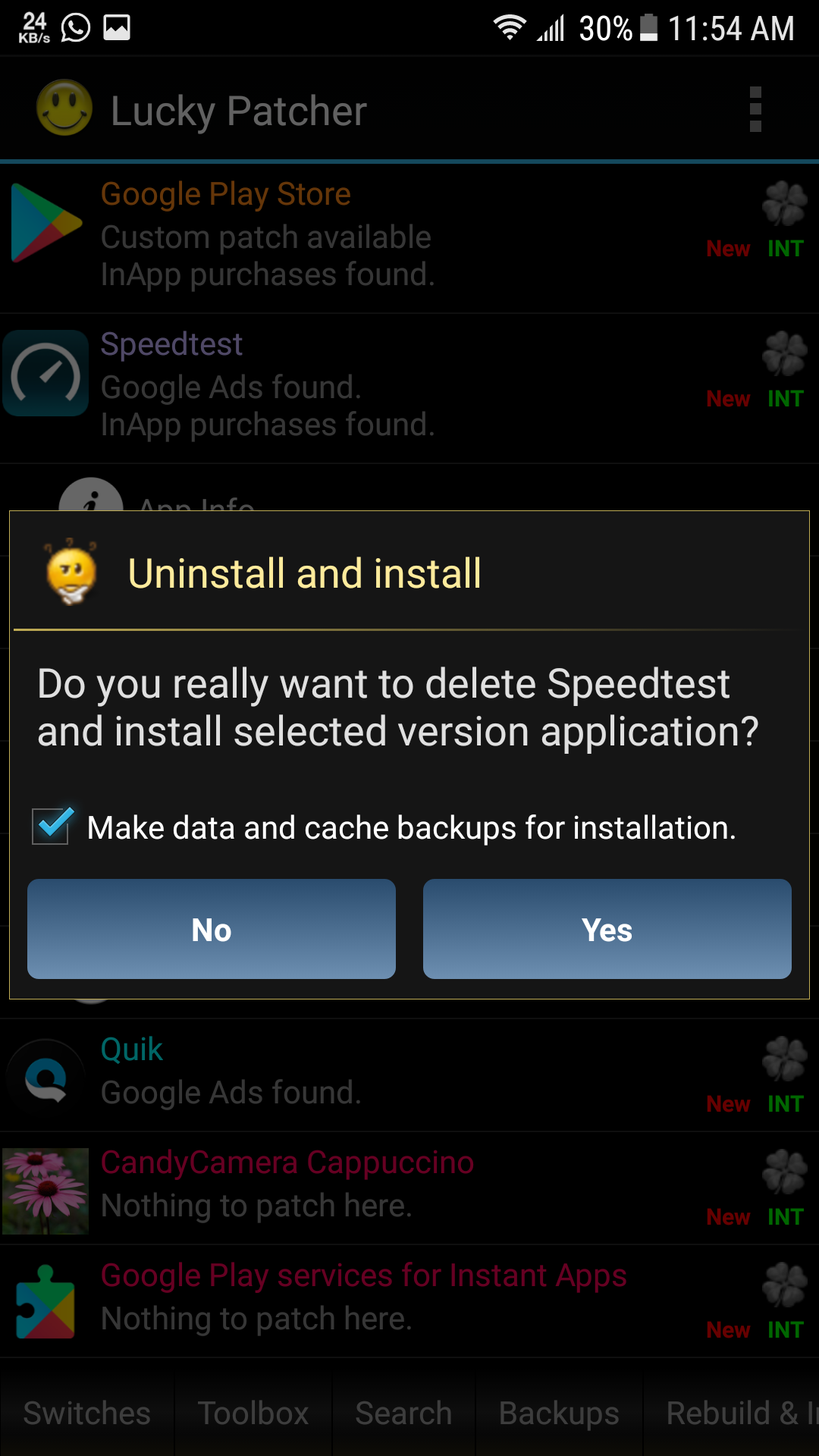
~tap on Yes and uninstall and install the Modified apk
~Uninstall the installed apk by simply tap on ok
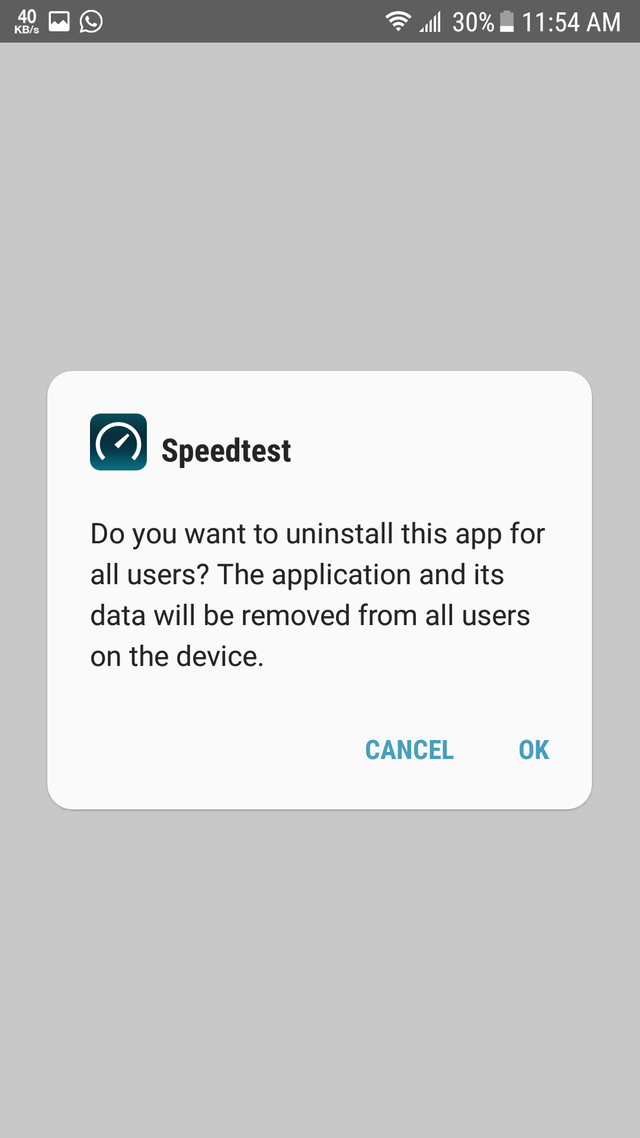
~Now again its automatically ask fot installing(tap on install) and it show a security Notice
you may see interface like this
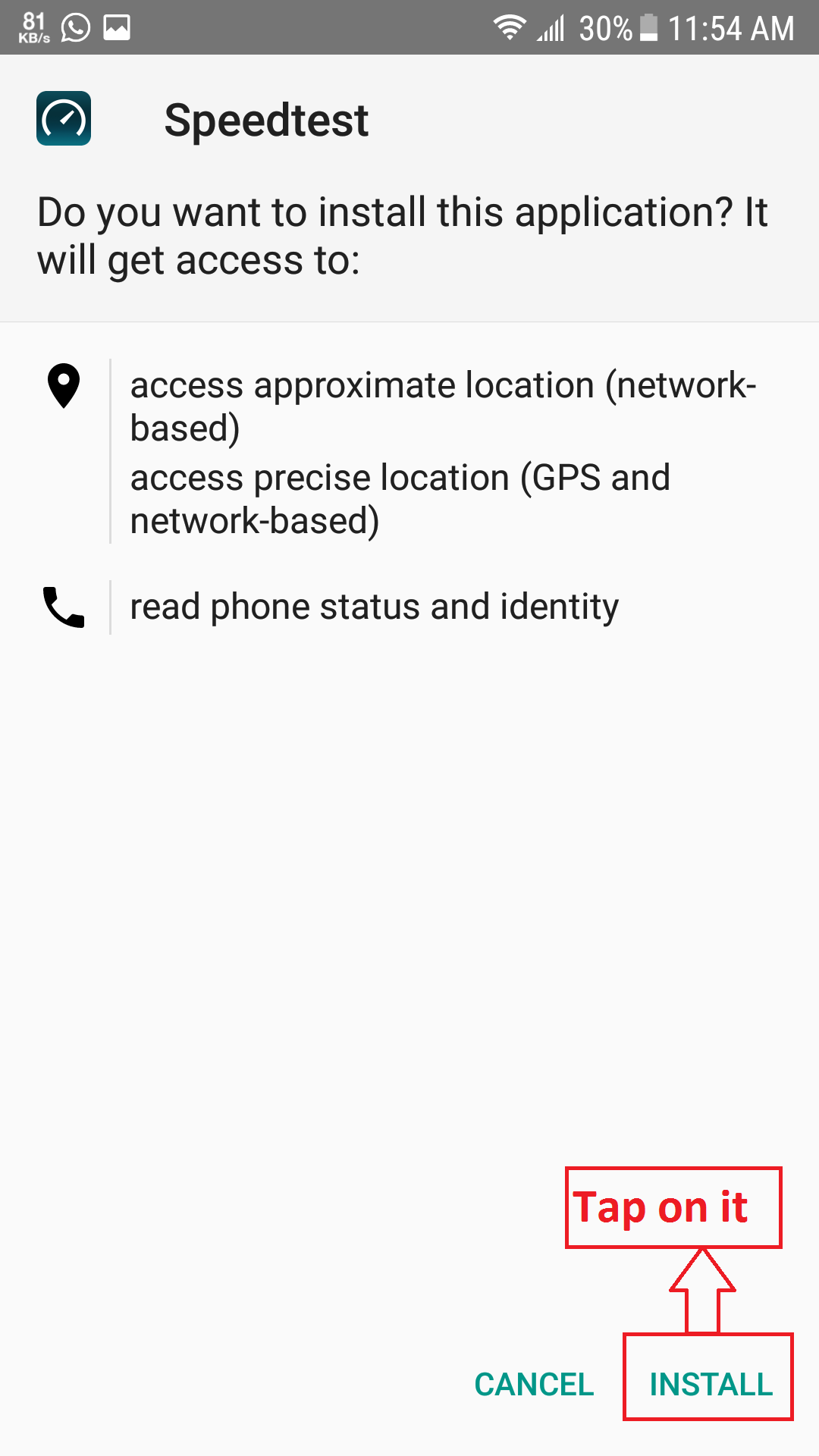
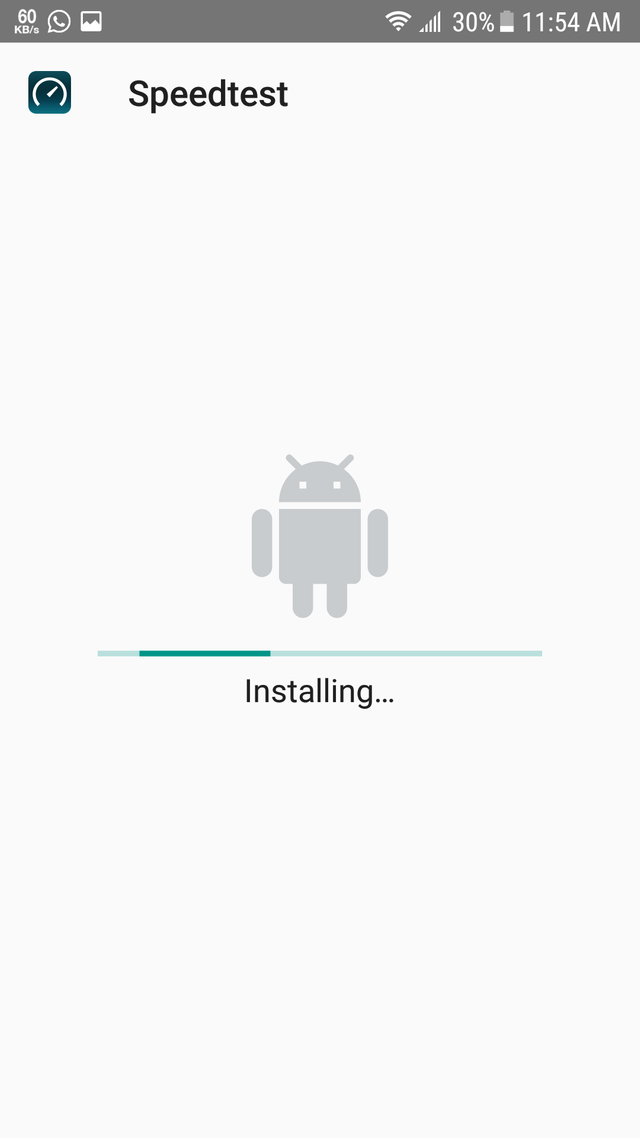
~its show a security notice just ignore it by tapping on more detail>install anyway(unsafe) and click **ok **
you may see interface like this
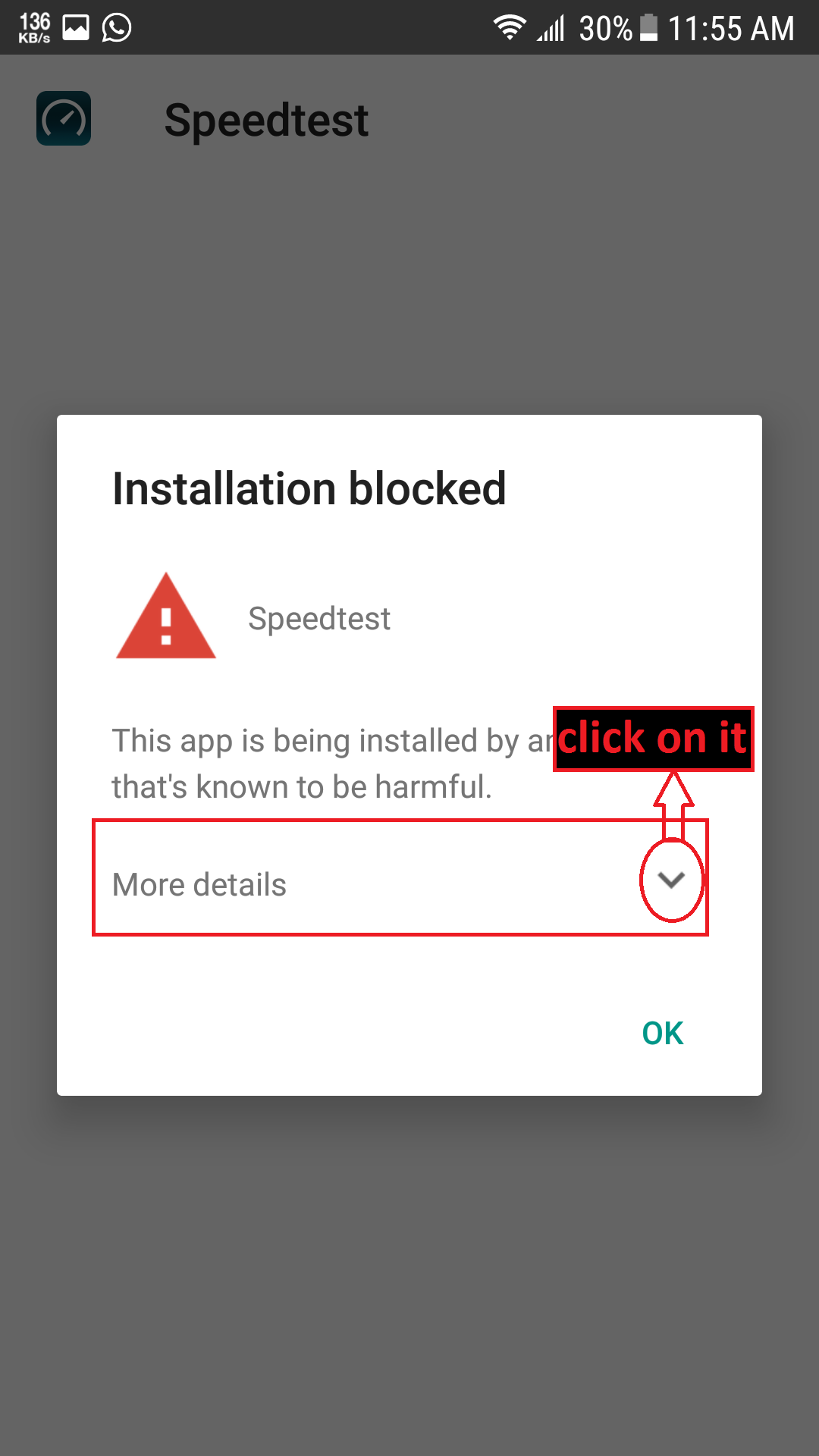
~click install anyway(unsafe)
you may see interface like this
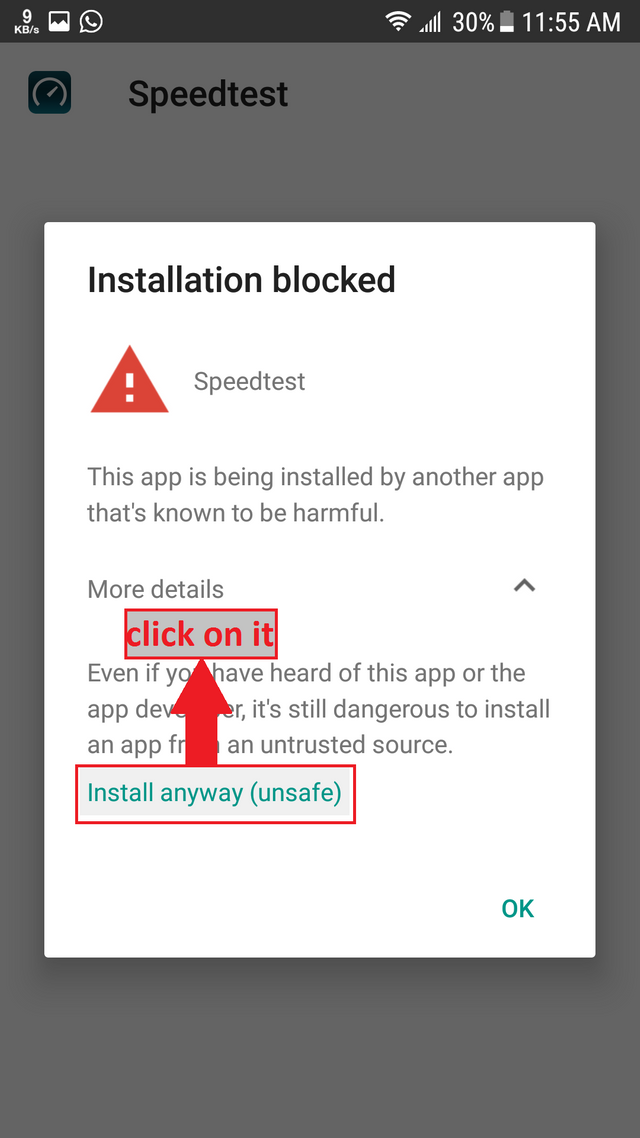
~Run the app its now ad free
My tested app
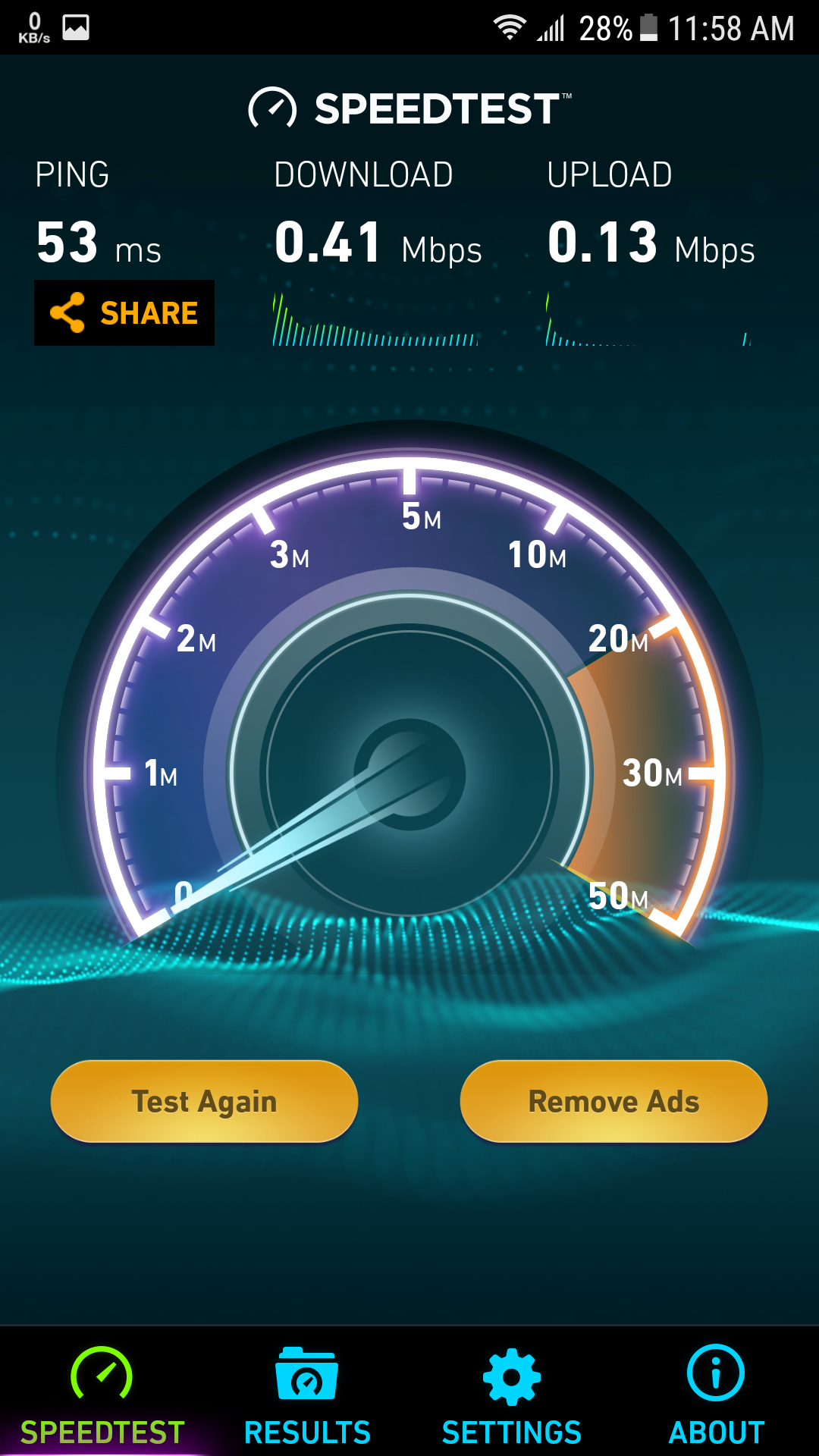
All Done! Enjoy the ad free app
Posted on Utopian.io - Rewarding Open Source Contributors
Thank you for the contribution. It has been approved.
You can contact us on Discord.
[utopian-moderator]
Downvoting a post can decrease pending rewards and make it less visible. Common reasons:
Submit
Thank you so much
Downvoting a post can decrease pending rewards and make it less visible. Common reasons:
Submit
Thanks for sharing with us nice information.
Downvoting a post can decrease pending rewards and make it less visible. Common reasons:
Submit
Welcome bro.
Downvoting a post can decrease pending rewards and make it less visible. Common reasons:
Submit
Hey @faisalamin I am @utopian-io. I have just upvoted you!
Achievements
Suggestions
Get Noticed!
Community-Driven Witness!
I am the first and only Steem Community-Driven Witness. Participate on Discord. Lets GROW TOGETHER!
Up-vote this comment to grow my power and help Open Source contributions like this one. Want to chat? Join me on Discord https://discord.gg/Pc8HG9x
Downvoting a post can decrease pending rewards and make it less visible. Common reasons:
Submit
its very helpful us
Downvoting a post can decrease pending rewards and make it less visible. Common reasons:
Submit
Thanks for appreciating
Downvoting a post can decrease pending rewards and make it less visible. Common reasons:
Submit