
Components
K-Meleon is a fast and customizable web browser that can be used instead of Internet Explorer on Windows. Powered by the same Gecko engine as the Firefox and Mozilla browsers, K-Meleon provides users with a secure browsing experience.
Proposal
My suggestion is to add a "new incognito window" feature in the k-meleon browser app
Mockups / Examples
The current k-meleon browser application settings page looks like this:
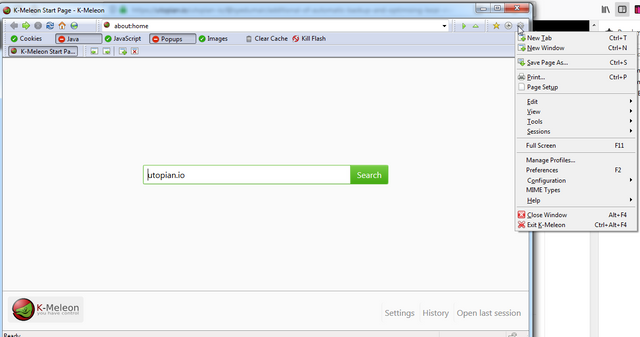
Now let me show you how the k-meleon browser settings page has been given the feature "new incognito window" :

Benefits
if "incognito mode" is applied in k-meleon browser. when we search something in k-meleon and click "incognito mode". The page you see in that window will not show up in your browser history or search history, nor will it leave any traces, on your computer after you close all open incognito windows.
Using Incognito Mode When Browsing in my opinion is very useful, especially the computer that we use is a public computer.
all browsing data stored in the cache cache will be deleted automatically, so we will not find any web traces that we open and can secure our account if we forget to logout.
Posted on Utopian.io - Rewarding Open Source Contributors
Your contribution cannot be approved because it does not follow the Utopian Rules.
You can contact us on Discord.
[utopian-moderator]
Downvoting a post can decrease pending rewards and make it less visible. Common reasons:
Submit