Improve search engine rankings by changing the WordPress permalink structure from the default to one that is more beneficial.
WordPress "permalinks" are the permanent Uniform Resource Locators (URLs) of your posts. Since the content of your posts is stored in a database and not as individual files, if you wanted to link from one article to another or send a link of your post in an email message, you would need this link to do so.
This URL is the permanent location of your post and would not change unless you modified your permalink structure in WordPress. WordPress includes four basic types of permalinks but you can also specify a custom permalink structure.
Configuring Basic Permalink Settings
Setting up the default permalink behavior is a simple process:
Step1: Log into your WordPress blog as usual. Select "Permalinks" from the "Settings" menu. The default setting for permalinks is to append "?p=123" to the domain name, where "123" is the post's identification number in the database.
Step 2: Select "Day and name" if you would like your WordPress blog's URLs to be structured like "http://domain.com/2011/06/07/post-title/."
Step 3: Select "Month and name" if you would like the URLs to be structured like "http://domain.com/2011/06/post-title/." This structure is similar to "day and name" but without the day included. If you post monthly rather than daily, you may prefer this structure.
Step 4: Select "Numeric" if you would like to use a structure that is similar to "default" and looks like "http://domain.com/archives/123."
However, to increase SEO, it is also possible to use a custom permalink structure.
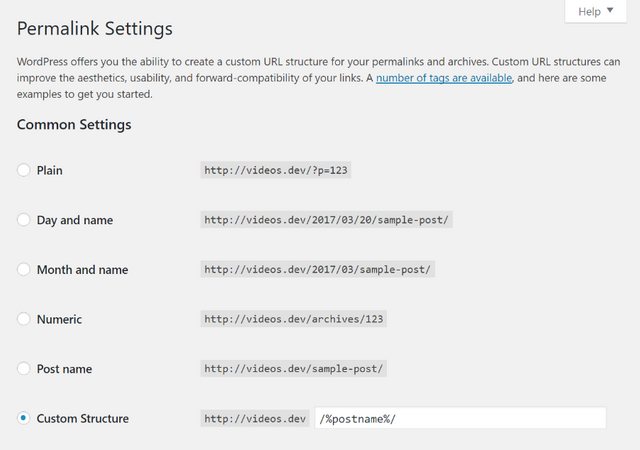
Using Custom Permalink Structures
The following steps are used to change form the default, to custom structure for permalinks:
- Log into WordPress as usual. Select "Permalinks" from the "Settings" menu. Select the radio button for "Custom Structure."
- Enter your permalink structure using WordPress.org's "structure tags." For example, "%year%" would add the year the post was published after the domain name surrounded by "/." If you post frequently, you may want to include the month and day tags: "%monthnum%" and "%day%." For a blog with very frequent posts, "%hour%," "%minute%," and "%second%" could even be used.
- Complete your custom permalink with either "%post_id%" or "%postname%" or your post may not be found. Your final custom permalink structure may look like the following /%year%/%monthnum%/%day%/%postname%/ which will display as http://domain.com/2011/06/27/title-of-post/.
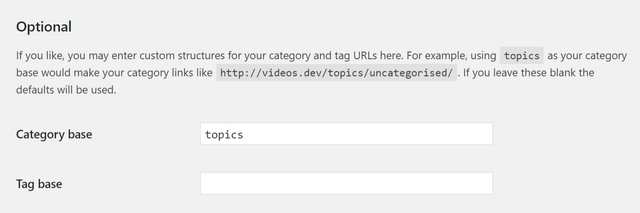
Tips & Warnings
- You should always end your permalink structure with "%post_id%" or "%postname%" so that it points to a specific post.
- The permalink structure you use can affect your search engine ranking, according to Ash Blue Web Design, so choose carefully.
- WordPress.org strongly cautions users never to put their site's URL in the permalinks field.
Posted on Utopian.io - Rewarding Open Source Contributors
Your contribution cannot be approved because it is not as informative as other contributions. See the Utopian Rules. Contributions need to be informative and descriptive in order to help readers and developers understand them.
You can contact us on Discord.
[utopian-moderator]
Downvoting a post can decrease pending rewards and make it less visible. Common reasons:
Submit