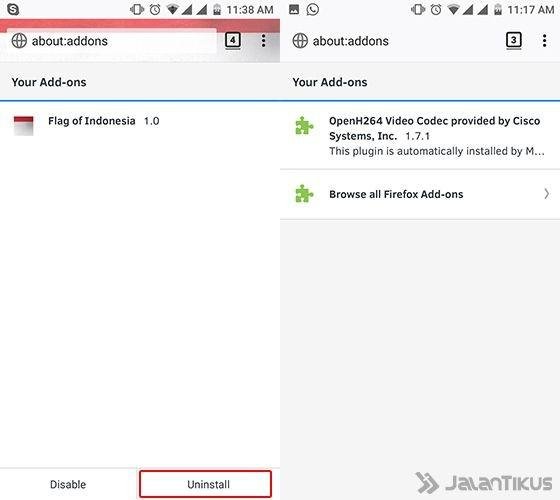Hello Steemians.
Firefox for Android gives you the ease of customization in it. Even the changing feature of this theme is only found on Android versions and is not available on the iOS version.

How to Download and Change Firefox for Android Themes:
The first time you can download the Firefox for Android browser app by Mozilla available for free on the Google Play Store service.
https://jalantikus.com/apps/mozilla-firefox/Well when you enter the main Firefox browser for Android, tap on the three dots icon in the top right corner. Next select the Add-ons menu.
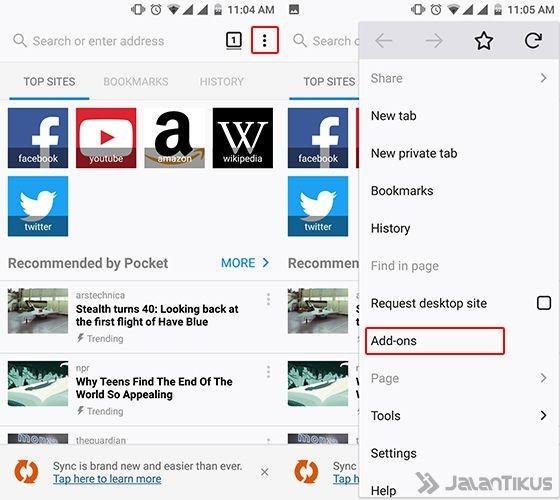
Then on the Your Add-ons page select the Browse all Firefox Add-ons menu to go to the official Mozilla page. You will also find three tabs, Extensions, Themes and More .... Select Themes and you can choose by Featured, Top Rated and Trending. You can also choose various other themes by selecting the Explore all categories menu.
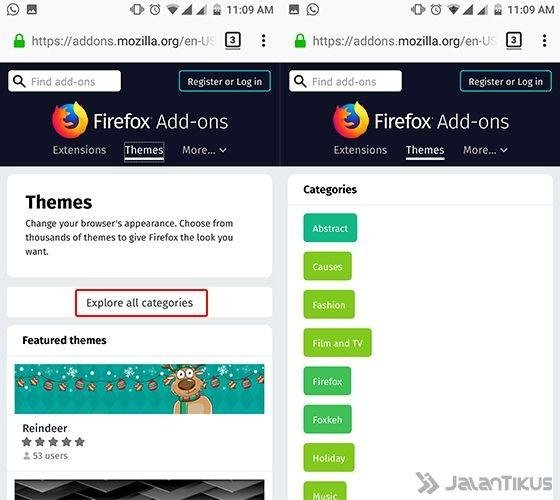
This time Jaka will use the Sports theme and choose Flag of Indonesia theme. To start using themes, just tap on the Install Theme option. The theme will automatically change the look of your browser. Sophisticated right?
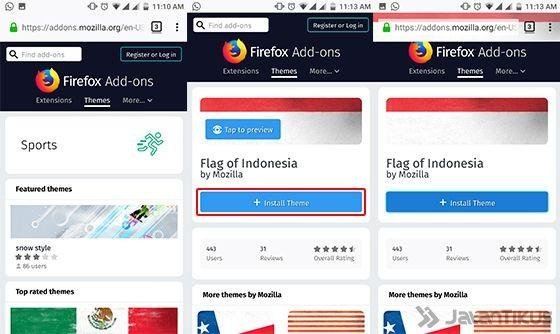
How to Disable and Uninstall Firefox Themes for Android:
You can also alternate themes using the previous step. But if you want to disable it just go back to the Add-ons page. Tap on the theme you want to disable or uninstall.
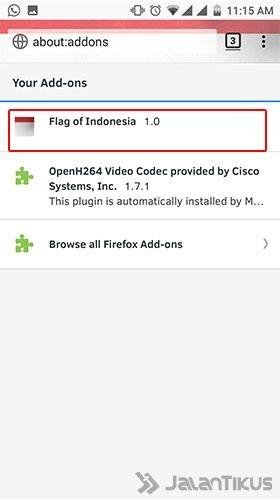
Select "Disable" to temporarily disable the theme and you can use it again on another occasion. Or you can select "Uninstall" to remove the theme from Firefox for Android.