Have you been walking all day?
And have you ever counted how many steps are running?
I do not think anyone counts footsteps as we walk.
But now there are applications that can calculate our footprint.
What is the name of the app?
The name of this application is a pedometer application.
For those who already know may already familiar to hear it, for those who do not know, please see my explanation.
Now I will explain about the function and how the application works.
Before I explain about the application tutorial, I'd better explain what is meant by the application of the pedometer.
Pedometer is a tool, in modern times can usually be portable and electronic or electromechanical design, which calculates every step of a person by detecting the person's hip motion.
With the application, people can know the footsteps that have existed in the past, because it runs very well for health.
Now I will explain about its function and how to run the application.
Here is a tutorial on how to use the pedometer app:
For android users logged in via playstore, look up the name of the pedometer app, then install the app. After installing and opening the application
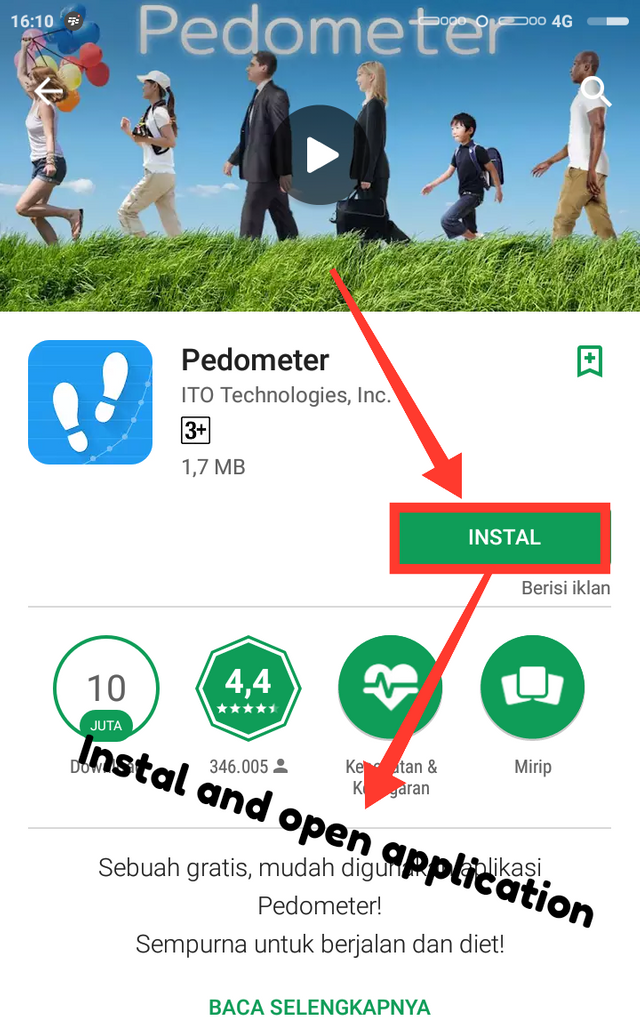
Once the app opens, you can select 3 categories to calculate your trip there every day

Weekly

Monthly
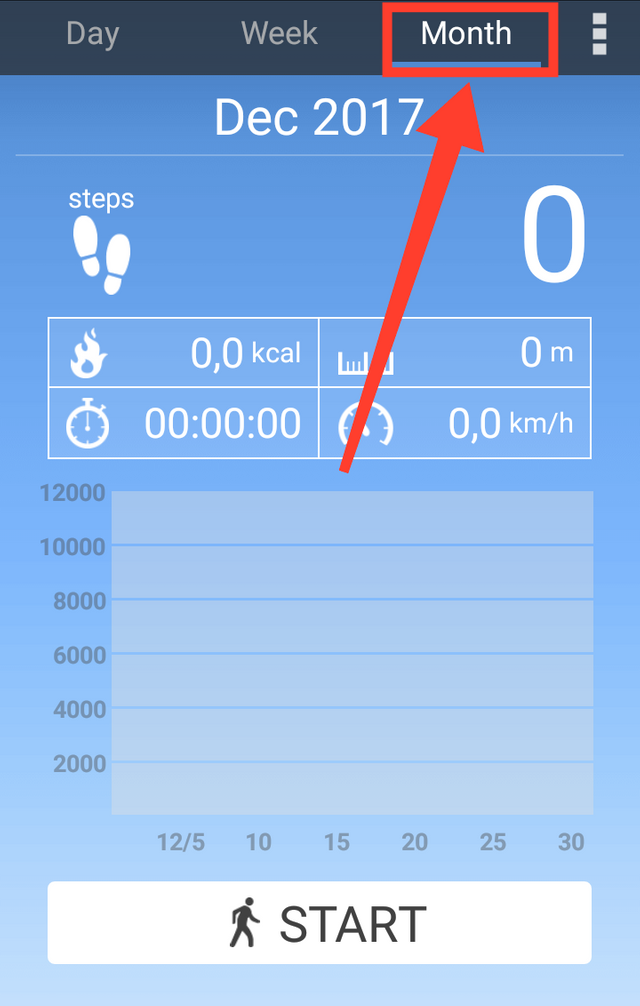
after you select it, click edit hompage pedometer view, there you can set when you will start moving
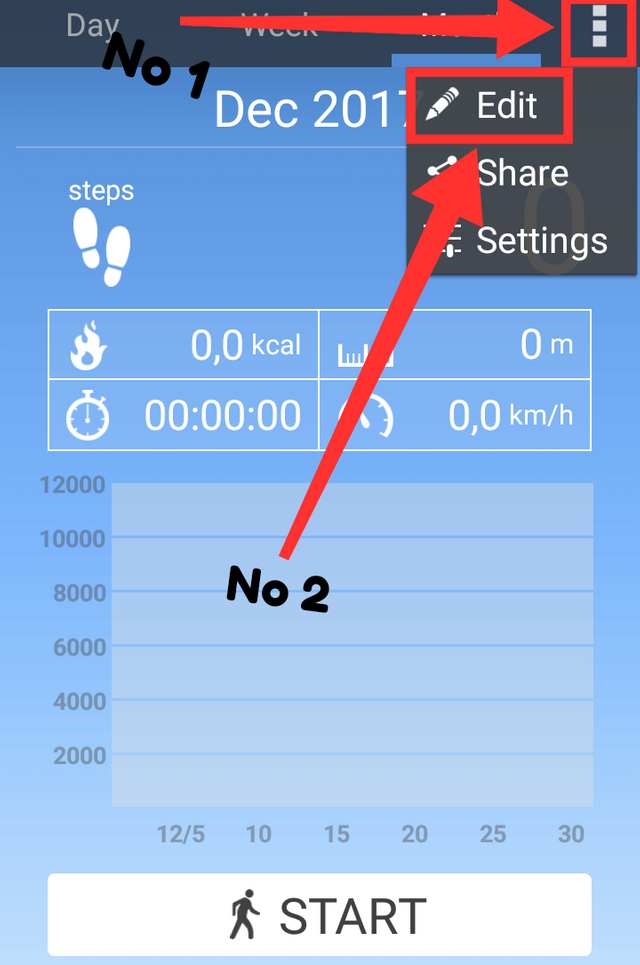
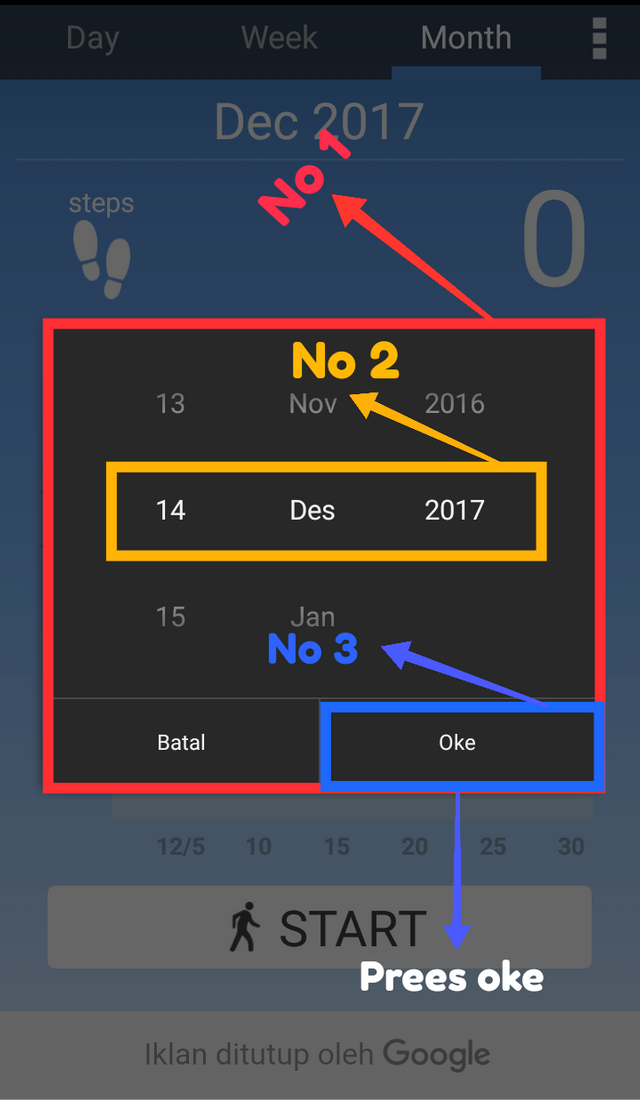
After you set the scheduled date, press the setting, there is sleep mode, sleep mode works when you berekthat, then pedometer will stop by itself, click sleep mode if you want to berekt.
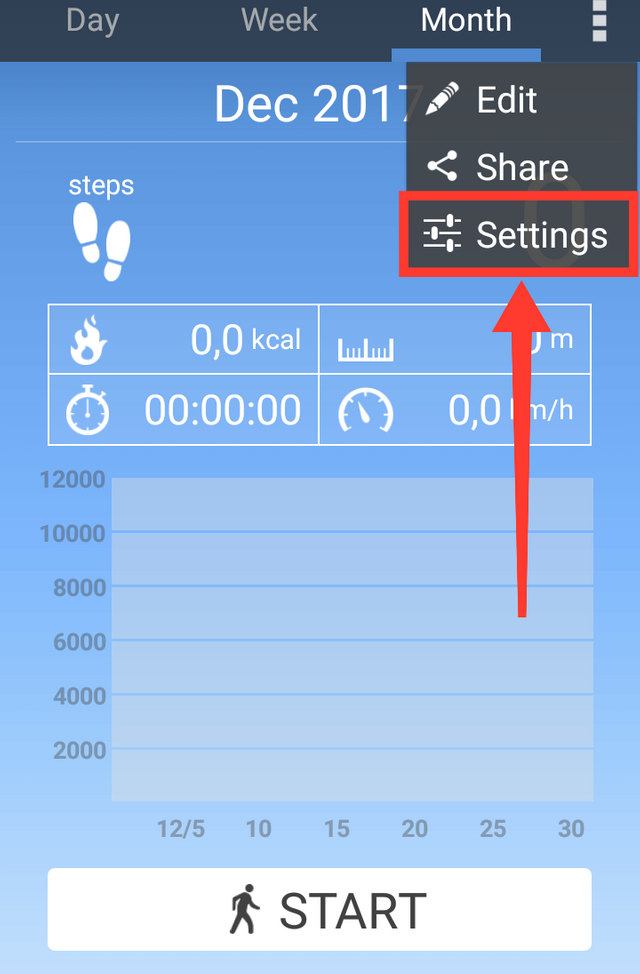
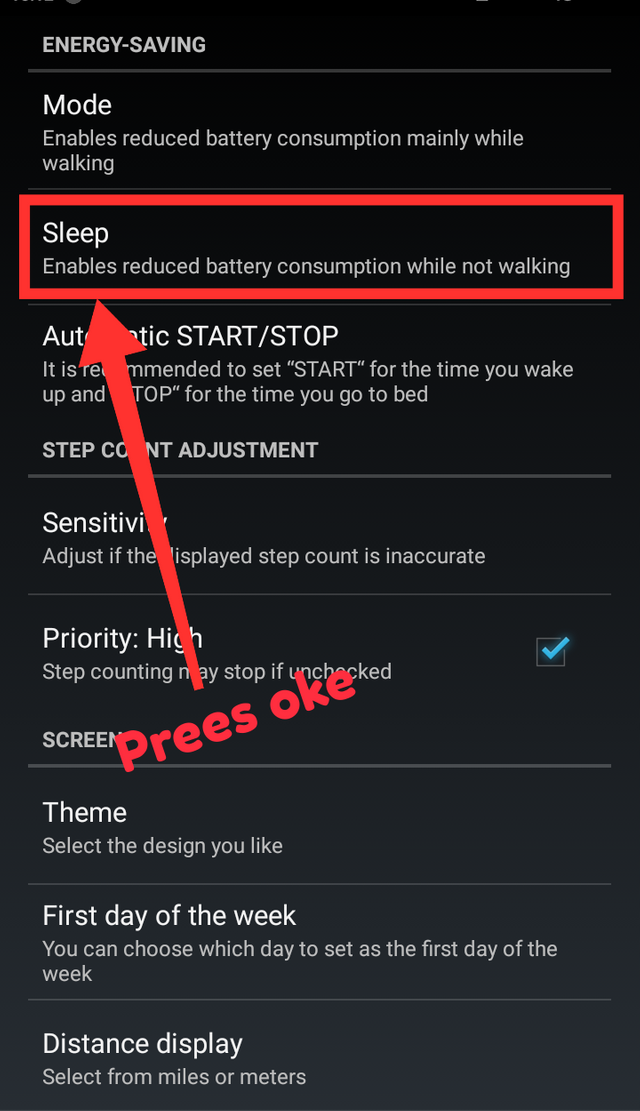
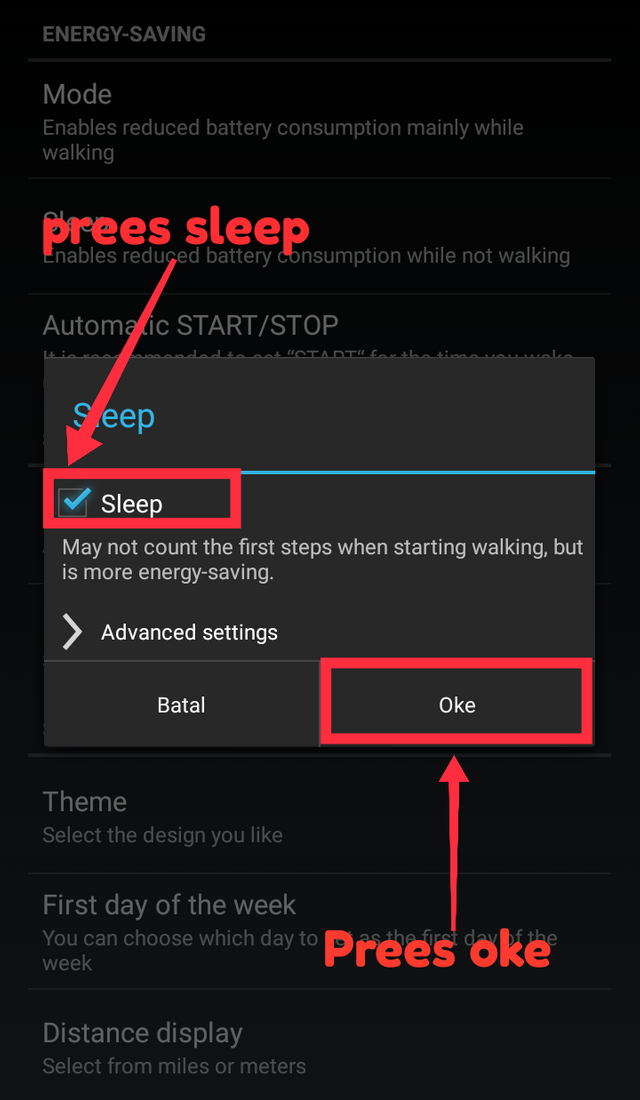
Here you can also change the look of your hape pedometer application, you can choose according to what is available in this pedometer app, tap the picture you want to use.
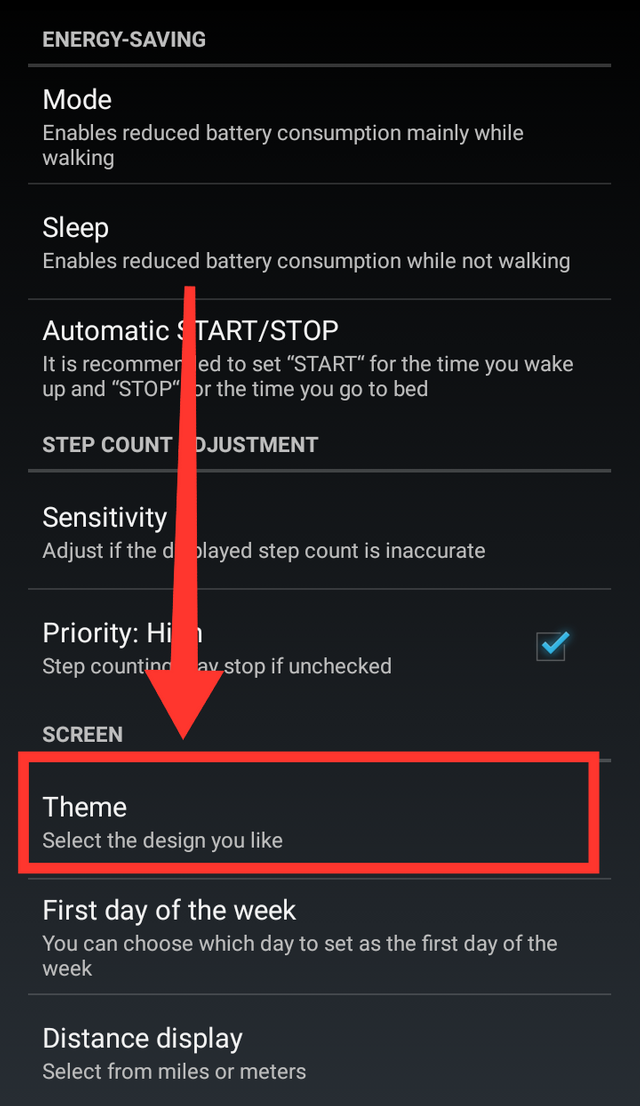
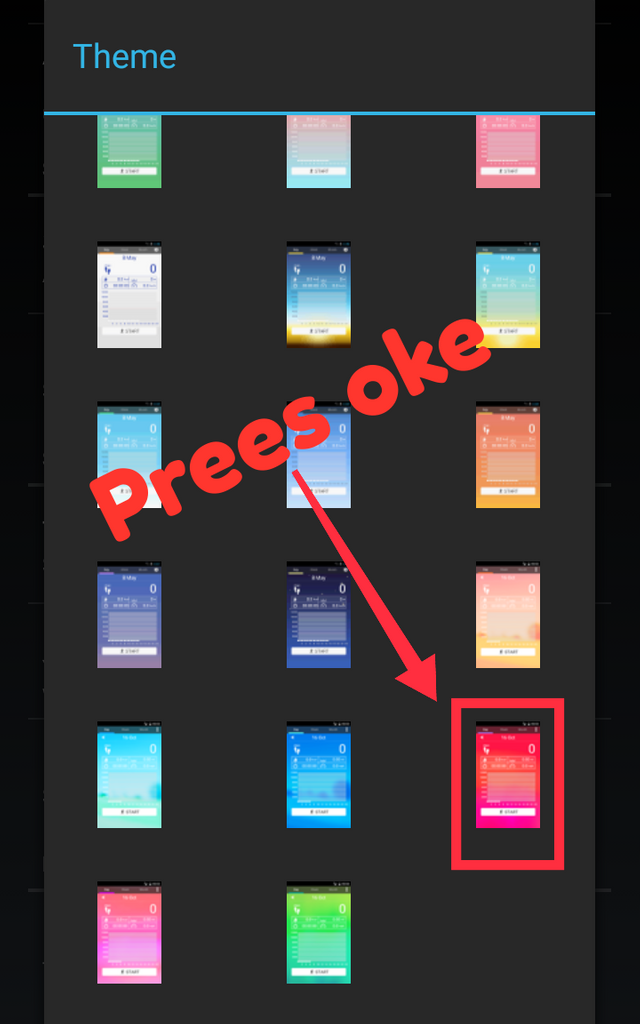
Once everything is done, go back to the hompage pedometer, where the theme looks different

press the star to start your journey

This pedometer application teaches us to walk every day, because walking will inhibit the disease that exists in our body, such as heart disease, stroke, diabetes.
By walking will hamper this disease, from now on let's walk every day.
It's a tutorial on how to run a pedometer app, you can keep it in your pants pocket, your pocket, or beside your waist.
Begin a healthy life, because healthy is expensive.
Hopefully this tutorial can be useful for people who want to live healthy.
Thank you for your time, hopefully your trip is fun ...
Translate Language Indonesia
Apakah kamu sudah berjalan seharian?
Dan pernahkah Anda menghitung berapa banyak langkah yang sedang berjalan?
Saya tidak berpikir ada yang menghitung langkah kaki saat kita berjalan.
Tapi sekarang ada aplikasi yang bisa menghitung jejak kita.
Apa nama aplikasi itu?
Nama aplikasi ini adalah aplikasi pedometer.
Bagi yang sudah tahu mungkin sudah familiar mendengarnya, bagi yang belum tau, tolong lihat penjelasan saya.
Sekarang saya akan menjelaskan tentang fungsi dan bagaimana aplikasi bekerja.
Sebelum saya menjelaskan tentang tutorial aplikasi, sebaiknya saya jelaskan apa yang dimaksud dengan aplikasi alat pengukur langkah.
Pedometer adalah alat, di zaman modern biasanya bisa menjadi desain portabel dan elektronik atau elektromekanis, yang menghitung setiap langkah seseorang dengan mendeteksi gerakan pinggang orang tersebut.
Dengan aplikasi tersebut, orang bisa mengetahui langkah kaki yang telah ada di masa lalu, karena berjalan sangat baik untuk kesehatan.
Sekarang saya akan menjelaskan tentang fungsinya dan cara menjalankan aplikasi.
Berikut adalah tutorial tentang cara menggunakan aplikasi pedometer:
Untuk pengguna android masuk melalui playstore, cari nama aplikasi pedometer, lalu instal aplikasi. Setelah menginstal dan membuka aplikasi
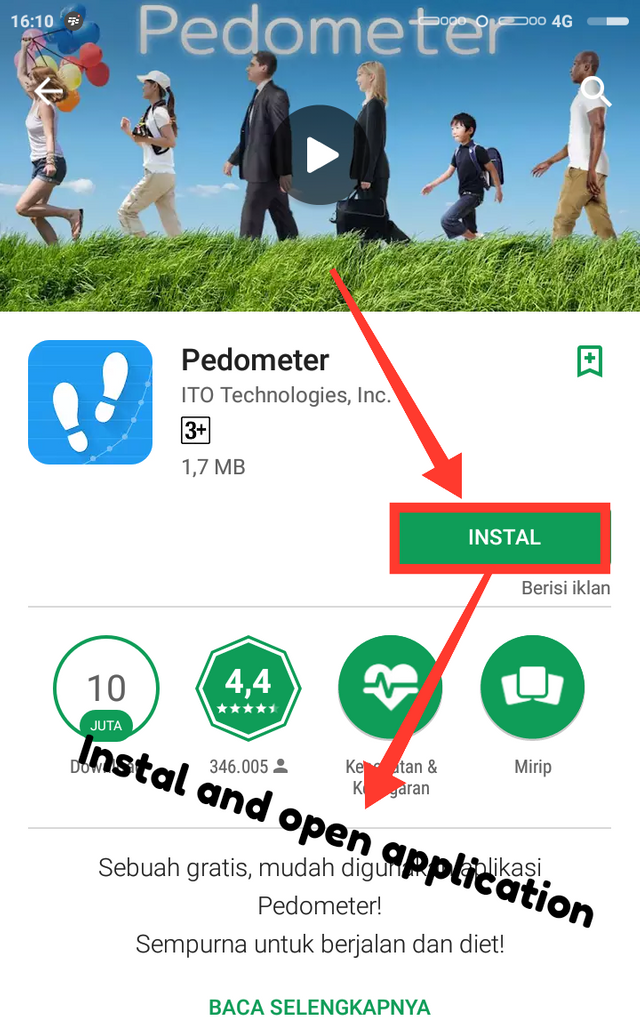
Setelah aplikasi dibuka, Anda dapat memilih 3 kategori untuk menghitung perjalanan Anda di sana setiap hari

Mingguan

Bulanan
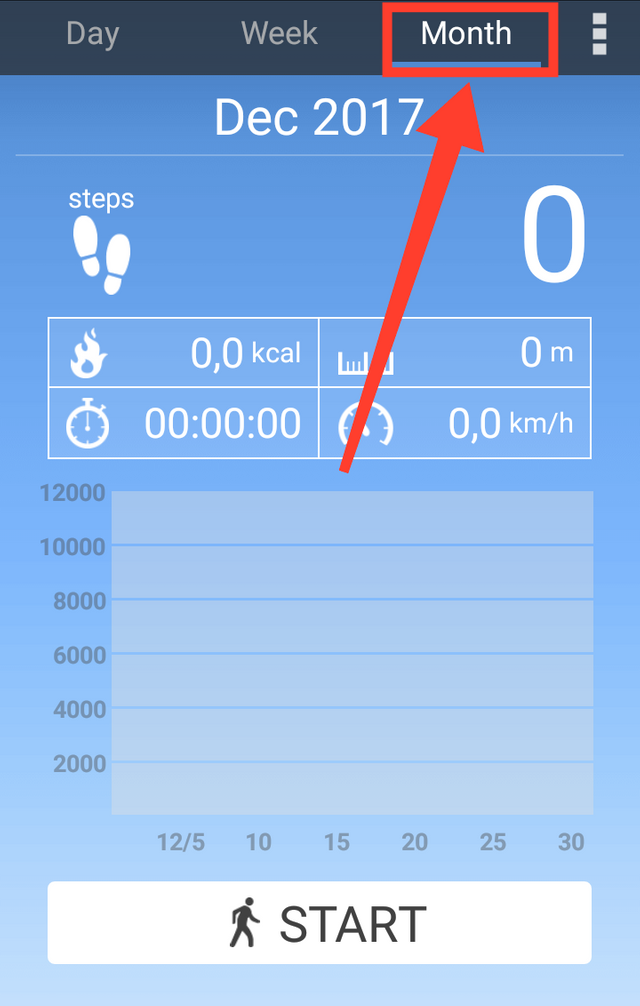
setelah anda pilih, klik edit hompage pedometer view, disana anda bisa atur kapan anda akan mulai bergerak
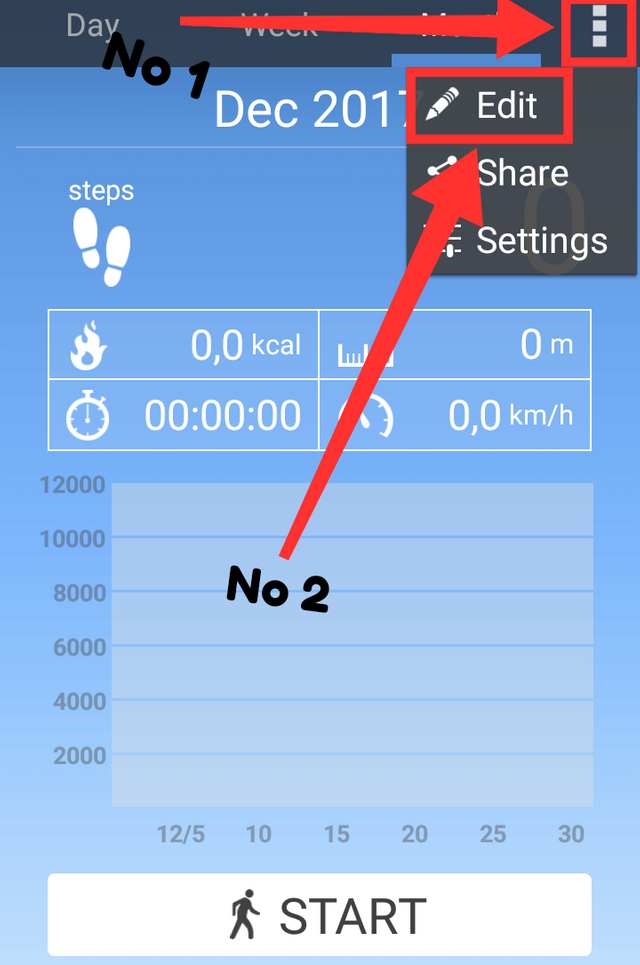
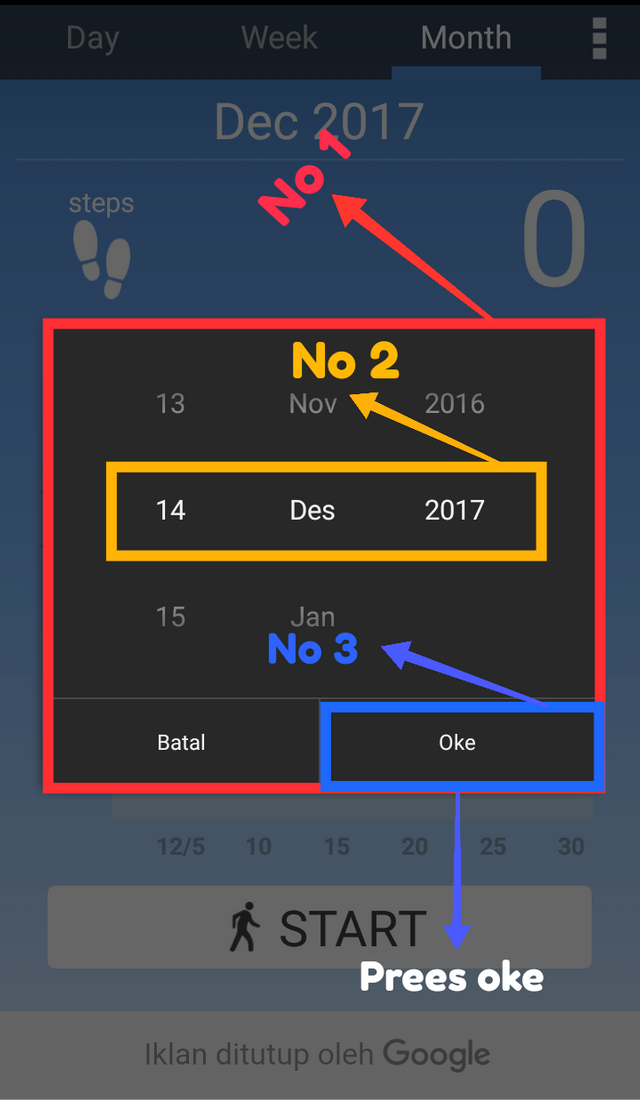
Setelah anda mengatur tanggal terjadwal, tekan setting, ada sleep mode, mode sleep bekerja saat anda berekthat, maka pedometer akan berhenti dengan sendirinya, klik sleep mode jika ingin berekt.
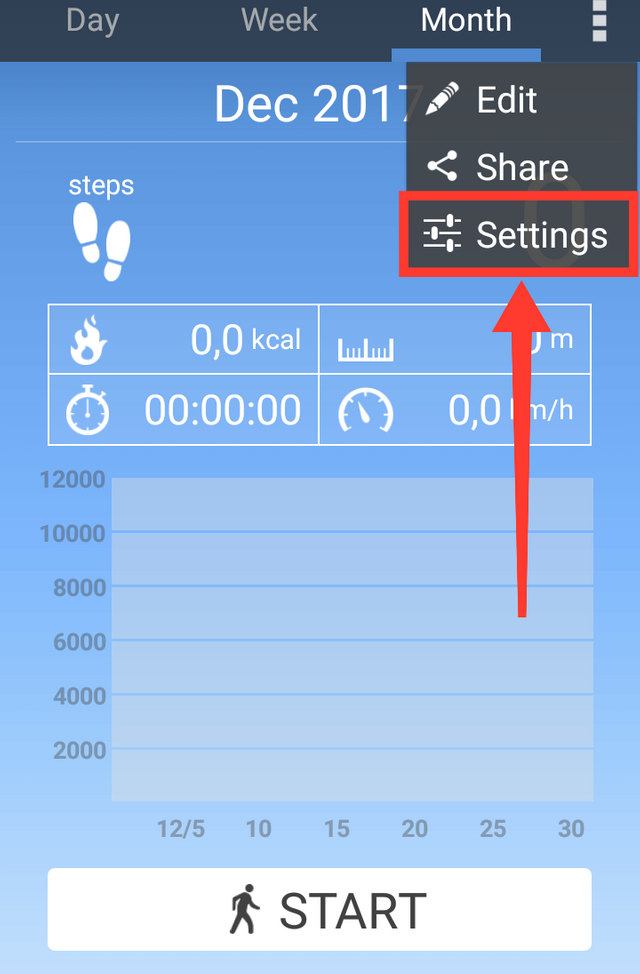
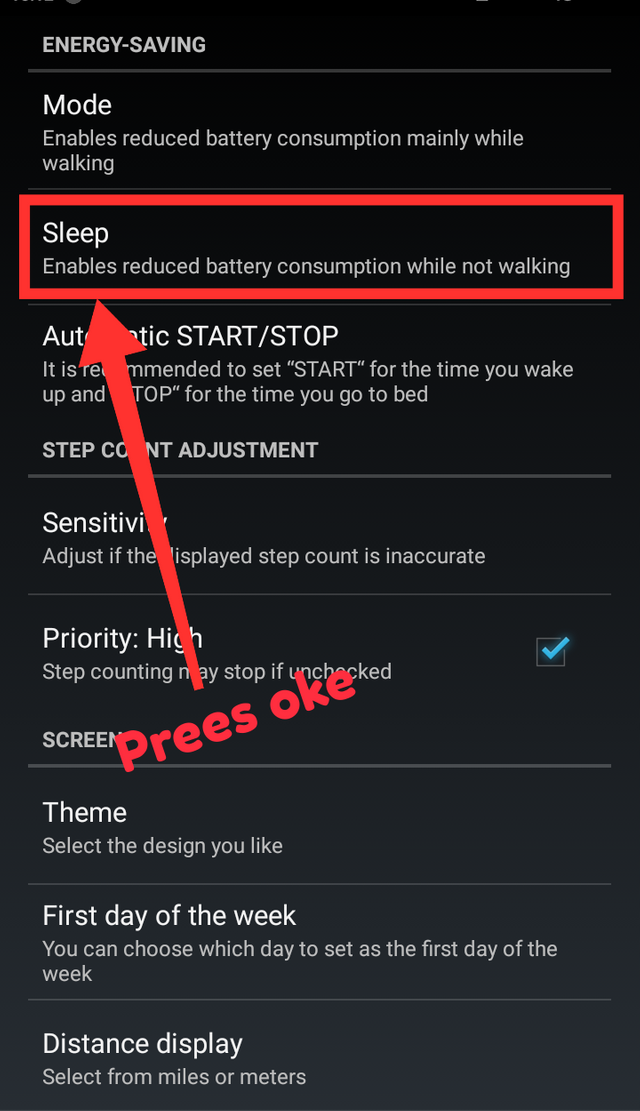
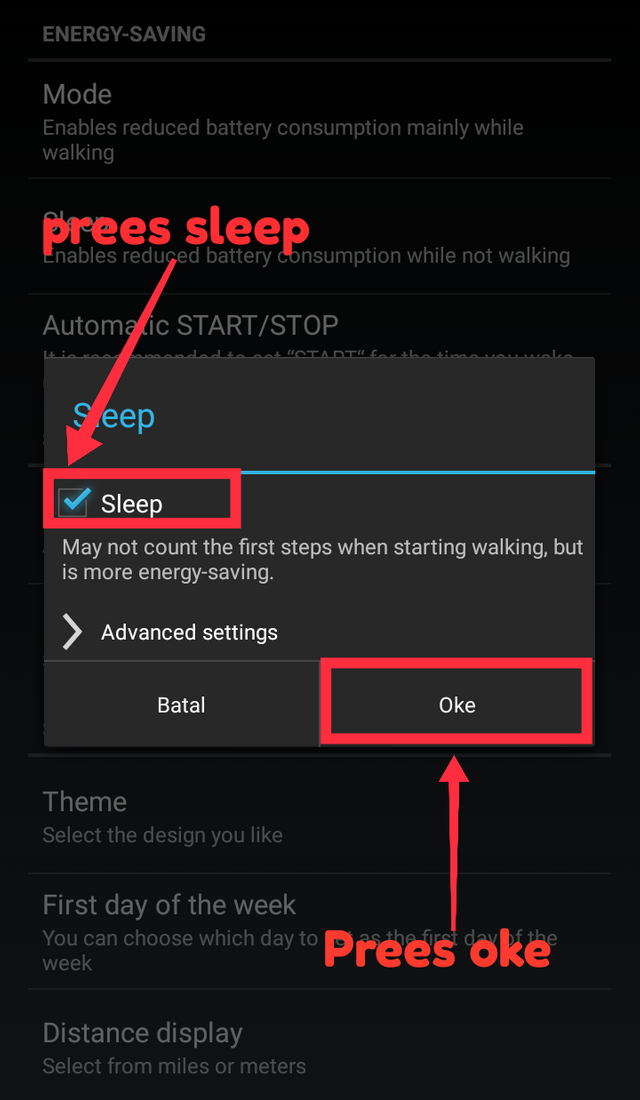
Di sini Anda juga bisa mengubah tampilan aplikasi pedometer hape Anda, Anda bisa memilih sesuai dengan apa yang tersedia di aplikasi pedometer ini, ketuk gambar yang ingin Anda gunakan.
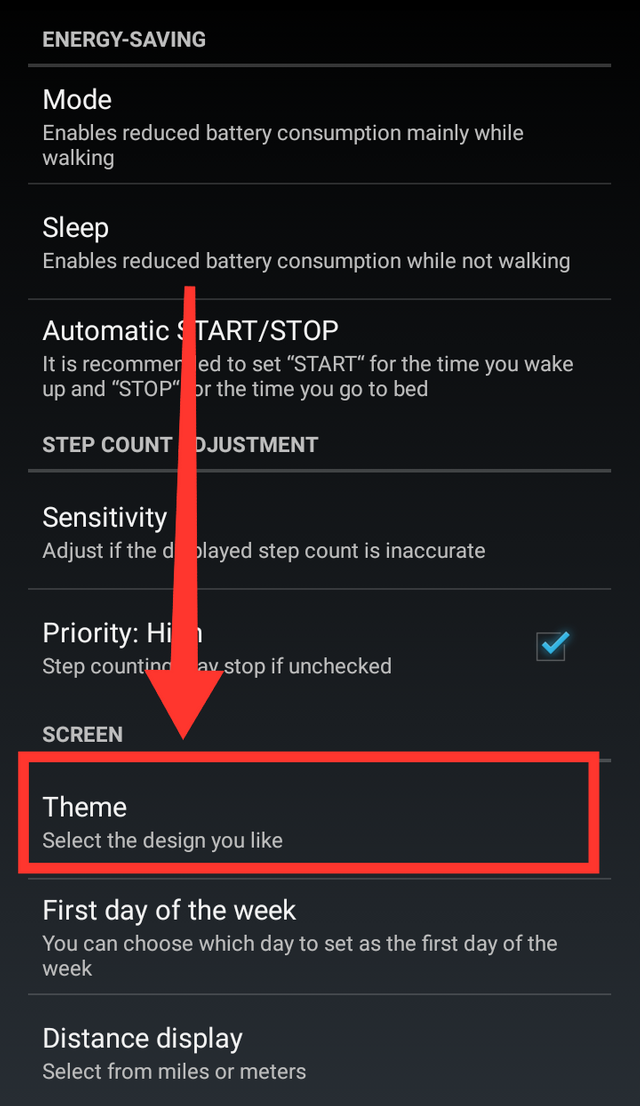
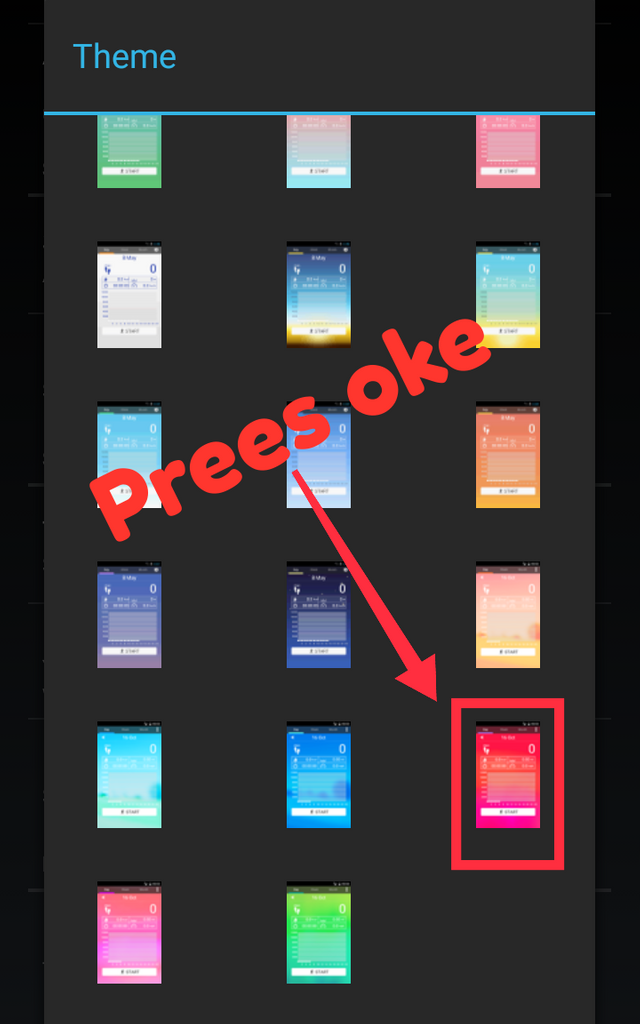
Setelah semuanya selesai, kembali ke pedometer hompage, dimana temanya terlihat berbeda

tekan bintang untuk memulai perjalananmu

Aplikasi pedometer ini mengajarkan kita untuk berjalan setiap hari, karena berjalan kaki akan menghambat penyakit yang ada di tubuh kita, seperti penyakit jantung, stroke, diabetes.
Dengan berjalan kaki akan menghambat penyakit ini, mulai sekarang mari kita jalani setiap hari.
Ini adalah tutorial bagaimana cara menjalankan aplikasi pedometer, Anda bisa menyimpannya di saku celana, saku, atau di samping pinggang Anda.
Mulailah hidup sehat, karena sehat itu mahal.
Semoga tutorial ini bisa bermanfaat bagi orang yang ingin hidup sehat.
Terima kasih atas waktumu, semoga perjalananmu menyenangkan ...
Posted on Utopian.io - Rewarding Open Source Contributors
Thank you for the contribution. It has been approved.
You can contact us on Discord.
[utopian-moderator]
Downvoting a post can decrease pending rewards and make it less visible. Common reasons:
Submit
Thanks @manishmike10
Downvoting a post can decrease pending rewards and make it less visible. Common reasons:
Submit
Hey @gilangarif131294 I am @utopian-io. I have just upvoted you!
Achievements
Suggestions
Get Noticed!
Community-Driven Witness!
I am the first and only Steem Community-Driven Witness. Participate on Discord. Lets GROW TOGETHER!
Up-vote this comment to grow my power and help Open Source contributions like this one. Want to chat? Join me on Discord https://discord.gg/Pc8HG9x
Downvoting a post can decrease pending rewards and make it less visible. Common reasons:
Submit