See the beauty of wallpaper contained in the candybar app, wallpaper has its own uniqueness, between the blend of images and colors contained in the wallpaper.
Have you ever heard the name of walpaper, I think you are no stranger to the name of walpaper, walpaper can be an attraction for everyone who saw it, both inside the house, outside the house, even in your car, now I will install walpaper via smartphone
This is the look of the wallpaper, downloaded through the candybar app, it's so beautiful
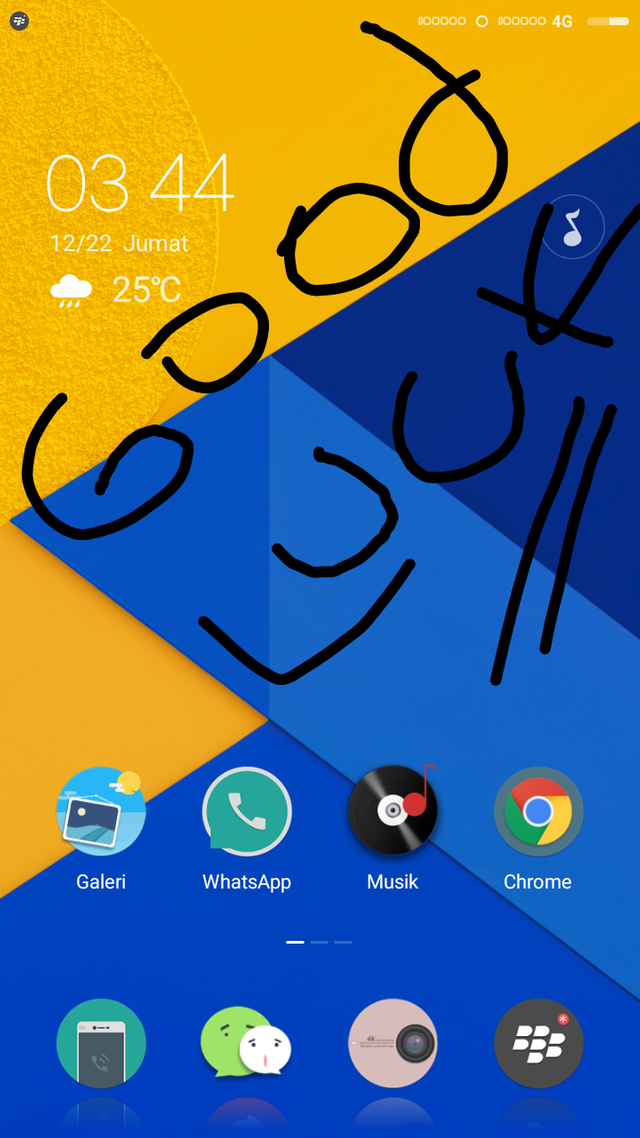
Do you want to do like me ???
Let's follow my tutorial steps.
In this article I will explain about downloading walpaper on stage IV.
in candybar app you can choose walpaper available in the application, by downloading the application, you can find wallpapers that you think are very useful for you.
Before I explain about the tutorial, I will explain a bit about what is a candybar app.
CandyBar is an Android dashboard panel dashboard library developed by Dani Mahardhika. CandyBar is open source and free to use.
here I will explain how to change Candybar walpaper in hompage through your smartphone.
- the first step is to donwload CandyBar app on Playstore https://play.google.com/store/apps/details?id=com.material.dashboard.candybar.demo
- press the hompage contained in the CandyBar app
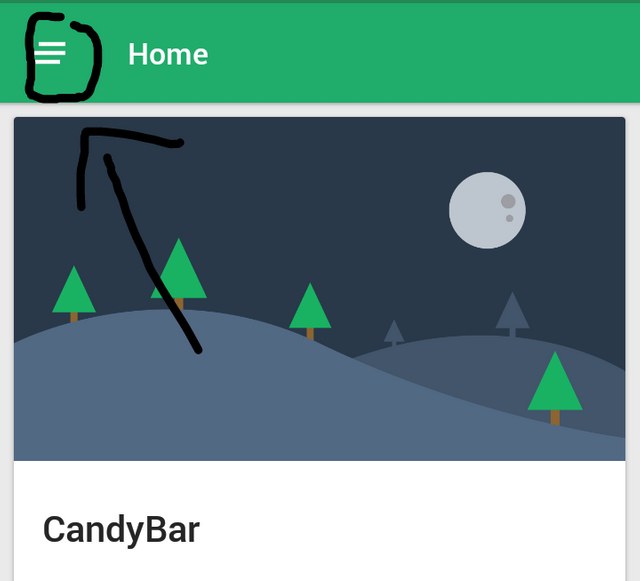
- after that select the walpaper you want to download
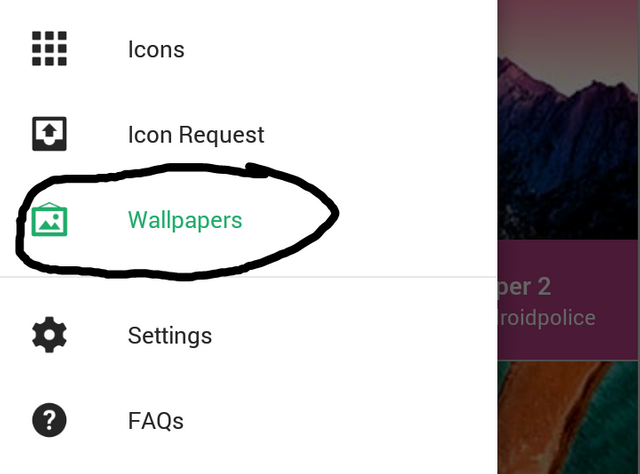
- Please select walpaper that you like, I like this app, because the color is so interesting
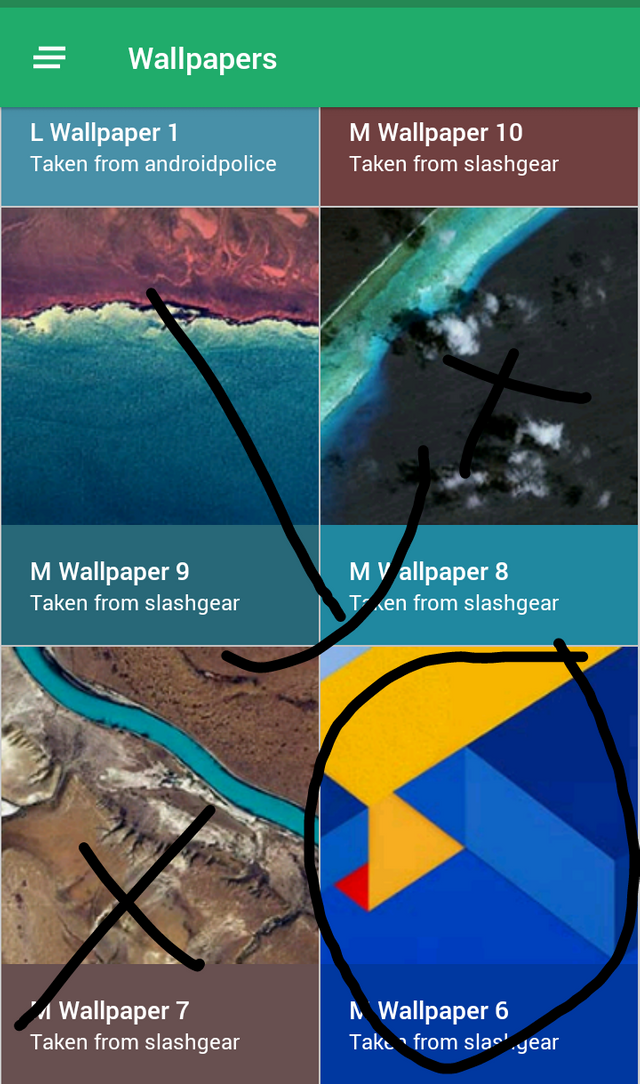
- now you press the arrow view on the homepage, after you press there will be a view requesting permission through some media, you press allow to run smoothly
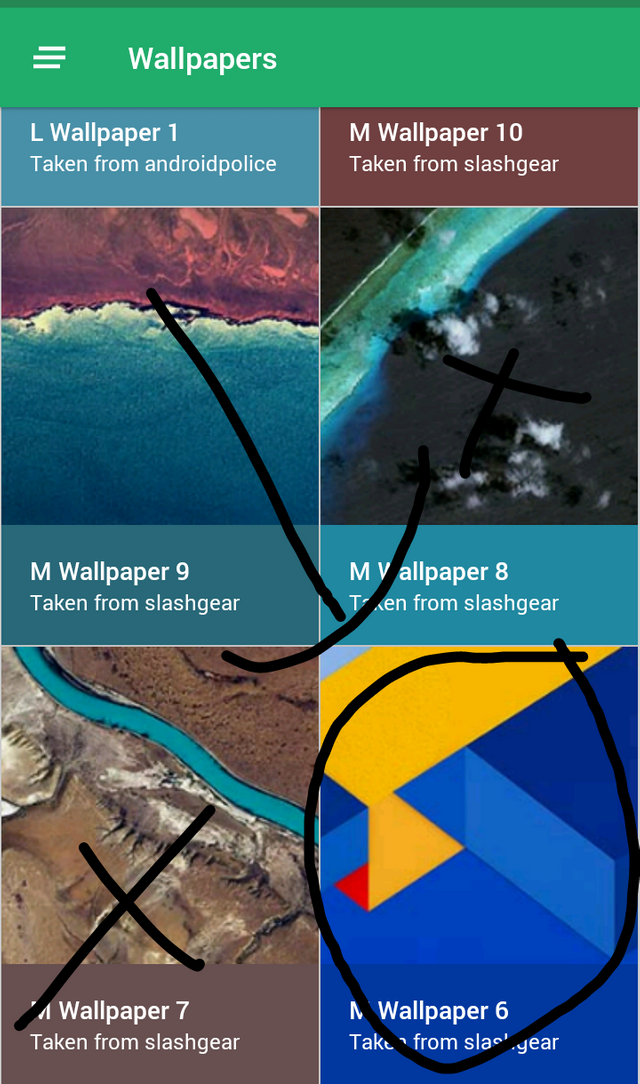
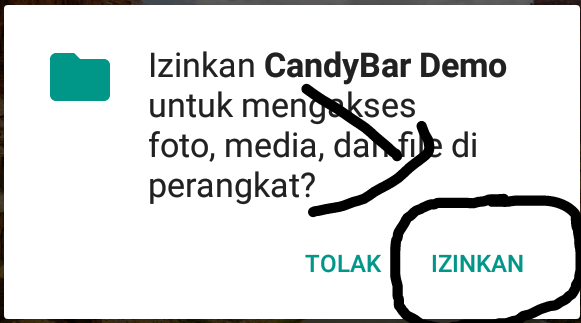
- after you downloaded successfully, there will be a notice below it, that you have successfully downloaded the walpaper,


- Here you can also cut or minimize walpaper according to your smartphone screen, click cut to cut the walpaper

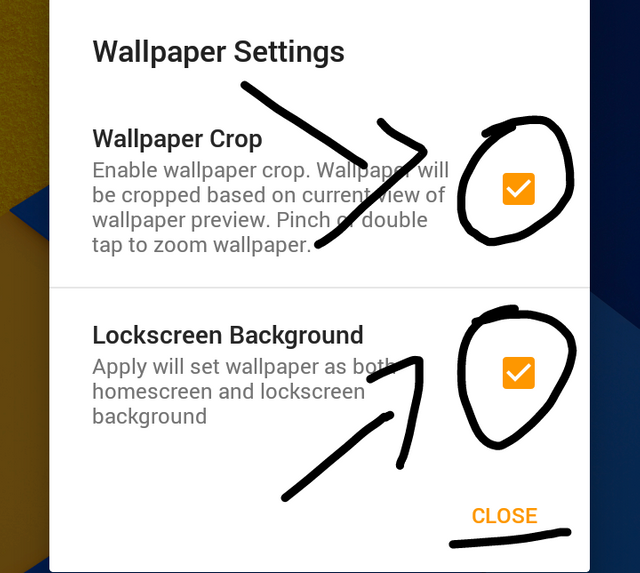
- Once satisfied with what you want, click okay to install walpaper on your smartphone hompage, your request is in process
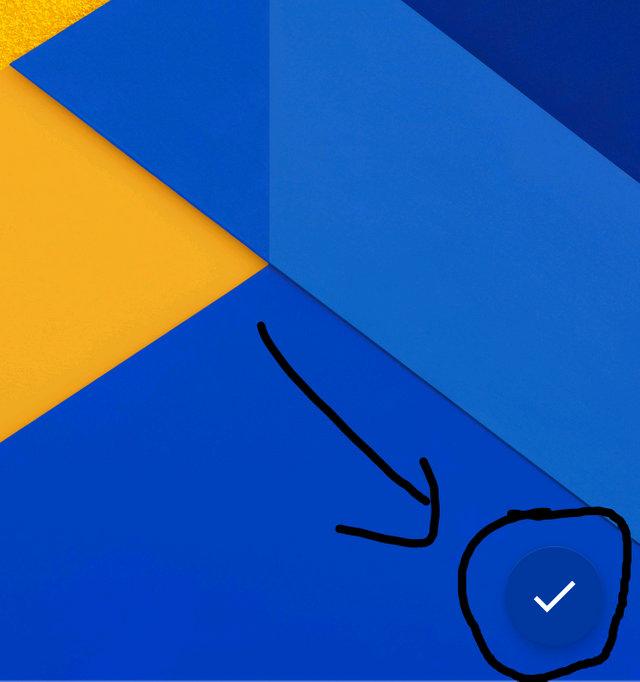
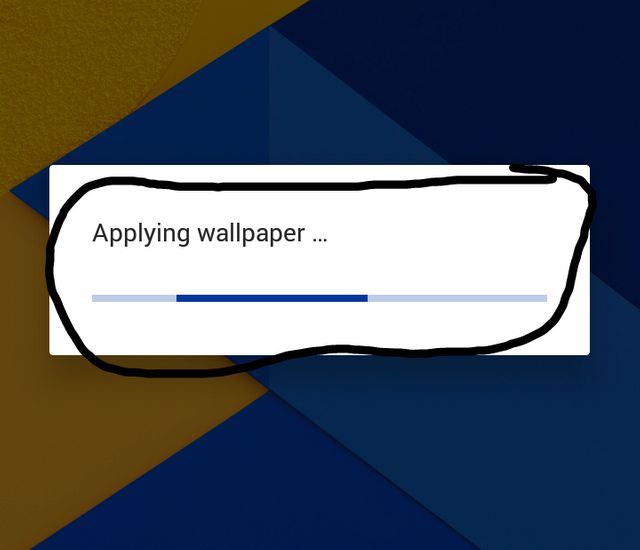
- now your walpaper has been successfully installed, back to your smartphone hompage, it's seen right, very beautiful walpaper, full of colorful

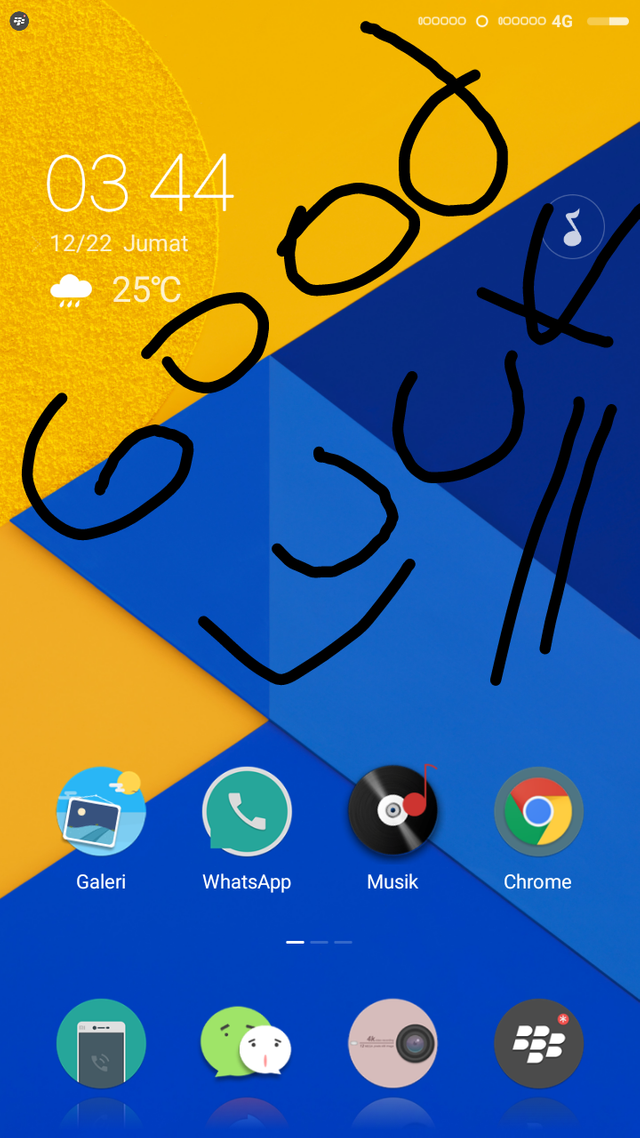
In candybar you can choose walpaper to your liking, here also there is live walpaper, you can download here.
For those of you who have never done it, you can see my tutorial above.
That's a bit of my explanation on how to download walpaper through candybar app.
Hopefully this tutorial can be useful for everyone.
Thank you for your time
Translate Language Indonesia
Melihat keindahan wallpaper yang terdapat dalam aplikasi candybar, wallpaper memiliki keunikan tersendiri, antara perpaduan antara warna dan gambar yang terdapat pada wallpaper.
Pernahkah Anda mendengar nama walpaper, saya rasa Anda tidak asing dengan nama walpaper, walpaper bisa menjadi daya tarik bagi semua orang yang melihatnya, baik di dalam rumah, di luar rumah, bahkan di mobil Anda, sekarang saya akan menginstal walpaper via smartphone
Inilah tampilan wallpaper yang diunduh melalui aplikasi candybar, sangat indah
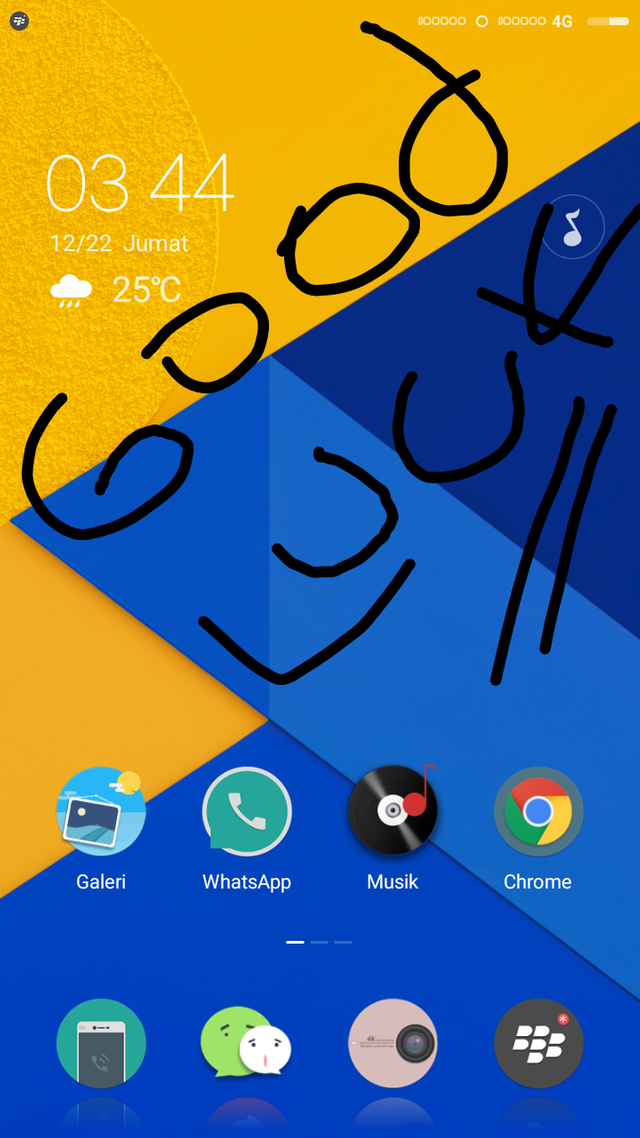
Apakah kamu ingin melakukan seperti aku ???
Ayo ikuti langkah-langkah tutorial saya.
Pada artikel ini saya akan menjelaskan tentang download walpaper di stage IV.
Di aplikasi candybar Anda bisa memilih walpaper yang tersedia di aplikasi, dengan mendownload aplikasi, Anda bisa menemukan wallpaper yang menurut Anda sangat berguna untuk Anda.
Sebelum saya menjelaskan tentang tutorialnya, saya akan menjelaskan sedikit tentang apa itu aplikasi candybar.
CandyBar adalah panel dashboard panel dashboard Android yang dikembangkan oleh Dani Mahardhika. CandyBar adalah open source dan bebas untuk digunakan.
Disini saya akan jelaskan cara mengganti candybar walpaper di hompage melalui smartphone anda.
- langkah pertama adalah donwload aplikasi CandyBar di Playstore https://play.google.com/store/apps/details?id=com.material.dashboard.candybar.demo
- tekan hompage yang terdapat di aplikasi CandyBar
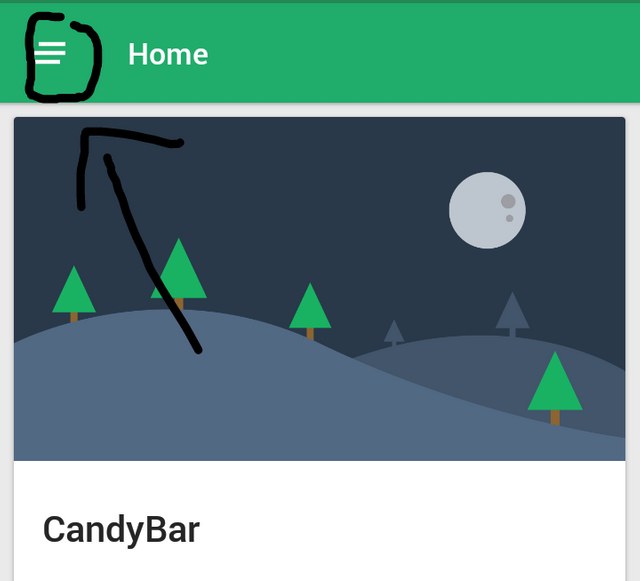
- setelah itu pilih walpaper yang ingin anda download
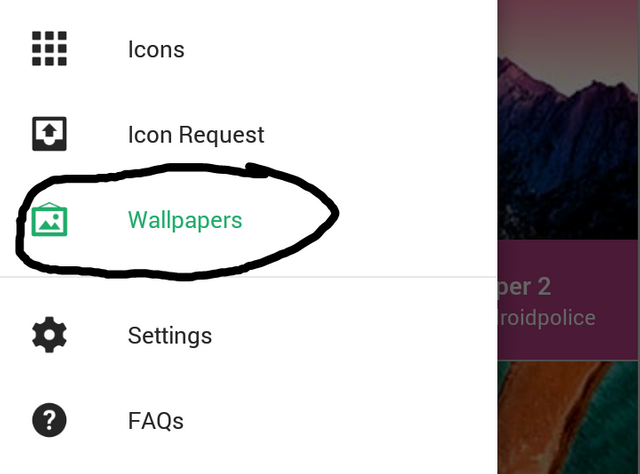
- Silahkan pilih walpaper yang anda suka, saya suka aplikasi ini, karena warnanya sangat menarik
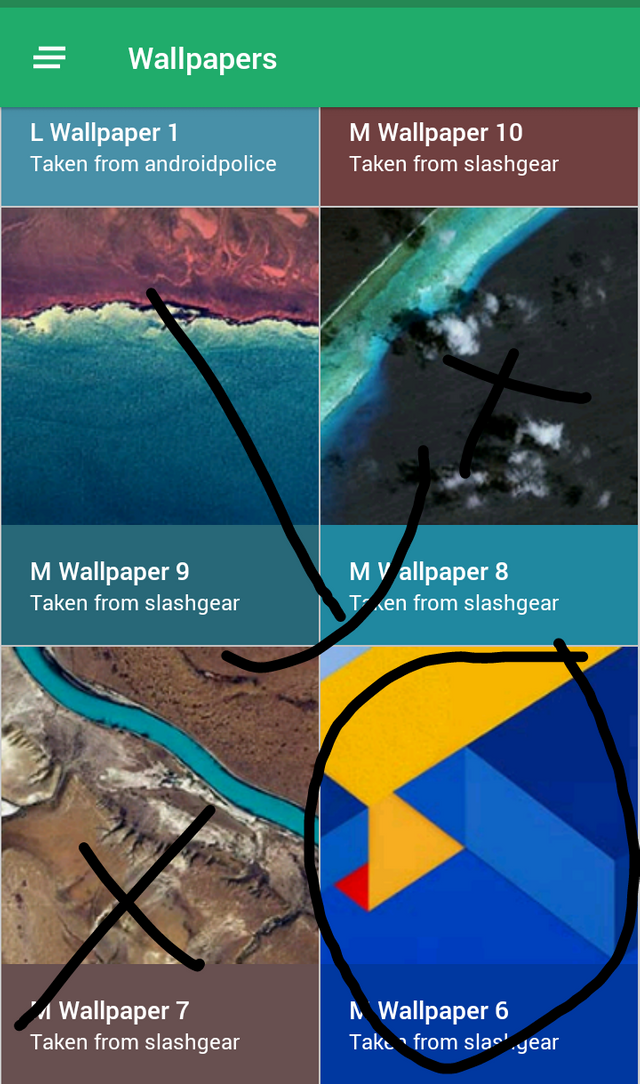
- Sekarang anda menekan tampilan panah di beranda, setelah anda menekan akan ada tampilan meminta izin melalui beberapa media, anda tekan biarkan berjalan dengan lancar.
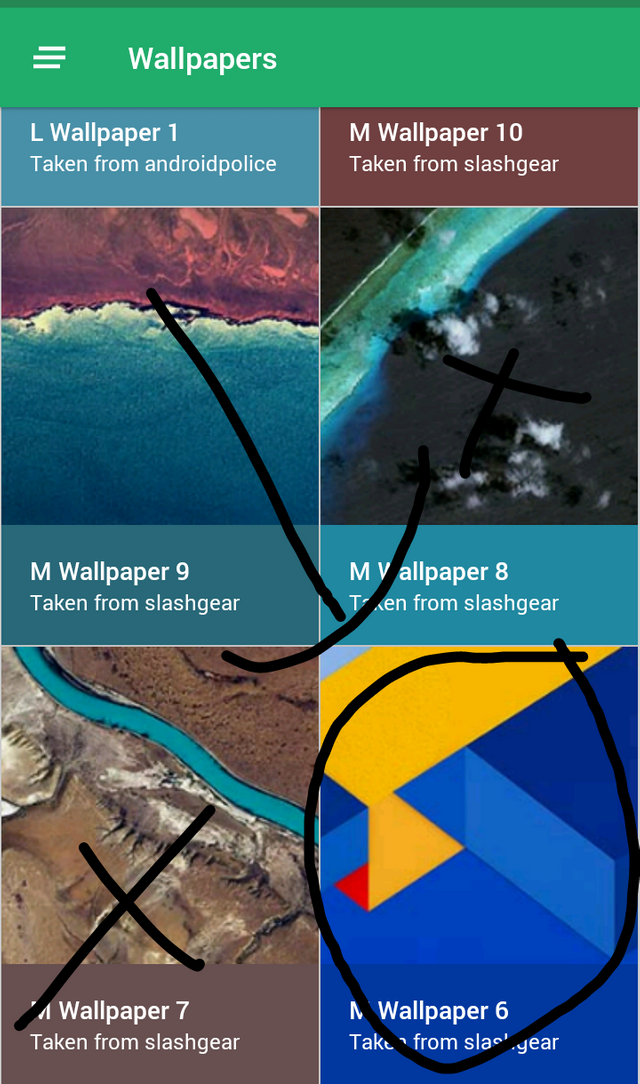
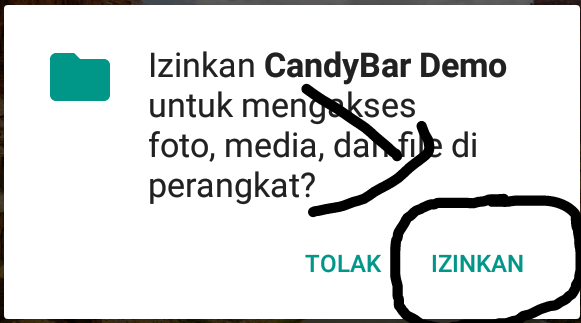
- setelah Anda berhasil mendownload, akan ada pemberitahuan di bawahnya, bahwa Anda telah berhasil mendownload walpaper tersebut,


- Di sini Anda juga bisa memotong atau meminimalkan walpaper sesuai layar smartphone Anda, klik cut untuk memotong walpaper

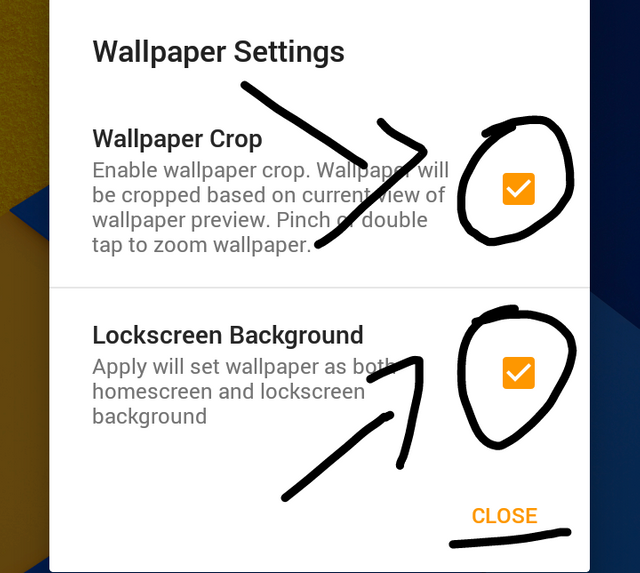
- Setelah puas dengan apa yang Anda inginkan, klik oke untuk menginstal walpaper pada hompage smartphone Anda, permintaan Anda sedang dalam proses
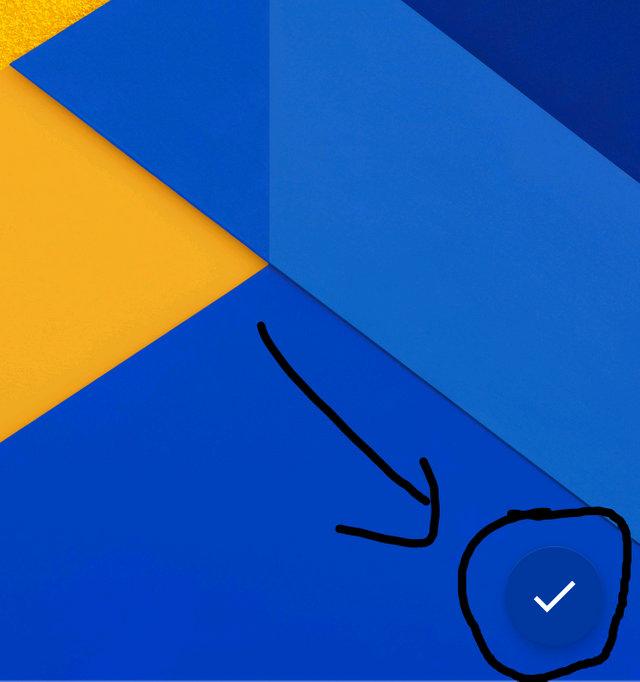
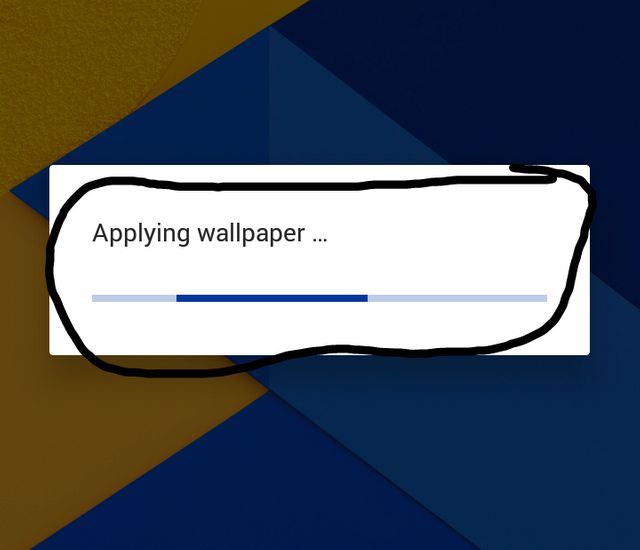
- Sekarang walpaper Anda telah berhasil dipasang, kembali ke hompage smartphone Anda, sudah terlihat benar, walpaper yang sangat indah, penuh warna-warni.

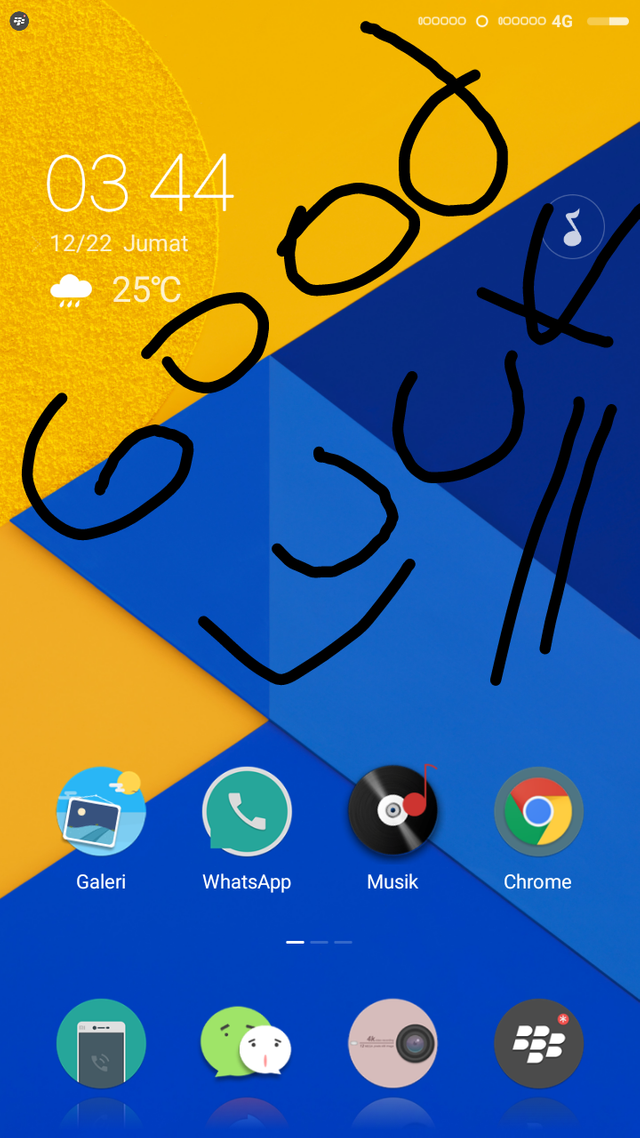
Di candybar anda bisa memilih walpaper sesuai dengan keinginan anda, disini juga ada live walpaper, anda bisa download disini.
Bagi anda yang belum pernah melakukannya, anda bisa melihat tutorial saya diatas.
Itu sedikit penjelasan saya tentang cara mendownload walpaper melalui aplikasi candybar.
Semoga tutorial ini bisa bermanfaat bagi semua orang.
Terima kasih atas waktu Anda
Posted on Utopian.io - Rewarding Open Source Contributors
Your contribution cannot be approved because it does not follow the Utopian Rules.
Explanation:
You can contact us on Discord.
[utopian-moderator]
Downvoting a post can decrease pending rewards and make it less visible. Common reasons:
Submit
You got a 0.53% upvote from @upme requested by: @gilangarif131294.
Send at least 1.5 SBD to @upme with a post link in the memo field to receive upvote next round.
To support our activity, please vote for my master @suggeelson, as a STEEM Witness
Downvoting a post can decrease pending rewards and make it less visible. Common reasons:
Submit