In this article I will share a little tutorials on how to change (download) wallpaper via candybar app (via smartphone)
Before I explain it, I will give a little explanation of what CandyBar is.
CandyBar is an Android dashboard panel dashboard library developed by Dani Mahardhika. CandyBar is open source and free to use.
following I will explain how to change wallpaper through Candybar application (via smartphone)
- the first step is to donwload CandyBar app on Playstore https://play.google.com/store/apps/details?id=com.material.dashboard.candybar.demo
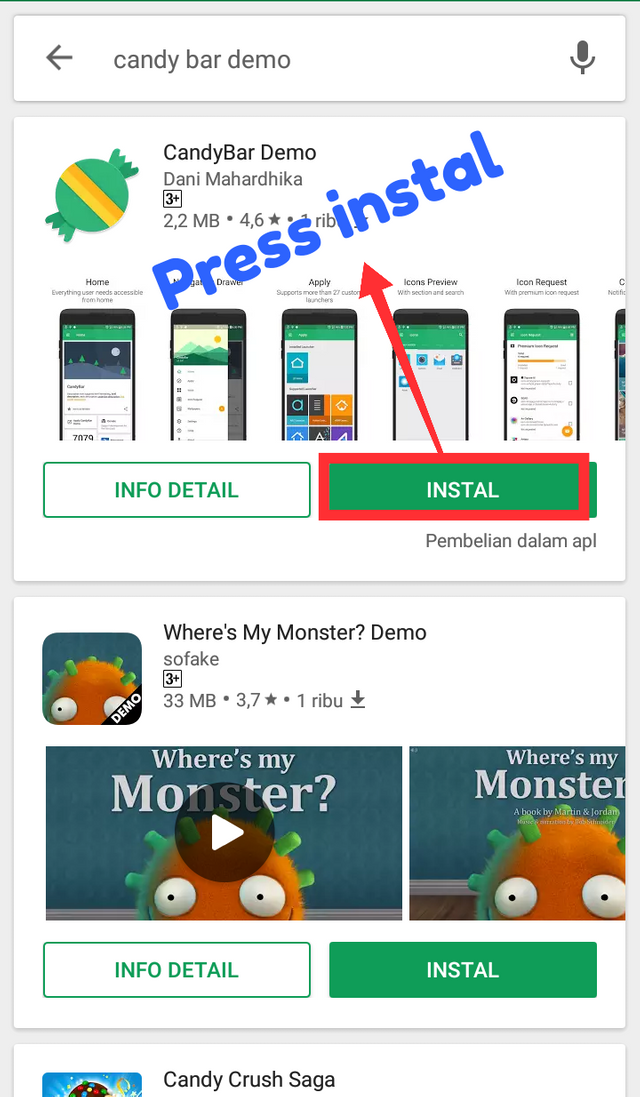
- after you download you open the application.
Press the icon above the CandyBar app
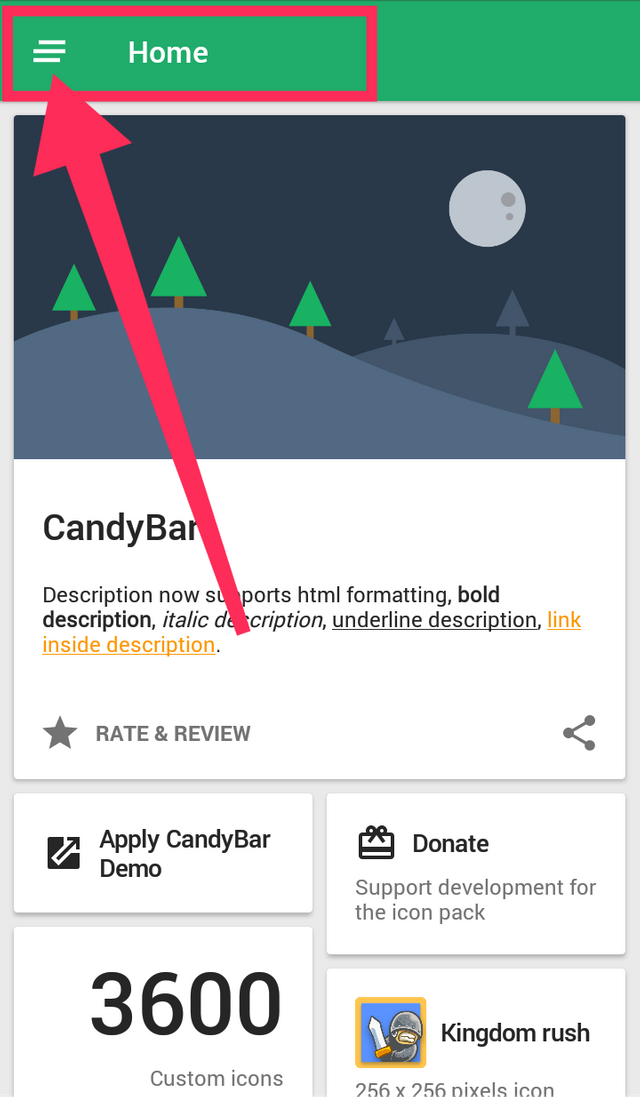
- before you change your wallpaper.It would be nice to change your language Press the settings icon, choose a language you can understand. For example english
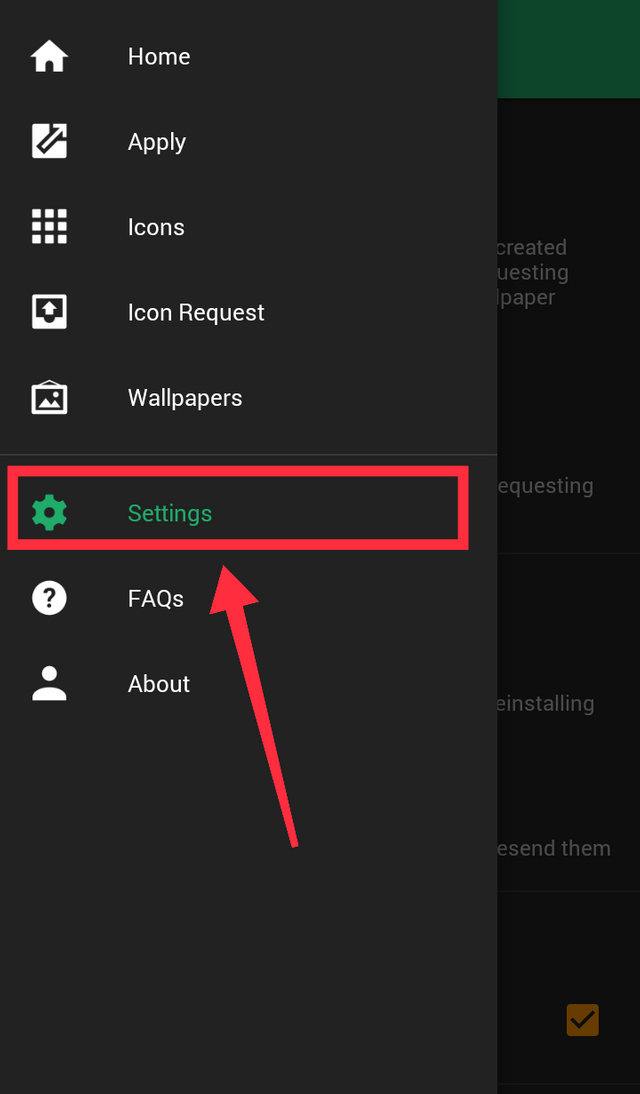
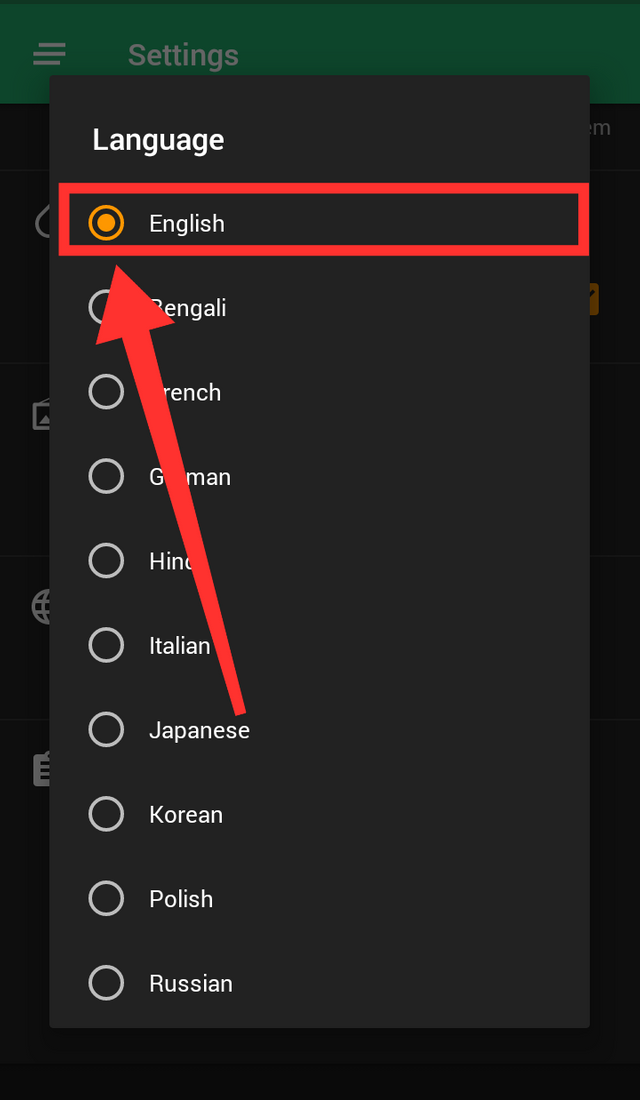

- After successfully changing the language, you press the wallpaper on the CandyBar application homepage
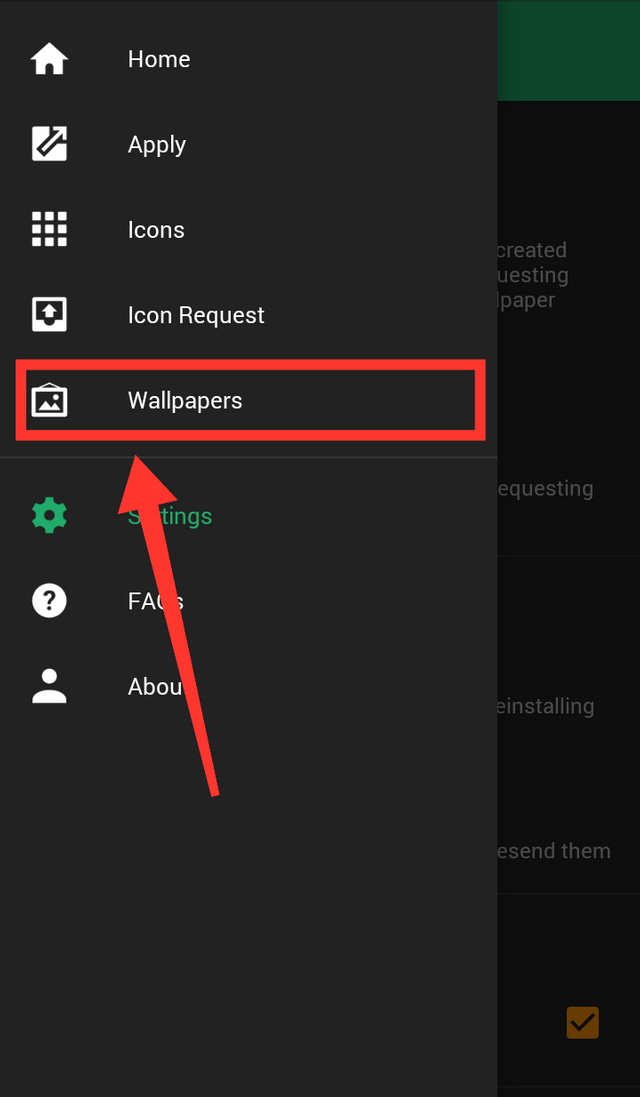
- many choices of wallpapers contained here, choose one that suits what you want. I love this picture
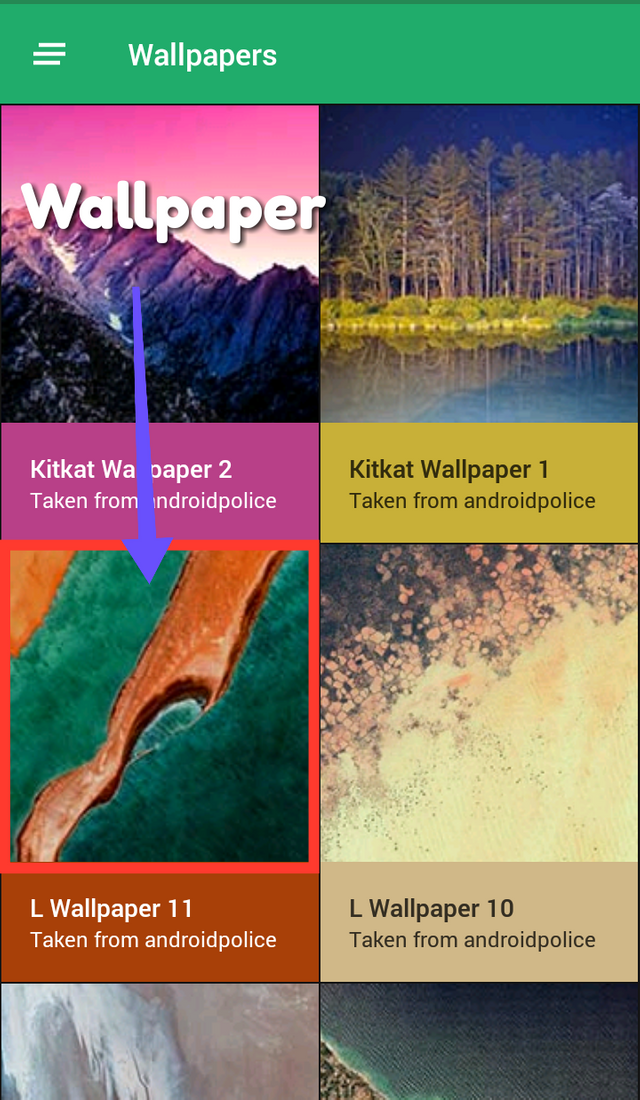
- after you press the image, then you download the walpaper you have selected earlier. Click the download sign to start the download
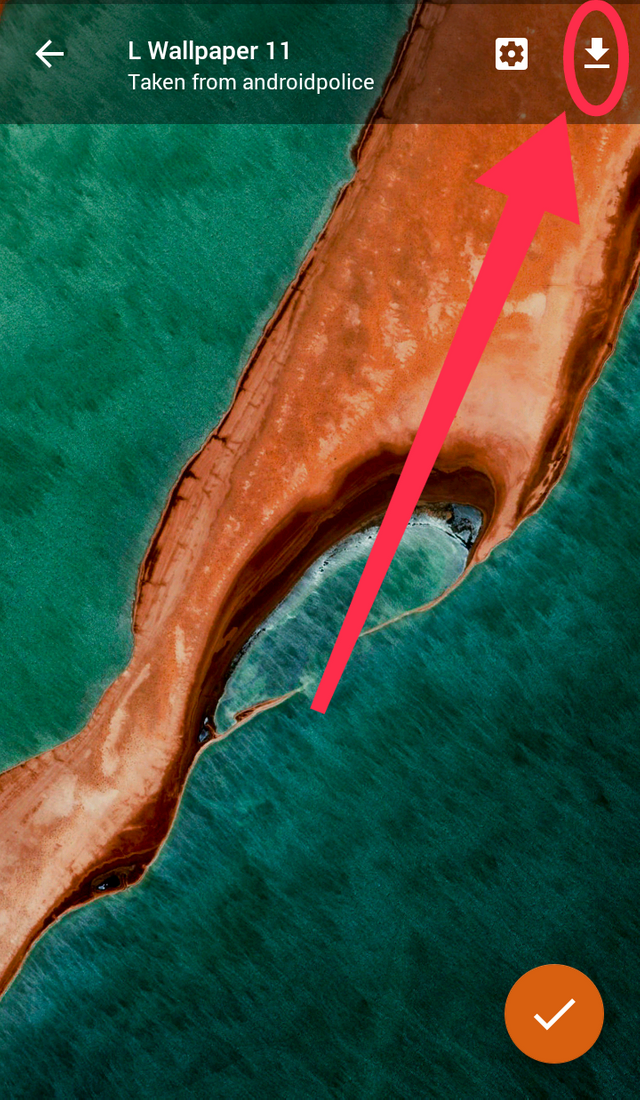
- after you click download, the application will ask permission to access some media. Click allow to start the download

- after which there will be a notification below the view. Notice that and have successfully downloaded the walpaper

- You can also cut the walpaper according to the size you want, press on the settings above
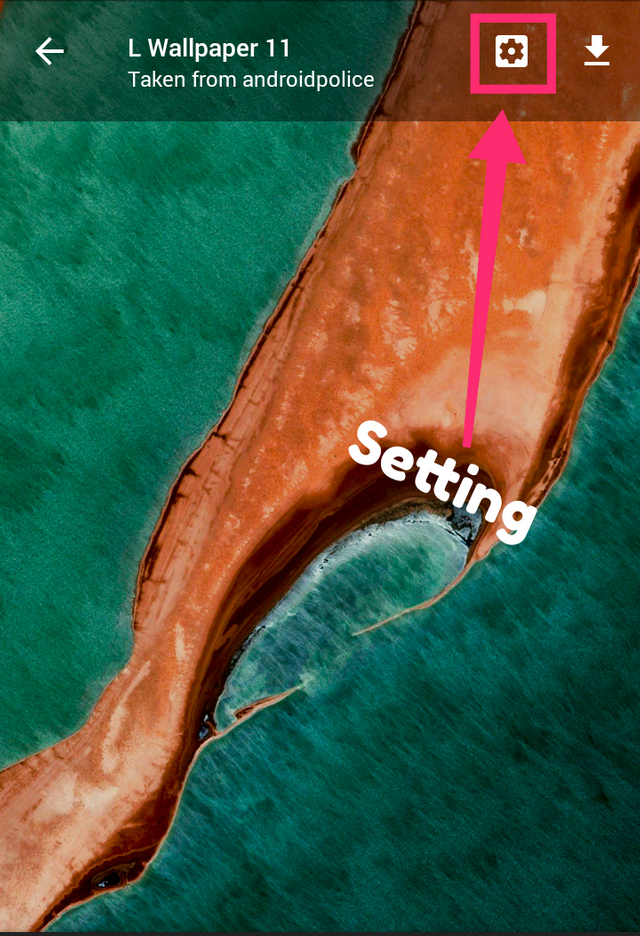
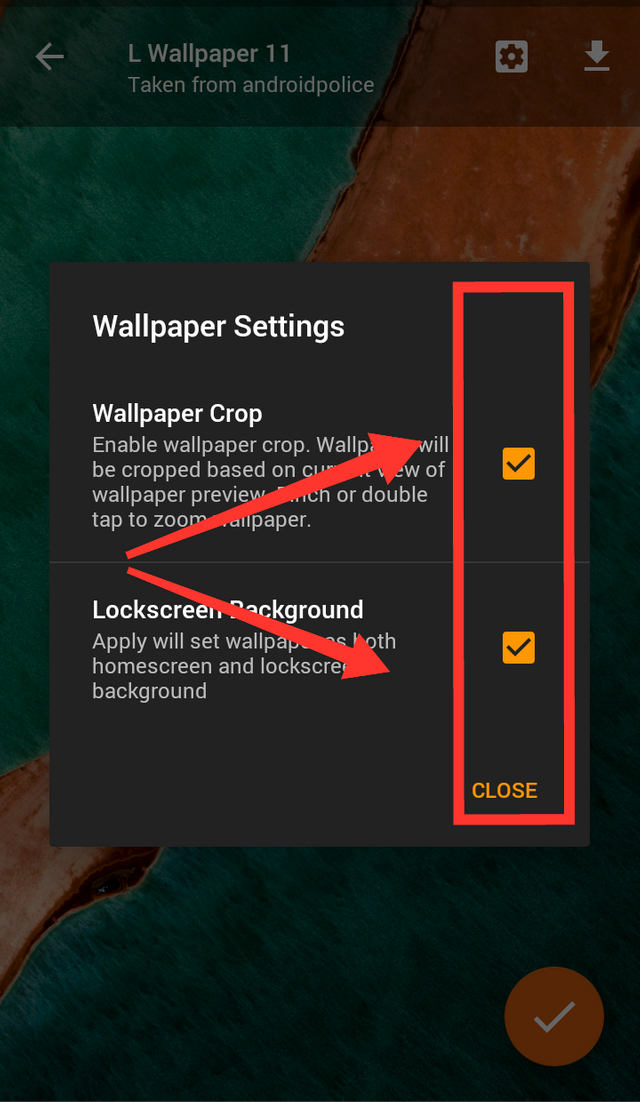

- now you are back on your mobile display, and congratulations, you have successfully changed your mobile wallpaper through candybar application
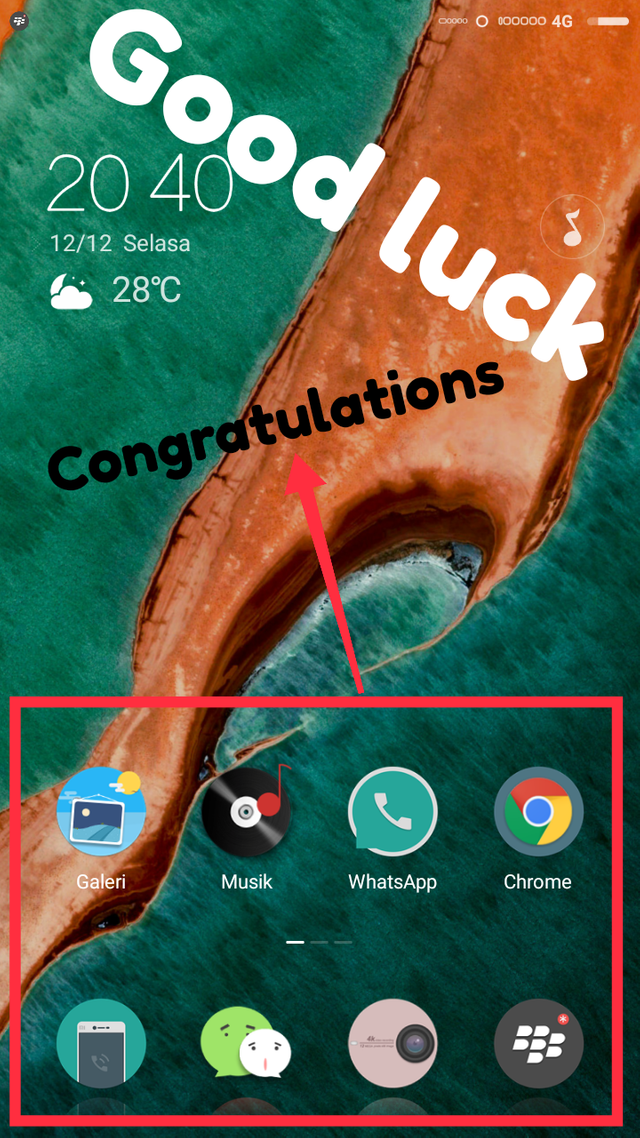
You can also choose walpaper according to what you want through candybar application.
Please download the walpaper contained in CandyBar app.
That's the tutorial how to change or download walpaper through candybar application.
Hopefully the explanation that I explain can be useful for everyone who has seen my post.
thanks you
Translate Language Indonesia
Pada artikel ini saya akan share sedikit tutorial tentang cara mengganti (download) wallpaper via aplikasi candybar (via smartphone)
Sebelum saya jelaskan, saya akan memberikan sedikit penjelasan tentang apa CandyBar itu.
CandyBar adalah panel dashboard panel dashboard Android yang dikembangkan oleh Dani Mahardhika. CandyBar adalah open source dan bebas untuk digunakan.
berikut saya akan menjelaskan cara mengganti wallpaper melalui aplikasi Candybar (via smartphone)
- langkah pertama adalah donwload aplikasi CandyBar di Playstore https://play.google.com/store/apps/details?id=com.material.dashboard.candybar.demo
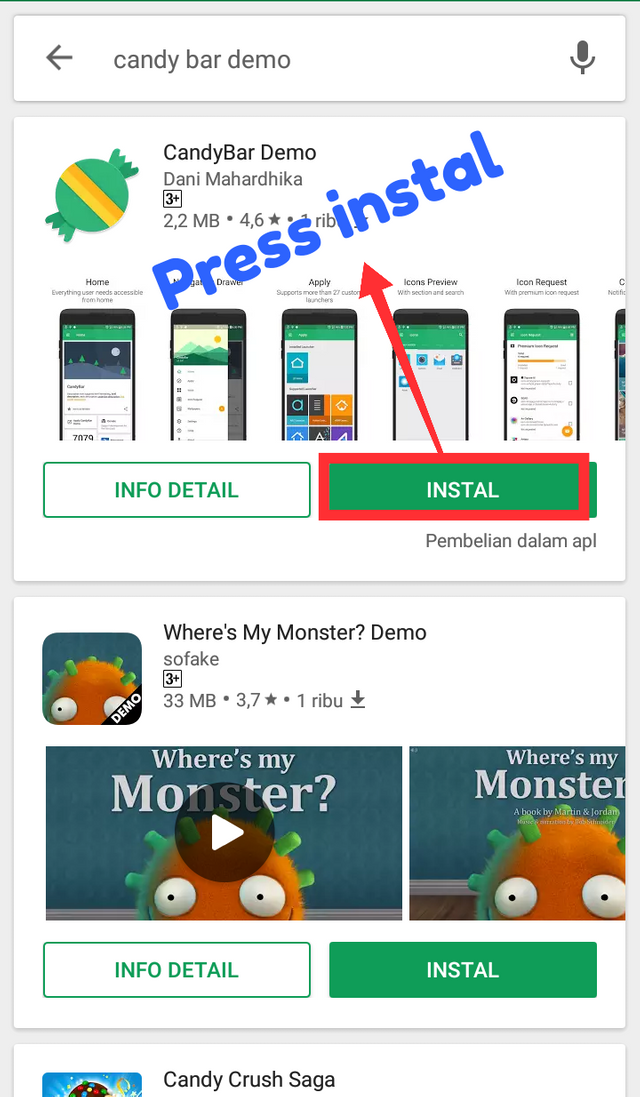
- setelah anda mendownload anda buka aplikasi.
Tekan ikon di atas aplikasi CandyBar
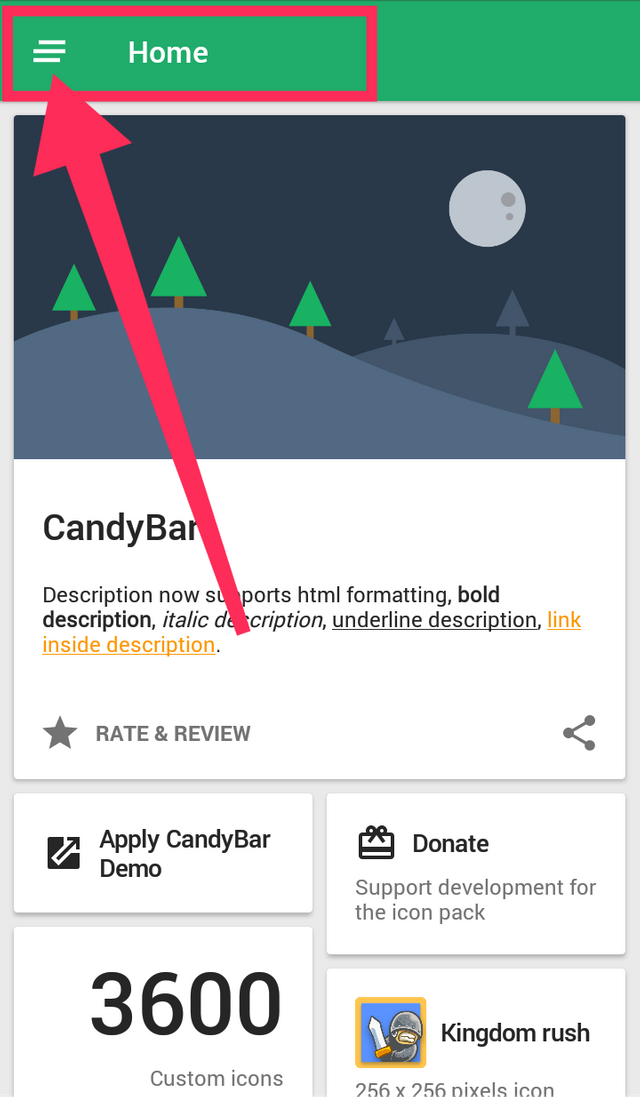
- sebelum Anda mengganti wallpaper Anda. Sebaiknya ubah bahasa Anda Tekan ikon setelan, pilih bahasa yang dapat Anda pahami. Misalnya inggris
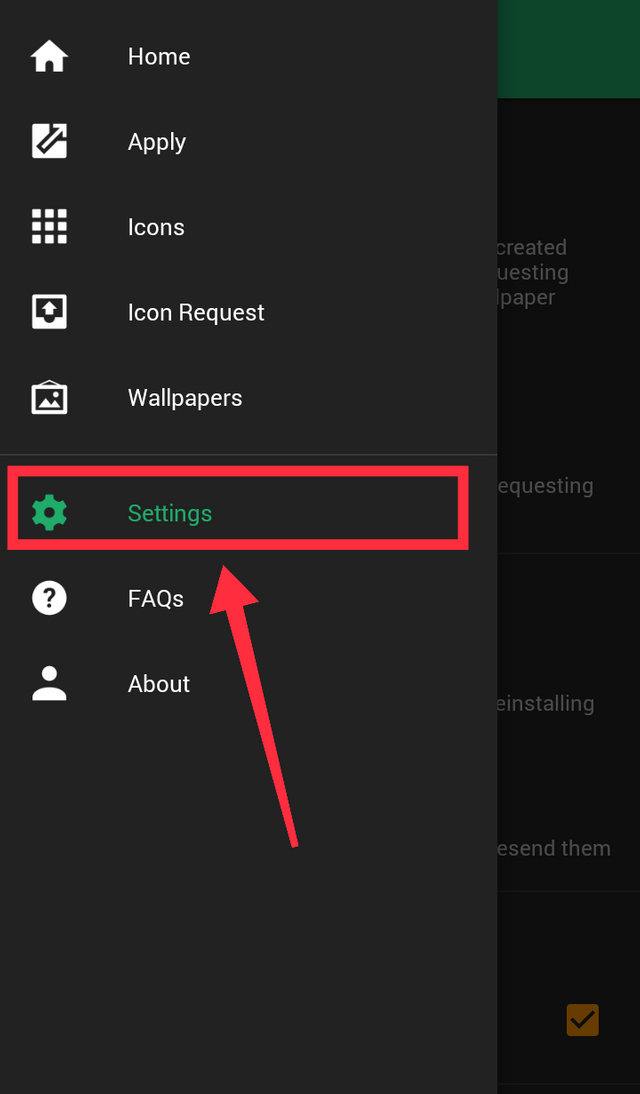
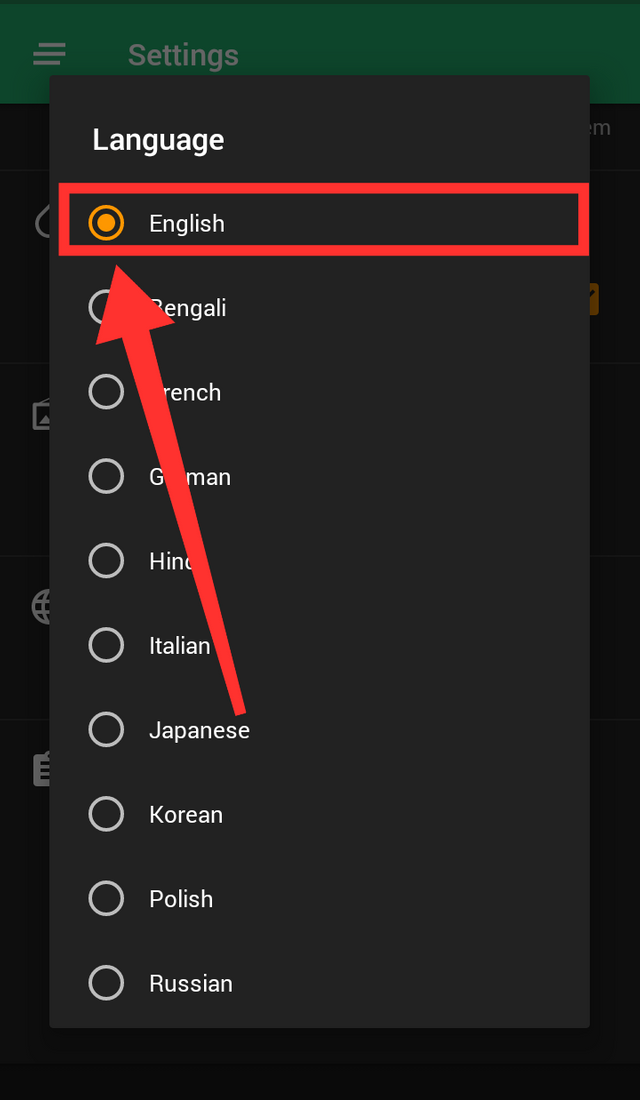

- Setelah berhasil mengubah bahasa, Anda menekan wallpaper di homepage aplikasi CandyBar
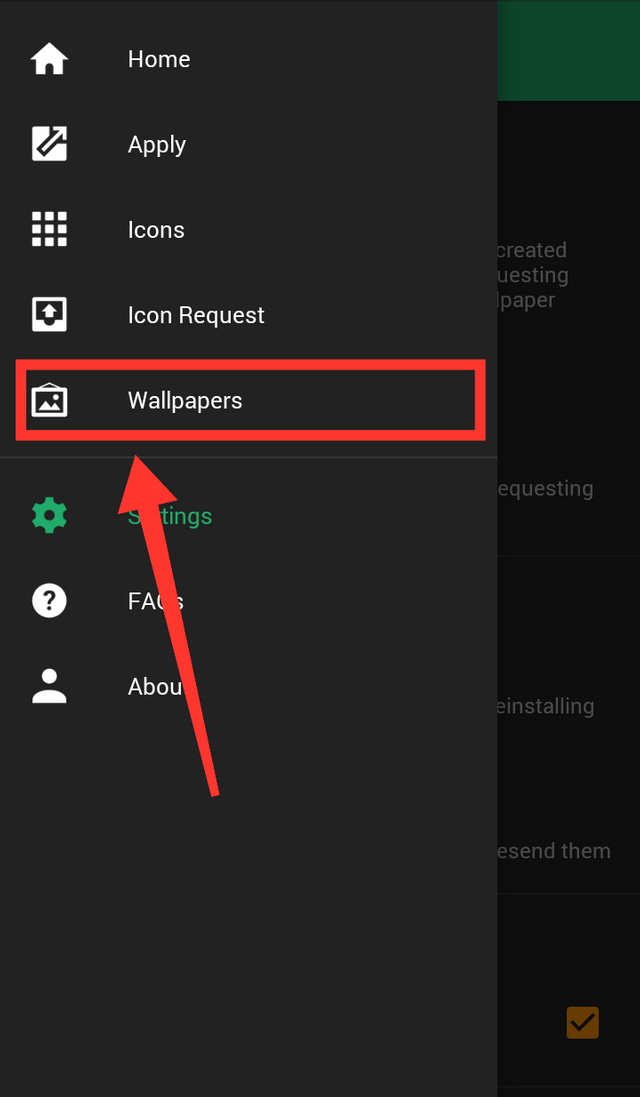
- Banyak pilihan wallpaper yang ada disini, pilih salah satu yang sesuai dengan yang anda inginkan. Saya suka gambar ini
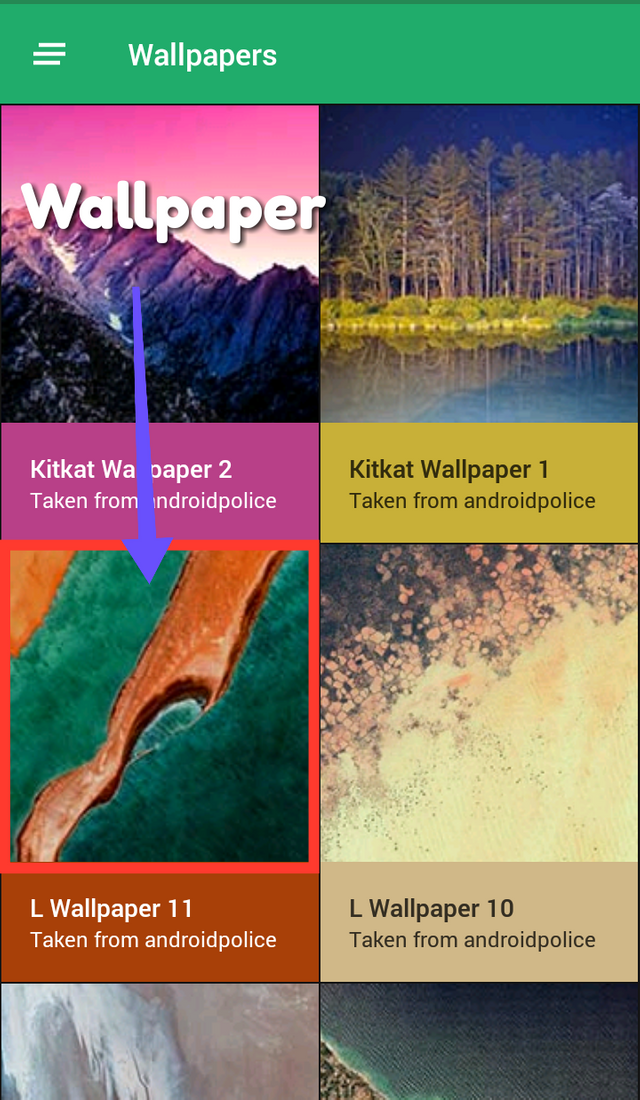
- setelah Anda menekan gambarnya, maka Anda mendownload walpaper yang telah Anda pilih tadi. Klik tanda unduh untuk memulai unduhan
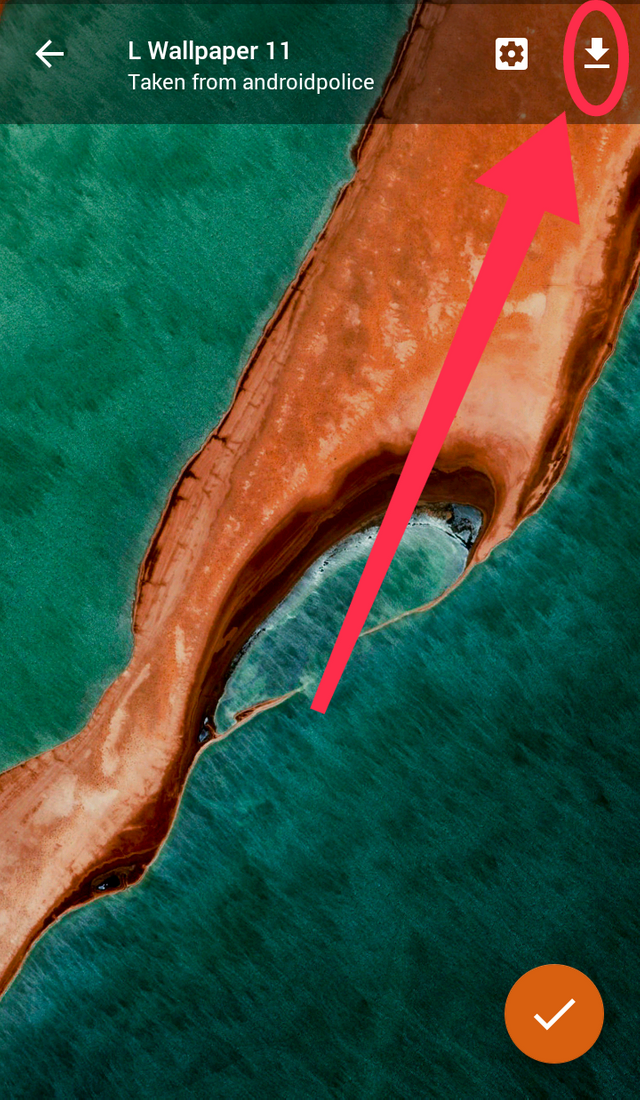
- setelah anda klik download, aplikasi akan meminta izin untuk mengakses beberapa media. Klik izinkan untuk memulai unduhan

- setelah itu akan ada notifikasi di bawah tampilan. Perhatikan bahwa dan telah berhasil mendownload walpaper

- Anda juga bisa memotong walpaper sesuai dengan ukuran yang Anda inginkan, tekan pada pengaturan di atas
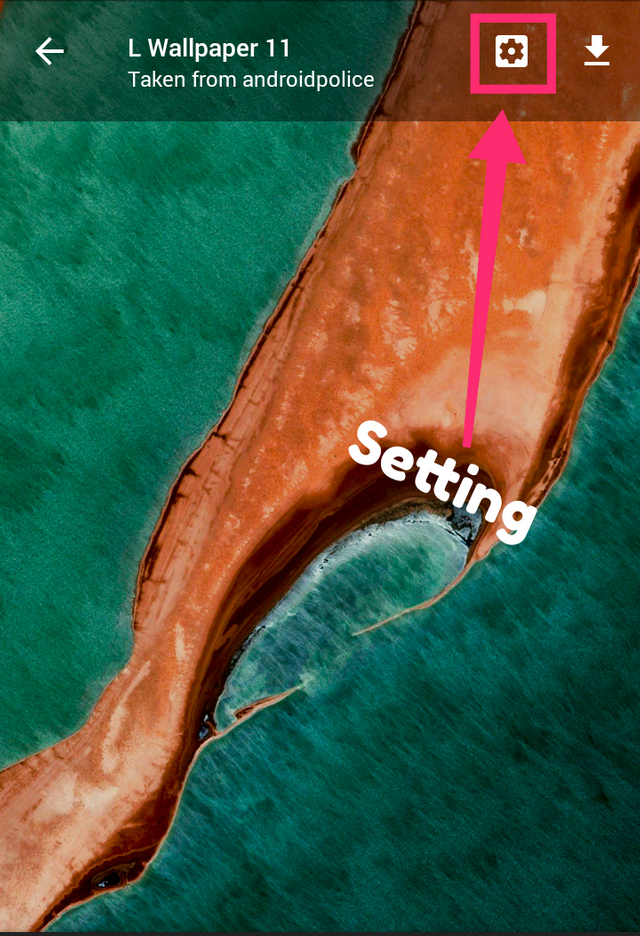
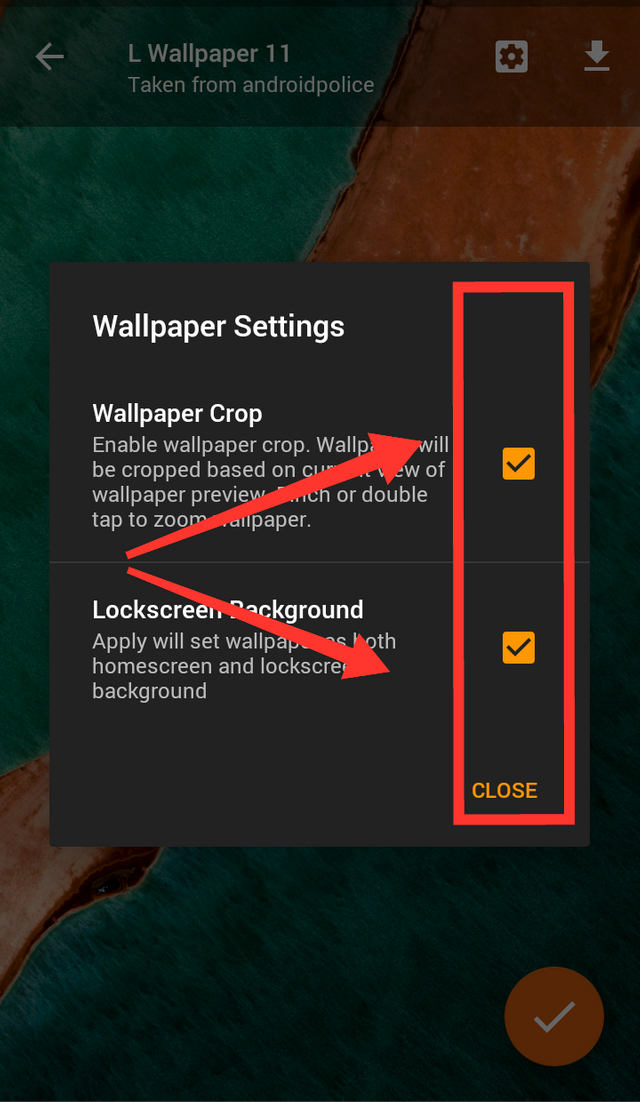

- Sekarang Anda kembali ke tampilan ponsel Anda, dan selamat, Anda telah berhasil mengubah wallpaper ponsel Anda melalui aplikasi candybar
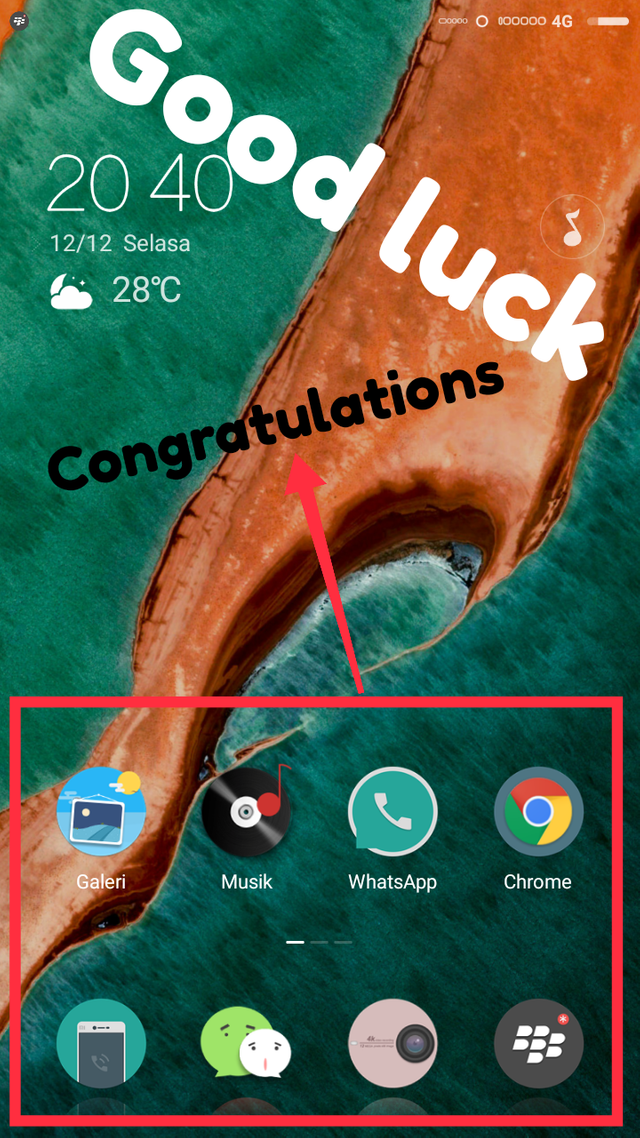
Anda juga bisa memilih walpaper sesuai dengan yang anda inginkan melalui aplikasi candybar.
Silahkan download walpaper yang ada di app CandyBar.
Begitulah tutorial cara mengubah atau mendownload walpaper melalui aplikasi candybar.
Semoga penjelasan yang saya jelaskan bisa bermanfaat bagi semua orang yang sudah melihat jabatan saya.
saya berterima kasih pada Anda
Posted on Utopian.io - Rewarding Open Source Contributors
Upvote this comment to support the bot and increase your future rewards!
Downvoting a post can decrease pending rewards and make it less visible. Common reasons:
Submit
Hey @gilangarif131294 I am @utopian-io. I have just upvoted you!
Achievements
Suggestions
Get Noticed!
Community-Driven Witness!
I am the first and only Steem Community-Driven Witness. Participate on Discord. Lets GROW TOGETHER!
Up-vote this comment to grow my power and help Open Source contributions like this one. Want to chat? Join me on Discord https://discord.gg/Pc8HG9x
Downvoting a post can decrease pending rewards and make it less visible. Common reasons:
Submit
Thank you for the contribution. It has been approved.
You can contact us on Discord.
[utopian-moderator]
Downvoting a post can decrease pending rewards and make it less visible. Common reasons:
Submit
Thanks @flauwy nice to meet you.
Downvoting a post can decrease pending rewards and make it less visible. Common reasons:
Submit
Check out this article that has been published a few minutes after yours: https://utopian.io/utopian-io/@rizal1992/tutorials-how-to-use-candybar-apps-via-smartphone
This guy stole all your work.
Downvoting a post can decrease pending rewards and make it less visible. Common reasons:
Submit
Thank you for your information @flauwy,Lucky to meet you. thank you
Downvoting a post can decrease pending rewards and make it less visible. Common reasons:
Submit