Repository
https://github.com/coogger/django_steemconnect
New Projects
In the past months, I made a new project for steemconnect python client named steemconnect2py short name sc2py.
Check address below to projects details.
now I decided to make Django application using this library, With this application, you can easily log in, register, and log out with your Django application using SteemConnect.
Technology Stack
- Django 2
- sc2py
Roadmap
The project is over and ready for use.
How to contribute?
- If you find a bug, you can send pull requests or contact me.
- If you think any feature is missing in the project, you can add it or communicate with me.
GitHub Account
https://github.com/hakancelik96
How to use this project in my project ?
Firstly, we need to set up the libraries that in requirements files.
pip install django
pip install sc2py
after we need to set up this project.
pip install django_steemconnect
open a new steem application in this address, https://v2.steemconnect.com/apps/me like this
Set up your Django project and open your project's settings.py file, you must set the following codes by your project, django_steemconnect uses these settings.
##steemconnect settings
REDIRECT_URL = "http://www.coogger.com/accounts/steemconnect/"
CLIENT_ID = "coogger.app"
APP_SECRET = "your app secret"
SCOPE = None
# default scopes ="login,offline,vote,comment,delete_comment,comment_options,custom_json,claim_reward_balance"
CODE = True
LOGIN_REDIRECT = "/web/feed/"
##steemconnect settings
You should type REDIRECT_URL as in the photo below.
LOGIN_REDIRECT, after the user logged in, you should write it to which page you want to redirect it to.
access_token has a limited lifetime, thus if you need to refresh them in your own without authenticating the user again, you can set CODE = True.
then, add the django_steemconnect to the list of applications.
INSTALLED_APPS = [
"myapp",
"django_steemconnect",
'django.contrib.admin',
'django.contrib.auth',
'django.contrib.contenttypes',
'django.contrib.sessions',
'django.contrib.messages',
'django.contrib.staticfiles',"
]
and finally, add the django_steemconnect URLs to the list of your project URLs.
# /urls.py
from django.conf.urls import include, url
from django.conf.urls.static import static
from django.contrib import admin
import django_steemconnect
urlpatterns = [
url(r"^",include("myapp.urls")),
url(r"^accounts/", include('django_steemconnect.urls')), # signup, login or create new user
url(r'^web/admin/', admin.site.urls), # admin panel
]
if settings.DEBUG:
urlpatterns += static(settings.MEDIA_URL, document_root = settings.MEDIA_ROOT)
Let's place URLs in a template
for logout operation
{% url 'logout' %}
for login operation
{% url 'login' %}
After all these operations, we must do them for the database settings.
python manage.py makemigrations
python manage.py migrate
Let's look at the admin panel.
It's all that.
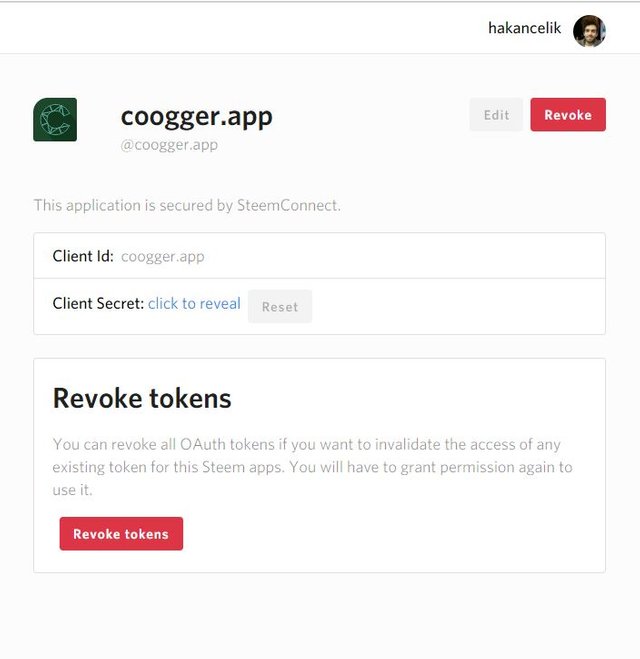
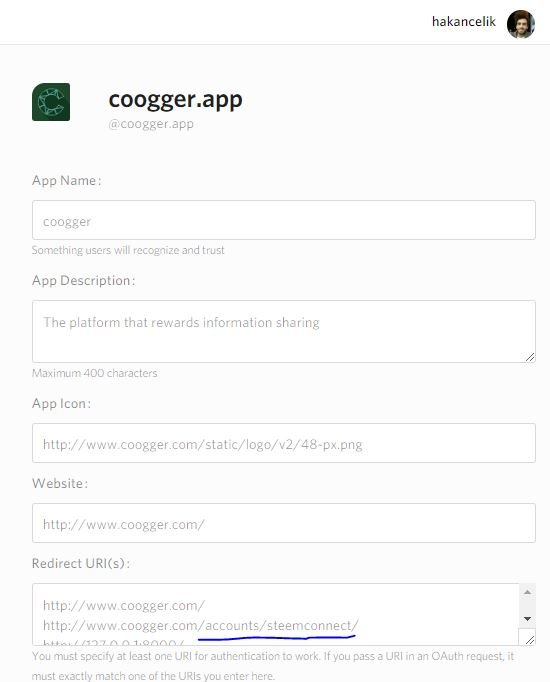

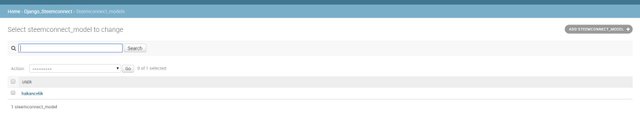
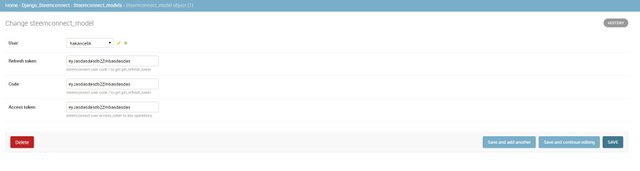
Great work.
Keeping the
CLIENTon a mutable global state (module scope) is considered bad. Here is a good discussion about it.It seems you break general convention on model naming (class naming in general) with the
Steemconnect_Model. My humble advise removing the model from the name just useSteemConnectUser.I see you set a random password for steem connect users. django.auth package has a
set_unusable_passwordhelper for that kind of stuff.Using get_or_create, here help removing a couple of extra lines.
Having descriptive commit messages has a part on our scoring logic. A commit message with just "rename" doesn't make any sense to the other developers reading the git history.
Your contribution has been evaluated according to Utopian policies and guidelines, as well as a predefined set of questions pertaining to the category.
To view those questions and the relevant answers related to your post, click here.
Need help? Write a ticket on https://support.utopian.io/.
Chat with us on Discord.
[utopian-moderator]
Downvoting a post can decrease pending rewards and make it less visible. Common reasons:
Submit
Thanks for your advice and preview 👍, I will update this project with a new commit. 🤚
Downvoting a post can decrease pending rewards and make it less visible. Common reasons:
Submit
Hey @emrebeyler
Here's a tip for your valuable feedback! @Utopian-io loves and incentivises informative comments.
Contributing on Utopian
Learn how to contribute on our website.
Want to chat? Join us on Discord https://discord.gg/h52nFrV.
Vote for Utopian Witness!
Downvoting a post can decrease pending rewards and make it less visible. Common reasons:
Submit
Thanks friend information about it
Downvoting a post can decrease pending rewards and make it less visible. Common reasons:
Submit
Hey @hakancelik
Thanks for contributing on Utopian.
We’re already looking forward to your next contribution!
Want to chat? Join us on Discord https://discord.gg/h52nFrV.
Vote for Utopian Witness!
Downvoting a post can decrease pending rewards and make it less visible. Common reasons:
Submit
Project Address Update
Posted using www.coogger.com
Downvoting a post can decrease pending rewards and make it less visible. Common reasons:
Submit