There are many predictions that the future is AI(Artificial Intelligence). I couldn't agree less with those predictions. It's 2019, and we have seen and experience major breakthroughs in technology, and in terms of AI. There are bigger things to come in the following years. One of the breakthroughs in AI Science is the development of virtual assistants. Virtual assistants are a glimpse of what to come in the future. But, for now, we are still revelling in the wonders of these apps.
Virtual assistants are now incorporated into our smart devices. We now have these virtual assistants on our mobile phones, laptops, and even speakers. Wow!!! What a great time to be alive. There are several virtual assistants. They are;
- Google Assistant (developed by Google)
- Siri (developed by Apple)
- Bixby (developed by Samsung)
- Alexa (developed by Amazon)
- Cortana (developed by Microsoft) etc.
In the world of virtual assistants, the ones mentioned above are the commonest. Or should I say; the ones we know about. But out of the pack, Google Assistant takes the lead(in terms of functionality). You can check out this video by youtube-reviewer MKBHD to confirm my claim. Google has been upping their game since they launched the assistant in 2016. The other virtual(voice) assistant that have come to close to Google's(assistant) is Apple's Siri. Well, you can read about those virtual assistants in several articles online. This article is not about them. This article is about an Opensource virtual(voice) assistant I stumbled on, recently. I've used the app for a reasonable amount of time now, and I think it is worth reviewing. But, should Google be scared about it? Would it be able to top Google's assistant? You will find out in this review article.
SUSI.AI; an intelligent Open Source personal assistant.

The name of the app I'll be talking about in this review is; SUSI.AI. The name of the app is pretty sleek though. I pronounce it as 'Suuzee'. You can blame it on my Nigerian accent.
The app is described in such an illustrious manner. Here's the app's description extracted from F-droid;
Susi AI is an intelligent Open Source personal assistant. It is fully customizable and developed by a community of developers. It is capable of chat and voice interaction by using APIS to perform actions such as music playback, making to-do lists, setting alarms, streaming podcasts, playing audiobooks, and providing weather, traffic, and other real-time information. Additional functionalities can be added as console services using external APIs. Susi AI is able to answer questions and depending on the context will ask for additional information in order to perform the desired outcome. The core of the assistant is the Susi AI server that holds the "intelligence" and "personality" of Susi AI. The Android and web applications make use of the APIs to access information from a hosted server.
Yea, that's the app's description. I told you it was quite an illustrious description right? Yea, I sure did. From the app's description, you should be expecting great things from the app. This review would expose you to virtually everything you need to know app the app.
Review of SUSI.AI.
As is my usual practice, I'll start the review process by reviewing the app's UI first. Then other features/functions will follow suit. After I'm done with the review, I'll share my impression of the software. And also tell you if it has what it takes to overthrow Google's Assistant at the top.
SUSI.AI's User Interface (UI).
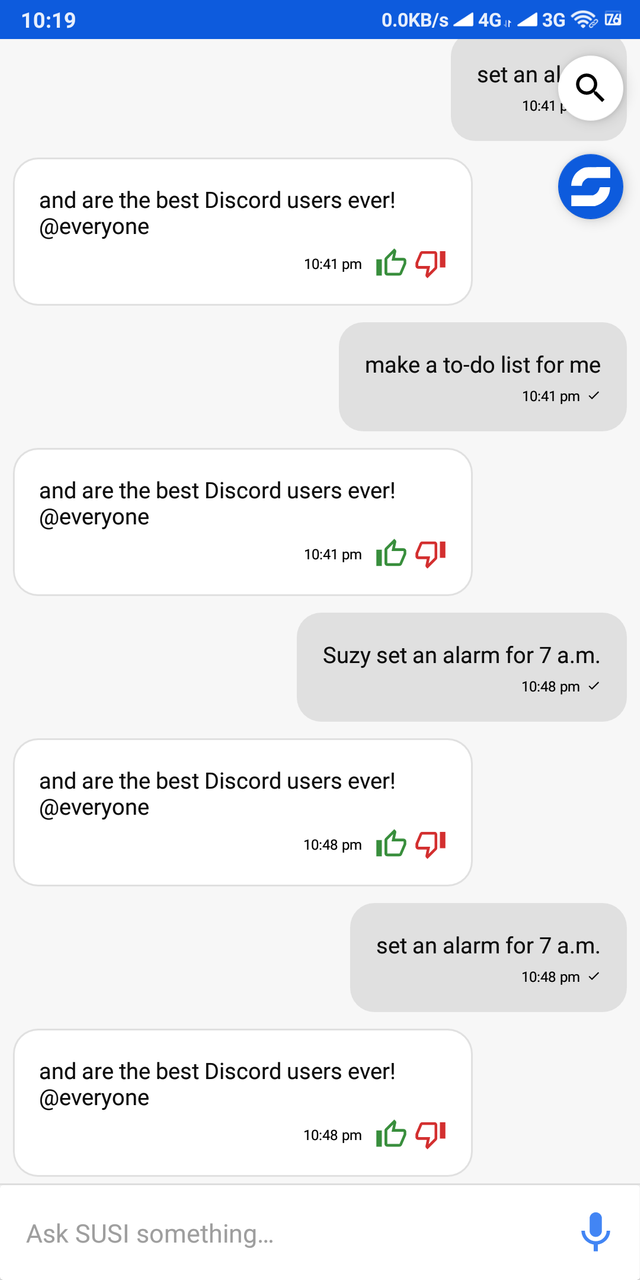
The UI of SUSI is okay. It is not great in any way, so 'OKAY' is the best word to describe it. I can't tell if it was designed with Google's material language. I scoured the app's repository to get information about the app's UI. All my search proved abortive. Although I can't confirm, I don't think the app was designed with Google's material language. It doesn't really look materialistic.
The developer(s) has(have) a lot to do with respect to the app's UI. But, it all boils down to how much impact an app's UI has on UX. Honestly, the impact is not so much. I've used, and I'm still using apps with worse UIs than this one. What I'm saying, in essence, is that SUSI's poor UI shouldn't be a deal breaker in case you want to try it out.
There are no UI customizations though. And I wasn't expecting any sort of UI customizations. Why should a virtual assistant concern itself with UI customization matters? But, it'd have been great nonetheless if UI customizations were possible.
Although I've said UI isn't a problem for this kind of app, it wouldn't be bad if it looked good regardless.
After reviewing the app's UI, I think that's the only tangible feature of the app that can be reviewed for now. So I'll go straight into talking about my impressions of the software. But before I do that, I'll talk about a section on the app called SUSI.AI Skills.
SUSI.AI skills.
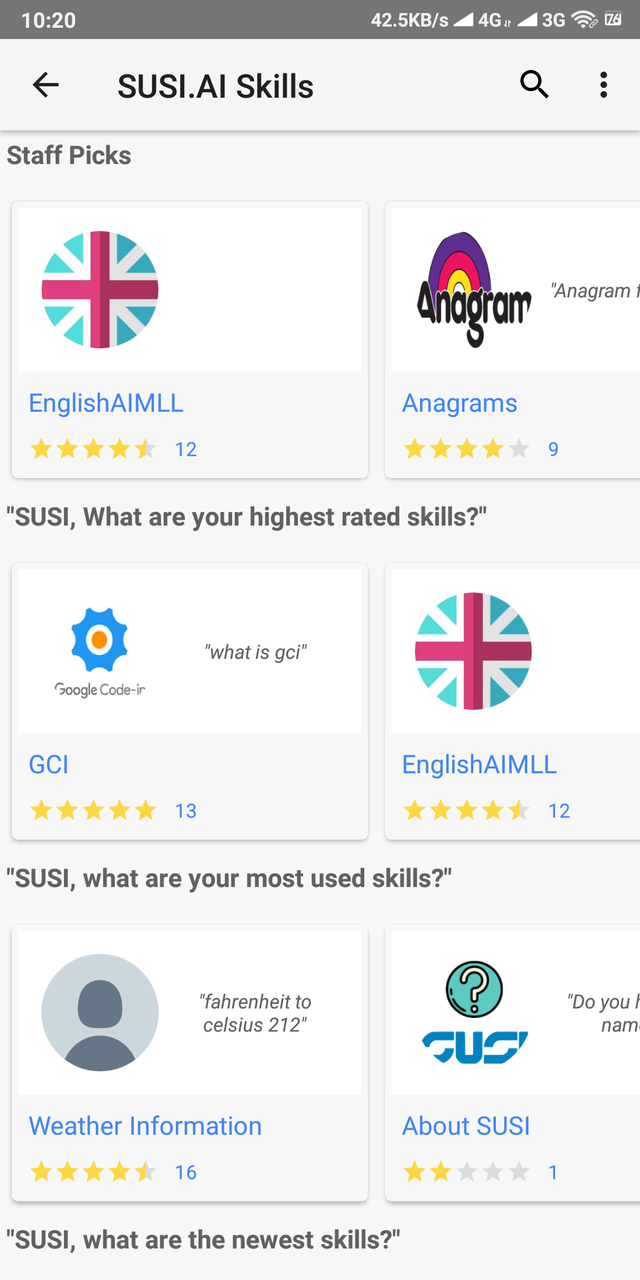
This section of the app is a little bit confusing. I don't know how to go about explaining it. But from the content of the page, I used logic to deduce that the section is a documentation of the AI's skills. There are several instances you can try out with the AI on that page(SUSI.AI skills page). I tried out several instances on the page and the AI was responsive.
The User Interface of SUSI and the documentation of its capabilities are the only tangible features I can talk about. So I'll go ahead and tell you my impression of the software.
What I think about SUSI.AI (Impressions).
Before I delve into what I think about SUSI, here's a recap of the app's description;
Susi AI is an intelligent Open Source personal assistant. It is fully customizable and developed by a community of developers. It is capable of chat and voice interaction by using APIS to perform actions such as music playback, making to-do lists, setting alarms, streaming podcasts, playing audiobooks, and providing weather, traffic, and other real-time information. Additional functionalities can be added as console services using external APIs. Susi AI is able to answer questions and depending on the context will ask for additional information in order to perform the desired outcome. The core of the assistant is the Susi AI server that holds the "intelligence" and "personality" of Susi AI. The Android and web applications make use of the APIs to access information from a hosted server.
My expectations after reading the app's description were very high. I'm sure you'd have expected a lot from the app too after reading its description. However, the app didn't live up to the hype. It certainly didn't live up to its billing.
The first thing I had issues with was the app's UI. It lacked that 'feel good' factor which I like to experience in every app that I use. But, when I reviewed the app's UI, I talked about it not being a deal breaker. The app's UI is usable. Other Virtual(voice) assistants aren't exactly packing mindblowing UIs. So once again, UI isn't really a problem.
From the description, you can see that the app is supposed to be able to perform a lot of things. I'll list these functionalities out.
- Chat and voice interaction
- Music playback(actions)
- Making to-do lists
- Setting alarms
- Streaming podcasts
- Playing audiobooks
- Provide weather, traffic, and other real-time information.
These are all the actions that SUSI can perform according to the app's description.
Chat and voice interaction.
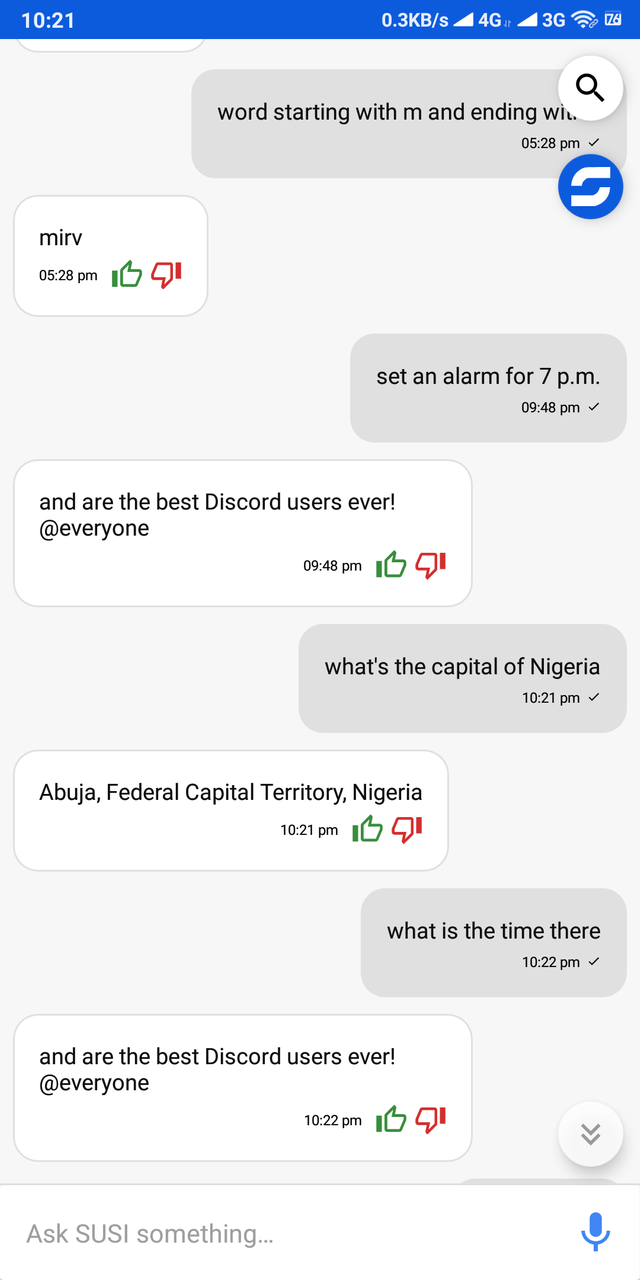
Engaging in interactions is the basic feature of a virtual assistant. You can ask the AI questions and it gives you a response. This is very much possible on SUSI. But it isn't so efficient. A conversation should is mostly a follow-up of a previous reply. For example;
- Susi, what is the capital of Nigeria?
- Abuja is the capital of Nigeria (Susi knows the answer).
Normally, I should be able to ask a follow-up question like;
- What is the time there?
In this last question, I didn't ask SUSI what the time in Abuja is, explicitly. But, it should be able to decode that I'm asking a follow-up question to its previous reply. Therefore, the answer should be;
- The time in Abuja is 7pm.
But unfortunately, SUSI is unable to do that. Interactions with the AI are not fluid. And aside from performing service related actions, this is one functionality that is quite important. The ability to engage in seamless conversations is something Google assistant is great at.
Performing actions.
Virtual assistants are able to perform certain actions. Set alarms, reminders, etc. There are many of these actions that the developer(s) mentioned in the app's description. But, SUSI is unable to perform any of them. I tried the simplest action that a virtual assistant can perform(Set an alarm). I got a totally unrelated reply from the AI. It was annoying, to say the least. I went ahead to try other actions and I still got unrelated responses. If the AI can't perform actions, then of what good is it? However, that's not what bothered me the most. The app's knowledge is very limited.
SUSI's intelligence.
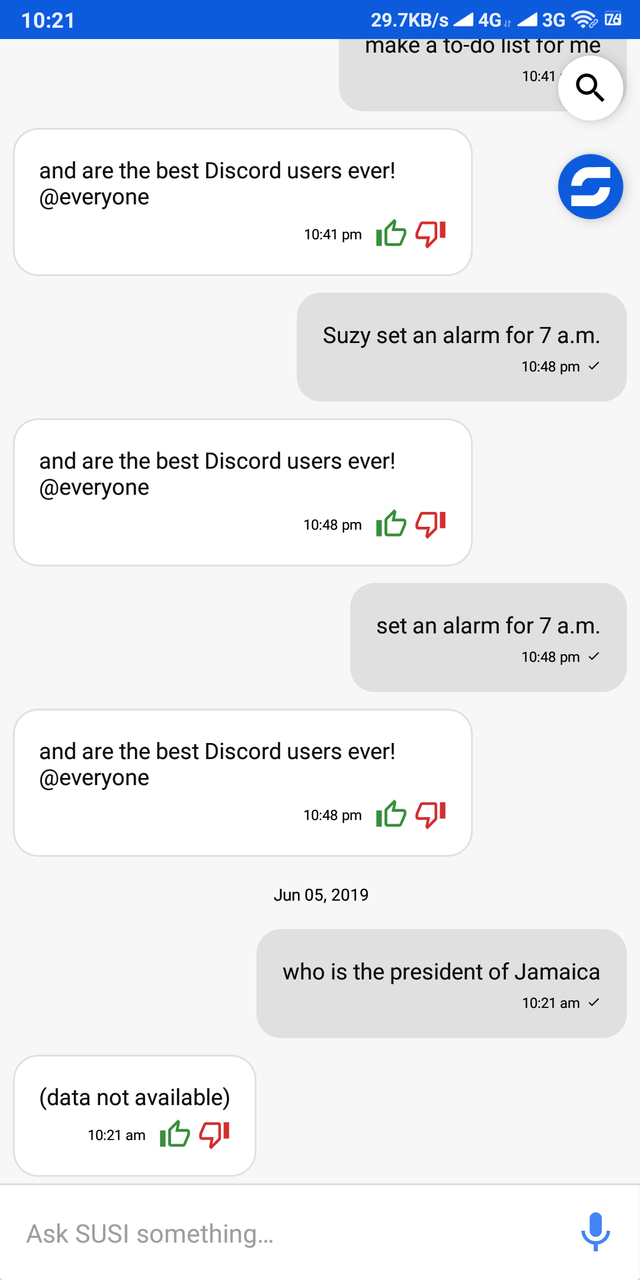
My 5 years old nephew is more intelligent than SUSI. I don't mean to sound harsh, but that's the truth. I asked some questions that the AI should have answers to, but it couldn't provide answers to the questions. I sincerely didn't know what to feel when I realized that SUSI could provide answers to some questions.
This is one of the areas I think the developers need to improve. What good is an unintelligent AI?
In the title of this article, and in my introduction, I asked a tricky question. I asked;
Should Google be scared that there's a new AI(SUSI) in town?
From my review so far, you can tell that it's a big a NO. SUSI isn't halfway up to Google's AI standard. SUSI is several miles behind in everything that makes a virtual assistant use-worthy.
Would it(SUSI) be able to top Google’s assistant?
I don't see a possibility in the nearest future where this is possible. In my introduction, I talked about Google's Assistant taking the lead in the market. Apple's Siri comes next. Then there's Samsung's Bixby and several others. I don't see a future where SUSI become as popular as the ones I've mentioned earlier. But in the tech world, you never know. And the fact that SUSI is Opensource means that it is open to endless possibilities. But, we'll keep our fingers crossed until then.
Summary
In this article, I've reviewed an Opensource virtual(voice) assistant(SUSI). It is the first I've seen. And I thought it was probably the only one in the market. But, I looked up the internet and discovered that there are others(opensource voice assistants). Inasmuch as I haven't exactly given a positive review of the software, I'm optimistic about it. The developers are committed to their duties and are working steadily to advance the project. But, projects like this opensource or not need heavy human and financial resources. I think SUSI(the project) has human resources. But I'm not exactly sure about their financial resources. And that's another reason why Google will always be at the top. It was unfair to have compared SUSI with Google's Assistant software though. But I think that's the spice that makes this review more interesting.
You can go ahead and try out SUSI. It's not a bad app after all. Download links are in the 'LINKS' section below.
Thanks for reading.
Links
Project repository: https://github.com/fossasia/susi_android/
App download link: https://github.com/fossasia/susi_android/releases
Resources:
- The content of this post was created based on my knowledge of the project, and mostly from my experience. The images used in this article are screenshots from my mobile phone or PC. Other images used, have their source links provided just below them.
Hello, @harry-heightz!
Thank you for another very informative review. This is an interesting project, and you managed to compose a comprehensive blog post that contains useful information about it. Keep up the good work.
Once again, you did a really good job on the content side. I like all the details about the project itself, and I appreciate the fact that you took the time to share valuable information about your personal knowledge and views. This is the kind of content we particularly like to see in blog posts.
That said, the post did have minor issues of style and proofreading, but not to the level where it hurt the reading experience. I would be happy to cite a few of them in a follow-up comment, if you wish.
I look forward to your next contribution.
Your contribution has been evaluated according to Utopian policies and guidelines, as well as a predefined set of questions pertaining to the category.
To view those questions and the relevant answers related to your post, click here.
Need help? Chat with us on Discord.
[utopian-moderator]
Downvoting a post can decrease pending rewards and make it less visible. Common reasons:
Submit
Thank you for your review, @lordneroo! Keep up the good work!
Downvoting a post can decrease pending rewards and make it less visible. Common reasons:
Submit
Hey, @harry-heightz!
Thanks for contributing on Utopian.
We’re already looking forward to your next contribution!
Get higher incentives and support Utopian.io!
Simply set @utopian.pay as a 5% (or higher) payout beneficiary on your contribution post (via SteemPlus or Steeditor).
Want to chat? Join us on Discord https://discord.gg/h52nFrV.
Vote for Utopian Witness!
Downvoting a post can decrease pending rewards and make it less visible. Common reasons:
Submit
Hi, @harry-heightz!
You just got a 4.84% upvote from SteemPlus!
To get higher upvotes, earn more SteemPlus Points (SPP). On your Steemit wallet, check your SPP balance and click on "How to earn SPP?" to find out all the ways to earn.
If you're not using SteemPlus yet, please check our last posts in here to see the many ways in which SteemPlus can improve your Steem experience on Steemit and Busy.
Downvoting a post can decrease pending rewards and make it less visible. Common reasons:
Submit
Hi @harry-heightz!
Your post was upvoted by @steem-ua, new Steem dApp, using UserAuthority for algorithmic post curation!
Your post is eligible for our upvote, thanks to our collaboration with @utopian-io!
Feel free to join our @steem-ua Discord server
Downvoting a post can decrease pending rewards and make it less visible. Common reasons:
Submit