There are basically 3 elements we need to survive as humans. They are; Oxygen, good food, and clean water. The most important one out of them is unarguably oxygen. We can't possibly stay without breathing in oxygen for more than 5-30 minutes max. For the other elements(food, water), we could stay for days without them. But doing that will definitely have an effect on our body system. I could stay for some hours without food(24hrs max though), but I don't think I'll last that long without water. I'm a heavy water drinking human. Drinking water almost every 10 minutes has basically become a habit. I drink over 12 60cl bottles of water daily. My friends who know of this habit always taunt me about it. They call me "low-budget Aquaman". At other times they'll call me "big fish". Well, I don't care about them taunting me. There's no harm associated with drinking lots of water. In fact, it is a good thing to drink lots of water. And this article is specifically crafted to bring that information(about drinking water) to your notice. The reason to draft this post was inspired by an app I stumbled on recently. It's basically an app that reminds and prompt you to drink water. I don't need this app personally. I already have a water-drinking lifestyle. But I'm writing this article because you might need it. Aside from writing about the app, I'll also be sharing useful insight about the need to drink water. I'm not a health expert though, so I'll practically be sharing useful and informative content from the internet.
AquaDroid; A simple water reminder app that can make you feel like Aquaman(Low budget).
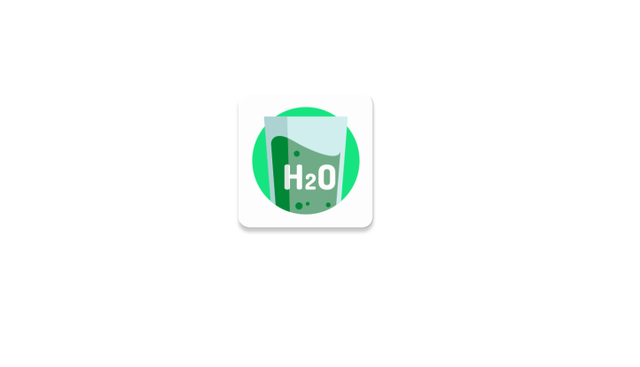
The app I'll be talking about in this article is "AquaDroid". The name(of the app) already gives a hint about what it is all about. Before I advance to the review, I'll just do a brief write up of the app's history. That's kind of like the app's description.
Brief history(description) of the AquaDroid project.
Here's the app's description according to the project owner;
AquaDroid is a simple Android app to remind you to drink water and track your water intake habit.
The app's description is simple and straight to the point. And that's because the app is actually as simple as it is described.
AquaDroid is a project developed by Jabir Mohammad ACK from India (Indians are pretty good developers). I think he recently had a reality check about drinking water regularly. My assumption stems from the fact that the project is barely one month old. The first version of the app AquaDroid v1.0 was released 29 days ago. That particular version saw the implementation of almost all the features the app would have. The updates in the other versions are mostly improvements and bugfixes. The developer has been actively maintaining the project. The latest version of the app was released 12days ago. Here's the changelog from the latest release;
- Improved UI/UX
- Fixed Summary chart X values
- Fixed Notification Bug on Android O and Later
- Added double back press to exit
Few things were updated in this release(according to the changelog). The most important thing I can see on the list is; the improved UI/UX. I didn't try out previous versions of the app. So I can't actually tell how much improvement was done on the app. But what I know for sure is that the app is sporting a really decent UI. I 'll talk about the UI very soon. As for UX, I've had a good time on the app. I'm yet to experience anything that could be a deal-breaker. Even before my review, I can outrightly tell you that the app is truly amazing.
Review of AquaDroid; The app that can make you drink.
Writing a review is mostly simple when there's a list of features I can work with. In the case of AquaDroid, the project owner didn't provide a list of features. But with logic and experience from my time with the app, I'll give a concise interesting review. In other words, my review of the app would basically be about how the app works, and my opinions.
AquaDroid first launch.
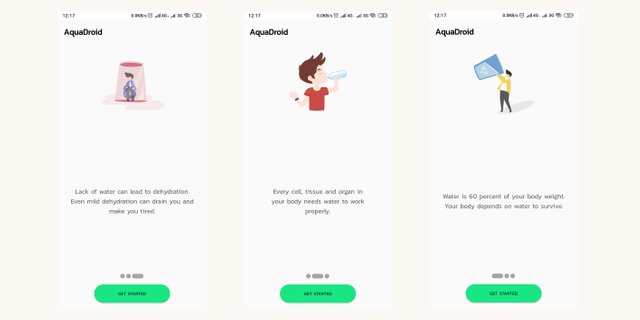
The first thing I'll be talking about in this review is; the app's behaviour at first launch. Like several other apps out there, AquaDroid after launching it for the first time, has a slide of helpful information about the app. But this time, the slides aren't actually information about using the app. Instead, the slides are information about the general concept of drinking(or not) water. The information would then spur you to use the app.
I actually like the slides. The developer used a nice catchy design. It'll be quite hard to skip the process(as I do most times). There are 3 slides precisely. After you've gone past the slides, the next thing you'll see is;
A user profile form.
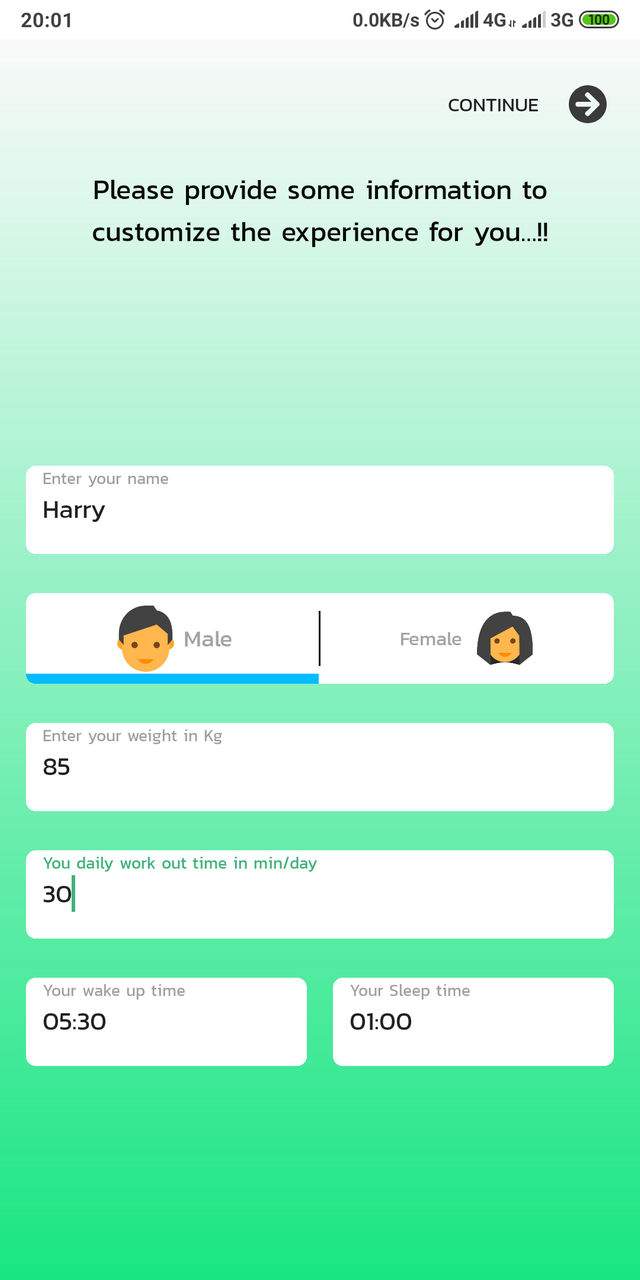
To be honest, I was quite sceptical about the profile form at first. But that was before I read the header caption. Apparently filling in certain details about yourself makes you have a customized personal experience with the app. I still don't understand how filling in my details correlates to having a customized experience with the app. It wouldn't hurt anyone if I filled in my details. So I went ahead to do that. The information you are required to provide, as you have seen in the image above are;
- Name
- Gender
- Body weight
- Workout routine duration
- Wake-up and sleep time.
Before I conclude about the requirement of the information above being redundant, I did a quick Google search. According to some of the search results I read, there's actually no standard water-intake measurement. The level of water intake varies. However, most of the search results recommended 8-ounce glasses of water a day. This is approximately 2litres or a half gallon of water. Some other articles I read provided a list of several factors that affect a person's level of water intake. Some of those factors are the requirements that AquaDroid requests. And I think AquaDroid calculates the minimum water intake level based on the information provided. Especially the information about body weight. This brings me to the next thing, which is;
AquaDroid's main page.
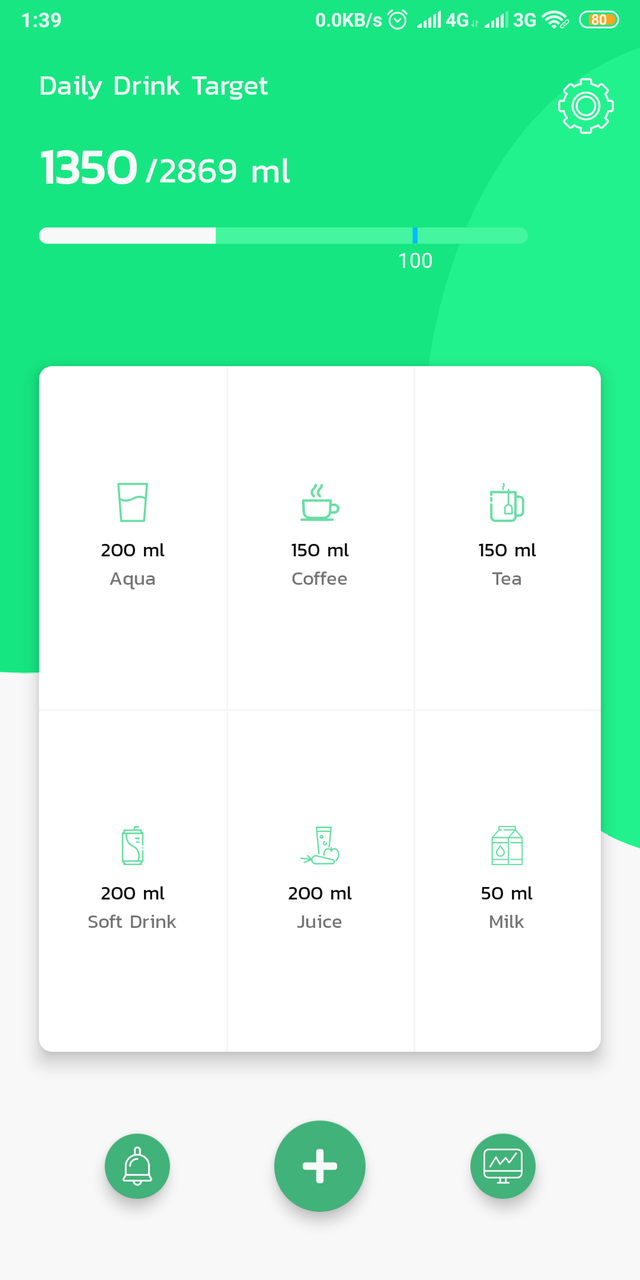
Something I've failed to talk about in my review so far is; the app's UI. Normally, it would have been the first thing I talk about. But it doesn't really matter. Before I go ahead to talk about the content and elements on the main page, I'll first review the app's UI.
The User Interface of AquaDroid reeks of absolute brilliance. My impression of the app's UI was positive right after I saw the design of the intro slide. The app is beautiful(permit me to describe it this way). The app is materialistic, so you know the material design language was used. The elements or icons on display are nicely crafted. If I keep talking about the app's UI, it'll be as though I'm exaggerating. But I'm not. The app's UI is great. However, there was a let-down with the unavailability of theme options. I'd ideally have loved to use the app with a dark screen. And if the developer was feeling extra, he'd have included the options to customize accent colours. But I can only wish and hope.
At first, I found navigating through the app confusing. I didn't how to go about it. I expected a help section on the app, but found none. This had a little effect on my user experience though. Inasmuch as an app is simple, an animated help tour, or even a help document is still valuable. After confirming that there wasn't a help document, I decided to learn how to use the app by myself. Based on my level of intellect, it didn't take more than 5 minutes to learn how to use the app.
On the main page, you have a progress bar at the top. This progress bar is actually a meter that shows your daily drink target, and your progress so far. Based on the information I provided on the user profile form, I'm expected to drink at least 2869 millilitres of water daily. When converted, it means I'll drink approximately 2.9 litres of water. This also converts to 0.7(Over half) gallon of water. Phew! That means that I have a lot of drinking to do. Even before I became aware of this information, I could tell that I was drinking almost 1 gallon of water daily.
The next element just below the progress bar is a catalogue of liquid substances and the level of their water constituent. There are 6 items in the catalogue. 'Aqua' in the catalogue stands for water. Aside from water and coffee(or tea), I decided against drinking other beverages. So those are the two things I'm likely to enter into my daily water intake.
Just below the catalogue, there are 3 icons. There's a bell, a plus (+), and a third icon which is a computer screen displaying stats. When you tap on the notification icon, you will enable or disable the app's remind notification. The plus (+) icon is to make an entry(but first you have to highlight the item you are drinking). The icon when clicked will open the stats screen. I suck at reading stats sometimes. And the stats in AquaDroid weren't any less confusing. The only thing I could understand was the big percentage ball which had this cool animated movement.
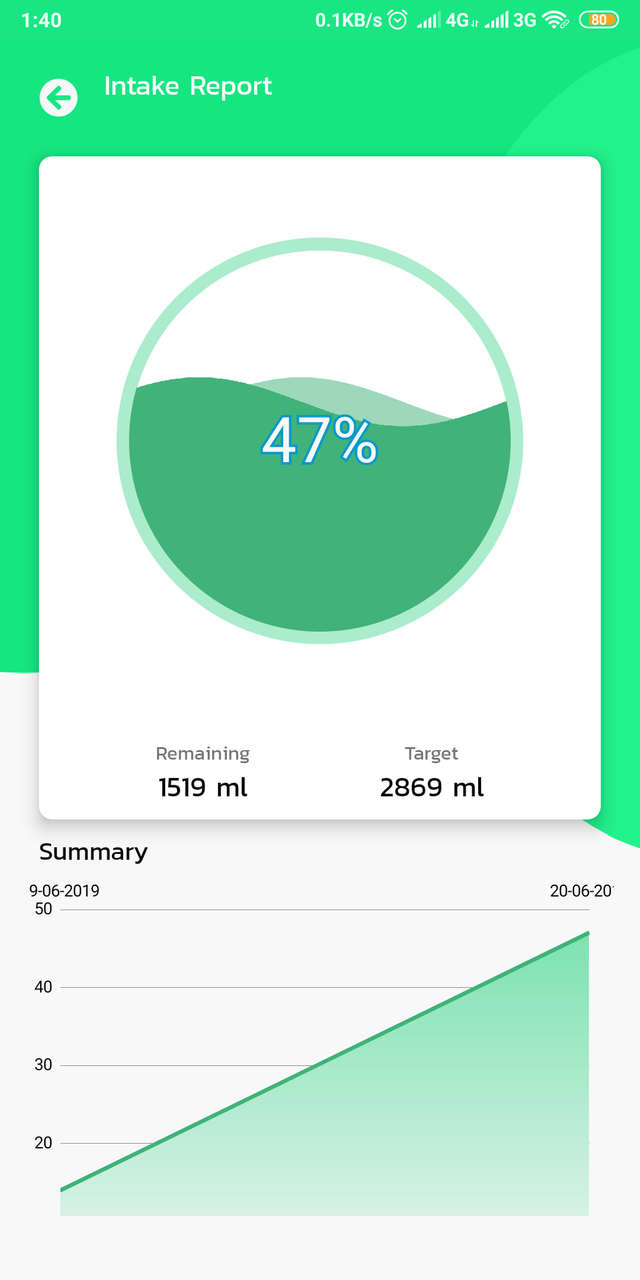
Another icon you'll find on the main page is the settings icon. When clicked, the settings page will open up. There aren't many things to set though. However, you can edit your profile information. You can also tweak the notification settings.
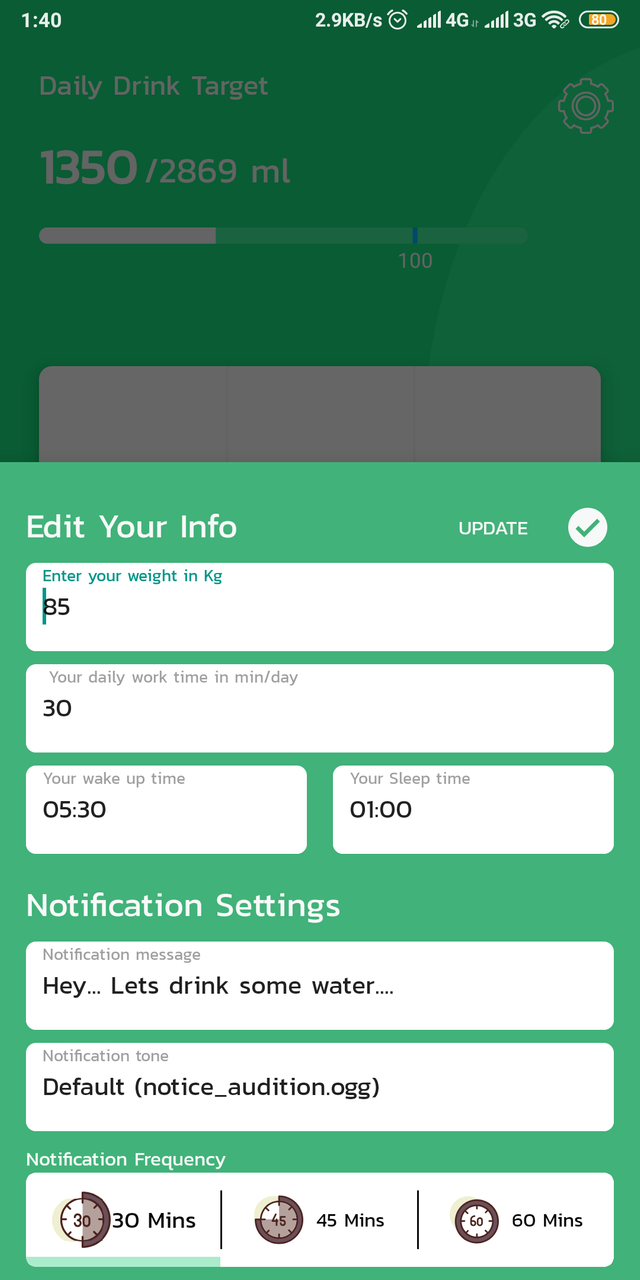
There you have it, My review of AquaDroid.
Why you need to drink a lot of water daily.
In my introduction, I said I was going to talk about the general concept on which AquaDroid is built. And that improving our level of water consumption or intake. I also said that I won't be actively discussing this issue as my own knowledge is limited. However, I'll be dropping links to articles you can read about the benefits of drinking water. Those links will be available in the "links" section below. Here's an excerpt from one of the articles;
Water Can Help Control Calories. For years, dieters have been drinking lots of water as a weight loss strategy. While water doesn't have any magical effect on weight loss, substituting it for higher calorie beverages can certainly help.
"What works with weight loss is if you choose water or a non-caloric beverage over a caloric beverage and/or eat a diet higher in water-rich foods that are healthier more filling, and help you trim calorie intake," says Penn State researcher Barbara Rolls, PhD, author of The Volumetrics Weight-Control Plan.
Food with high water content tends to look larger, its higher volume requires more chewing, and it is absorbed more slowly by the body, which helps you feel full. Water-rich foods include fruits, vegetables, broth-based soups, oatmeal, and beans.
I remember early this year I published an article about our health as it relates to weight gain and weight loss. One of the apps I reviewed in that series was a calorie counter. Waistline was the app to be precise. In that article about Waistline, I talked about calories. I also talked about gaining or burning calories. See this information about water aiding weight-loss brought back memories. So if you are reading this article, and you are interested in losing some weight by burning off calories, you should drink water.
Summary.
In this article, I've been able to review AquaDroid. A simple app that holds quite a reasonable level of benefits. Although I've indirectly said that this app isn't for me(because of my relationship with water), it's a good app to use. In terms of the app itself, everything looks good, but more improvement wouldn't hurt anyone. For me, I'd love to see the availability of themes in the next update version.
Thanks for reading.
Links
- Project repository: https://github.com/z3r0c00l-2k/AquaDroid
- App download link: Github Releases
Resources:
Check out the articles about why it is good to drink lots of water;
The content of this post was created based on my knowledge of the project, and mostly from my experience. The images used in this article are screenshots from my mobile phone or PC. Other images used, have their source links provided just below them.
Hello @harry-heightz. Again, I had a good reading experience and I enjoyed your review. Well done! However, there are a few things I would like you to improve.
Although they are only personal thoughts, they'll surely influence the decision of your readers towards using the application, what they should expect, and what they should not.
You have provided a nice list of resource for further research which I find very useful. Thank you for sharing those.
Keep up the good work and I look forward to your next contribution.
Your contribution has been evaluated according to Utopian policies and guidelines, as well as a predefined set of questions pertaining to the category.
To view those questions and the relevant answers related to your post, click here.
Need help? Chat with us on Discord.
[utopian-moderator]
Downvoting a post can decrease pending rewards and make it less visible. Common reasons:
Submit
Thanks for your review @knowledges. I appreciate your suggestions. However, for the second suggestion, I do that a lot. But sometimes a project is just so good that I don't have anything to add or remove.
I think there's a mistake in number of graphical content though. There are over 5 images in the article.
Downvoting a post can decrease pending rewards and make it less visible. Common reasons:
Submit
Hey, @harry-heightz. Fixed that.
Downvoting a post can decrease pending rewards and make it less visible. Common reasons:
Submit
Thanks a million
Downvoting a post can decrease pending rewards and make it less visible. Common reasons:
Submit
Thank you for your review, @knowledges! Keep up the good work!
Downvoting a post can decrease pending rewards and make it less visible. Common reasons:
Submit
Hey, @harry-heightz!
Thanks for contributing on Utopian.
We’re already looking forward to your next contribution!
Get higher incentives and support Utopian.io!
Simply set @utopian.pay as a 5% (or higher) payout beneficiary on your contribution post (via SteemPlus or Steeditor).
Want to chat? Join us on Discord https://discord.gg/h52nFrV.
Vote for Utopian Witness!
Downvoting a post can decrease pending rewards and make it less visible. Common reasons:
Submit
Hi @harry-heightz!
Your post was upvoted by @steem-ua, new Steem dApp, using UserAuthority for algorithmic post curation!
Your post is eligible for our upvote, thanks to our collaboration with @utopian-io!
Feel free to join our @steem-ua Discord server
Downvoting a post can decrease pending rewards and make it less visible. Common reasons:
Submit