What is lazy loading of tabs?
If you are like me, with 100s of tabs open at any given time, and like to re-open them when the browser restarts, read on.
Firefox users would be already familiar with this feature. When Firefox starts and is configured to restore previously open tabs, the tabs are not immediately loaded. They are visible in the tab bar, but a tab is loaded only when displayed. This is called "lazy loading" and it improves startup speed and reduces memory consumption tremendously.
However, Chromium doesn't have this feature. All tabs are loaded as soon as the browser is started. This can bring the system down to a crawl, depending on the capacity of the system and the number of tabs open.
Sloth to the rescue
Sloth is an open-source extension to bring lazy loading to Chromium. It is a simple extension which does its job automatically. There are no configuration options to tweak, etc. Also, you can rest assured that your tabs won't be lost, because it doesn't use any hacks. It uses an API that is officially supported by Chromium.
How to install Sloth
- Download sloth-0.1.zip
- Unzip the zip file somewhere. You will see a
sloth/directory there. - Open
chrome://extensionsin a browser tab - Click on
Developer mode - Click
Load unpacked extensionand point to theslotdirectory. That's it.
After installing the screen should look something like this:
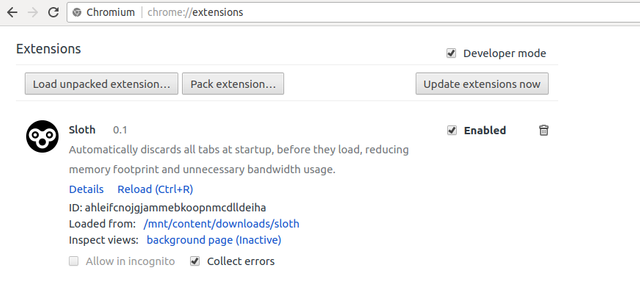
How it works
Upon startup, sloth goes through the list of all tabs and marks them as "inactive". Done. That's the crux of it.
In practice, it does a little bit more. It checks the type of tab, and keeps "special tabs" open. Special tabs include tabs created by extensions, or tabs which point to "chrome://" adresses, or "file://" addresses, etc.
It also creates a new blank tab in each window. Without this blank tab, one tab from each window would have loaded by default. In this aspect, it is better than the Firefox implementation.
After the browser startup is complete, the extension has no role to play, so it closes itself to free the computer's resources.
Note: Chromium is the open-source project that is branded and bundled as "Chrome" by Google. This plugin, like other Chromium plugins, works with both of them.
Image credit: Unsplash
Posted on Utopian.io - Rewarding Open Source Contributors

Your contribution cannot be approved yet. A tutorial needs to be more detailed and in-depth, although I understand that there might not be that much more to say. But since you are the developer of the plugin and you haven't shared it on Utopian before, you can use the
Developmentcategory, which better suits your contribution.Please edit your post to use the right category at this link, as shown below:

You can contact us on Discord.
[utopian-moderator]
Downvoting a post can decrease pending rewards and make it less visible. Common reasons:
Submit
Congratulations @hrj! You have completed some achievement on Steemit and have been rewarded with new badge(s) :
Click on any badge to view your own Board of Honor on SteemitBoard.
For more information about SteemitBoard, click here
If you no longer want to receive notifications, reply to this comment with the word
STOPDownvoting a post can decrease pending rewards and make it less visible. Common reasons:
Submit
STOP
Downvoting a post can decrease pending rewards and make it less visible. Common reasons:
Submit
Thank you for implementing the requested changes. Your contribution has been approved now.
You can contact us on Discord.
[utopian-moderator]
Downvoting a post can decrease pending rewards and make it less visible. Common reasons:
Submit
Hey @hrj I am @utopian-io. I have just upvoted you!
Achievements
Community-Driven Witness!
I am the first and only Steem Community-Driven Witness. Participate on Discord. Lets GROW TOGETHER!
Up-vote this comment to grow my power and help Open Source contributions like this one. Want to chat? Join me on Discord https://discord.gg/Pc8HG9x
Downvoting a post can decrease pending rewards and make it less visible. Common reasons:
Submit